last updated on September 7, 2022 at 13:38
mbox is a file format used by various email clients, including thunderbird and postbox. postbox is a commercial email client, but thunderbird is open source and free to download. You may have used Thunderbird to store your emails and then want to import them into Gmail. importing mbox to gmail can be a bit tricky, but the good news is that several methods can help you do it.
this guide will show you how to import mbox to gmail with or without thunderbird. It will also explain situations where mbox files need to be imported into gmail mailboxes.
reasons to import mbox to gmail
Without a doubt, today, gmail dominates the email niche, and even for some users, email means gmail, nothing more. gmail offers several modern work capabilities for free. Today, Gmail has 1.5 billion users worldwide, and the numbers are growing tremendously. Some of the gmail features that divert users to gmail are as follows:
- thunderbird and gmail are free email clients. however, if we compare the productivity of both, then gmail is at the forefront.
- gmail offers a cloud facility that makes gmail data universally accessible anywhere and anytime with a internet connection.
- Nowadays, to log in to different platforms, it is a must to have a gmail account even to comply with itr and other govt. related platforms require a gmail account.
- gmail offers google meeting and meeting feature for video calls and text messages with clients, colleagues and family. all this comes for free.
In addition to these features, there are several utilities in gmail that make it the most widely used email client in the 20th century. now let’s move on to our main topic: how to import mbox files to gmail with or without thunderbird.

ways to import mbox file to gmail
importing emails from mbox to gmail is not a difficult task. however, a certain process needs to be followed to ensure email addresses are transferred correctly.
there are two ways to import mbox to gmail. The first method is with the help of gmail import option; the second is with the help of thunderbird. let’s start with the first.
import mbox file to gmail without thunderbird
It’s a fairly simple process, and even non-technocrats can use this option with no problem. however, there are some drawbacks to this method which I will mention after the procedure. so let’s get started:
- Log in to your gmail account.
- Visit the settings option and go to the account and import option.
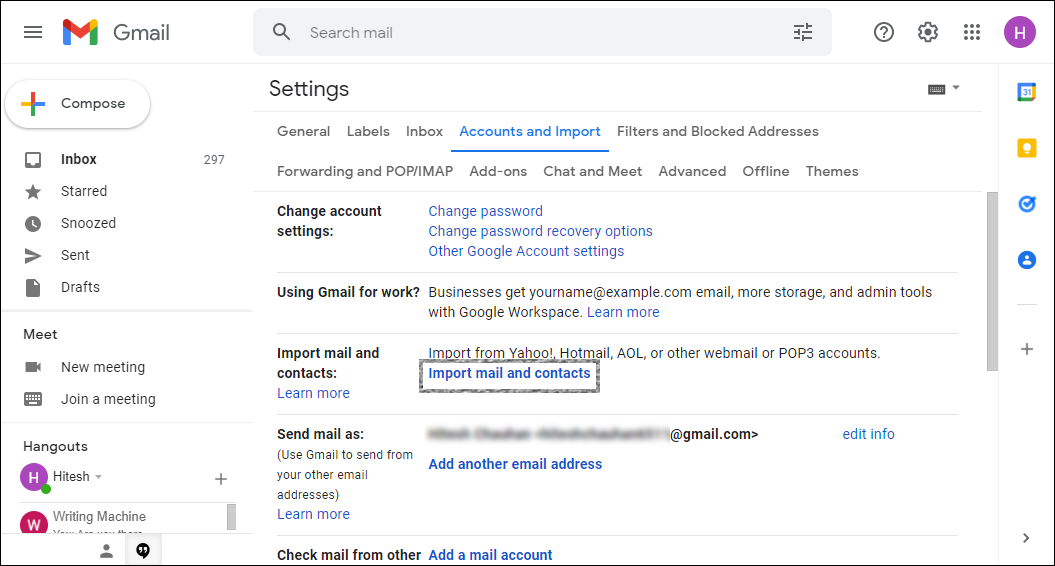
- now click on the option to import mail and contacts.
- following a popup, enter your thunderbird email address here and click continue.
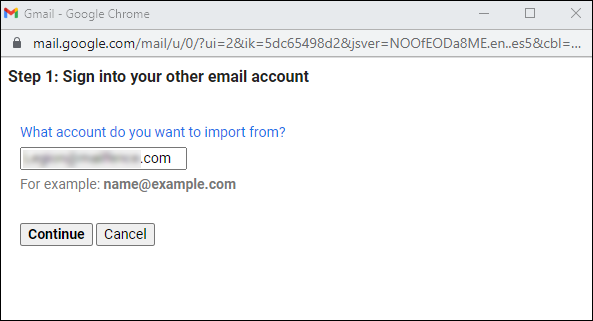
- Now provide a password of the respective account and click continue.
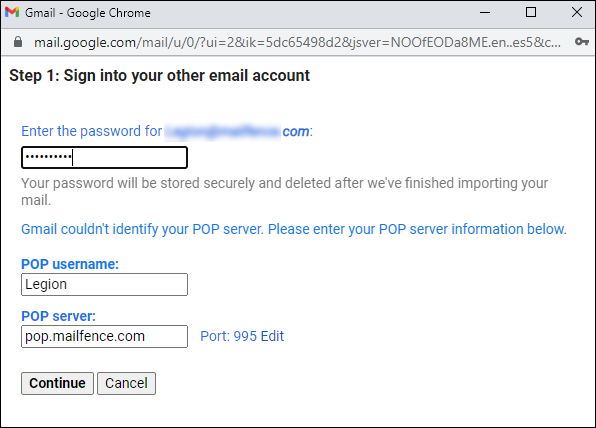
- In the next wizard, choose which data you want to import. after that click start import option.
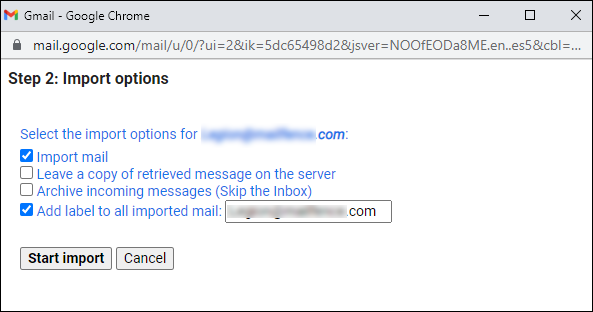
- Now your thunderbird (mbox) files will start importing to your gmail account.
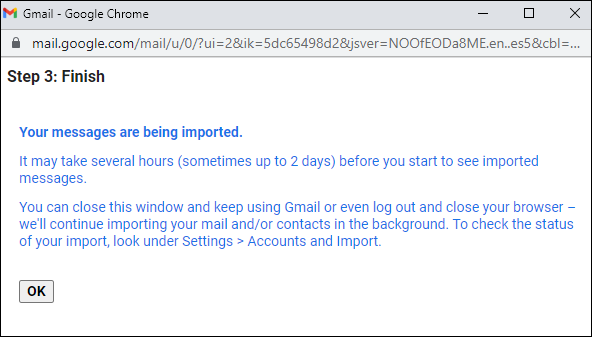
This method works for users who are still using thunderbird and want to import mbox emails directly from there. Now let’s move on to some of its drawbacks.
disadvantages of the method mentioned above:
- cannot filter out unwanted elements. therefore you will have spam emails in your gmail account.
- it is a slow process and it may take up to 2 days to import a single thunderbird account to gmail.
- el method no does not allow to import multiple thunderbird accounts in one process.
import mbox to gmail with thunderbird
In this method, you need to setup your gmail account for thunderbird and then drag and drop the emails from thunderbird account to gmail account. let me explain:
- Open Thunderbird.
- Click the Thunderbird Menu button and choose the Account Settings
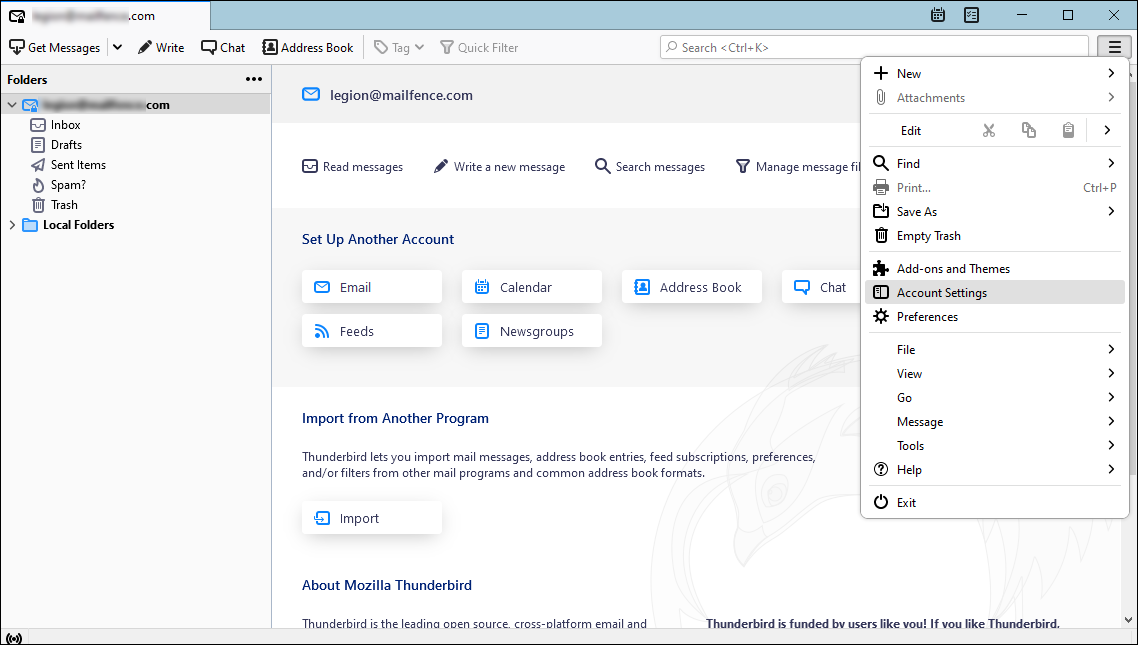
- Now click the Account Action option and choose Add Mail Account option.
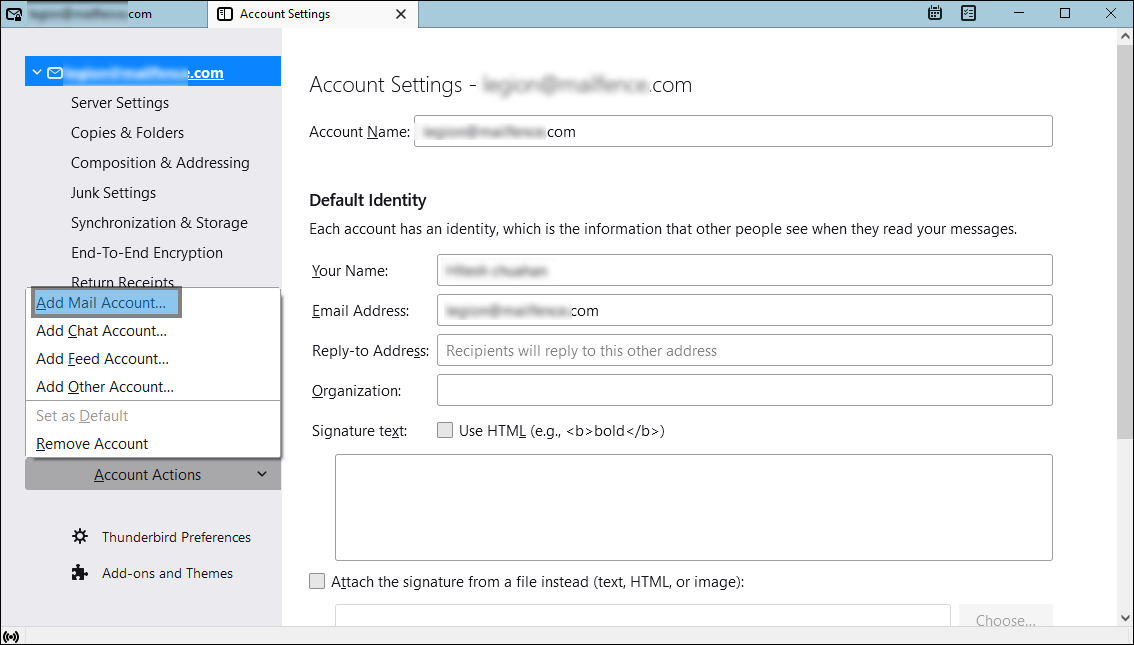
- Following, provide your Gmail account password in which you want to import MBOX files.
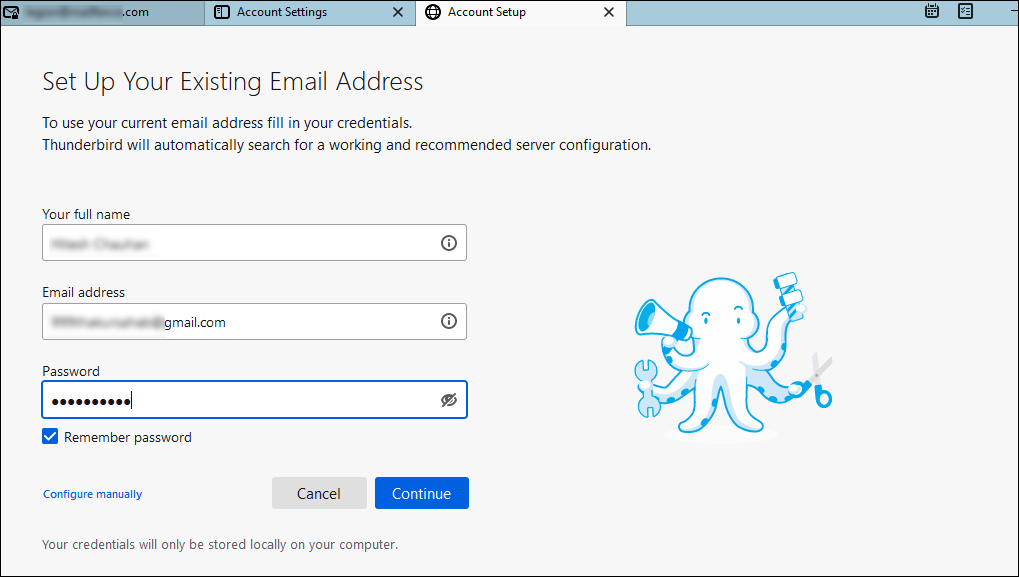
- Now choose whether to configure as an IMAP account or as POP and click Done.
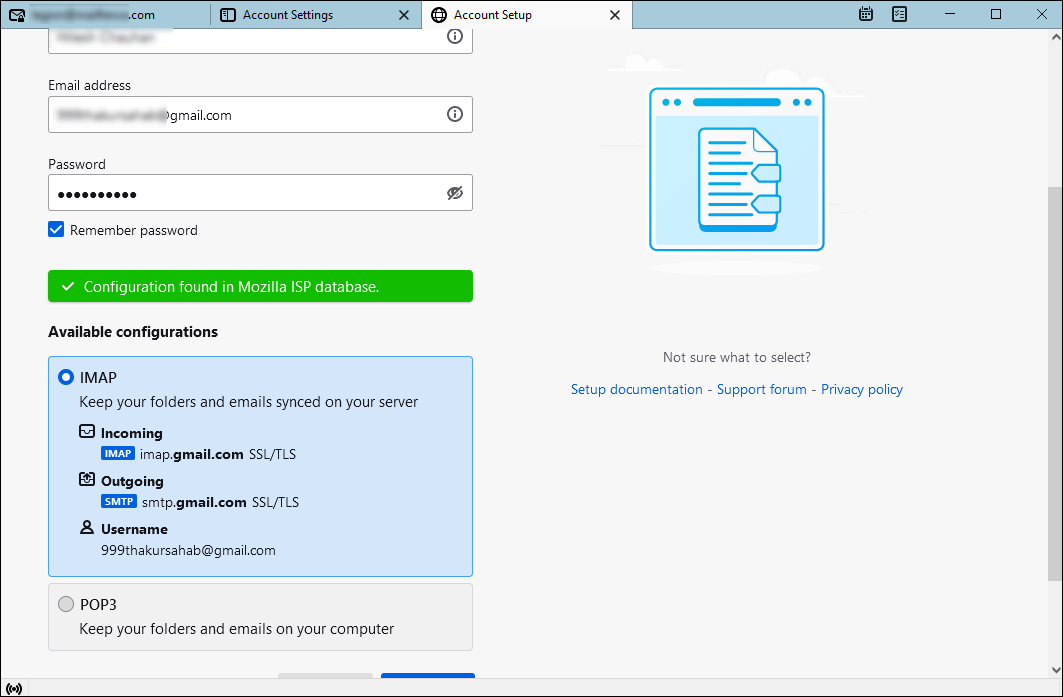
- In the next wizard, login to your Gmail account and allows the asked permissions.
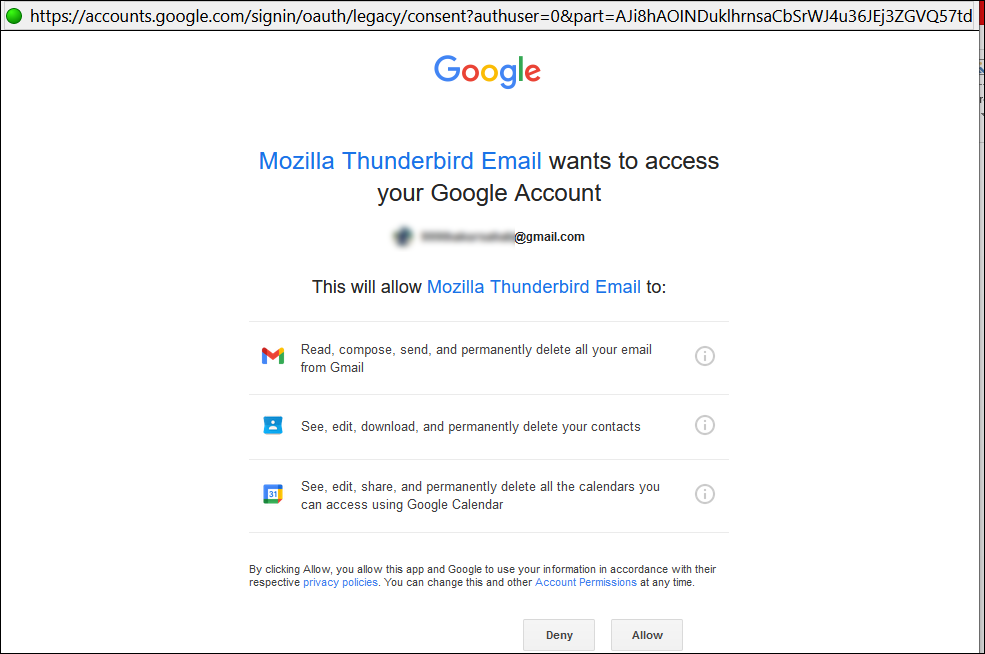
- Once done with the above steps, click on the Finish button, and your Gmail account will be listed on Thunderbird.

now all you need to do is select all the emails you want to import to your gmail account. after that right click and go to move to option and choose thunderbird account.
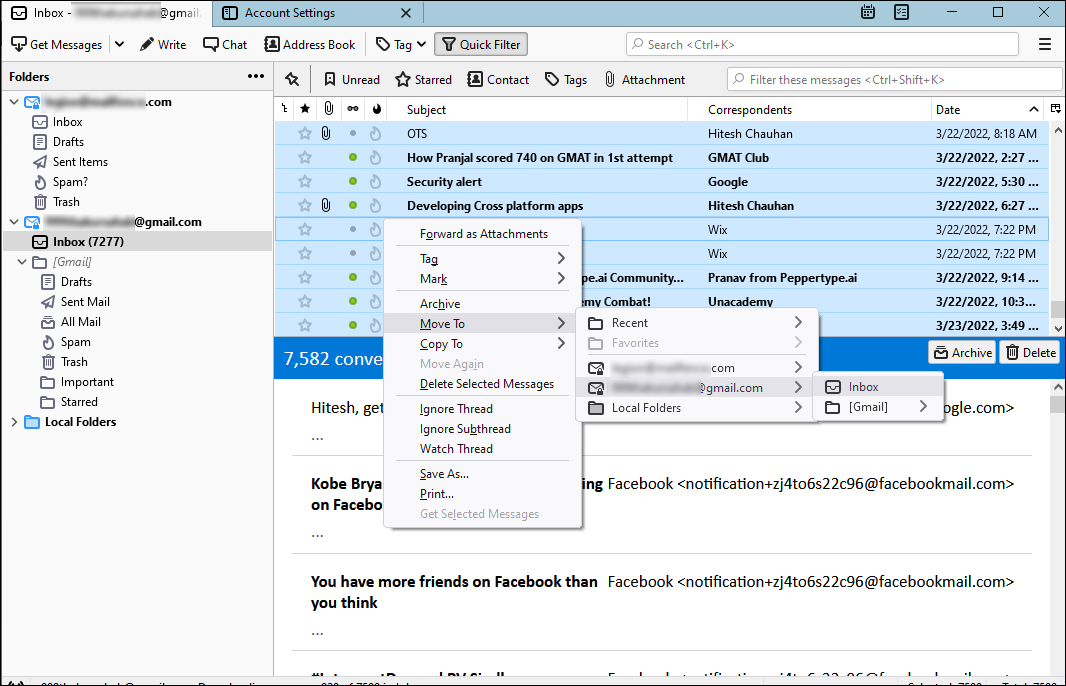
import mbox to gmail: directly | for everyone
These two methods work sometimes, but due to the risk of data loss and slow speed, I won’t suggest them. Shoviv Gmail backup and restore tool was used and recommended by various organizations and businessmen. this tool is a perfect solution for users who want to export their mbox files to gmail mailboxes with options like data exfiltration, incremental export, source, destination mapping and many more.
the icing on the cake: you can install the free version of shoviv gmail backup and restore tool and check its skills. I hope you do, and the tool is worth it.
Below is the process for evaluating the tool and processing the first 50 items per folder.
import mbox files to gmail mailboxes
- step 1: open the recommended tool on your system.
- step 2: click on the export button and choose the mbox file option.
- step 3: add mbox folders and map them with gmail .
- step 4: use the filter option to perform the desired export.
- step 5: configure other settings according to your needs and click ok.
- step 6: preview the complete settings and click finish.
here the software will start to export mbox files to gmail mailboxes. it has not restricted any mbox file size or number restrictions, so it can process hundreds of files simultaneously. If necessary, you can backup the same gmail mailbox in pst file format to local disk.
conclusion
Users frequently switch to gmail, especially from thunderbird. here i mentioned some solutions to import mbox files to gmail without or without thunderbird. I hope it helps you get familiar with gmail.
