As emails become an increasingly popular form of communication, it’s essential to understand the underlying code that makes them possible. HTML code is the backbone of an email, responsible for the formatting, layout, and design. It’s crucial to view the HTML code in an email to check for errors, analyze email deliverability, and debug issues with email clients. In this article, we’ll explore various methods for viewing the HTML code of an email and provide step-by-step instructions on how to do so.
Why is it so important to view the HTML code of an email? Well, for starters, it gives you a better understanding of how the email is constructed and helps you identify any issues that may be affecting its performance. By viewing the HTML code, you can check for errors in code, examine the design and layout, and analyze email deliverability. Without this knowledge, it’s impossible to troubleshoot problems that may arise with email clients or ensure that your emails are being delivered properly.
In the next section, we’ll dive into the different methods for viewing the HTML code of an email and compare their advantages and disadvantages. So, let’s get started!
Methods for Viewing HTML Code in an Email

When it comes to viewing the HTML code of an email, there are several methods available to you. Here are three of the most common:
Method 1: Using the View Source option
One of the easiest ways to view the HTML code of an email is by using the “View Source” option. This method is available in most web browsers and email clients. To use this method, you simply need to right-click on the email and select the “View Source” option. This will open a new window with the HTML code of the email.
Method 2: Using Developer Tools in a web browser
Another method for viewing the HTML code of an email is by using the Developer Tools in a web browser. This method is a bit more advanced but provides more detailed information about the email’s HTML code. To use this method, you need to open the email in a web browser, right-click on the email, and select the “Inspect” or “Inspect Element” option. This will open the Developer Tools, where you can view the email’s HTML code.
Method 3: Using email clients
Some email clients, such as Microsoft Outlook, allow you to view the HTML code of an email directly within the client. To use this method, you need to open the email in the email client and select the “View Source” or “Message Options” option. This will open a new window with the HTML code of the email.
Comparison of the three methods
Each of these methods has its advantages and disadvantages. The “View Source” option is the easiest and most widely available method, but it may not provide detailed information about the email’s HTML code. The Developer Tools method is more advanced and provides more detailed information, but it may be more difficult to use. The email client method is convenient but may not be available in all email clients. Ultimately, the best method for viewing the HTML code of an email depends on your specific needs and preferences.
Step-by-Step Guide to View HTML Code in an Email

Now that we’ve discussed the importance of viewing HTML code in an email, let’s dive into the step-by-step process for doing so. Here’s a guide to follow:
Step 1: Open the email
The first step is to open the email that you would like to view the HTML code. This can be done in your email client, such as Gmail or Outlook.
Step 2: Choose the preferred method of viewing HTML code
Next, you’ll need to choose which method you would like to use to view the HTML code. There are three main methods: using the view source option, using developer tools in a web browser, and using email clients.
Step 3: Follow the specific steps for the chosen method
Once you’ve chosen your preferred method, follow the specific steps for that method. For example, if you’re using the view source option, you’ll need to right-click on the email and select “view source.” If you’re using developer tools in a web browser, you’ll need to open the email in a new tab and select “developer tools” from the browser menu.
Step 4: Analyze and edit the HTML code if necessary
After you’ve successfully viewed the HTML code, take some time to analyze it. Look for any errors in the code, examine the design and layout, and analyze email deliverability. If you notice any issues, you can edit the HTML code to fix them.
By following these four steps, you’ll be able to view and analyze the HTML code in any email. In the next section, we’ll explore the reasons why you might want to view HTML code in an email.
Reasons for Viewing HTML Code in an Email
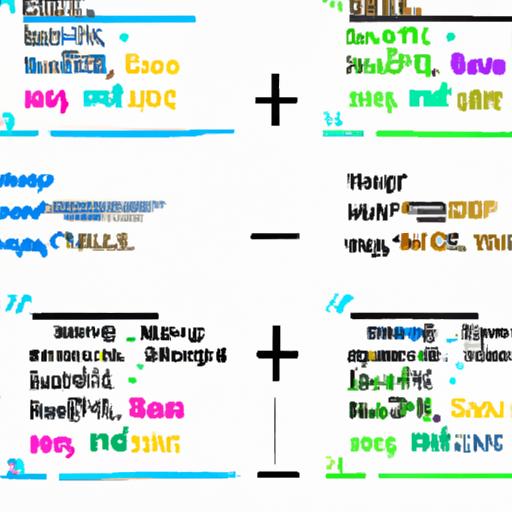
As mentioned earlier, viewing the HTML code in an email is crucial for ensuring that it’s constructed correctly and performing at its best. Here are some reasons why it’s important to view the HTML code of an email:
Checking for errors in code
By viewing the HTML code, you can check for any syntax errors or other issues that may be affecting the email’s performance. Even a small error can cause an email to render incorrectly or not at all, so it’s crucial to catch these issues before sending the email.
Examining the design and layout
The HTML code is responsible for the design and layout of the email, so viewing it can give you a better understanding of how the email will look to the recipient. You can check that all elements are aligned correctly, images are displaying correctly and that the email is aesthetically pleasing.
Analyzing email deliverability
Viewing the HTML code of an email can help you identify potential deliverability issues. For example, if you notice a lot of inline styling in the code, it can trigger spam filters and prevent your email from getting delivered. By checking the code and making necessary changes, you can improve the chances of your email reaching its intended recipient.
Debugging issues with email clients
Different email clients have different rendering engines, which means that an email may look different on different devices. Viewing the HTML code can help you identify issues with specific email clients and make changes to ensure that the email looks great on all devices.
By viewing the HTML code of an email, you can ensure that it’s constructed correctly, looks great, and performs well. In the next section, we’ll go over some best practices for viewing HTML code in an email.
Best Practices for Viewing HTML Code in an Email
To ensure that you’re viewing the HTML code of an email correctly, it’s important to follow some best practices. Here are some tips to keep in mind:
Understanding basic HTML code
While you don’t need to be an expert in HTML code, having a basic understanding of it can be helpful when viewing email code. Familiarize yourself with common HTML tags and how they’re used in emails. This will help you understand how the code is structured and make it easier to identify any issues.
Using a code editor for editing
When editing HTML code, it’s best to use a code editor rather than a simple text editor. Code editors can highlight syntax errors, provide auto-completion, and organize code in a more readable format. There are many free code editors available online, such as Notepad++ and Sublime Text.
Saving a copy of the original code
Before making any changes to the HTML code, it’s essential to save a copy of the original code. This way, you can always revert to the original version if something goes wrong. Save a copy of the code in a separate file or use version control software like Git to track changes.
Testing the email before sending
Once you’ve made changes to the HTML code, it’s essential to test the email before sending it out. Send the email to a test account and view it in different email clients and devices to ensure that it displays correctly. This will save you time and prevent potential issues with your subscribers.
By following these best practices, you’ll be able to view and edit the HTML code of emails with confidence. Remember to take your time and double-check your work to ensure that everything is working correctly.
Conclusion
In conclusion, viewing the HTML code of an email is an essential skill for anyone who works with emails regularly. By understanding the underlying code, you can troubleshoot issues, analyze email deliverability, and ensure that your emails are performing as intended.
We’ve explored three different methods for viewing the HTML code of an email, including using the View Source option, Developer Tools, and email clients. Each method has its advantages and disadvantages, so it’s crucial to choose the one that works best for you.
Remember to follow best practices when viewing the HTML code of an email, such as understanding basic HTML code, using a code editor for editing, saving a copy of the original code, and testing the email before sending. By following these best practices, you can ensure that your emails are performing at their best and avoid any potential issues that may arise.
In conclusion, viewing the HTML code of an email may seem daunting at first, but it’s an essential skill that can save you time and frustration in the long run. So, go ahead and give it a try – you might be surprised at how much you can learn!
