“my gmail account is full, with 15 gb out of 15, according to gmail notification.” my gmail, on the other hand, contains nothing. i deleted emails in gmail but storage is still full. I’m not going to upgrade my storage space because I don’t need it as much as I used to. why does my gmail storage show full even after deleting emails? could you please advise me how to solve this problem? any kind reply will be greatly appreciated!”
Summary: Gmail is one of the most used webmail email services that allows you to communicate with others and also access them anywhere and anytime. however, losing users are struggling with the issue of “why gmail storage shows full even after deleting emails?” Please follow the guide completely for solutions to resolve this issue.
index:
1. reasons why gmail storage shows full even after deleting emails 2. how to solve gmail storage full but empty issue 3. bonus tip: how to get more gmail storage for free? 4. conclusion
some user: gmail related queries showing storage full;
Why is my storage full even after deleting it? how do i fix gmail storage full not receiving emails issue? why doesn’t my google storage go down when i delete stuff? why is gmail storage full after deleting emails? Does deleting emails free up space in gmail?
These were some related user queries we collected to find a solution so that more users can benefit from it.
why does gmail storage get full after deleting emails?
When gmail users receive a message that gmail storage is full, they may find that gmail is empty but capacity is being used. even after deleting data, the space is not updated. don’t worry if you have this problem.
The main reasons could be that you have deleted all your emails from gmail mailbox folders like inbox and sent. but forget to delete it from trash, then there is a strong possibility that this is the reason why gmail storage shows full even after deleting emails.
Sometimes it happens that your gmail account has many emails and you keep deleting it, but gmail storage shows full because there are still some old emails in your gmail account, which makes your account storage of gmail is full.
Let’s see the solutions for “gmail storage is full but empty” problem.
solutions to solve “gmail showing storage full” issue
#1. empty gmail trash
Deleted gmail email files usually end up in a trash folder, which is similar to the recycle bin. but they are not actually deleted and continue to consume cloud storage space. therefore, you need to empty the trash folder as follows:
click the link to “delete all spam messages now” in your spam folder.
To delete everything permanently, open the Trash and select “empty the Trash immediately”.
1. go to your google account and sign in.
2. on the left side of the gmail page, click trashcan, as shown below.
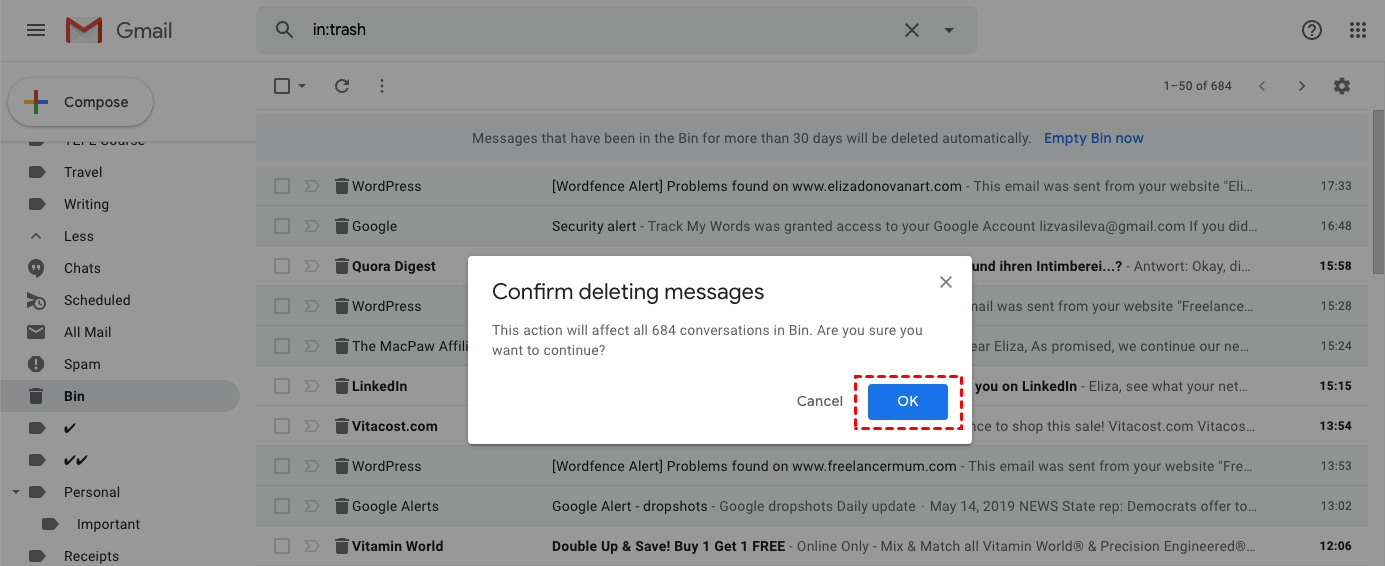
3. then, just below the search box, click trash and choose empty trash from the menu. this could save you a lot of storage space.
#2. clear app data connected with gmail
It is worth mentioning that applications linked to your Google account may include hidden data and consume storage space.
This is how you can delete hidden app data:
1. select settings, then manage apps, from the gear-shaped icon in the top right corner of google drive.
2. select remove hidden app data in the gray option box to the right for any app that has a note about hidden data.
3. take out your trash.
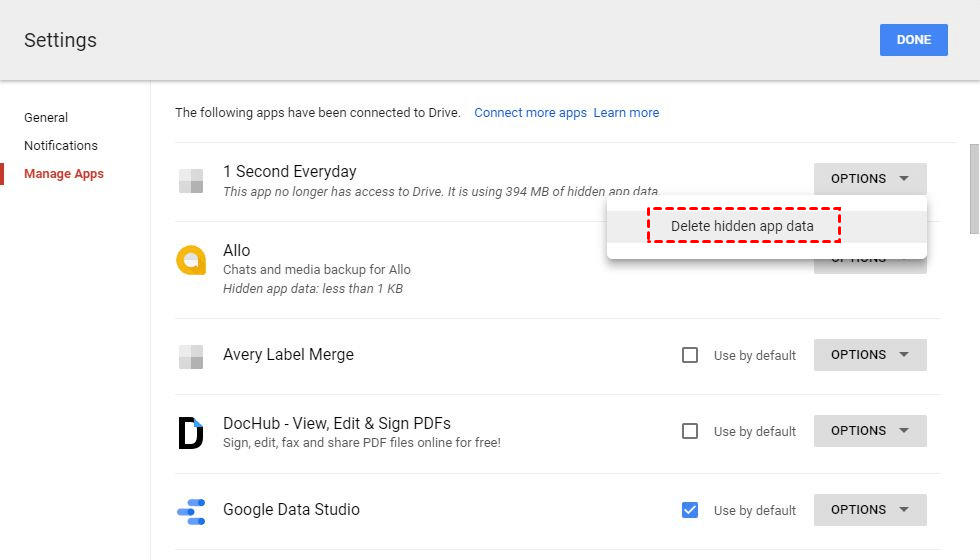
#3. check google photos and drive storage
google storage includes storage space for all google apps like drive, gmail. since june 2021, it requires google photos storage to also be counted in the same limited storage space of 15. but if found, gmail shows less storage compared to other google apps. then delete unnecessary google data that you no longer need.
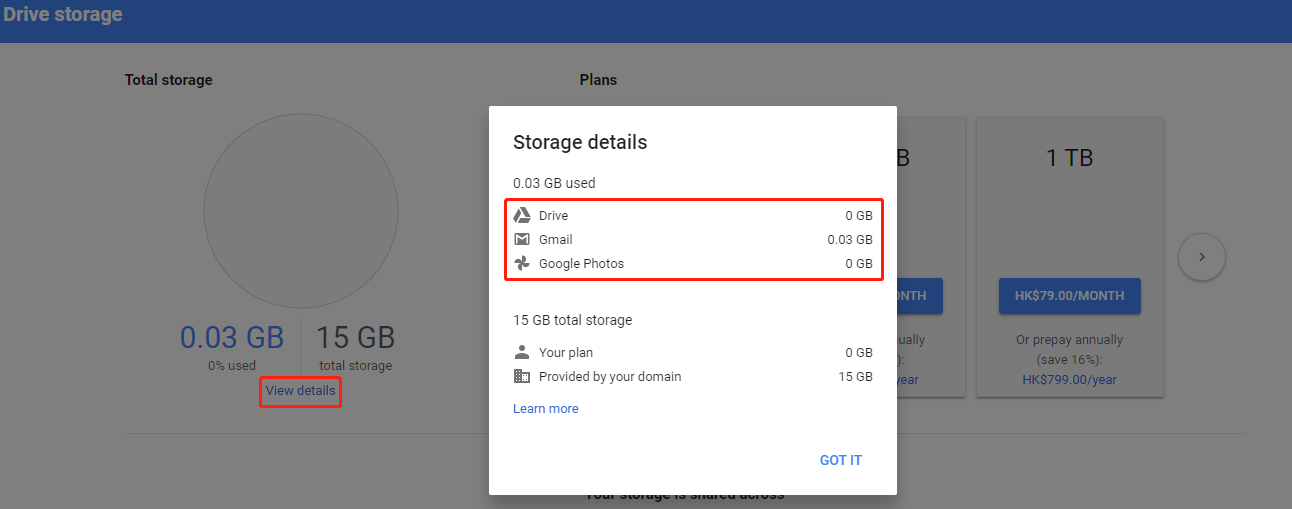
conclusion
Now, we can assume that you have understood the reasons why gmail shows full storage and the best possible methods to solve this problem. We have discussed three manual solutions that can be used to fix this issue, but they can also be time and effort consuming.
But, the backup option is the most recommended method to download all your gmail data with emails to a safe file format and delete those emails from your gmail account and it can easily help you free up space.
