In today’s world of digital communication, almost everyone uses gmail, both for personal and professional needs. With its increasing usage and popularity, Gmail has become one of the means to commit crimes through email scams, email fraud, email phishing and other cyber crimes. In such cases, investigative operations face the greatest challenge when it comes to crossing millions of emails. During the investigation, while finding pieces of evidence in a large dataset, examiners often unknowingly overlook certain evidentiary artifacts due to exhausting operations. therefore it is difficult to search email in gmail with limited options.
an in depth analysis and r & d by experts show that investigators are looking for versatile solutions that allow them to search the gmail account database to extract the required evidence. as basic search functionality is already available in gmail, but forensic investigators need to become familiar with an all-in-one solution that needs to be versatile, robust and easy to use.
advanced solution to search mail in gmail accounts database
criminals involved in illicit practices often have a repository of millions of emails in the gmail account. therefore, searching for evidence among these emails requires certain strategic algorithms that can intelligently discover the required artifacts. mailxaminer, an email analysis tool to investigate gmail accounts, investigators can very easily reach the evidence in a smart and intelligent way.
prerequisites to investigate gmail account using mailxaminer:
- imap and pop settings must be enabled within the gmail.com account.
- less secure gmail app access feature must be enabled.
- all 2 – gmail account step verification must be disabled.
step by step procedure to search gmail.com user account
1. enable imap and pop in gmail: –
- log in to your gmail account and click on the gear button present in the right section and click on “settings”
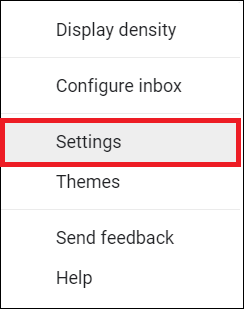
- Now under the Settings screen, click on “Forwarding and POP/IMAP” and select the radio buttons for: – “Enable POP for all mail and Enable IMAP”. Then, click on “Save Changes”.
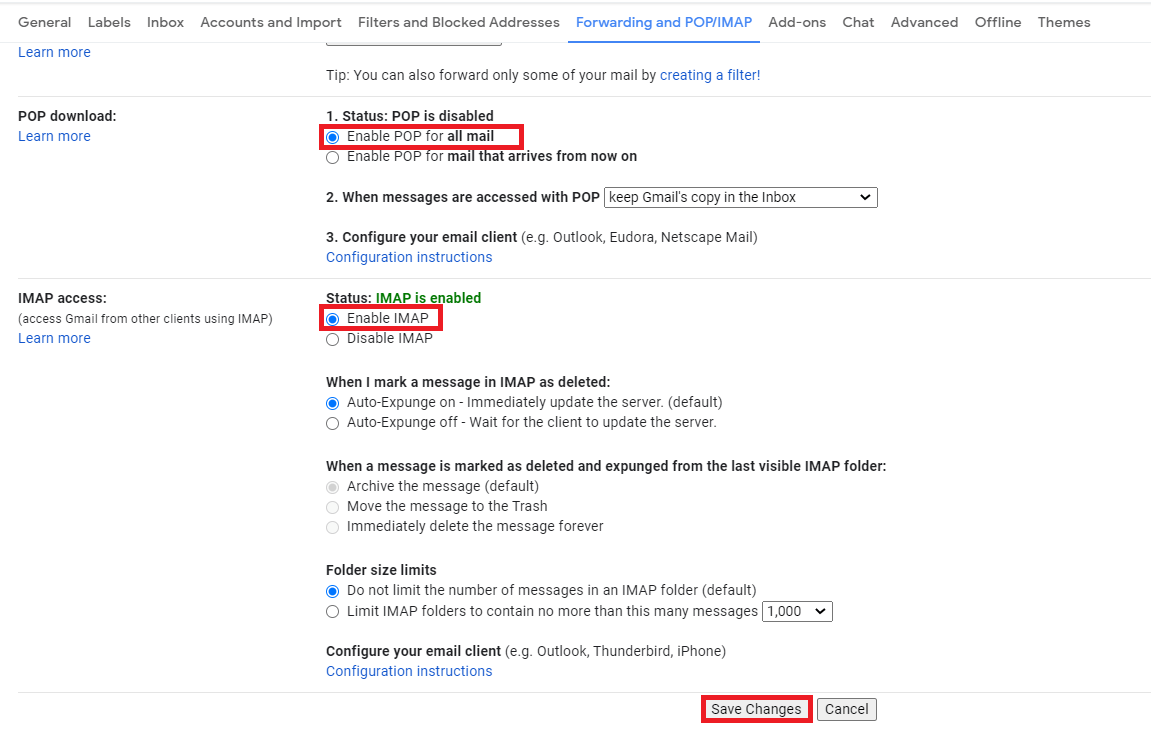
2. Enable Less Secure App Access and Disable 2 – Step Authentication: –
- Sign in to the https://myaccount.google.com/security panel of your gmail account
- Scroll down to the sign in to google section and disable “two-step verification”
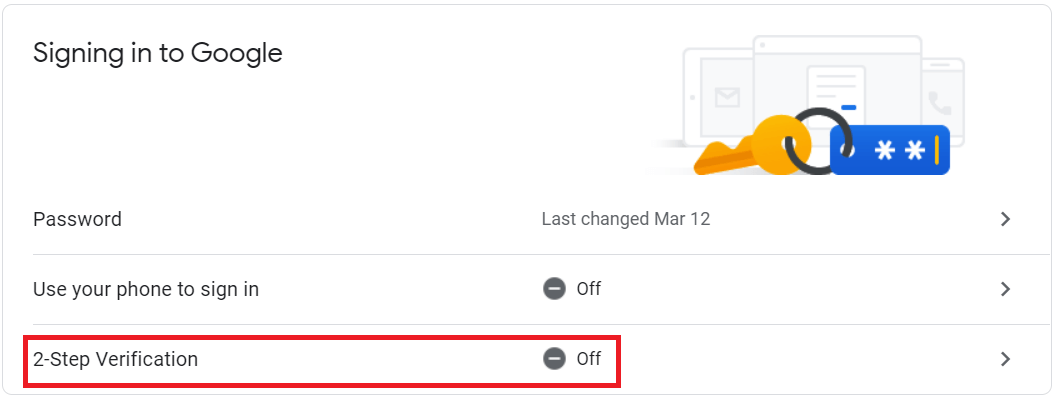
- Now scroll down to the “Connected Apps & Sites” section and turn the “Allow less secure apps: ON”.
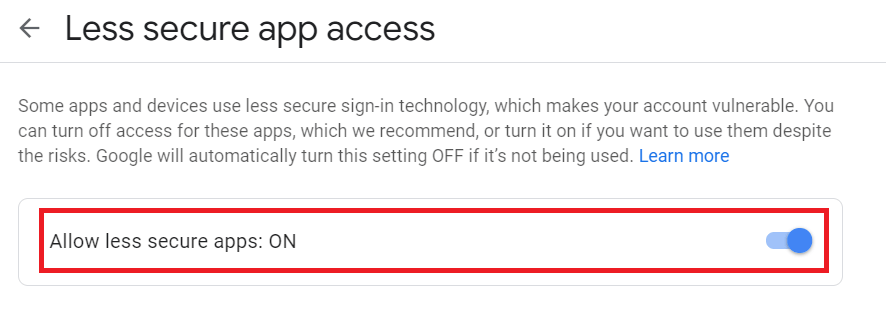
3. Investigate and Search Email in Gmail with MailXaminer: –
- run the software and choose the gmail option in the web tab of the “add file” window
- provide the required username and password. if necessary, investigators can also use the date filter to search for mail within a date range
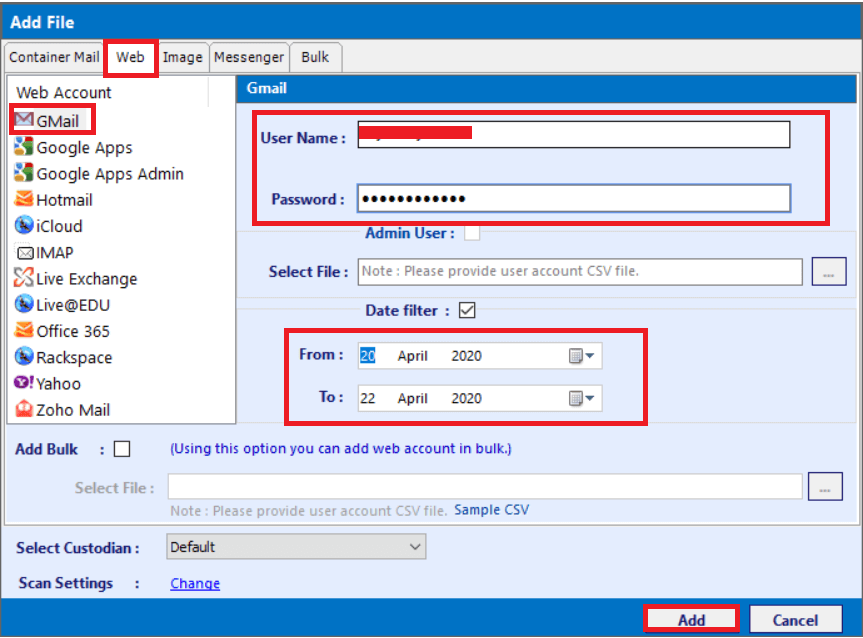
- Now to search in Gmail account database, move to the Search section available in the software
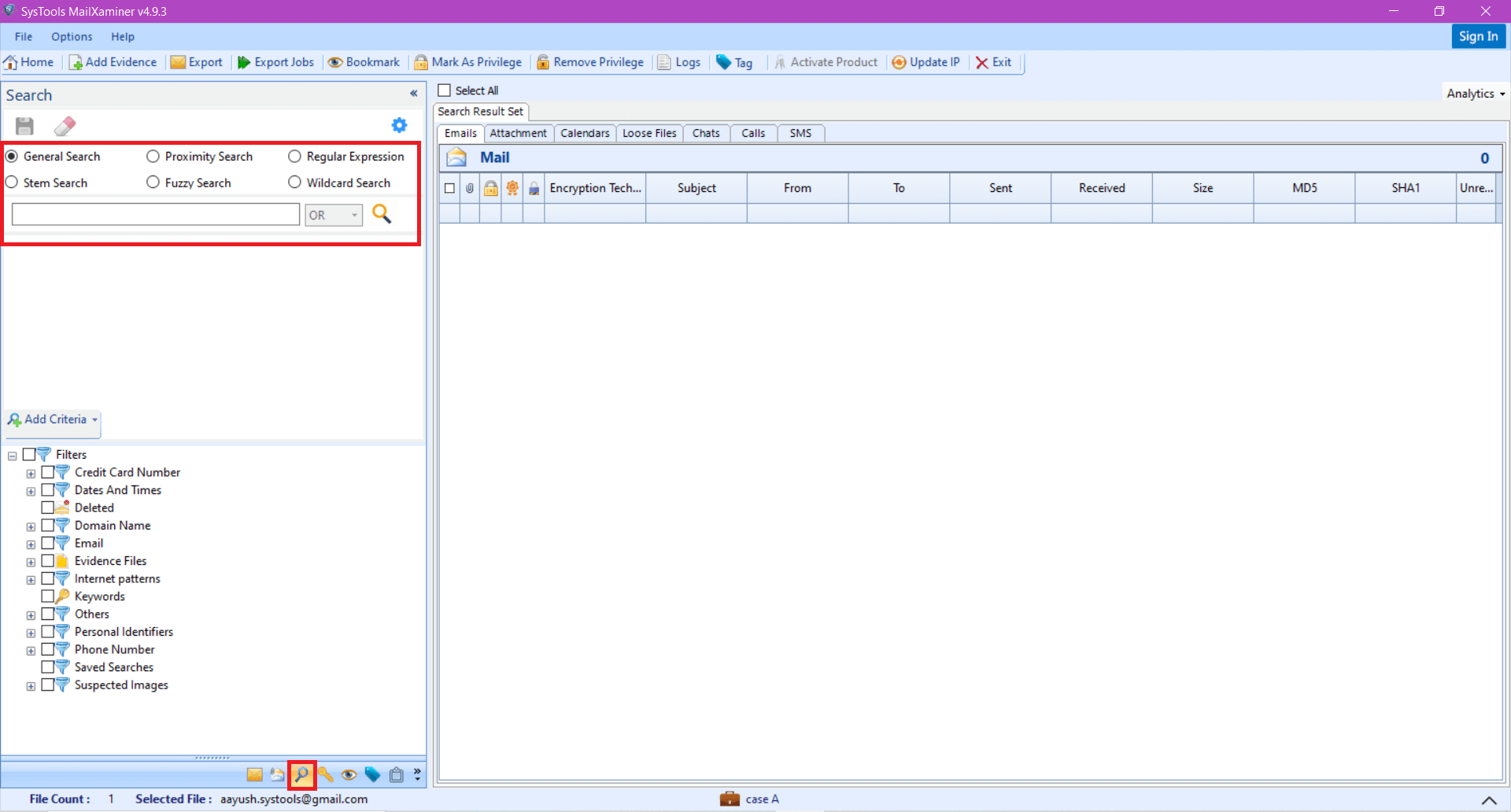
- Now to search mail inside the Gmail account, investigators can make use of robust search options available in the software such as General, Proximity, Regular Expression, Stem, Fuzzy, Wildcard searches. Various search algorithms are deployed in the tool that users can use to search in Gmail by entering any keyword
- The various search criteria available in the software search mail in gmail account have been shown in the following software screen:-
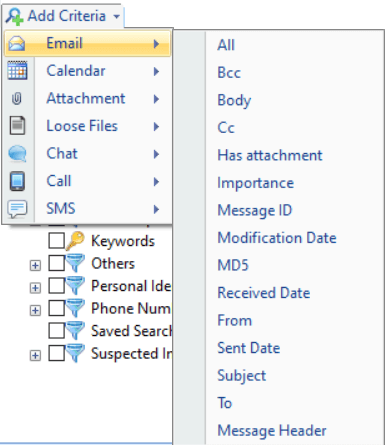
With the above mentioned search features of the tool, investigators can search and extract the suspected data within the Gmail accounts in a hassle free manner.
conclusion
mailxaminer is an all-in-one solution that meets all the requirements of forensic email examiners. it provides a variety of advanced functionalities by which the user can easily view and analyze the email archives by gmail search and extract the required evidence. users can easily set up gmail account with software for analysis and search required data with its advanced search algorithms. is designed with a user-friendly interface that makes it easy to use and manage.
