Are you tired of receiving unwanted emails and notifications from your Gmail account in your Yahoo Mail inbox? Do you want to increase the security of your email accounts by keeping them separate? If so, you’re not alone. Many users want to unlink their Gmail account from Yahoo Mail, but they don’t know-how.
In this article, I’ll explain why users want to unlink their accounts and provide a step-by-step guide on how to do it. By the end of this article, you’ll have a better understanding of how to unlink Gmail from Yahoo Mail and the benefits of doing so.
Unlinking your Gmail account from Yahoo Mail is a straightforward process that involves a few simple steps. You don’t need to be a tech expert to do it. However, before we get to the solution, let’s discuss why users want to unlink their accounts in the first place.
Step-by-Step Guide to Unlink Gmail from Yahoo Mail
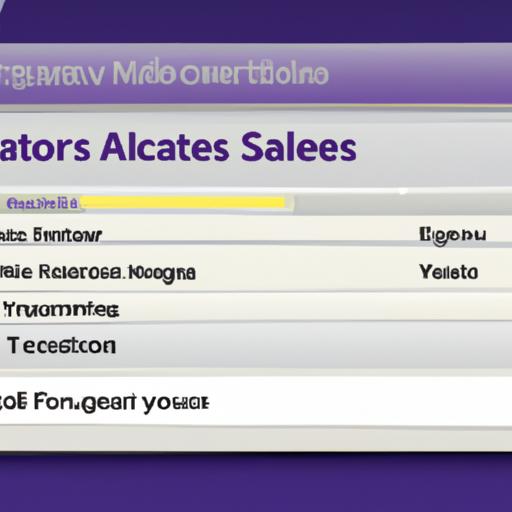
Are you ready to unlink your Gmail account from Yahoo Mail? Here’s a step-by-step guide to help you through the process:
Step 1: Log in to your Yahoo Mail account
The first step is to log in to your Yahoo Mail account. You can do this by going to the Yahoo Mail website and entering your login details.
Step 2: Go to Settings
Once you’re logged in, click on the gear icon in the upper-right corner of the screen. This will open the Settings menu.
Step 3: Click on “Accounts”
From the Settings menu, click on the “Accounts” tab. This will bring up a list of all the email accounts linked to your Yahoo Mail account.
Step 4: Select “Edit” next to your Gmail account
Find your Gmail account on the list and click on the “Edit” button next to it. This will open the settings for your Gmail account.
Step 5: Click on “Remove” to unlink your Gmail account from Yahoo Mail
Scroll down to the bottom of the settings page for your Gmail account. Click on the “Remove” button to unlink your Gmail account from Yahoo Mail.
Step 6: Confirm the removal
A pop-up window will appear asking you to confirm the removal of your Gmail account from Yahoo Mail. Click on “Yes” to confirm.
That’s it! Your Gmail account is now unlinked from your Yahoo Mail account. It’s worth noting that unlinking your accounts will not delete any emails or contacts from either account.
Common Issues and Solutions

Unlinking your Gmail account from Yahoo Mail is a relatively simple process. However, sometimes, users may face common issues that prevent them from unlinking their accounts. In this section, we’ll discuss these common issues and provide solutions to help you overcome them.
Gmail account not showing up in Yahoo Mail settings
If your Gmail account is not showing up in Yahoo Mail settings, don’t worry; there’s a solution. This issue usually occurs when your Gmail account has not been added to Yahoo Mail. To add your Gmail account to Yahoo Mail, follow these steps:
- Log in to your Yahoo Mail account.
- Click the gear icon in the top-right corner of the screen.
- Select “More Settings” from the drop-down menu.
- Click on “Mailboxes” from the left-hand menu.
- Select “Add mailbox” and choose “Google” from the list of options.
- Follow the prompts to sign in to your Gmail account and add it to Yahoo Mail.
Once you’ve added your Gmail account to Yahoo Mail, you should be able to unlink it following the step-by-step guide we provided earlier.
Error message when trying to unlink Gmail from Yahoo Mail
If you receive an error message when trying to unlink your Gmail account from Yahoo Mail, there are a few things you can try. Firstly, try again later; the error may be temporary and resolve itself over time. Alternatively, contact customer support for assistance. Yahoo Mail’s customer support team is available 24/7 to help you resolve any issues you may encounter. They can provide step-by-step guidance and troubleshoot any technical difficulties you may experience.
Benefits of Unlinking Gmail from Yahoo Mail

If you’re still on the fence about unlinking your Gmail account from Yahoo Mail, consider the following benefits:
Increased Security – Reduce the Risk of Hacking or Data Breaches
By unlinking your Gmail account from Yahoo Mail, you can reduce the risk of hacking or data breaches. If your accounts are linked, a hacker who gains access to one account can potentially access both accounts. By keeping your accounts separate, you can minimize this risk.
Less Clutter – Remove Unnecessary Emails and Notifications
When your Gmail account is linked to your Yahoo Mail inbox, you may receive a lot of unnecessary emails and notifications. This can be overwhelming and distracting, especially if you use both accounts for different purposes. Unlinking your accounts can help you declutter your inbox and improve your productivity.
Improved Organization – Keep Your Email Accounts Separate for Better Productivity
Having separate email accounts for different purposes can help you stay organized and focused. By unlinking your Gmail account from Yahoo Mail, you can keep your personal and professional emails separate, making it easier to manage your inbox and stay on top of important messages.
Overall, there are many benefits to unlinking your Gmail account from Yahoo Mail. Whether you’re looking to improve your security, reduce clutter, or stay organized, separating your email accounts is a simple and effective solution.
Frequently Asked Questions
Have some questions about unlinking your Gmail account from Yahoo Mail? Let’s dive into some frequently asked questions and their answers.
Can I link my Gmail account to Yahoo Mail again after unlinking it?
Yes, you can. If you change your mind and want to link your Gmail account to Yahoo Mail again, you can do it by following the same steps you took to add it in the first place. Keep in mind that if you’ve deleted any emails or contacts from your Gmail account after unlinking it, they won’t be restored when you link it again.
What happens to emails and contacts when I unlink Gmail from Yahoo Mail?
When you unlink your Gmail account from Yahoo Mail, your emails and contacts from Gmail will no longer show up in your Yahoo Mail inboHowever, they won’t be deleted from your Gmail account. You can still access them by logging in to your Gmail account.
Will unlinking Gmail from Yahoo Mail affect my other Yahoo Mail settings?
Unlinking your Gmail account from Yahoo Mail won’t affect any of your other Yahoo Mail settings. Your Yahoo Mail account will remain the same, and you’ll still be able to send and receive emails from your Yahoo Mail account. The only difference is that your Gmail account will no longer be linked to it.
Conclusion
In conclusion, unlinking your Gmail account from Yahoo Mail is a simple process that can improve your email security, organization, and productivity. By following the step-by-step guide outlined in this article, you can unlink your accounts in just a few clicks.
Remember, after unlinking your Gmail account from Yahoo Mail, you can always link them again if you change your mind. However, keeping your email accounts separate can reduce the risk of hacking or data breaches and provide a clutter-free inbo
I hope this article has provided you with valuable information on how to unlink Gmail from Yahoo Mail. If you have any questions or concerns, don’t hesitate to contact customer support for assistance. Thank you for reading and happy emailing!
