apple iphone and ipad come preloaded with a ton of great apps, and notes is one of them. includes many amazing note-taking features that deserve to be available on other platforms. however, thanks to the apple ecosystem, notes are not readily available on non-apple devices. to view them on other devices, you will have to take the help of icloud.

That is, you need to open iCloud on other devices and view the notes there. But some people don’t prefer to use multiple apps or websites when the job can be done by a single app or service. So why not sync notes from iPhone/iPad to a thing that one uses regularly — Gmail. Is that even possible?
yes, that is possible and can be done easily. The general method involves adding a gmail account to iphone, enabling note sync in gmail, then adding notes and finally viewing them in gmail.
don’t get confused. we have covered the steps in detail here. let’s go in.
1. add gmail account
first thing you need to do is add your gmail account to iphone/ipad. if you have already added it, skip to the next section.
These are the steps:
step 1: open settings on your ios device. go to passwords & accounts.

Step 2: Tap on Add Account and then on Google.
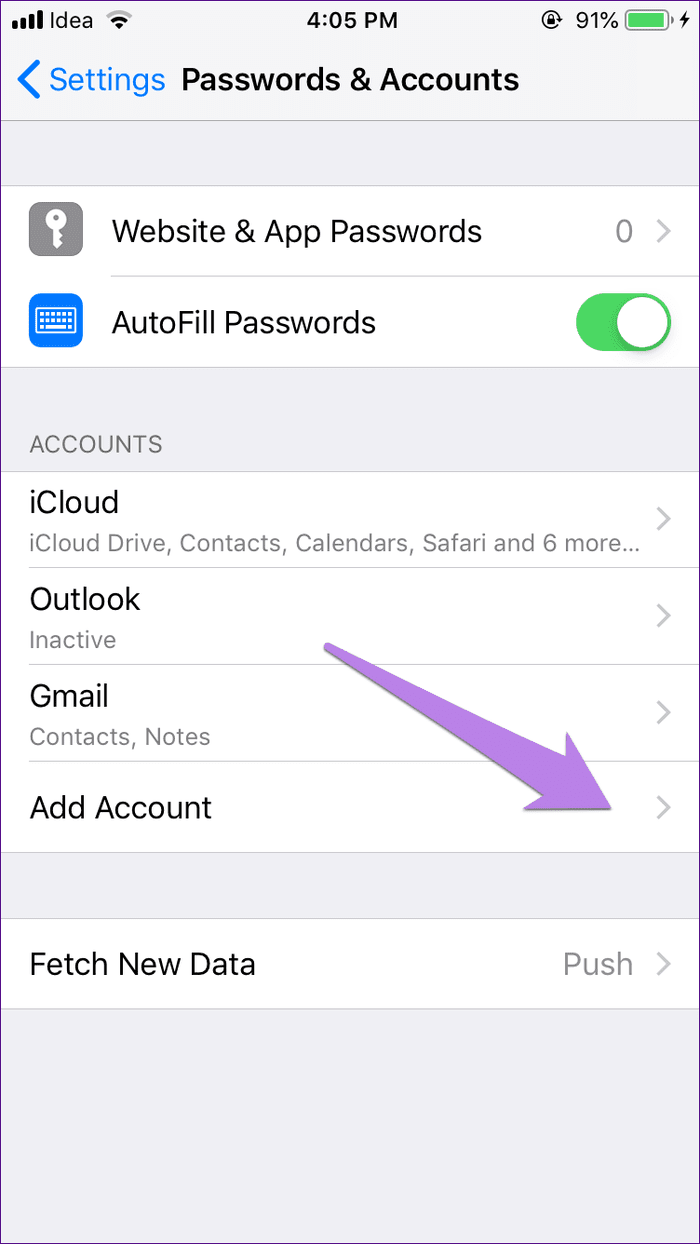

Step 3: Enter your Google account details and follow the on-screen instructions.
once configured, you will find the gmail tag under passwords & account settings.
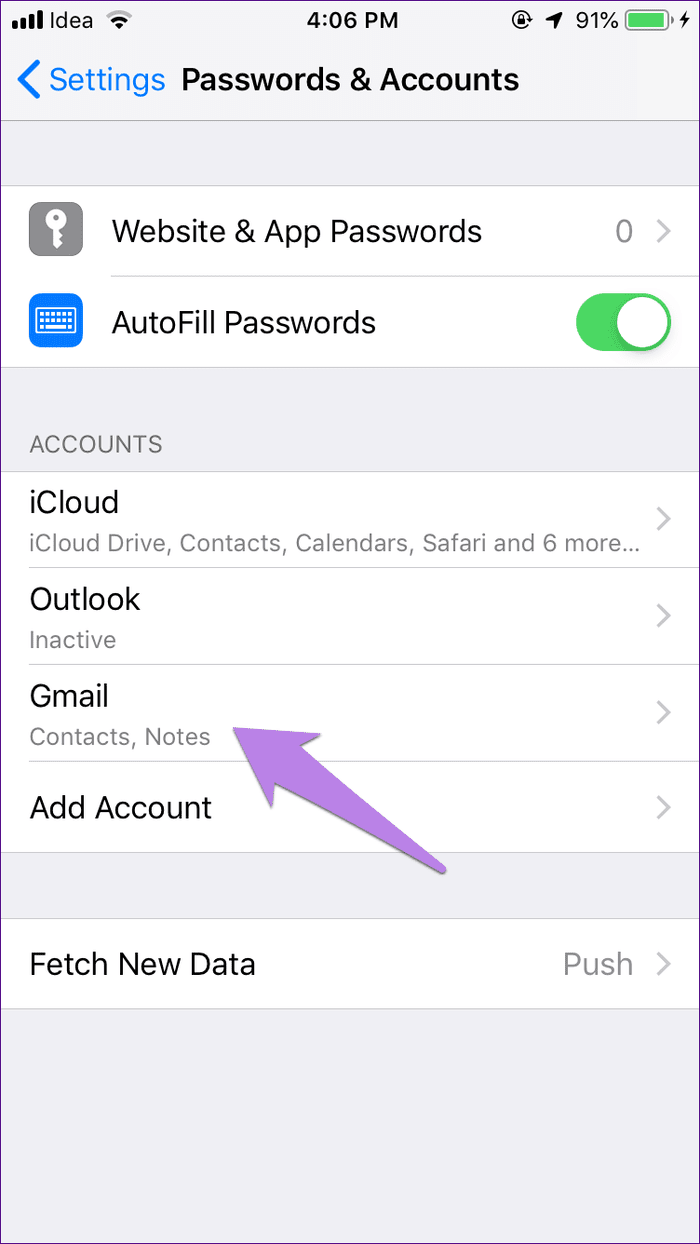
2. Enable Notes Under Gmail
Now, to sync notes app data with gmail, you need to enable gmail sync.
to do this, go to settings > passwords and accounts tap on gmail. activates the toggle present next to the notes.


3. Add Notes to Sync with Gmail
When you enable notes in gmail, that doesn’t mean all your existing notes will be synced with gmail automatically. the notes app creates a new section titled gmail. that means only notes created in that section will be available in gmail.
then open the notes app and tap on the notes in the newly created gmail section. then tap the add icon and start writing your notes.

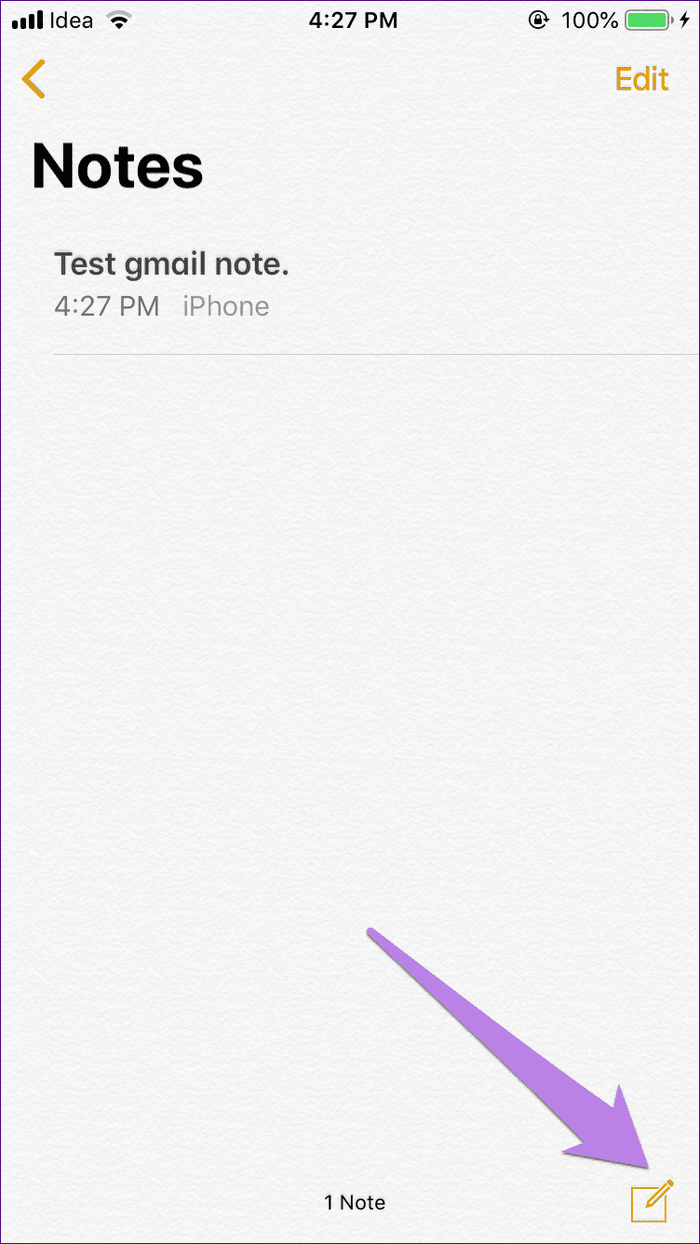
Keep in mind that you cannot create new folders under the Gmail section as you would do under iCloud. All the notes will go in the default Notes folder only.
4. see notes in gmail
The last step is to view your notes in gmail. they appear under the notes label in the gmail web and mobile app interface. gmail creates the new tag called notes when you enable notes in gmail as explained in section 2 above.
now to view the notes, log in to your gmail account in a browser or in the app. In the browser, look for the notes tag in the left sidebar. on the mobile app, swipe right from the left sidebar and tap notes.
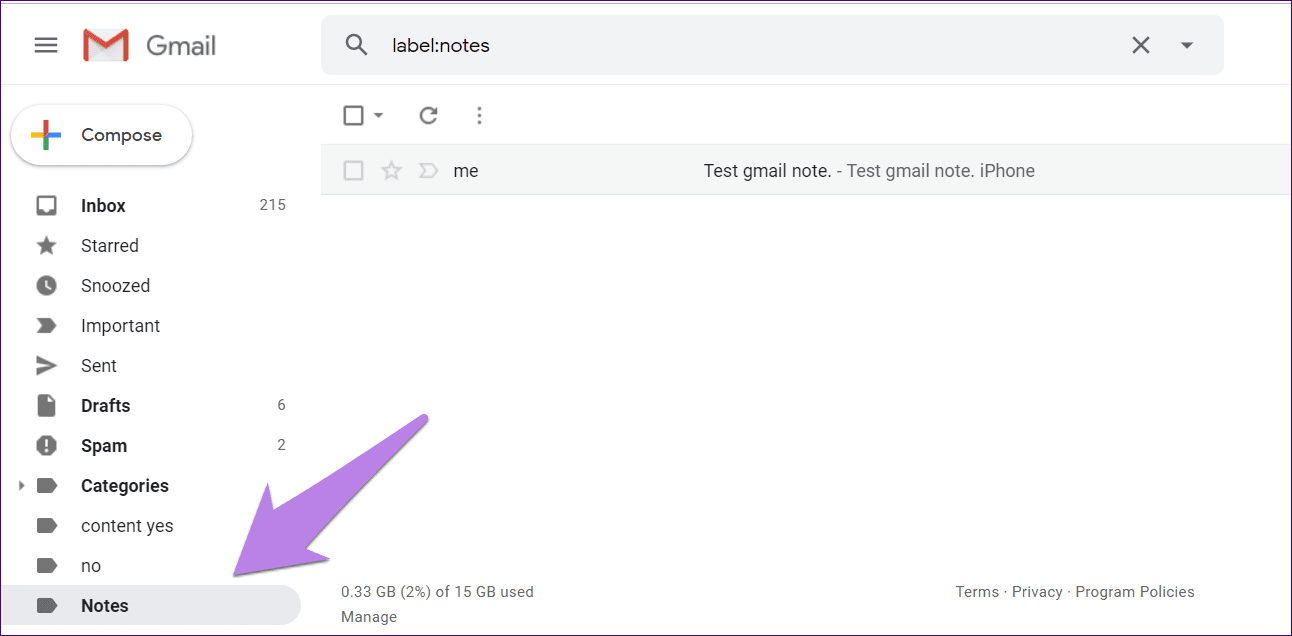
Your notes will be available as normal emails. Click or tap on the email to view the notes synced from your iPhone.
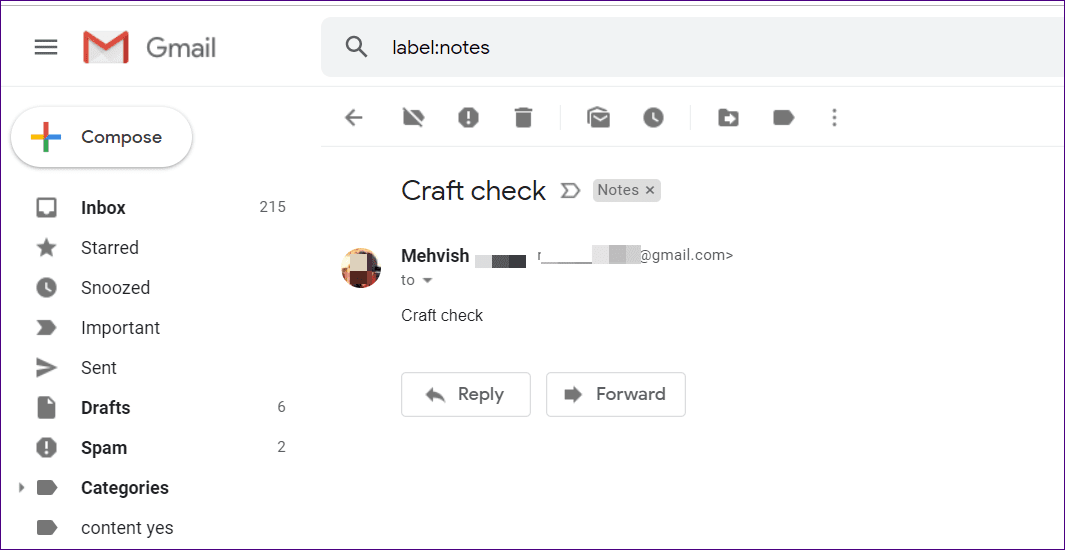
Things to Keep in Mind
Now that you know how to sync iOS device notes with Gmail, it is important that you know the following:
edit notes
you can edit notes only on an ios device. that is, although you can see the notes in gmail from any device, you cannot edit them. you can also say that syncing is a one way street from iphone to gmail only and not the other way around.

Deleting Notes
Unlike editing, notes can be deleted from both the notes app and gmail. So if you delete a note from Gmail, it will be deleted from the Notes app on your iPhone and vice versa. so be careful before hitting the delete button from any of the interfaces.
Note deletion may not occur instantly. you’ll need to update your gmail and notes app to reflect the change.
icloud notes
notes that appear in the icloud section of the notes app don’t sync with gmail, and notes that appear in the gmail section don’t sync with icloud. therefore, they will not be available on the icloud website or on other ios devices.
move notes from gmail to icloud
luckily, you can easily move your notes saved in gmail to icloud. For that, launch the Notes app and tap on Notes in Gmail. then tap the edit button.
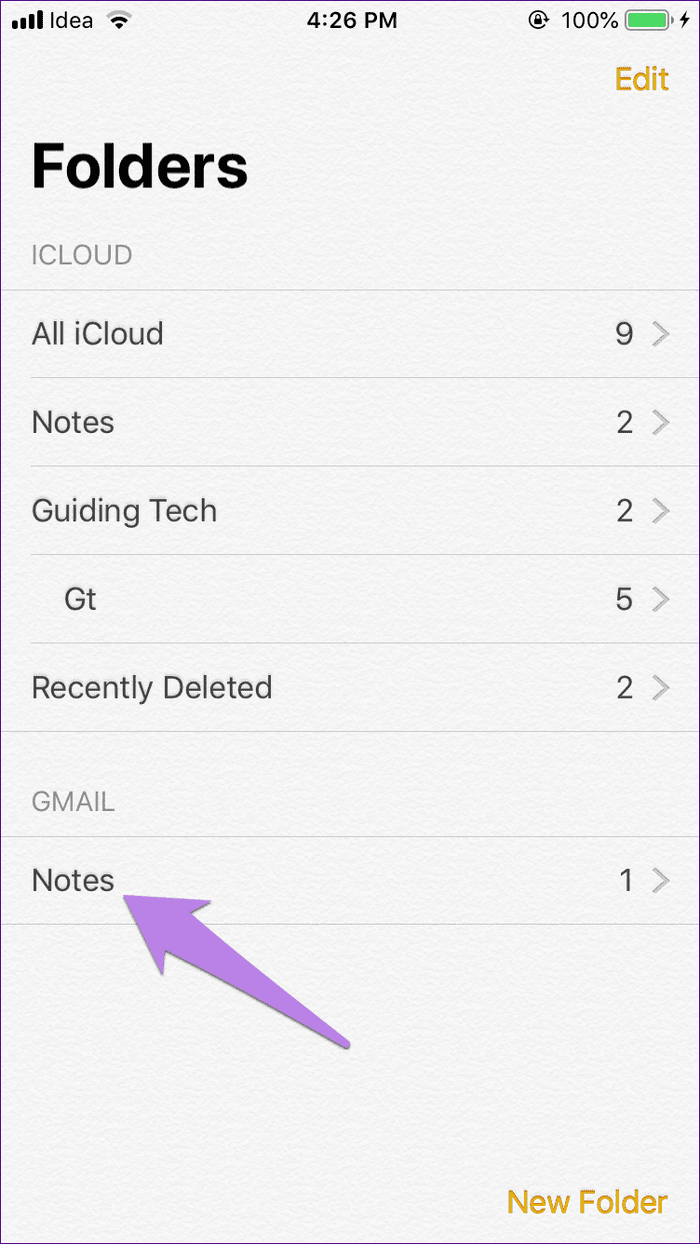
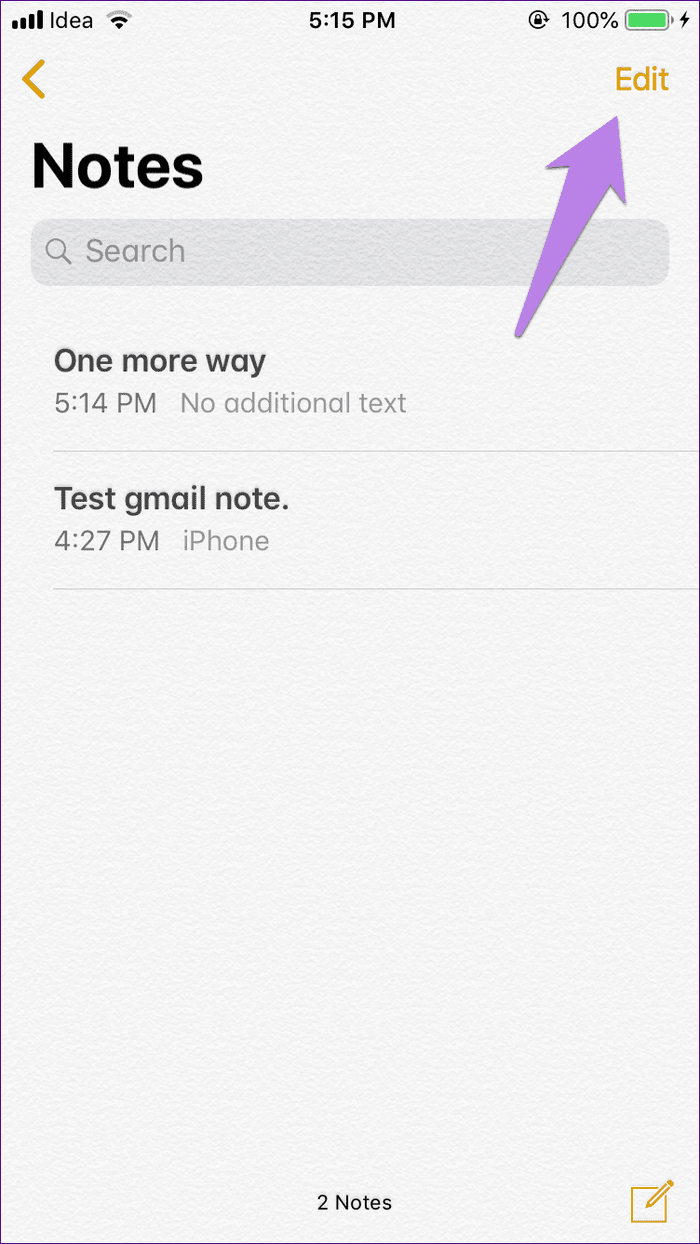
Next, select the note and hit the Move To option. Then select the iCloud folder where you want to move it.
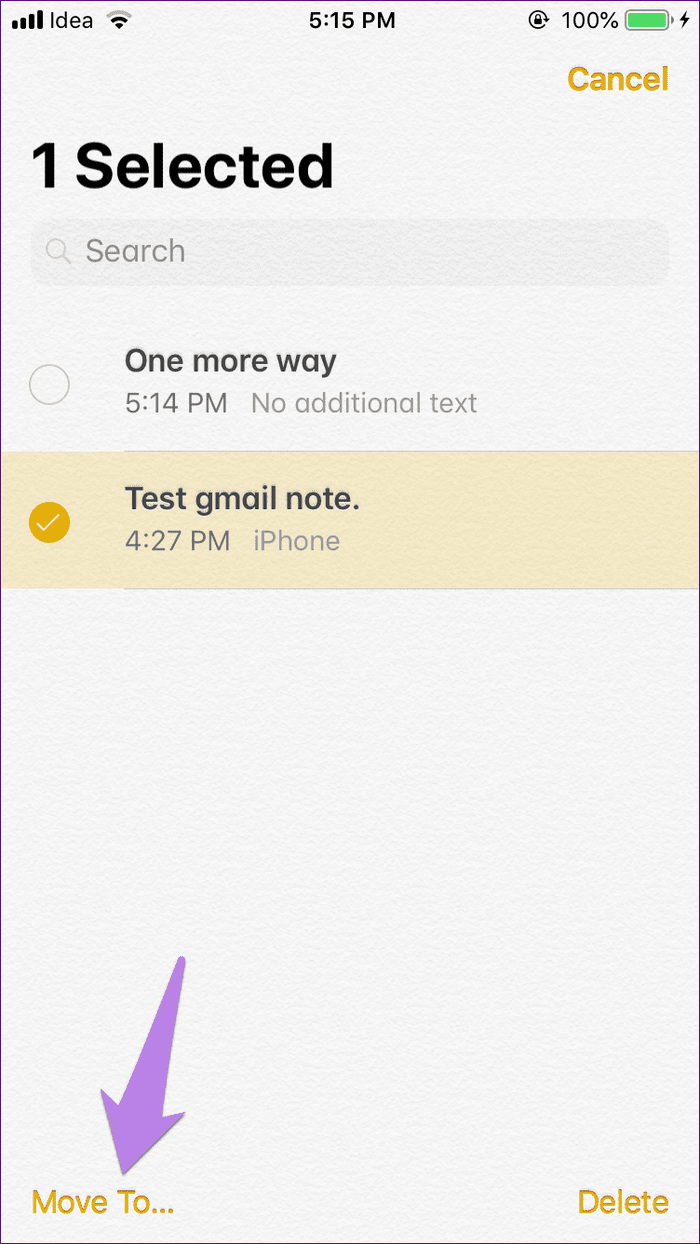
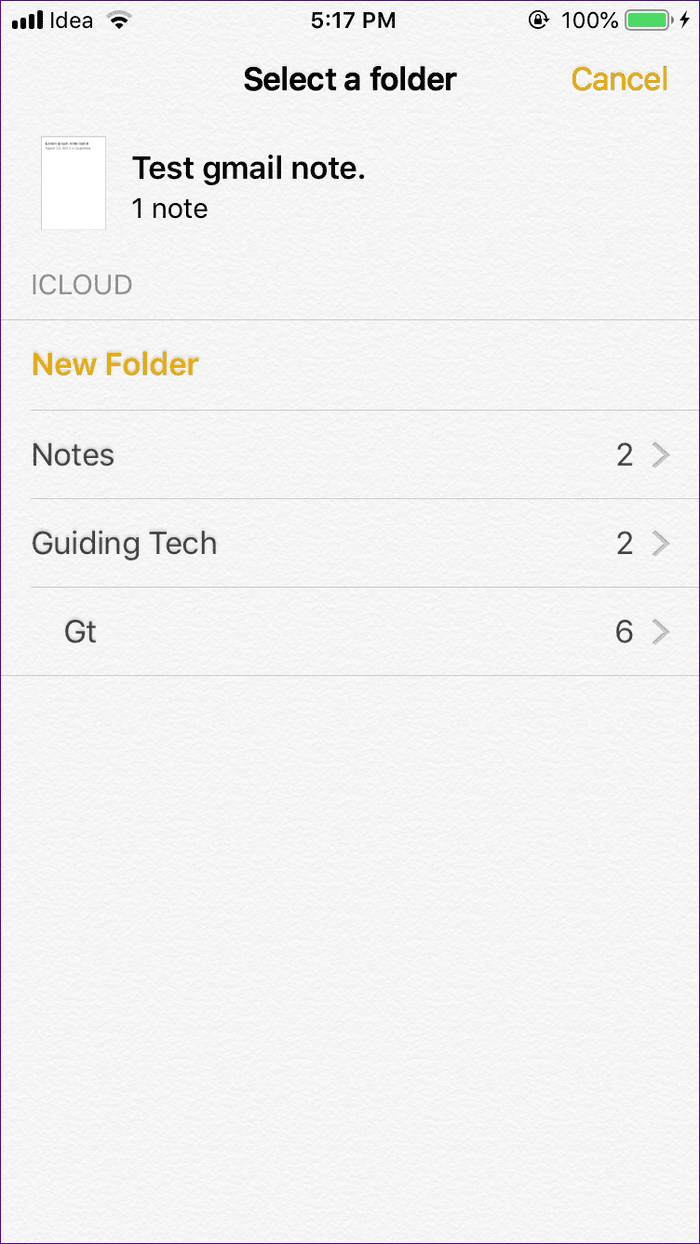
Sadly, moving your iCloud notes to Gmail isn’t possible directly. However, you can try other workarounds.
bonus tip: take notes in gmail via siri
apple provides a convenient option to make gmail the default place to sync notes if you use siri a lot to take notes. By doing so, every time you tell Siri to save a note, it will be saved to Notes in Gmail and can be accessed on the Gmail website or mobile apps.
To achieve this, follow these steps:
step 1: go to your iphone/ipad settings and tap notes.
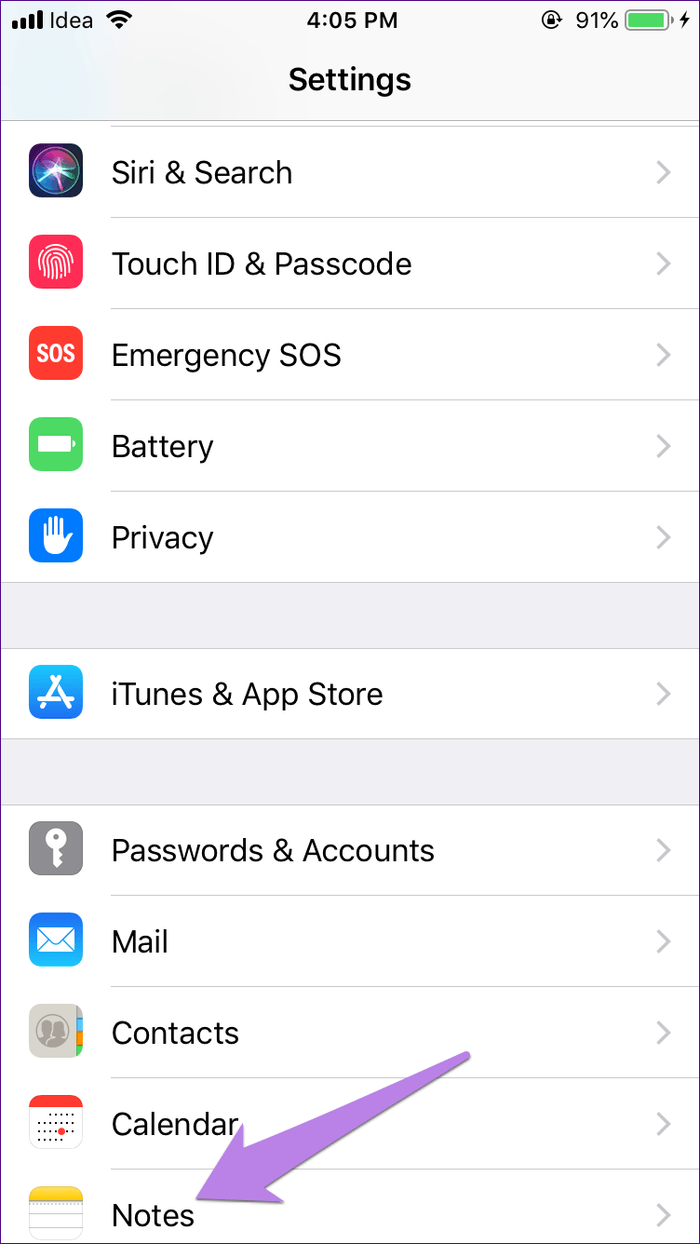
Step 2: Tap on Default Account and choose Gmail on the next screen.


Fix: Notes Not Syncing to Gmail
sometimes iphone/ipad notes may stop syncing with gmail. if that happens, here are some solutions you can try.
1. enable notes in gmail
Without enabling notes in gmail settings on iphone, your notes data will not be synced with gmail. so make sure the option next to notes is turned on.
for that, go to settings > passwords and accounts > gmail. the switch next to the notes should be green.
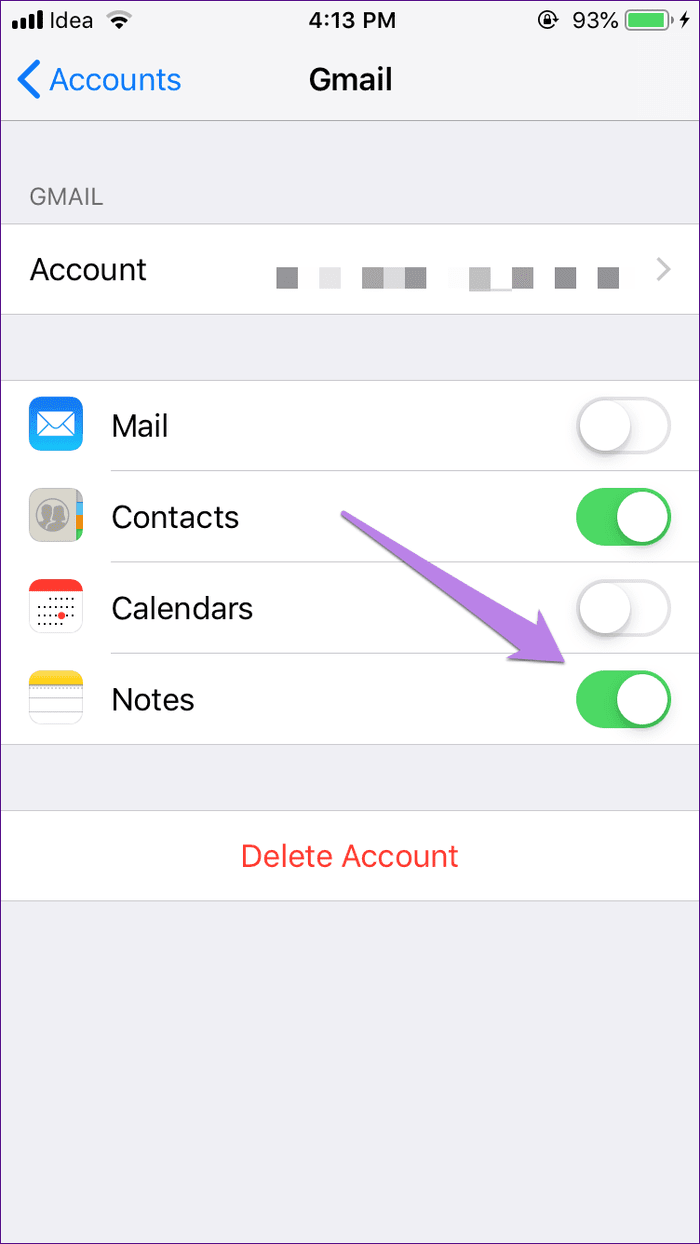
2. Remember Password
did you recently change your gmail password? if that’s the case, then that could be the reason. log in with your new password.
3. delete gmail account
Another way to fix the problem is to remove the gmail account from your device and then add it again. for that go to settings > passwords and accounts > gmail. touch delete account.
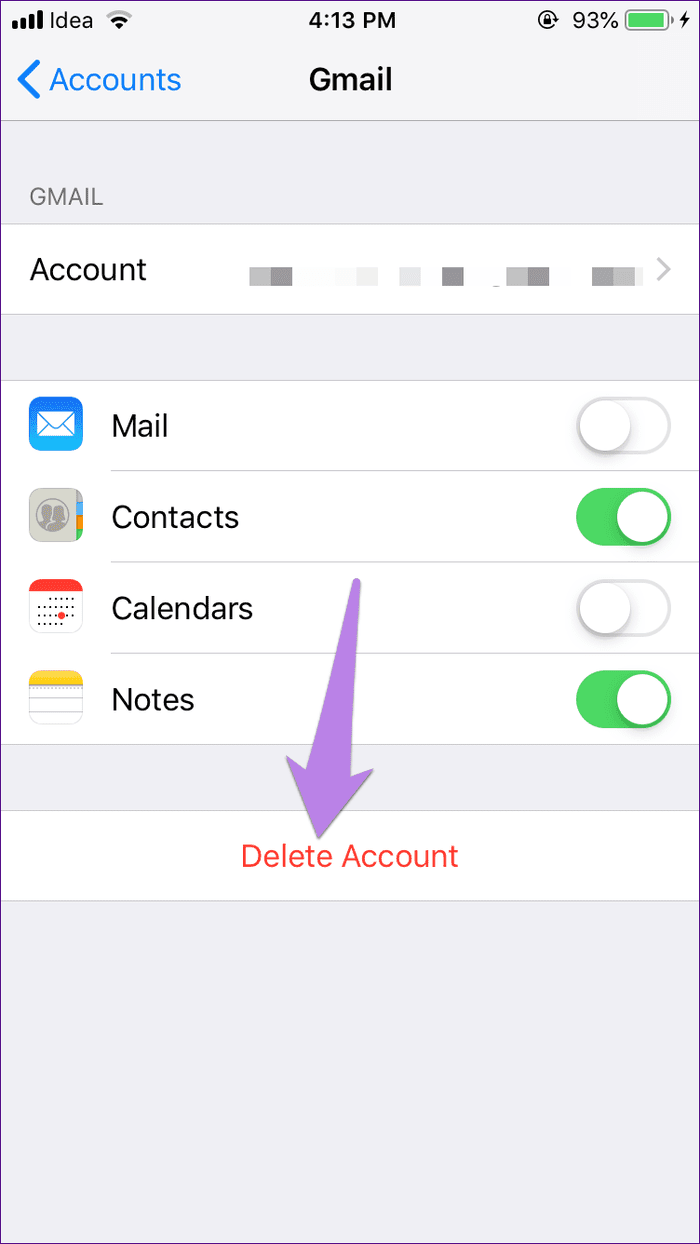
Once you delete it, restart your device and then add the Gmail account as shown in the first step above.
can we have more?
Although the above method allows you to sync notes with gmail, I really want a better alternative. the notes should be synced with google keep or at least the notes should be editable in gmail. until apple gives us something better, we should live with just gmail sync.
next: Looking for an alternative to the Notes app on iPhone or iPad? what about google keep? Is it a worthy alternative? find the answer here.
