google reviews are by far the most authentic and trusted source of online feedback on a service or product offered by a physical or online business. users from all over the world see the reviews section before buying a product. According to a survey report, online customers see 8-10 reviews before finally ordering a product or service online. One thing is for sure, online reviews can make or break a company’s online reputation. however, many people, as well as business owners, find it difficult to see their reviews on google.
In this article, we will explain everything about how you can view your google reviews using your iphone, android phone, desktop or laptop. Along with all this, we will also shed light on how you can view your Google Maps reviews, Google Play reviews, and how to manage all your Google reviews. Please read this article carefully from cover to cover if you are having trouble viewing your google reviews.
why are google reviews important?
Google reviews can make or break a business’s online reputation. Leaving google reviews and viewing reviews left by different people to judge what you can expect from an online business has become part of our daily routine. Google reviews are continually viewed, edited, deleted, and managed by users around the world online.
The importance of google reviews is highlighted by the fact that if a business has an average rating of less than three stars, more than 70% of online customers who trust reviews would never order anything from your business. online.
how to see my previous google reviews?
To see all the previous google reviews you added for different google my business listings, you need to follow these steps:
- log in to your gmail account
- go to maps.google.com or start the google maps mobile app on your phone
- now click on the three-line icon that appears in the upper left corner of your screen

- after clicking on the three line icon, several options will appear on the left side of the screen
- now click on “your contributions” and Some more options will appear on the left side of your screen. as shown in this image
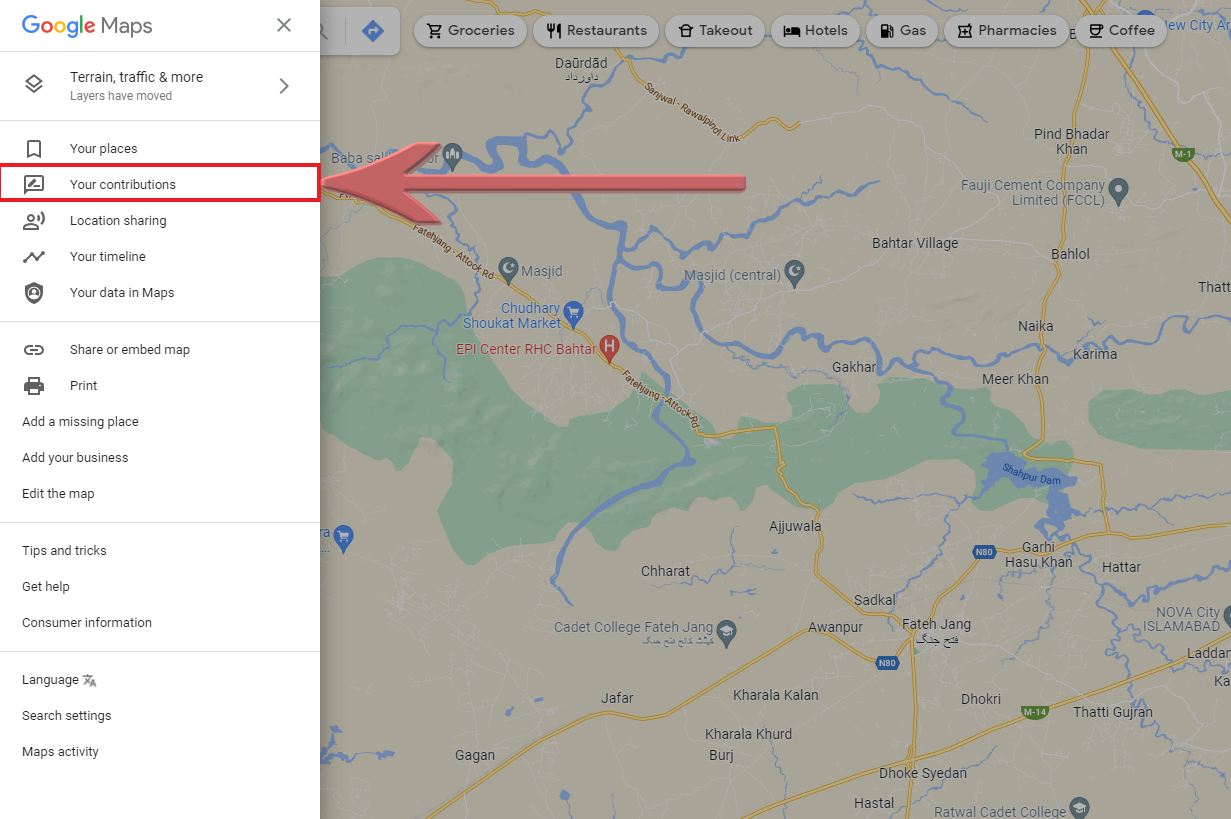
- now tap or click reviews and you can see all the google reviews you posted with your gmail account
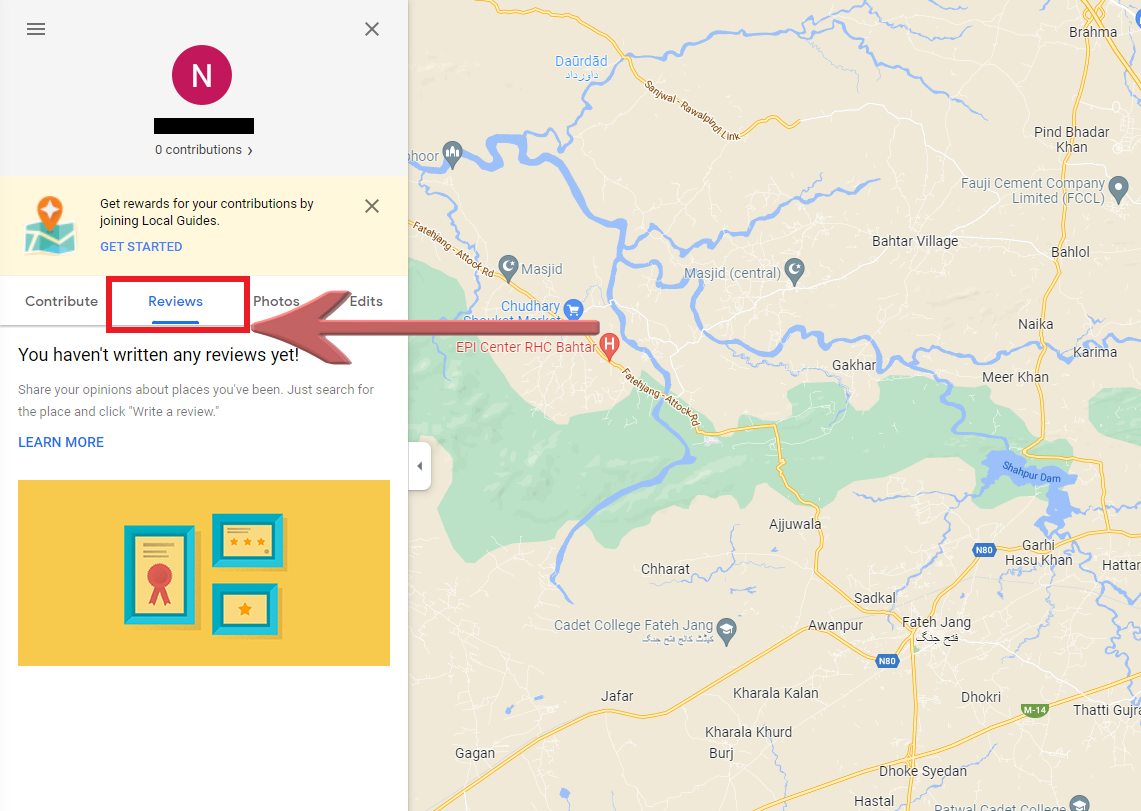
- After viewing the review you were looking for, you can tap on it and proceed to edit or delete it. note: If you are an online business owner, you cannot delete customer reviews. business owners can only make inappropriate reviews that violate google’s review policies.
how to find reviews of my company on google?
To find and manage published google business reviews, you need to follow the steps below.
- Launch your google my business application on your phone or visit the google my business web page on your browser.
- Login to your google my business profile using your credentials
- Now go to the reviews section and see all the reviews from customers that are published on your listing.
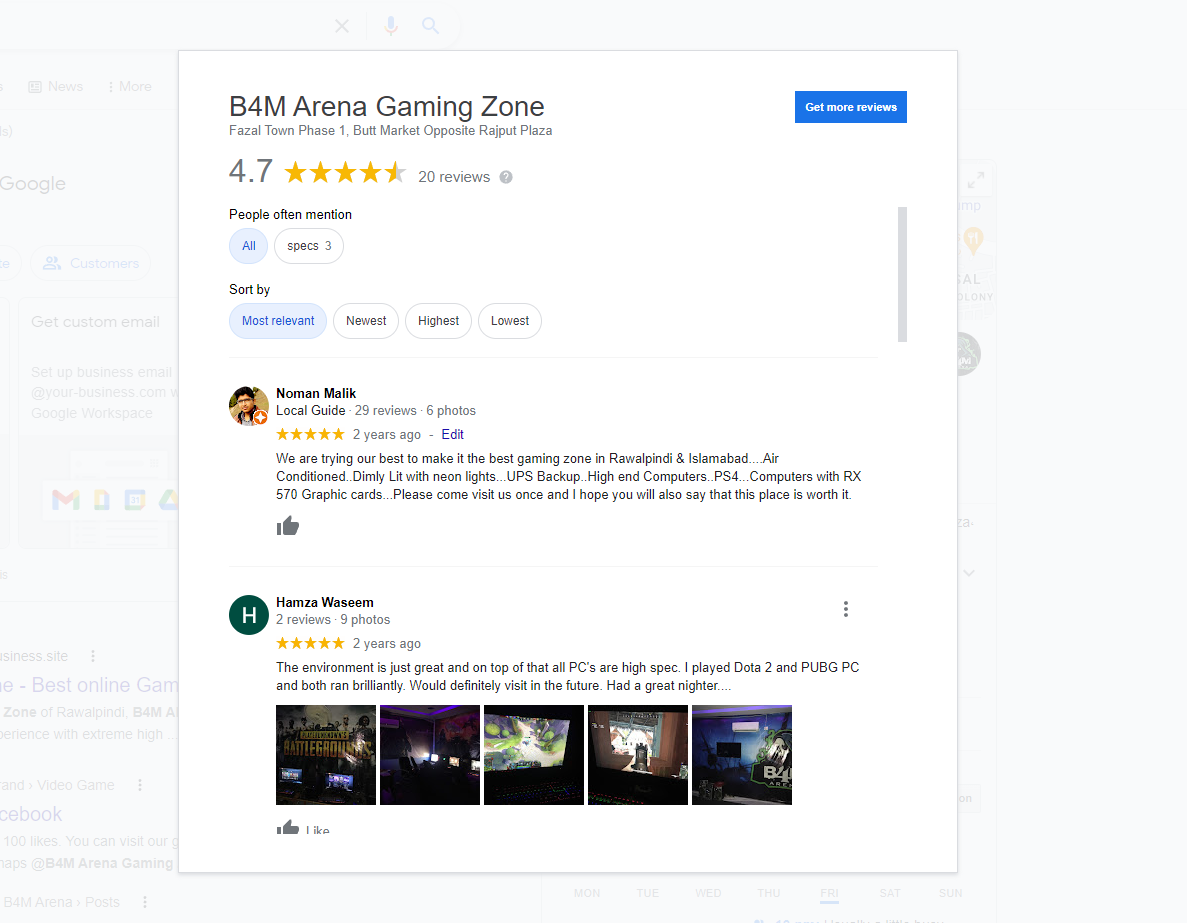 Note: If you are a business owner of an online business then you cannot delete reviews from customers. Business owners can only inappropriate reviews that violate Google Review Policies.
Note: If you are a business owner of an online business then you cannot delete reviews from customers. Business owners can only inappropriate reviews that violate Google Review Policies.
how to see my google reviews on iphone?
- launch the google maps app on your mobile phone or sign in to your google account through your browser
- go to maps.google.com or launch the google maps mobile app at your phone
- now click on the three line icon that appears in the upper left corner of your screen
![]()
- after clicking on the three line icon, several options will appear on the left side of the screen
- now click on “your contributions” and Some more options will appear on the left side of your screen. as shown in this image
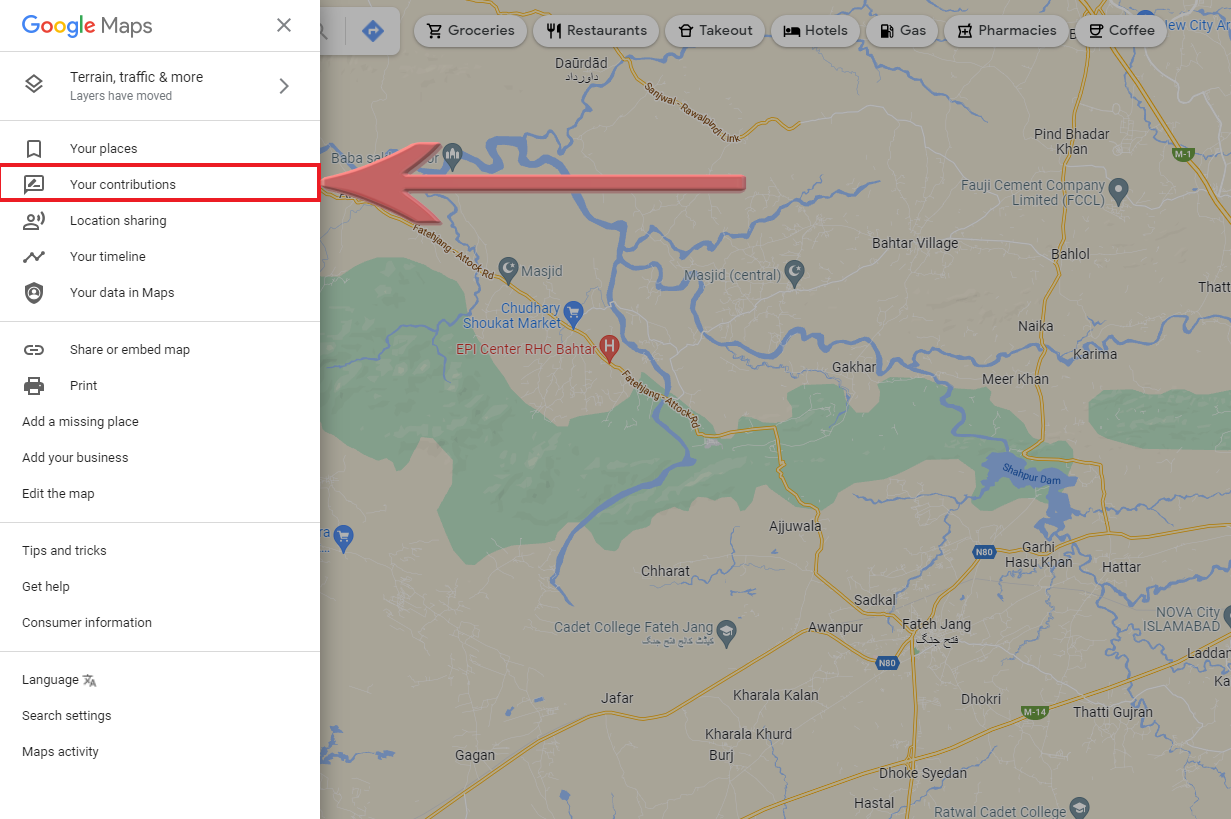
- now tap or click reviews and you can see all the google reviews you posted with your gmail account
how to see my google play reviews?
- launch the google play store app on your iphone or android device
- now tap on your profile picture which is located on the top right corner of your desktop or mobile device
- now tap or click on the “manage apps and devices” option
- after that several new options will appear; select the “ratings and reviews” option
- to see all the reviews you posted, tap the published tab.
- now you can see all google play reviews
- to see apps you haven’t reviewed, select the unreviewed tab.
how to see all my google reviews?
You can see your Google Reviews in the Contributions section of the Google Maps app on mobile devices or at maps.google.com on your desktop computer. Here’s how to get there on both mobile and desktop.
view all google reviews on mobile
- run the google maps app or go to maps.google.com with your browser.

- Tap view your profile under your name.
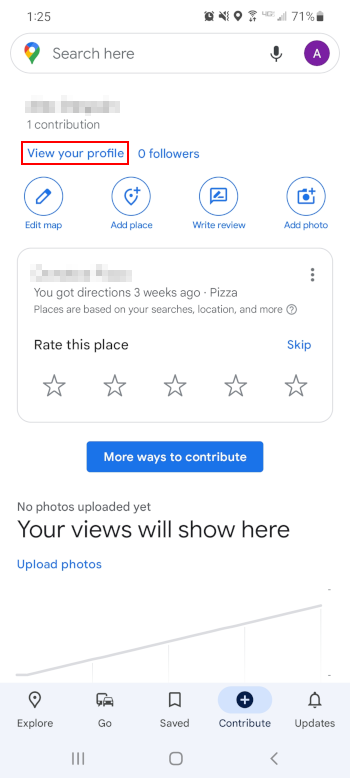
- Your previous reviews will be listed on the next screen.
view all google reviews on desktop
- Open maps.google.com in your web browser and click the menu icon in the upper left corner of your screen.
- click on your contributions near the bottom of the menu that appears.
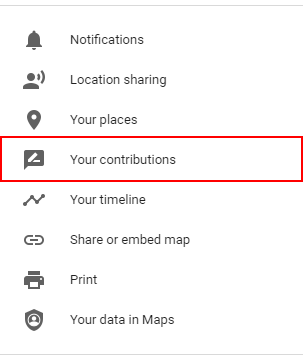
- lastly, click on the reviews tab. this is where you will find all your previous reviews.
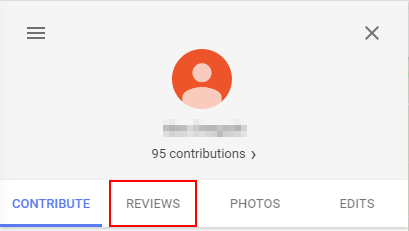
you will now be able to see all reviews posted on your desktop
manage all google reviews using trustanalytica
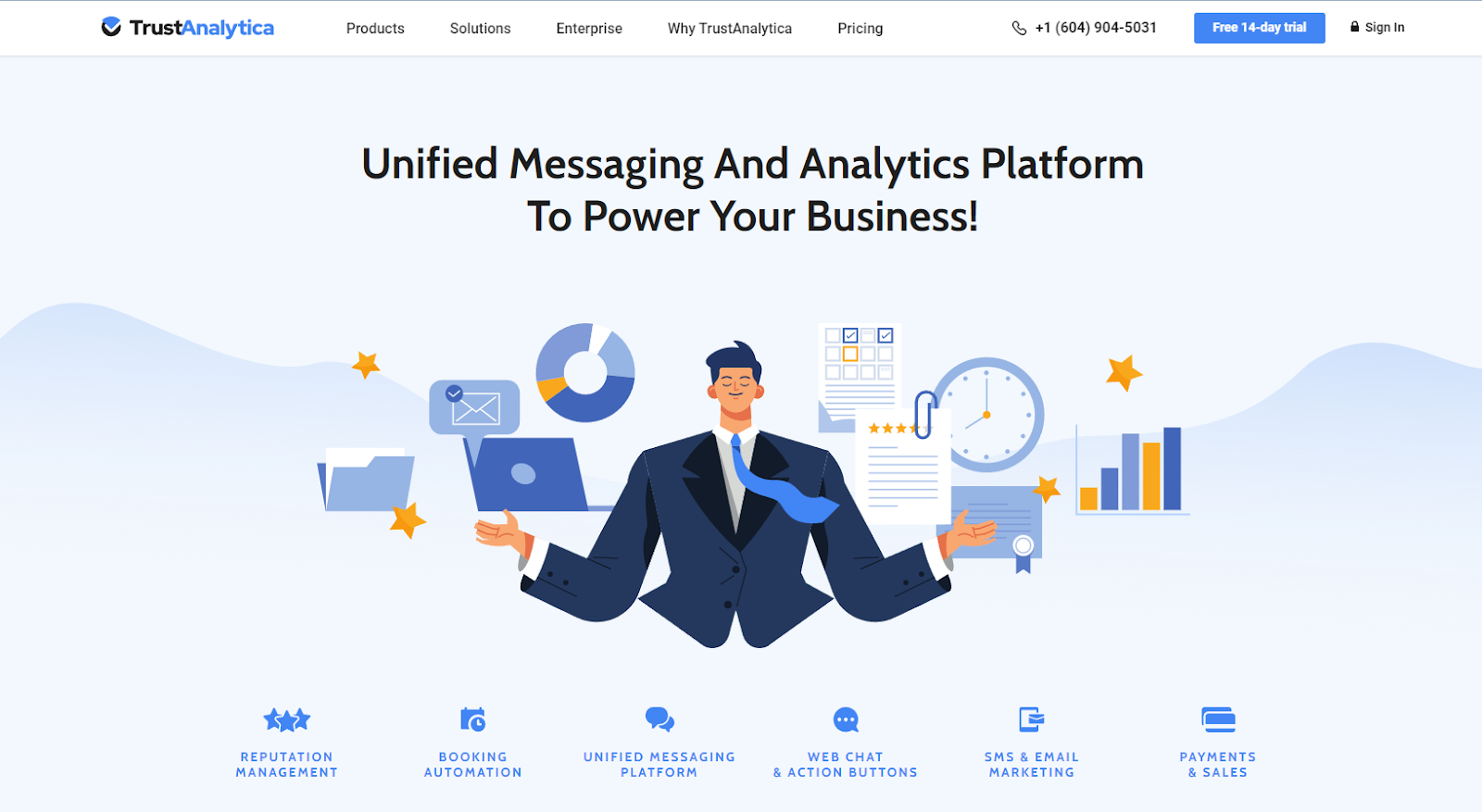
trustanalytica is the cheapest and most reliable online reputation management software that can help you manage everything related to your online business at your fingertips. Managing and responding to Google reviews is now easier than ever with the help of TrustAnalytica. unified messaging, email marketing, chat response, review management, booking automation, sms and mms marketing trustanalytica has it all.
make a wise decision and choose trustanalytica for the online reputation management of your business and say goodbye to all your problems.
frequently asked questions about how to see my google reviews
how to check google reviews?
to see all your google reviews, go to maps.google.com > options (3 lines in the upper left corner) > your contributions. now you can see all your google reviews.
how to see my reviews on google?
There are positive, negative, fake, and good reviews on a business account or business listing. to see your review on google, go to maps.google.com, then click on the option and then click on your contribution. you will be able to see your google review.
how to write reviews or delete a review?
You can edit a review, write a review, or remove false or negative reviews from a business page by following these simple steps. go and find the review you want to edit or delete. select edit review or tap the delete review option if you want to delete your review.
