so, you want to get rid of your gmail address in favor of apple icloud. good decision (although we’ll look at some reasons why you might not need to take such drastic action below).
if you’ve decided you don’t want to use your gmail account anymore, it’s easy to copy all your existing google emails to your icloud mail folders. and once you’ve done that, you can tell gmail to forward any future email to your apple email address. we’ll explain how next.
how to copy your emails from gmail to icloud
1) Start by setting up mail on your mac, iphone or ipad to accept your emails from gmail. This article explains how to set up your apple mail app to accept gmail: how to set up mail.
2) If you have folders in gmail that you want to replicate to icloud, you’ll need to set them up before copying your emails. here’s how to create a new folder in the icloud mail section of your mail app:
- on a mac, right click icloud (below inbox) and select new mailbox. choose a name for your mailbox, for example, gmail file. the folder will appear in icloud further down the left.
- on an ios device, go to mailboxes > edit and then choose new mailbox. name the mailbox and choose icloud as the location.

3) You are now ready to copy the gmail emails you want to keep to the new icloud folder. it is better to copy instead of drag and drop in case something goes wrong during the process. To copy the emails into mail on a mac, select the emails in the gmail folder, right click and choose copy to and then choose the folder you just set up. To copy the emails to an ios device, tap edit, then select the emails you want to copy (or check all of them), then choose move, and choose the folder you set. (you can copy the emails to your inbox if you don’t need a separate folder).
4) Once your emails have been backed up (be careful, it may take a while if you have a large email account), you should be sure to remove gmail from your mail app.
- on a mac, go to mail > accounts select the gmail address and click the minus button and confirm that you want to deactivate the account.
- on an ios device, go to settings > mail > accounts, touch the gmail account and then choose delete account.
at this point you will have your gmail account emails in your icloud account and you could just leave it at that, never opening your gmail again. except there will likely be some emails sent to that account that you don’t want to miss.
need to change the email address those emails are sent to (which will be a case of checking your subscriptions and contacting friends and colleagues) or by far the easiest option, setting up email forwarding in gmail.
how to set up email forwarding from gmail to icloud
of course it could be the case that you don’t want to continue receiving gmail emails, maybe you deleted that account a long time ago and now it’s full of spam, in which case you can close your gmail account, which is a simple case of logging into your account, scrolling down to the account preferences section, and choosing to delete your account or services.
However, if you want to forward emails sent here, here’s what to do:
1) Go to gmail.com, click the cogwheel, then settings and choose the forwarding and pop/imap tab.
2) enter your icloud address when prompted for a forwarding address.
3) You will receive an email to verify permission. you’ll need to add a verification code before email forwarding begins. If you later decide you don’t want to continue forwarding these emails, you can click remove the address.
4) now all emails sent to your gmail account will be forwarded to your icloud address.
why you don’t need to stop using gmail
If your only reason for combining your gmail and icloud accounts was because you wanted to access all your emails from one place, it may not be necessary to go as far as transferring your emails from one to the other.
>
The easiest way to combine your two email addresses is to use Apple’s Mail application. you can access this on a mac or on an iphone or ipad. you can configure mail so that both your icloud email and gmail appear in the app.
Both email accounts can even share the same inbox and you can set up rules to filter emails sent to either address. If this sounds like it would actually solve your problem, please read: How to set up email on a Mac, iPhone, or iPad.
You may have another reason to turn your back on gmail. a colleague once insisted on using an icloud email address instead of a gmail address because he was sure apple wasn’t snooping through his emails and targeting ads based on the content of them, whereas google is known for scanning your emails for advertising purposes (though if you’re paying to use the google apps for work version, you shouldn’t).
apple, on the other hand, puts your privacy first, boasting on its website that “all traffic between any email app you use and our icloud mail servers is encrypted. and our icloud servers support encryption in transit with other email providers that support it.”
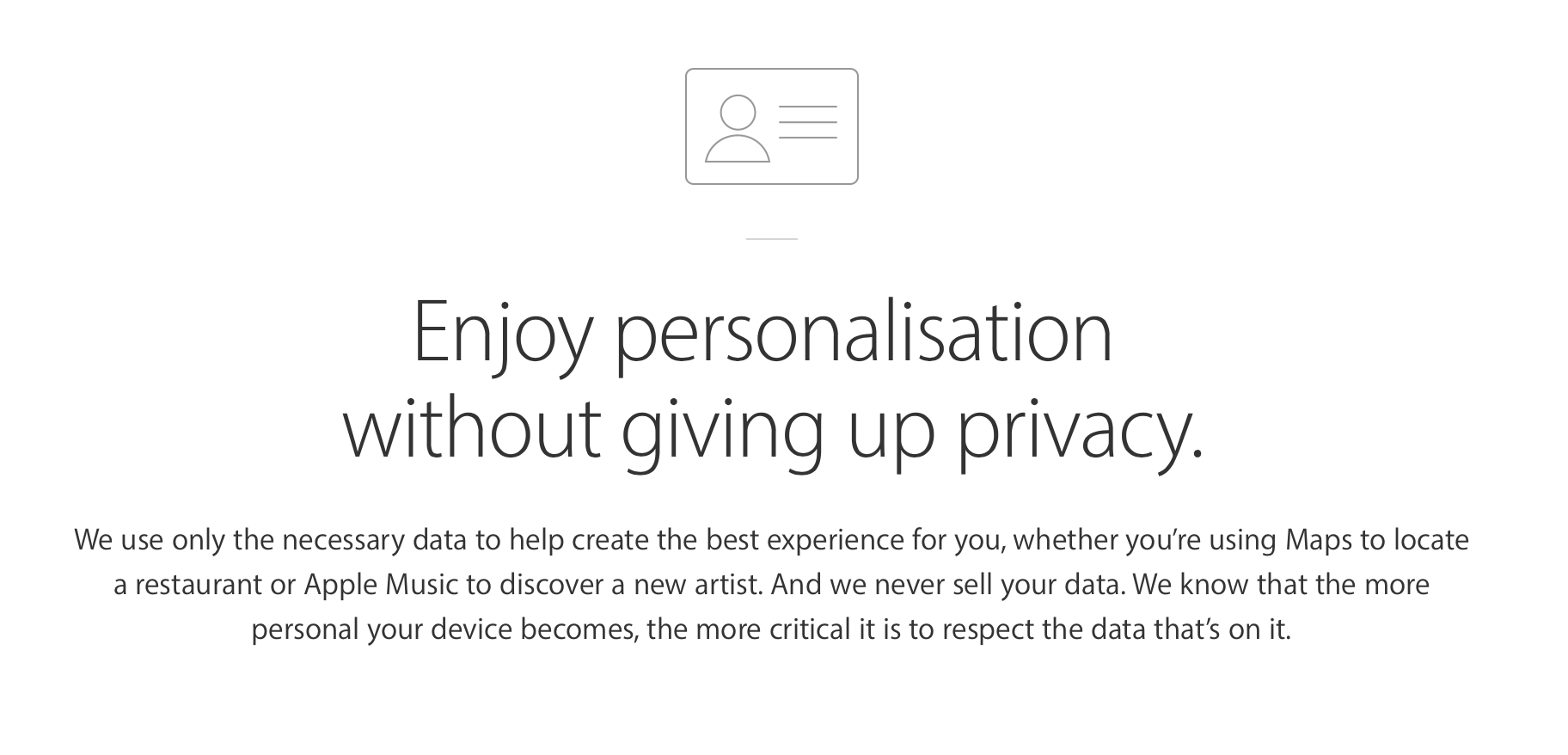
another reason to switch from gmail could be the simple fact that, as the owner of multiple apple devices, you’re happy to use icloud email; however, as we showed you above, it is very easy to add your gmail account to your mail. app, and receiving gmail is no different than receiving icloud emails there. Also, if you have an iCloud address and a Gmail address, you’ll get more GB of free storage for your emails, so we recommend you take advantage of that.
We also have tips on how to stop mac mail spam and some of the best mail alternatives for mac users.
