Google Contacts (contacts.google.com), formerly the built-in Contacts Manager in Gmail, is a Google Contacts management application. vcard (with the extension .vcf) is a file format standard for storing contact information. a vcard file is also called a vcf file. this article will show you how to import vcf to google contacts.
google contacts supports importing contacts from a vcf file (which is method 1), but there are limits. for example, it does not allow you to import multiple vcf files. and sometimes it fails to import. luckily there is method 2.
method 1. how to import vcf to google contacts directly
applies to: windows pc, mac
A single vcf file can contain one or more contacts. To import the contacts in the file to google contacts, follow the steps below.
1. open contacts.google.com.
2. click import in the left panel.
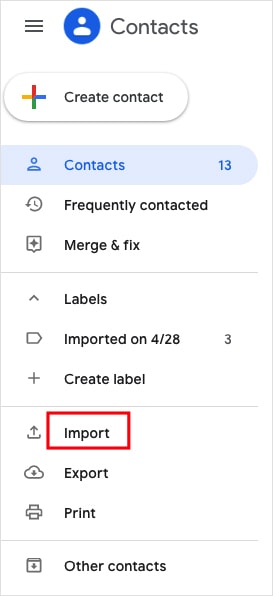
3. click the select file button to upload the vcf file you want to import from your computer.
4. click import.
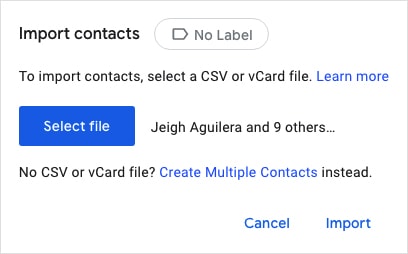
frequently asked questions
why i can’t import vcard to google contacts?
Sometimes when importing vcf to google contacts, you may get an error message, such as “gmail is temporarily unable to access your contacts”, “cannot import contacts” or “please select a csv or vcard file from less than 20mb”.
here are some reasons.
- Import too many contacts at a time. Google Contacts only empowers you to import up to 3000 vCard contacts at once.
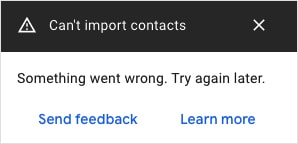
- Reach the limitation. You can import up to 25,000 VCF contacts or 20 MB (images not included). For each vCard contact, it can’t exceed 128 KB, 500 fields, and 1,024 characters per field (except “Notes”).
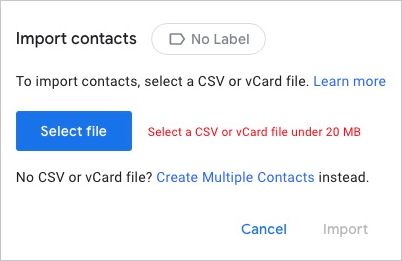
- Incompatible formats. Make sure the contacts you intend to import to Google Contacts are in vCard (or CSV) format.
- The network is down.
here are some corrections.
- use method 2 to import without limits.
- if you want to import more than 3000 vcf contacts, you need to split them into several.
- pay attention to the limitations from the file.
- check the format of the imported contacts.
- try importing vcard to google contacts again a few minutes later.
how do i import multiple vcf to google contacts?
google contacts can only import contacts from one file at a time. what if you want to import dozens or even hundreds of vcards? in such a case, use method 2.
If you want to stick with the first method, there are two workarounds.
workaround 1. merge multiple vcf contacts then import
These steps are for Mac users.
1. drag all vcards files to a folder on mac.
2. start the terminal app and navigate to that folder in terminal.
3. type the command “cat *.vcf > combined file.vcf” in the terminal.
4. press the enter or return key to execute the command. your vcf files will be combined into one file and named “combinedfile.vcf”.
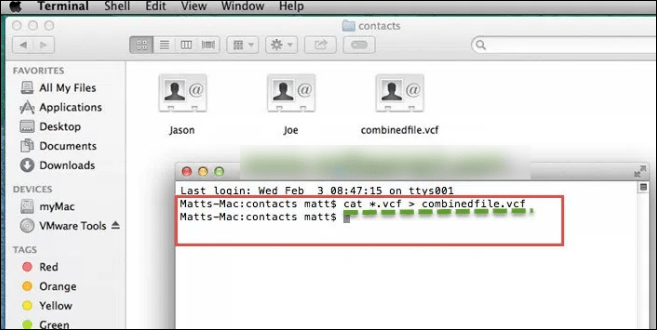
These steps are for windows users.
1. copy your vcard files to a directory/folder via file explorer.
2. click the start button. type “cmd” and press enter to run the command prompt.
3. go to the destination directory where your vcard files are stored.
4. enter the two command “copy *.vcf all.vcf”. or you can try another command like “copy *.vcf file merged.vcf” or “copy *.vcf merged.vcf”.
5. press the enter key.
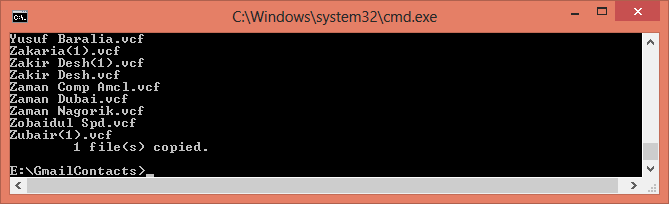
after merge, you can start to import vcard to google contacts. but it is difficult to merge multiple vcf contacts into one as the process is time consuming and requires technical experts.
workaround 2. manually create multiple contacts
1. open contacts.google.com.
2. click import on the left side.
3. click the hyperlinked text to create multiple contacts.
4. Manually add the names, emails, or both that you want to import to Google Contacts. for example: florence b. gomez, florencebgomez@armyspy.com, david s. deese david.
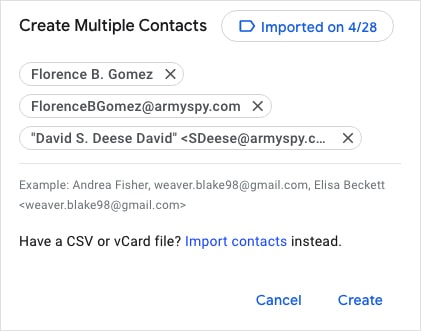
will imported vcard contacts be added to other contacts in google contacts?
no, they won’t.
The other contacts tab is different from the contacts tab. the first contains the contacts to whom you have sent emails. the latter collects the contacts you have imported, saved or created. after importing vcf to google contacts, vcard contacts only show in contacts tab and tags.
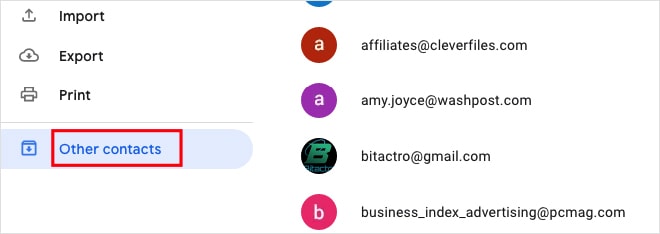
method 2. how to import (bulk) vcf to google contacts easily
applies to: mac
If you are a mac user, the easiest way to import vcf files to google contacts is to use cisdem contactsmate, the best contact manager app for mac.
main features of contactsmate:
- import contacts from vcf to google contacts, outlook, icloud, mac, facebook and more
- also import contacts from csv
- export contacts to excel, csv, vcard , pages and more formats
- makes it easy to backup and restore contacts
- finds and removes duplicate contacts
- allows you to view, search, edit, add , group , tag, share, print and sync contacts
- gather all your contacts to manage them in one place
- easy to use and powerful
steps: how to import vcf to google contacts
1. download and install contactsmate.
free download
2. When you open the app for the first time, click ok to allow access.
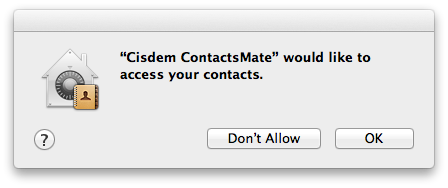
3. click add account on the toolbar, which will open the internet accounts window.
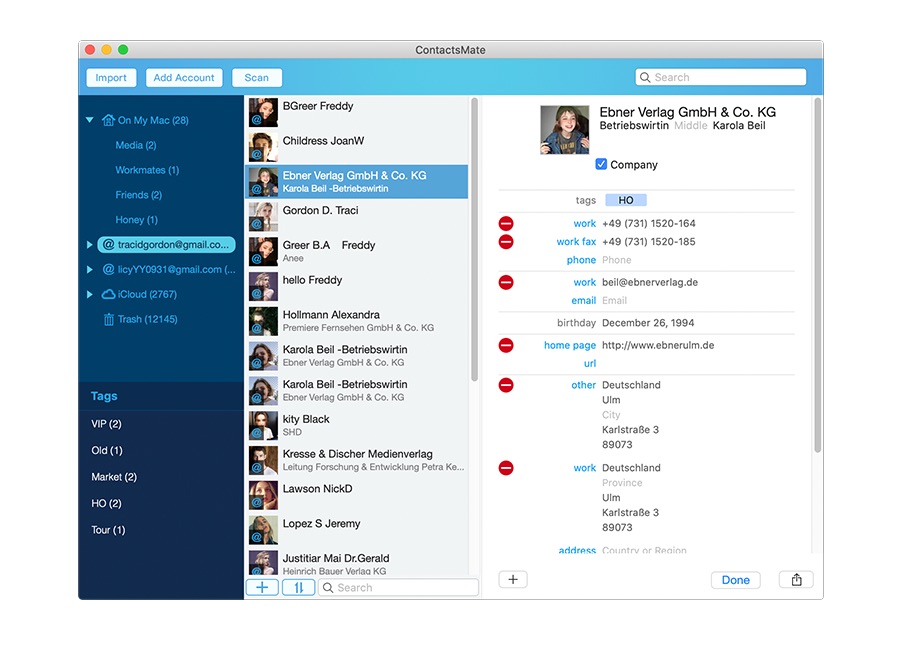
4. choose google in the right panel and sign in.
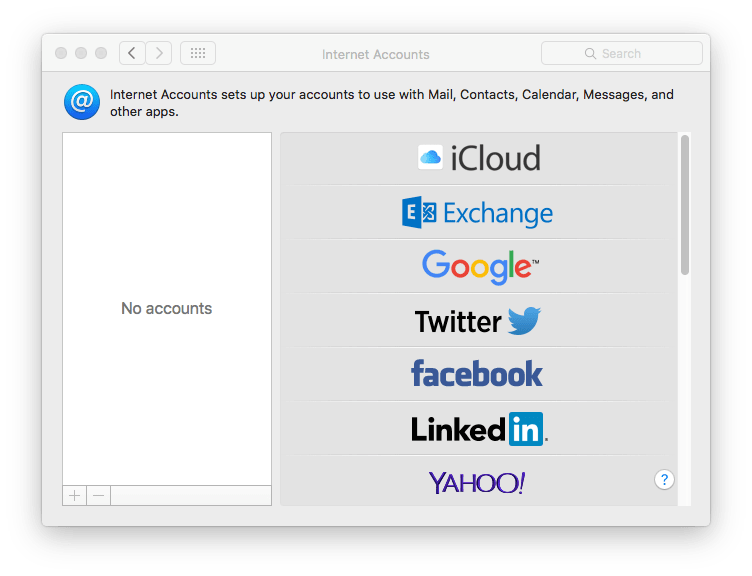
5. be sure to check the contacts option. click the button next to the updated contacts detected message.
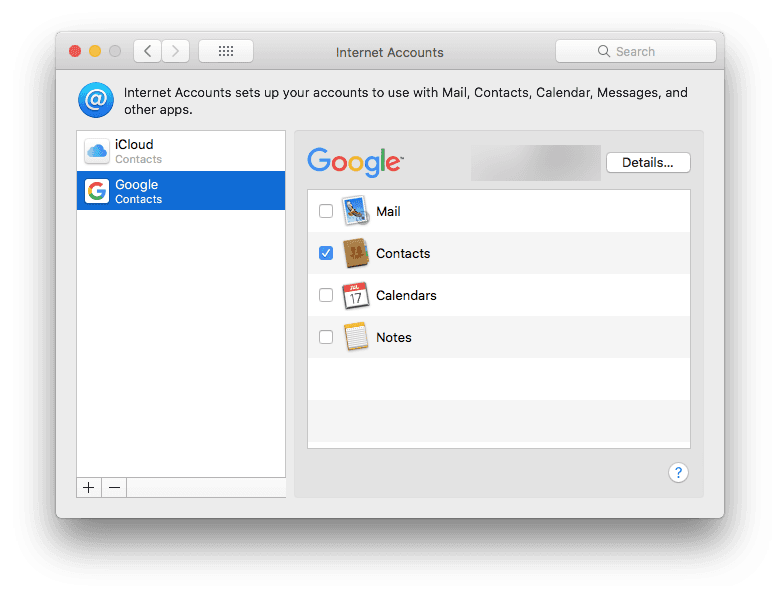
6. In the left sidebar, you’ll see google (with all your google contacts).
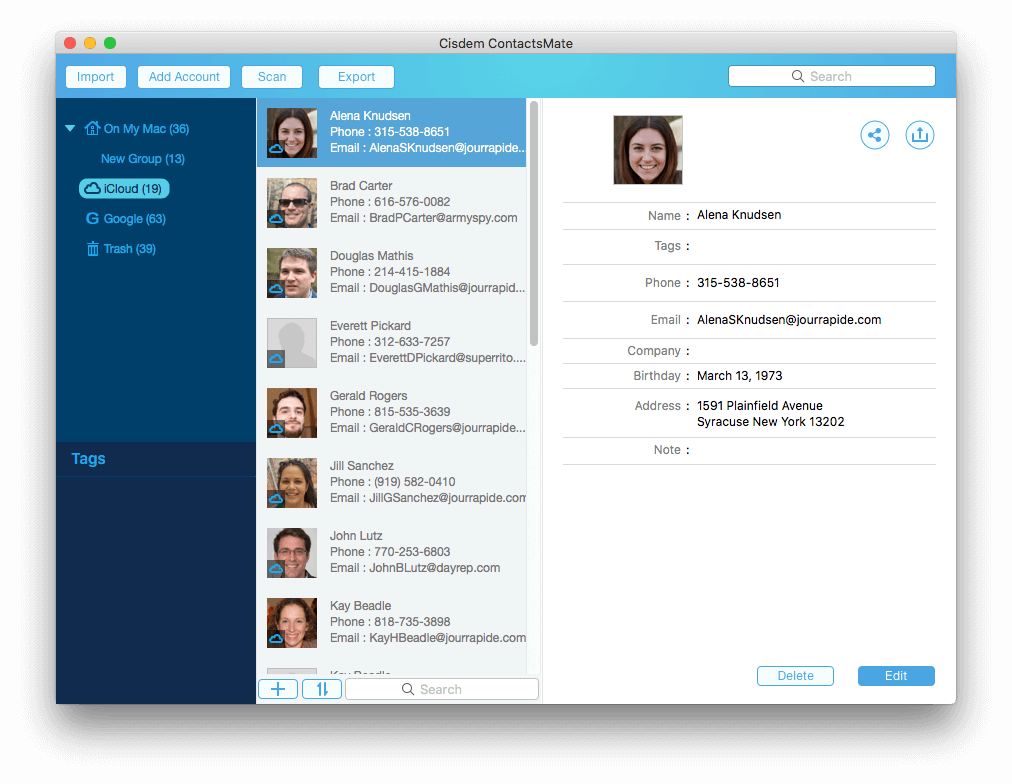
7. to import vcf to google contacts, click import to import one or more vcf files and then drag the imported contacts from last imported to google > in the left sidebar.
When you check the contacts on contacts.google.com, you will find that the new vcf contacts have been added to google contacts.
method 3. how to import vcard to google contacts in android
applies to: android
In addition to being available as a web app, Google Contacts is available as an Android app. This part will show you how to import contacts from vcf file to google contacts app on your android phone or tablet.
1. on your android device, open google contacts.
2. in the top left corner, tap the 3-line icon.
3. select settings > import.
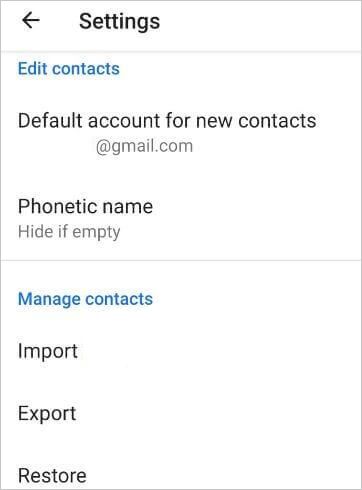
4. in the import contacts from dialog, select the .vcf file option.
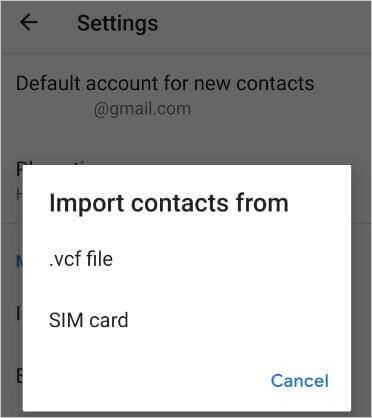
5. import the vcf file that contains the contacts you want to import.
final thoughts
After importing contacts from vcf to google contacts, you can easily access and use these contacts. for example, you can choose them directly as email recipients and quickly send messages to groups of people.
This article talks about how to import vcf to google contacts in different ways. Although google allows you to import vcard files right away, you may encounter unexpected problems and make your procedure unsuccessful. Therefore, I am more inclined towards an all-in-one third-party contact management tool like Cisdem ContactsMate. You can not only import, sync and export contacts, but also keep your address book well organized, preventing it from getting messed up.
