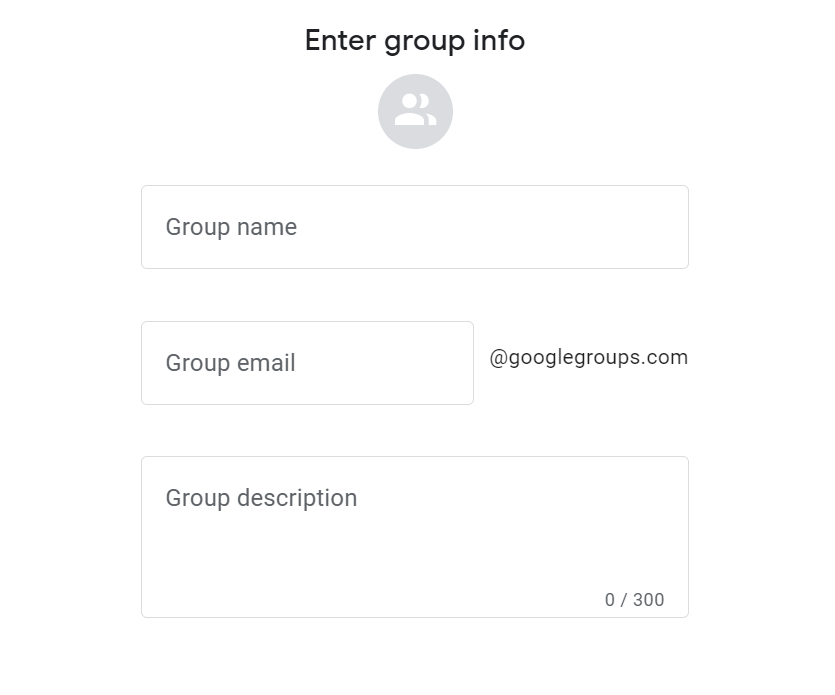have you already used google groups? is a service focused on communication and collaboration, where you can create forums and emails. the main idea of this tool is to be a place where people can interact with others who share the same interests.
according to google, it’s a tool where “you can email everyone in a group with one address, invite a group to an event, or share documents with a group.” You can also create an online forum to discuss a popular technology or answer questions about a product.”
If you’re considering this tool for any of these purposes, take some time to peruse this guide to understand how Google Groups can help your business.
what can you do with google groups?
If you’re considering using Google Groups for your business, learn about their best use cases and see if they fit your strategy.
email list
You can use the group email list to send newsletters to your clients or communications to the team. It is a way to communicate massively with people and maintain a relationship with customers, partners and suppliers.
Good use case examples for this use case are hosting business meetings with your partners (via a partner @ google groups) or even launching a new product to your customers (via a client @ google groups). of Google).
discussion forum
is the first reason why google groups were created, a web forum where group members can interact. it is usually divided into themes, which led some teams to adapt it to share tasks. In this type of group, it is possible to discuss the tasks for the whole team.
That’s why it’s commonly used as a team chat, focused on discussing specific topics in separate threads.
collaborative inbox
Google Groups weren’t designed to be a shared inbox, but many teams have adapted to use it for this purpose.
google collaborative inbox is a group where people can send emails to an alias, and these emails are distributed to a team. For example, imagine that customers send emails to a google group “support@company.com” asking for help. everyone on your customer support team will receive these emails and will be able to reply to the threads.
This collaborative inbox is commonly used as a chat room, where the team can communicate with each other.
how to create a google groups account?
The first thing you need to learn is how to create a google group. You need to sign in to your google account and then access the google groups site. then follow our step by step on how to set up your new account:
1. click the “create a group” button in the page header.
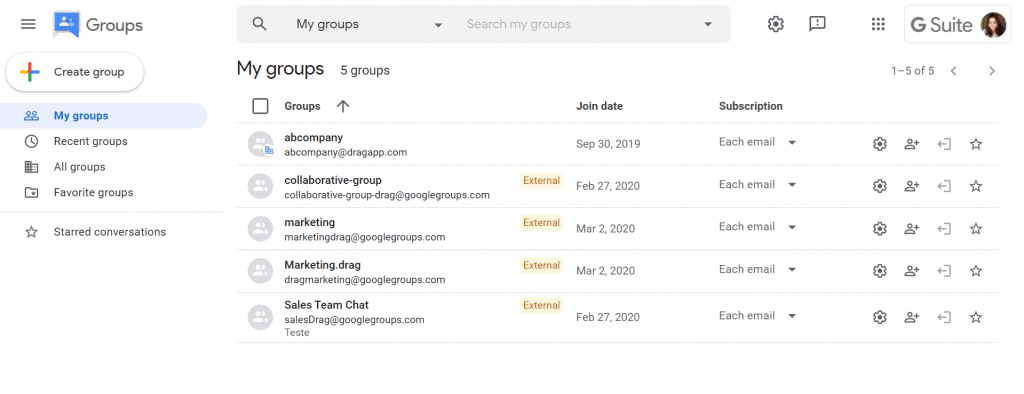 2. Enter your group name and choose an email address that fits the purpose of the group. Also, please enter a brief description, so people can know what it is about.
2. Enter your group name and choose an email address that fits the purpose of the group. Also, please enter a brief description, so people can know what it is about.
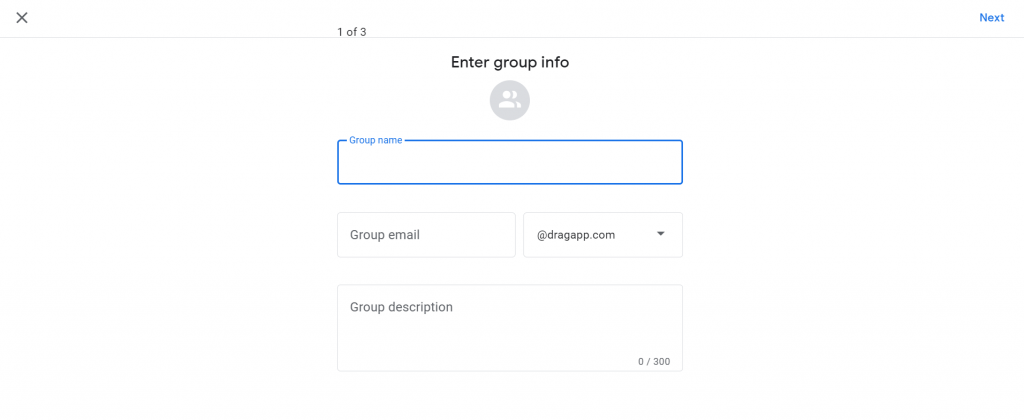
3. set the necessary permissions of your group: who can enjoy the group, view conversations, post and view members. you can choose between:
- owners
- managers
- members
- the entire organization (which is within your domain).
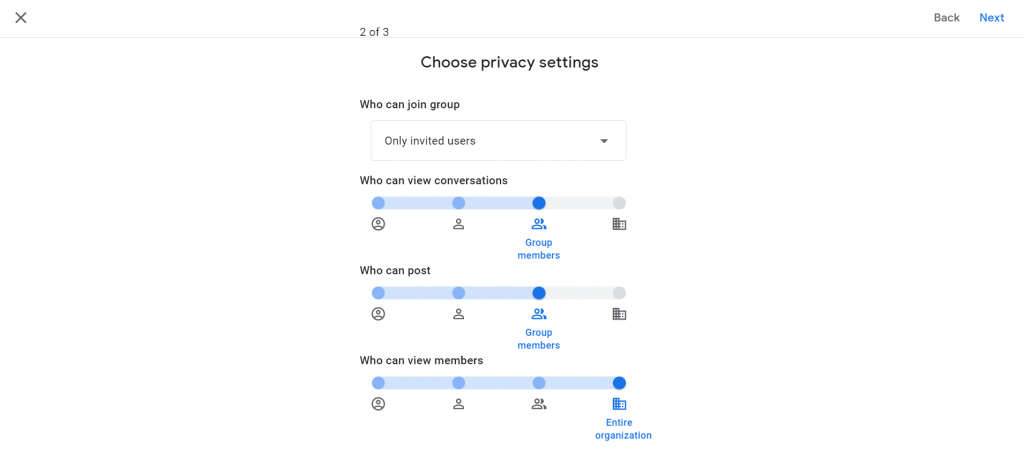
4. add group members and administrators. By default, you will be the owner of the group, but it is also possible to add others. then write a short welcome message to the group participants.
On this screen, you can also set preferences for receiving group emails. the options are:
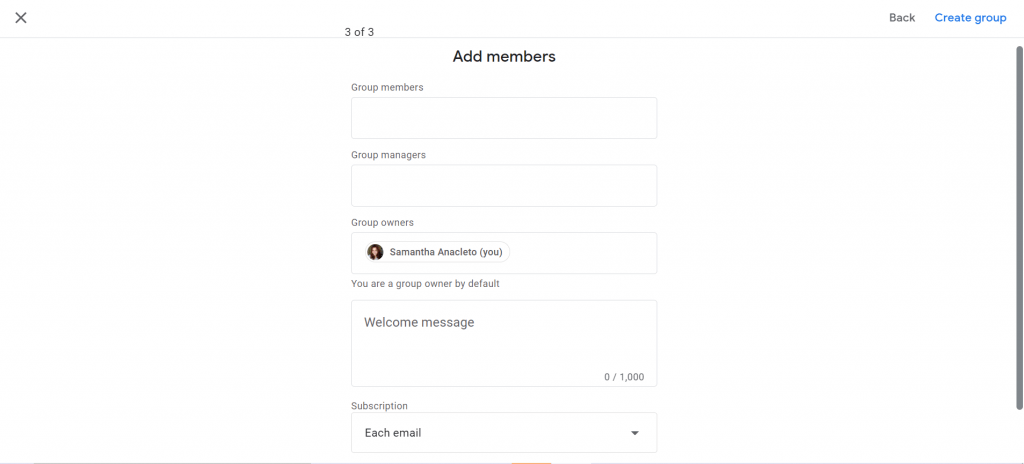
5. click the red “create” button at the top of the page. now, you have created your google group.
what are the main limitations of google groups?
Especially if you are considering using google groups as a shared inbox, you should be aware of its limitations. after all, the decision to share your company’s inbox should be well thought out because the stakes are high.
1. is not inside gmail
If you like your gmail inbox, we’re sorry to disappoint you. you need to have a google account to access and create your group, as you have already seen. still your shared email will not be inside gmail but separate from it. a shared inbox within gmail may be a better idea to simplify your work. you can also help your team with the familiar user experience.
2. can get dirty
In google groups, all team members receive the same emails simultaneously. almost comes to the concept of shared inbox. yes, almost, because of a big problem of how this tool tries to do it.
Google groups work on a one-to-many model for email inbox sharing. in practice, when a client sends a message to the team’s email address, everyone receives it and each person can start a different thread with this same email.
Imagine the entire team receives an email from a customer complaining about something related to a product. a person sees it and starts a thread replying to this email. meanwhile, two other people had the same idea to reply to him. there is no way to know if the problem was solved. even if the person who replied cc the rest of the team, it won’t work. it will just generate a lot of emails in everyone’s inboxes.
two different people responding to the same email will not benefit the image or reputation of your company. it would be better to have an organized interface and software where you don’t have this problem.
remember that google groups have not been created for this specific purpose, only adapted by users. so you can understand why it doesn’t work very well.
3. you don’t have your own identity
If you don’t have a g suite account, your google groups email domain will be @googlegroups.com. The email domain with your company name can help your customers to have a better experience and a good impression of you. so before you opt to use groups, note that you must purchase a domain in g suite.
4. task visibility
google groups don’t have the functionality to let us know who is working on what task. therefore, many misunderstandings are possible, since a job is done twice, by different team members, for example.
5. unknown sender
Because google groups don’t have properly shared people and inboxes, we have to forward each other within the team all the time. Sometimes email threads get so long and confusing that people no longer realize who sent a specific response to individual emails.
On the other hand, there are other software options like dragging. It allows you to keep everyone in the same conversation and assign one person to respond to specific emails. simplifies the work and no one will wonder who sent what.
what is the best alternative to google groups?
If you did not like the disadvantages we mentioned, you should look for an alternative that will surely provide you with everything you need. We present to you drag: an application that goes far beyond a shared inbox. a complete solution for teams that want to integrate their communication through gmail, task management,
a true shared inbox
Of course, if you’re looking for a shared inbox tool, this is the first thing we need to clear up. For people who don’t like the email interface in Google Groups, we have the solution: Drag works inside and is integrated with your Gmail account.
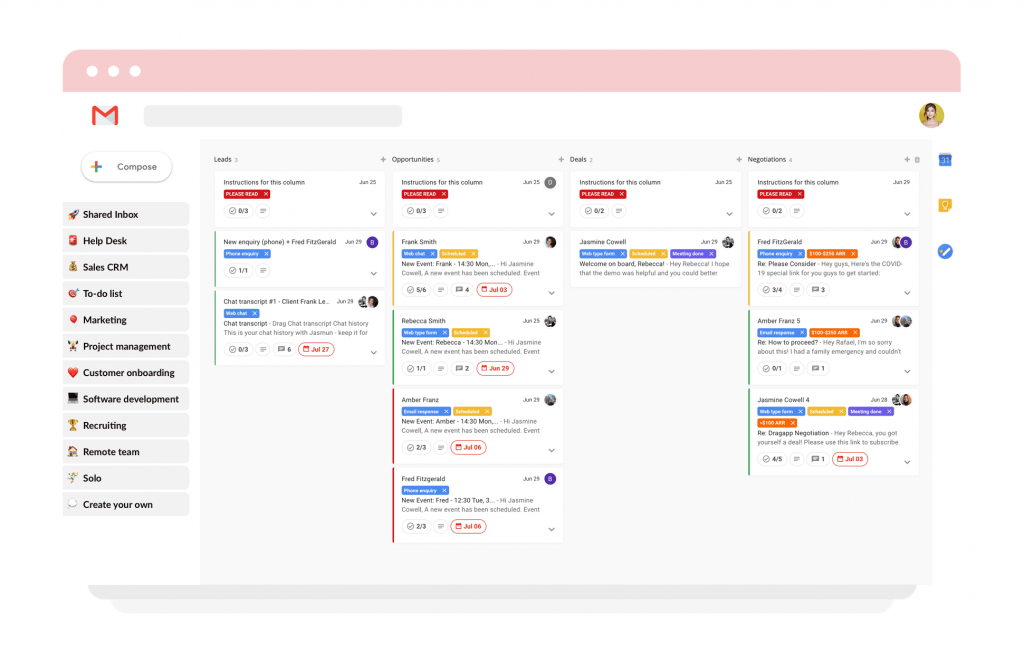 A great thing about Drag is that you receive shared emails, but it’s possible to control who is replying to them. It is also integrated with a task manager that we want to describe in more detail next.
A great thing about Drag is that you receive shared emails, but it’s possible to control who is replying to them. It is also integrated with a task manager that we want to describe in more detail next.
tasks in kanban mode
with drag, you can organize your tasks on a kanban board. It means you can see all your tasks on cards, which makes organizing a to-do list a lot easier. tracking your progress also becomes much better with this mode. It is also possible to use the kanban mode for your emails to organize them in the way that best suits your needs.
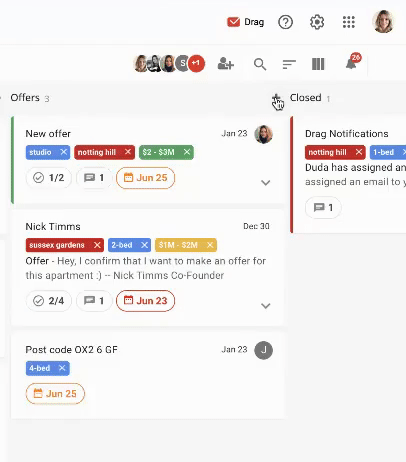 Here are some other features you can add to your cards in a Kanban board:
Here are some other features you can add to your cards in a Kanban board:
- ticket delegation;
- due dates;
- checklists;
- internal notes.
- chat team
- tags
more than just emails
drag is much more than a place where you can receive and share emails with your team. is a platform developed to help you manage your business and become a collaborative workspace within gmail to unify your processes in one place.
by dragging, you can set due dates, have an internal team chat, add tasks to your inbox. the creation of checklists and notes and the integration of google calendar and gmail are also other features of drag.
conclusion
yes, google groups is a useful tool for businesses, but some teams don’t use it in an optimal way. and by saying this we mean that it was not created for specific uses. that’s why it doesn’t work as expected. you may be missing important details that will make a big difference in your work performance.
drag is undoubtedly the best alternative to the google application, as it offers the right solutions not only for managing your email but for your business in general.