Introduction

Are you struggling to promote your offers to the right audience? Do you want to improve your email marketing game? Look no further than Gmail Ads! Gmail Ads are a powerful tool that can help you reach your target audience and promote your offers effectively.
Gmail Ads are a type of email marketing that allows you to reach your audience through their Gmail inboThese ads appear at the top of your audience’s inbox and are designed to look like regular emails. They can be an effective way to drive traffic to your website or promote your offers directly to your audience.
In today’s digital age, email marketing is more critical than ever. According to a survey conducted by DMA Insights, email marketing offers an average ROI of 38:1, making it a highly effective marketing channel. With Gmail Ads, you can take your email marketing efforts to the next level and connect with your audience in a more personalized way.
In this article, we’ll provide you with a comprehensive guide to Gmail Ads, including how to set them up, create effective ads, track their performance, and more. By the end of this guide, you’ll have all the knowledge you need to create successful Gmail Ads campaigns and promote your offers effectively.
Setting Up Your Gmail Ads
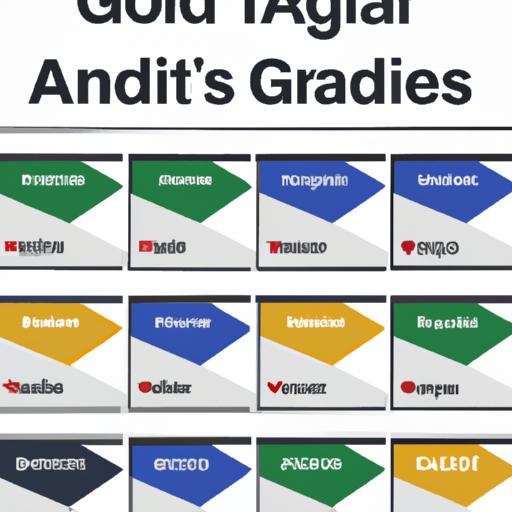
Are you ready to get started with Gmail Ads? Setting up your account is the first step to success. Here’s how:
A. Creating a Gmail Ads Account
To create a Gmail Ads account, you’ll first need to log in to your Google Ads account. If you don’t have a Google Ads account, you can create one by visiting the Google Ads website. Once you’ve logged in, click on the “Campaigns” tab, and select “New Campaign.” From there, choose “Gmail” as the campaign type, and you’ll be prompted to set up your campaign.
B. Setting up your Campaign
When you’re setting up your Gmail Ads campaign, you’ll need to choose a goal for your campaign. You can choose from various goals, including website traffic, leads, and sales. Once you’ve selected your goal, you’ll need to choose a campaign subtype, which will determine the types of ads you can create.
C. Choosing your Target Audience
One of the most important steps in setting up your Gmail Ads campaign is choosing your target audience. You can choose your target audience based on a variety of factors, including demographics, interests, and behaviors. Be sure to choose an audience that is relevant to your offer and likely to convert.
D. Setting up your Ad Group
Once you’ve chosen your target audience, you’ll need to set up your ad group. Ad groups allow you to organize your ads and target specific audiences within your campaign. You can create multiple ad groups within a single campaign, each with its own target audience and set of ads.
E. Creating your Ad
Finally, it’s time to create your ad! You can choose from various types of Gmail Ads, including sponsored promotions, custom HTML ads, and more. When creating your ad, be sure to follow best practices for ad design and copywriting to ensure that your ad is both eye-catching and effective. With the right ad, you can drive traffic to your website, generate leads, and increase sales.
Understanding the Different Types of Gmail Ads
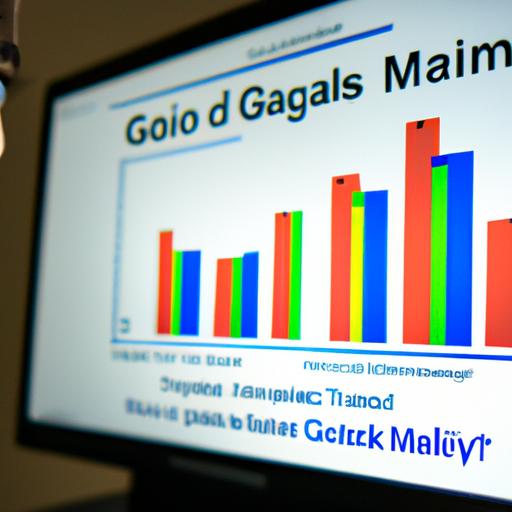
When it comes to Gmail Ads, there are several different types to choose from, each with its unique benefits and drawbacks. Here are the four main types you should be aware of:
A. Sponsored Promotions
Sponsored Promotions are the most common type of Gmail Ad. They appear at the top of your audience’s inbox and are designed to look like regular emails. They typically include a subject line, a preview text, and a call-to-action. These ads can be effective for driving traffic to your website or promoting your offers directly to your audience.
B. Custom HTML Ads
Custom HTML Ads are a more advanced type of Gmail Ad that allows you to create custom HTML code for your ad. This gives you more control over the design and layout of your ad, allowing you to create a more visually appealing and engaging ad. However, this type of ad requires more technical expertise and may not be suitable for beginners.
C. Gmail Image Ads
Gmail Image Ads are similar to Sponsored Promotions but include an image in the ad. These ads can be effective for grabbing your audience’s attention and promoting your offers in a more visually appealing way. However, they may not be suitable for all audiences, as some people may have images disabled in their email settings.
D. Gmail Single Promotion Ads
Gmail Single Promotion Ads are a type of Gmail Ad that appears in the Promotions tab of your audience’s inboThese ads are designed to promote a single offer or product and can be a great way to reach a targeted audience. However, they may not be as effective at driving traffic to your website as other types of Gmail Ads.
Now that you understand the different types of Gmail Ads available, you can choose the type that best fits your marketing goals and target audience. Whether you opt for a Sponsored Promotion, Custom HTML Ad, Gmail Image Ad, or Gmail Single Promotion Ad, make sure you create an ad that is visually appealing, engaging, and relevant to your audience’s interests.
Creating Effective Gmail Ads
If you want to create successful Gmail Ads campaigns, you need to create ads that capture your audience’s attention and encourage them to take action. Here are some tips for creating effective Gmail Ads:
A. Writing a Compelling Headline
Your Gmail Ad’s headline is the first thing your audience will see, so it’s essential to make it compelling. Your headline should be attention-grabbing, concise, and relevant to your offer. Use action-oriented words and phrases to encourage your audience to take action.
B. Crafting an Engaging Description
Your Gmail Ad’s description is where you can provide more details about your offer and persuade your audience to take action. Make sure your description is well-written, easy to read, and highlights the benefits of your offer. Use bullet points to break up the text and make it more scannable.
C. Adding an Eye-Catching Image
Images can be a powerful tool to capture your audience’s attention and make your Gmail Ad stand out. Choose an image that is relevant to your offer and eye-catching. Avoid using stock photos and opt for original images whenever possible.
D. Utilizing Call-to-Actions
Your Gmail Ad’s call-to-action (CTA) is where you tell your audience what action you want them to take. Make sure your CTA is clear, action-oriented, and relevant to your offer. Use phrases like “Learn More,” “Shop Now,” or “Sign Up Today” to encourage your audience to take action.
E. Using Personalization
Personalizing your Gmail Ads can make them more effective by making them more relevant to your audience. Use your audience’s name in the ad copy or include personalized recommendations based on their previous purchases or browsing history. Personalization can help you build a stronger connection with your audience and improve your ad’s performance.
Tracking and Measuring Your Gmail Ads Performance
Are your Gmail Ads campaigns delivering the desired results? Tracking and measuring your Gmail Ads performance is crucial to optimizing your ads and ensuring they’re delivering the desired results. Here’s how you can track and measure your Gmail Ads performance:
A. Setting up Conversion Tracking
Conversion tracking allows you to track the actions your audience takes after clicking on your Gmail Ads. By setting up conversion tracking, you’ll be able to determine whether your ads are driving the desired actions, such as website visits, form submissions, or purchases.
To set up conversion tracking, you’ll need to create a conversion action in your Google Ads account. This action should align with your desired outcome, such as a purchase or form submission. Once you’ve created your conversion action, you can add it to your Gmail Ads campaign and track its performance.
B. Analyzing Your Metrics
Once you’ve set up conversion tracking, it’s essential to analyze your metrics regularly to determine whether your ads are performing as desired. Key metrics to track include click-through rate (CTR), conversion rate, and cost per conversion.
By analyzing these metrics, you can identify areas where your ads are performing well and areas where they need improvement. For example, if your CTR is low, you may need to adjust your ad copy or targeting to make it more appealing to your audience.
C. Optimizing Your Ads
Based on your analysis of your metrics, you can optimize your Gmail Ads to improve their performance. This may involve adjusting your ad copy, targeting, or bidding strategy to better reach your audience and drive the desired actions.
It’s essential to continue monitoring your metrics regularly and making adjustments as needed to ensure your Gmail Ads campaigns are delivering the desired results. With the right tracking and optimization strategies, you can drive more traffic to your website, generate leads, and increase conversions with Gmail Ads.
Conclusion
In conclusion, Gmail Ads are an effective way to promote your offers and connect with your target audience. By following the tips and strategies outlined in this guide, you can create compelling ads that drive traffic to your website and increase conversions.
Remember to take the time to set up your campaigns correctly, choose the right audience, and create ads that are engaging and personalized. Don’t forget to track and measure your performance regularly, so you can make data-driven decisions and optimize your campaigns for success.
With Gmail Ads, you have a powerful tool at your disposal that can help you grow your business and reach your marketing goals. So what are you waiting for? Start creating your Gmail Ads campaigns today and watch your business soar to new heights!
