A mail server can have many names: mail relay, mail router, internet mail provider. but the most common alias is an mta. this can refer to a mail transfer agent, a message transfer agent, or a mail transport agent. Regardless of what name you use, mtas plays an essential role in the internet’s message management system. transfer email messages between users. In this article, we’ll explore how mtas work, what effect they have on email deliverability, and many other related questions.
how mtas work
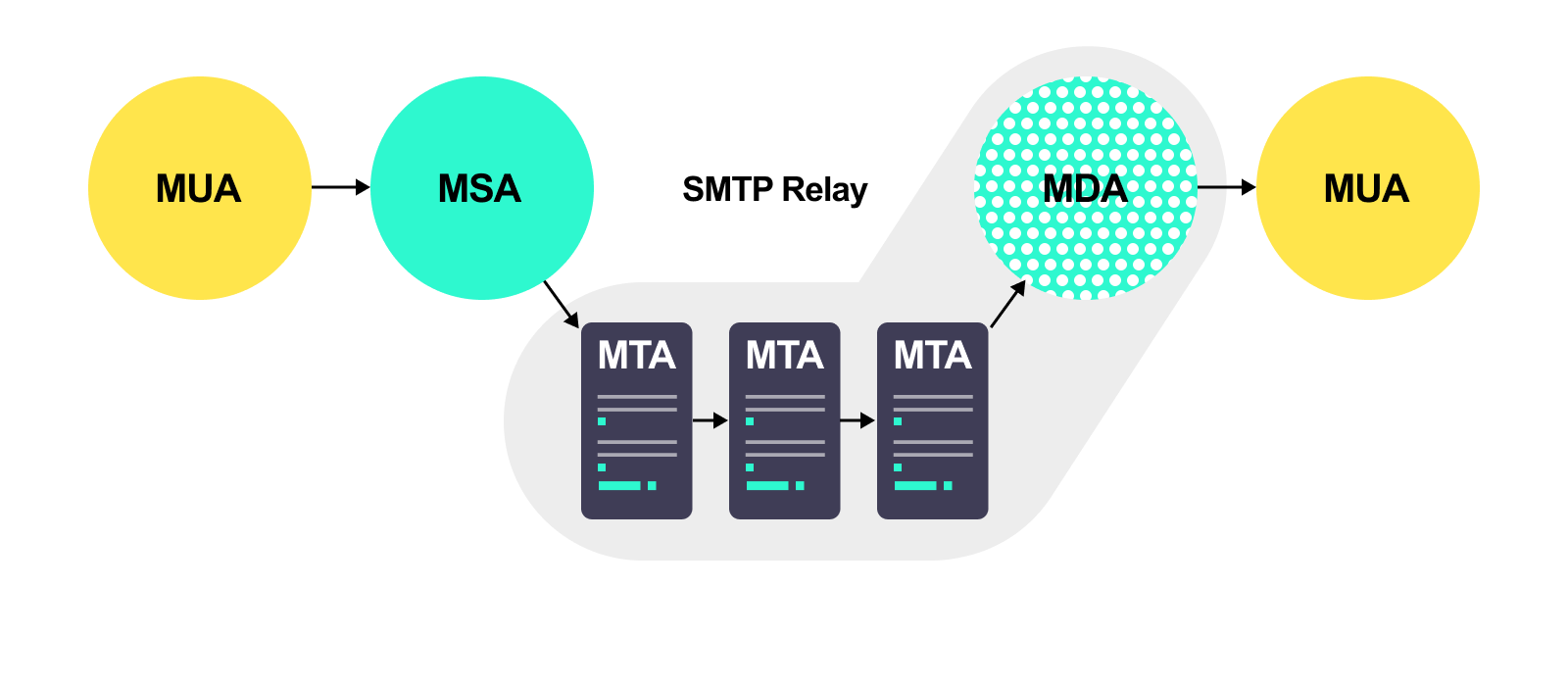
An MTA is just an element of the email delivery process. It receives an email from the mail/message submission agent (MSA), which, in turn, receives it from the mail user agent (MUA). The MUA is commonly known as an email client – an app you use to handle the email-related stuff.
once the mta receives the email, relaying comes into play. this is why mail transfer agents are often called mail relays. see our blog post on smtp relay if you are interested in the details. the email can be forwarded to other mtas if the recipient is not hosted locally. it then arrives at the mail delivery agent (mda). this is the last stop for the email before it is delivered to the recipient’s mailbox. sending email is done through smtp (or extended smtp), and for the final stage (mda to mua), pop3 or imap4 is used. To learn more about the differences between these email protocols, read SMTP, IMAP, and POP3.
To summarize, mtas does the following:
- accept emails sent by mail user agents
- check mx logs and select a mail server to transfer emails to
- send autoresponder messages yes an email could not reach the destination
mail queue in mtas
mtas typically use a store-and-forward model of mail handling. this means that outgoing mail is queued and awaits a response from the recipient’s server. an mta will try to send emails on a recurring basis. If the mail is not delivered within the established period, it will be returned to the mail client. To learn more about email queuing, read our blog post.
does mta affect email deliverability?
There are three main factors on which email deliverability is based:
- sender reputation
- infrastructure & authentication
- content
the reputation of the domain and the ip address from which the email is sent is the most important thing. when email servers identify the sender as untrustworthy, all emails from the sender will end up in the spam folder, or even bounced back. mtas can protect and strengthen sender reputation. that is why they directly impact email deliverability. Let’s see what exactly mail transfer agents can do to build their sending credibility.
warm up a new ip address
if you are building your reputation from scratch, you should not use your virgin ip address at full load. it has no history of sending emails and therefore needs some preparation. an mta will let you do this and then slowly increase the sending capacity. using cold ip addresses could also be an option. you can route emails to cold ips with very low limits, and the mta is needed to match those limits.
configure mail delivery flows
Each receiving domain sets its limits on incoming mail. if they are exceeded, the sending mail server may be identified as untrusted. To avoid this, you can configure your mta to dynamically limit sending. so, in case of rejection by the receiving domain, the mail transfer agent will pause the email queue. sending will continue at slower speeds after a period of interruption. This will help you protect the reputation of your domain and IP.
break the gray list
Getting blacklisted is a common issue related to sender reputation. Greylisting is a kind of preventative measure used by some email providers. it is a filter that a legitimate sender can get through much more easily than the blacklist. for this, an mta organizes multiple queues and makes multiple attempts to deliver an email when it has been returned.
In addition to the features mentioned above, mtas allows you to do much more. you can use them to configure email throttling and routing rules, monitor outgoing mail flow, and much more.
most commonly used mail transfer agents
things to consider when choosing an mta solution
In the table above, we have listed the most common mtas, but there are many more. some of them are open source and others require payment. When choosing an MTS solution for your project, you should decide based on your goals and resources. at the same time, two aspects must be in focus:
- mta throughput – This is the value that defines the speed, volumes, and latency of sending emails. dedicated mtas usually provide full control over sending parameters. in addition, they allow you to monitor performance and other analytics.
- mta configurability: This involves access to specific settings that allow you to improve mta performance. for example, setting up multiple mail queues, enabling authentication, real-time troubleshooting, etc.
here are also some points to evaluate when choosing an mta provider:
- reputation and credibility of the provider
- user-friendly price and transparency of the infrastructure
- security policy and data protection mechanisms
- user support for troubleshooting
- portability and scalability
must-have features for best mta performance
- usability & manageability
- api/integration capabilities
- bundling
- deliverability-focused features (throttling, ip pools, routing rules, etc.)
- email monitoring and authentication capability (spf, dkim, dmarc)
- multiple queues
- spam control (for outgoing mail)
local mta vs cloud based smtp relay: which is better?
can we say that local mtas are 100% better than any cloud-based email infrastructure? no, because each project in particular has its specific needs and can benefit from a home-based or cloud-based solution. let’s explore this in detail.
an on-premises mta is an opportunity
On-premise mail transfer agents are primarily the choice of corporations and large businesses. this implies a complete email infrastructure (hardware + software) that is configured according to your requirements. it’s a paradise for sending emails, which will cost a fortune. yes, you will have to fork over exclusive control of all email operations.
advantages:
- can manage all aspects of email delivery settings
- enhanced reliability
- integrability with internal tools and software
- ability to connection of email marketing infrastructure with internal data sources
- no or almost no limitations by apis or web link restrictions
- ability to send tons of emails without delay or other speed issues
- full control of email sending settings
cons:
- local mtas are expensive. price starts at $6k for installation, configuration and ip warmup
- needs space to accommodate hardware
- setup takes a long time (about 3 months)
- you have full responsibility for managing the email database infrastructure and security.
- not easy to scale
a cloud based smtp relay service is an opportunity
Let’s assume you don’t have an extra $6,000 for a local mta and your email sending needs are moderate (you don’t need to send a few million emails a month). in this case an smtp relay service like mailgun or sendgrid is the best option you can have. yes, it is a cloud-based infrastructure that you can use to send emails. is a useful and quick solution to get started. the main drawback is that it is not only yours. you are not in full control and need to share the infrastructure with others. Some services, however, optionally provide dedicated IP addresses, which is a great feature to increase deliverability.
advantages:
- easy to set up and use
- much cheaper than local mtas
- flexible pricing
- smtp relay service is responsible for the security
- easy to scale to your needs
cons:
- long term cost
- dependence on smtp relay service compatible integrations
- lack of control
to conclude
It doesn’t matter which mta you use, an open source postfix or an enterprise-grade powermta, you can achieve a high level of deliverability. those who have money can afford all the benefits of the local solution. those that don’t will be restricted in some way, but still have options to choose from. so make sure your mta meets your project requirements and that all your emails end up in the inbox.
