Is it time to ditch the thatcool_duude1314@gmail.com email address you registered in college and get one that sounds a little less…quirky? then it might be time to learn how to migrate to a new gmail address.
We’ve all been there: The early days of the internet were a dark age, and those “cool” email addresses seemed like a good idea at the time. But getting a new email address that you’re not embarrassed to put on your resume makes sense. Signing up for a new gmail account, or any other email account, is pretty simple, but you don’t want to leave all your old emails behind or have to keep managing two accounts, do you?
The good news is that you don’t have to do any of those things. There are two ways to go: You can transfer all your old emails to your new email account, so everything can be searched and accessed in one place. Or you can manage your old account from your new gmail account, so both of you stay active. Both methods work fine, although the former is much simpler, once the initial setup is done.
This is what you need to do if you want to migrate to a new gmail account from an old one. Please note that these steps only work when you open Gmail in a desktop browser, as not all options are available in the Gmail app or through the mobile version of Gmail. instead, if you want, you can add your old accounts (including non-gmail ones) to the app so you can access them all in the same place.
move emails from one gmail account to another
This is, as mentioned above, the easier of the two methods. All you need to do to import your old emails and contacts is to change a few settings in your new gmail account. Note that this seems to only work with a gmail account; a google apps account (a gmail account that doesn’t use the @gmail.com address) may not have the same options.
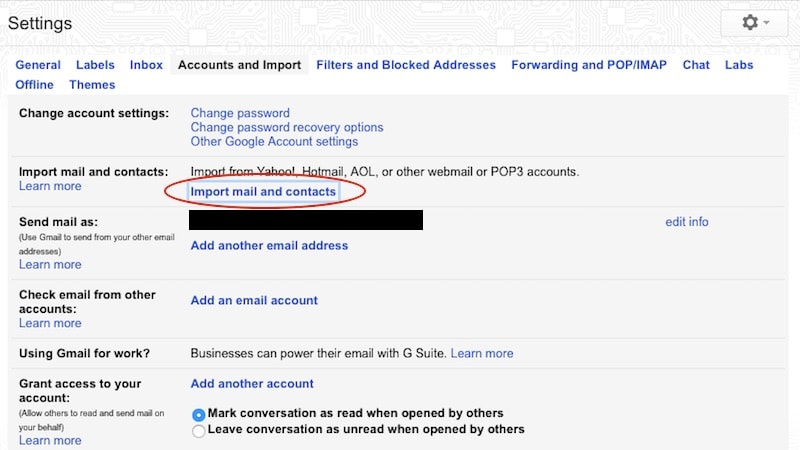
This is what you need to do to move emails and messages from one gmail account to another:
- open your new gmail account.
- click the gear icon in the top right and click settings.
- click accounts and import.
- click import mail and contacts.
- in the popup window, enter your old email address and click continue.
- click continue in the next window pop-up, and in the new pop-up window, sign in to your old account.
- click accept after signing in and the second pop-up will close. On the next screen, uncheck all the boxes (import contacts, import mail, import new mail for the next 30 days) checked and click start import.

that’s it, you’re done. gmail will start importing your old emails from the account and it will also import all the contacts. the process is not instant, and depending on how much mail is there, it could take a while. now, spread the word to everyone about your new address, and for the next 30 days, all mail to your old address will continue to go to your new address. after that, you can say goodbye to the old address with all your contacts and mail safe and sound.
manage old gmail address from new
If you think you’ll continue to receive important mail at your old email address, you may want to check it from time to time. but managing multiple emails is a drag. If you can get it all in one place, why not right?
You can set up gmail to keep receiving messages from your old email account, but as we mentioned earlier, this process involves a few extra steps. this is what you do.

- Go to your old gmail account.
- Click the gear icon and then click settings.
- click the forwarding and pop/imap tab.
- in the pop download section, click enable pop for all mail. here, you can also choose what happens to the emails in the old address: you can leave a copy in the old account, mark it as read, archive it, or delete it, depending on what you prefer, via the dropdown in the popup downloads section . if you don’t know what it should be, leave it at the default setting (which is to leave the copy in the inbox).
- scroll down and click save changes. now, sign out and go to your new gmail account.
- once again click the gear icon and then click settings.
- click on the accounts and import tab.
- in the fourth section, check the email of other accounts, click add an email account.
- in the pop-up window, enter your old email address and click next . on the next screen choose import emails from my other account (pop3) and then click next.
- here you can enter your password and if you want to delete messages from the old account, make sure leave a copy of retrieved messages on server is unchecked.
- you can also check label incoming messages so that emails that were sent to your old address are easy to find and don’t get mixed up with emails from your new account. the default label is the old email address, but you can change it by clicking the dropdown box to the right of the option.
- once you’ve chosen all the settings you want, click add account.

that’s it, you’re done. with this, all your old emails will be transferred (slowly) while your contacts are backed up quickly, and all new emails will still show up in your new email account as well.
Did you know that you can migrate to a new gmail account and are you thinking of doing it? What embarrassing email addresses from the past have you given up on? tell us through the comments.
