There’s a reason why gmail is one of the most popular email service providers in the world: it has a lot of great features. but that doesn’t mean it’s perfect. sometimes you want to do something that just isn’t possible natively within the app.
if you want to add a pdf as embedded in gmail, you can’t do it natively. but there are alternative ways to do it.
why would you want to embed a pdf in gmail?
Before looking at how you can embed a pdf in gmail, you might be wondering why you would want to.
There are a couple of reasons. one of the main ones is that you may want the recipient to see the pdf directly in gmail to make sure they don’t lose it as an attachment. when it’s clearly visible, they’re more likely to read it.
The recipient will almost definitely download documents like contracts, but if you are sending reports or similar documents, embedding the pdf will catch the recipients attention.
The following will walk you through how to embed a pdf in gmail:
how to embed a pdf in gmail
step 1. fire up your favorite web browser. then you will need to find a tool that converts pdf files to jpegs. zamzar is a handy free tool that you can use for this. If you want to try another free tool, you can try docupub or youconvertit instead. in this tutorial, we will use zamzar.
step 2. upload your pdf to zamzar. then choose convert to jpeg and click convert now.
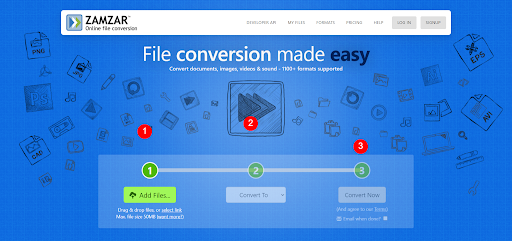
step 3. wait for the download link.
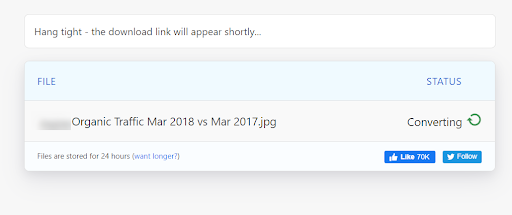
Step 4. Once the file is converted, download it to your computer.
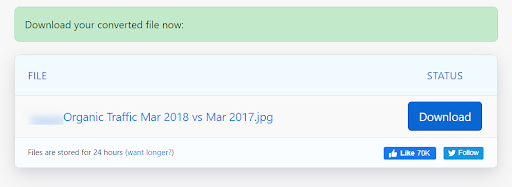
step 5. open gmail. now, you will need to insert the image.
step 6. go to the bottom ribbon of your gmail interface.
step 7. in the option insert photoor, click on the 3rd option: upload.
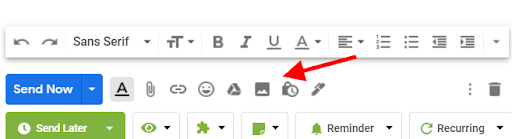
step 8. drag and drop your new file into the box or click choose photos to upload.
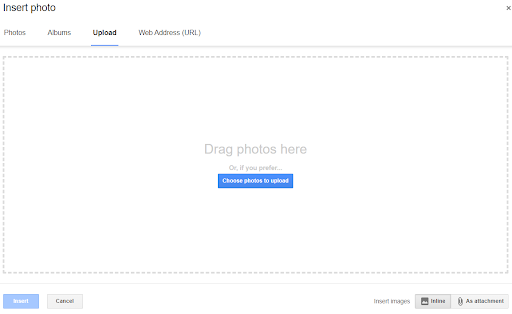
step 9. You should now see the pdf (converted to an image) in your email.
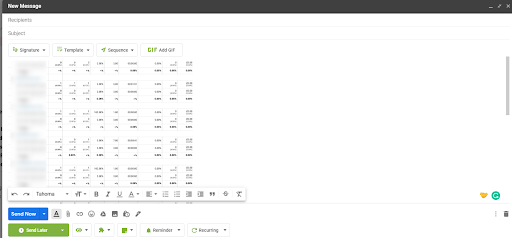
A quick word of warning: Because of how this trick works, you may want to think twice about doing it with really large pdf files, as each page will be saved as a separate image.
there you have it: now you have a way to insert important pdf files in gmail.
further reading: how to attach an email in gmail
an alternative way to embed a pdf in gmail
if you want to take the easy route, there is another way to “embed” your pdf in gmail:
Step 1. Open the compose window of the email you are sending your pdf in and click the attachment icon that looks like a paperclip.
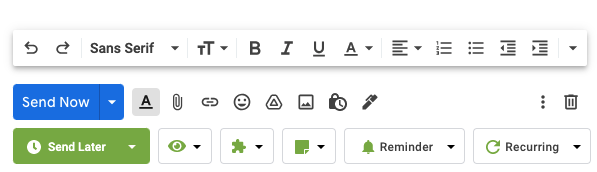
step 2. select the pdf you want to upload as an attachment of your files and click “open”.
step 3. your pdf is now attached to your email, you are all set.
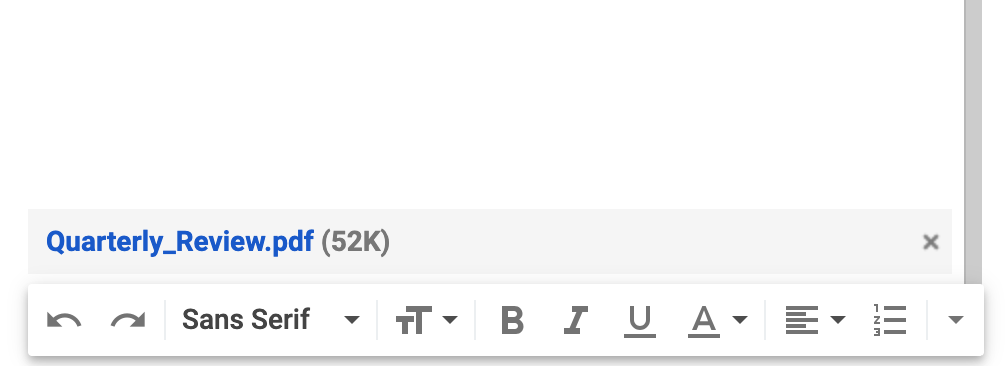
how to remove a pdf from your email
Although this article is mainly about adding a pdf in gmail, there may come a time when you really want to delete one. or maybe you need to add the correct pdf after attaching the wrong one.
Fortunately, this is only a one-step process. all you need to do is hover over the attached file’s “x” symbol (located near the bottom of the compose window) and click on it.
just like that, the attachment is removed. you can edit the attachment to add it again, add the correct attachment, or send your email without any attachment.
how to embed a pdf in gmail frequently asked questions (faq)
is it possible to embed a pdf in gmail?
yes. however, consider the size of your pdf and whether you want to embed it in the html itself or send it as an attachment. see the step-by-step instructions above to select the best option for you.
how do i embed a pdf in gmail?
In the above article, there are two step-by-step ways to insert/attach a pdf in gmail depending on your needs.
can i bulk send a pdf in gmail?
yes, it is possible to send a pdf, either embedded or attached, to a large list of recipients in gmail. the best tool to automate this process is right inbox, which can be installed for free in chrome. Unfortunately, the bulk email feature is part of the paid plan which starts from as low as $5.95 per month.
