As we continue to rely on technology to communicate, the demand for virtual conversations has grown significantly. Skype and other chatting services have become a go-to platform for people to connect with friends, family, and colleagues from all corners of the globe. However, have you ever considered playing music during a Skype call?
Music plays a significant role in enhancing any moment, and Skype is no exception. Whether you want to create a relaxing atmosphere or spice up your conversation, playing music through Skype and other chatting services can make a significant impact. In this article, you’ll learn how to play music through Skype and other chatting services and discover the importance of incorporating music during virtual conversations.
Playing music during a Skype call can create a comfortable and relaxed atmosphere, which can help to ease any tension or anxiety. It can also help to stimulate conversation and create a more engaging experience. Music can also help to break the ice, especially when meeting someone new.
In the next section, we’ll explore the basics of playing music during a Skype call and other chatting services.
Understanding the Basics

How music plays a crucial role in enhancing Skype and other chatting services
Music has the power to evoke emotions and enhance experiences. It can create a comfortable and relaxed atmosphere, which can help to ease any tension or anxiety during a virtual conversation. Incorporating music during a Skype call or other chatting services can also help to stimulate conversation and create a more engaging experience.
Moreover, music can be a great ice-breaker, especially when meeting someone new. It can help to set the tone for the conversation and create a positive first impression. Music can also be used to convey a message or emotion, making it a powerful tool to enhance communication.
Different ways to play music during a Skype call
There are various ways to play music during a Skype call, depending on your preference and the type of conversation. One way is to play music through your computer’s audio system while on the call. This can be done by playing music through your media player or streaming service and selecting the “share computer sound” option on Skype.
Another way is to use a third-party application or software that allows you to play music through Skype. For example, the Clownfish Voice Changer app has a music player feature that allows you to play music through Skype. You can also use a virtual audio cable to route the music from your media player to Skype.
In the next section, we’ll explore how to play music through Skype in more detail.
How to Play Music through Skype

Are you ready to take your Skype calls to the next level by incorporating music? Follow these simple steps to play music during a Skype call:
Step-by-Step Guide
- Open Skype and start a call with the person you want to play music for.
- Once the call has started, click on the “+” button located at the bottom of the screen.
- Select “Share Screen” from the drop-down menu.
- A new window will open, and you’ll be prompted to select the screen you want to share. Choose the screen that has your music player open.
- Before sharing your screen, make sure to check the “Share computer sound” box located at the bottom left corner of the window.
- Click “Share Screen” to start sharing your screen and playing the music.
Compatible Music Players
Not all music players are compatible with Skype, so it’s essential to choose the right one. Here are some music players that work well with Skype:
- Spotify: One of the most popular music streaming services, Spotify is compatible with Skype and allows you to share your screen and play music during a call.
- iTunes: If you’re an Apple user, iTunes is another great option to play music during a Skype call.
- Windows Media Player: For Windows users, the built-in Windows Media Player is compatible with Skype and allows you to share your screen and play music.
With these simple steps and compatible music players, you can easily play music during a Skype call and enhance your virtual conversations. In the next section, we’ll explore other chatting services that allow you to play music during calls.
Playing Music through Other Chatting Services
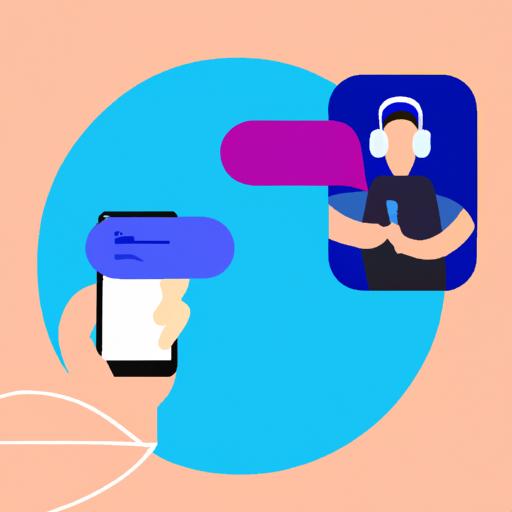
If you’re not a Skype user, don’t worry; there are other chatting services that allow you to play music during calls. In this section, we’ll explore some of the best chatting services that support music playback and provide a step-by-step guide on how to play music through them.
Best Chatting Services to Play Music During Calls
-
Zoom: Zoom is a popular video conferencing platform that allows you to play music during calls. To enable music playback, you need to enable the “Share Computer Sound” option. Once enabled, you can play music from your computer, and it will be audible to all participants during the call.
-
Google Meet: Google Meet is another video conferencing platform that supports music playback. To play music during a call, you need to enable the “Present now” option and select the “Your entire screen” option. Then, play music from your computer, and it will be audible to all participants during the call.
-
Discord: Discord is a popular chatting service among gamers that also supports music playback. To play music during a Discord call, you need to install a bot that can play music from various sources, such as YouTube or Spotify. There are many bots available, such as Groovy or Rythm, that are easy to install and use.
Step-by-Step Guide to Play Music through Other Chatting Services
-
Open the chatting service of your choice and start a call.
-
Enable the option to share computer sound or present your screen.
-
Open the music player of your choice on your computer.
-
Play the music you want to share during the call.
-
Ensure that all participants can hear the music by testing the volume levels.
In conclusion, playing music during a call can make the experience more engaging and enjoyable. With the rise of virtual conversations, it’s essential to know how to play music through different chatting services. By following the step-by-step guide provided in this section, you can ensure that you’re sharing your favorite tunes with everyone on the call.
Tips to Enhance Music Quality during Calls
Playing music during a Skype call enhances the overall experience, but poor music quality can ruin the moment. To ensure quality music during your calls, here are some best practices to follow:
1. Choose the Right Music Player
The choice of music player can significantly impact the quality of music during your Skype call. Ensure that the music player you choose is compatible with Skype or other chatting services and offers excellent sound quality.
2. Use a Good Microphone
A good microphone can significantly improve music quality during a Skype call. Invest in a high-quality microphone that can pick up sound without creating background noise or distortion.
3. Check Your Internet Connection
A poor internet connection can affect music quality during a Skype call. Ensure that you have a stable internet connection and avoid downloading or streaming during the call as it can lead to buffering and poor sound quality.
4. Adjust Sound Settings
Adjusting sound settings can help to enhance music quality during a Skype call. Ensure that the volume is not too high or too low and that the equalizer settings are balanced.
5. Troubleshooting Common Problems
Common problems while playing music during a Skype call include echo, background noise, and distortion. Troubleshoot these problems by adjusting the microphone and sound settings or switching to a different music player.
By following these best practices, you can enhance the quality of music during your Skype calls and other chatting services, creating an enjoyable and engaging experience.
Conclusion
In conclusion, playing music during a Skype call or any other chatting service can have a significant impact on the overall experience. It can create a comfortable atmosphere, stimulate conversation and create a more engaging experience.
In this article, we’ve explored the basics of playing music through Skype and other chatting services. We learned how to play music, compatible music players, and best practices to improve music quality during calls.
Remember, incorporating music during virtual conversations can help to enhance the overall experience, but it’s essential to be mindful of the music’s volume and appropriateness.
Incorporating music into your Skype call or any other chatting service can make a significant impact and elevate your virtual conversations to the next level. So, the next time you want to add a little spark to your virtual conversations, don’t hesitate to play some music.
