![]() There’s dozens of reasons why you might want to switch to a different email provider. Whether its worries about insecurity (such as with Yahoo these days), Gmail’s disconcerting habit of ‘reading’ every email you type, or just the fact that you plain don’t like the features your current email provides, there’s always a better alternative.
There’s dozens of reasons why you might want to switch to a different email provider. Whether its worries about insecurity (such as with Yahoo these days), Gmail’s disconcerting habit of ‘reading’ every email you type, or just the fact that you plain don’t like the features your current email provides, there’s always a better alternative.
One of the things that stops most people from doing this is that they are too afraid of missing out on important emails or losing all of their contacts in the process. if that sounds like you, don’t worry. You’re not the only one who finds the whole email switch thing a little daunting, but there’s good news: it’s really not much of a test.
In fact, you can easily switch to a new email account with gmail, outlook.com or any other service you like, without losing any email sent to your old address. You can even continue to use your old email address if you wish, as you’ll discover in this helpful guide.
Depending on your old email service and the one you want to switch to, the setup process will be different. For the purposes of this guide, we’ll stick to the three most popular services: gmail, outlook.com, and yahoo mail (note that yahoo is mostly included, so I can show you how to leave those, I definitely wouldn’t recommend switching do it!)
import of contacts & old emails
once you’ve signed up for your new email account, the first thing you need to do is import your existing emails and contacts so you can access them without going back to your old account.
gmail used to have a simple “import contacts” feature, but it doesn’t anymore. however, it is possible to do so by exporting your address book from your old provider. instructions differ from service to service, and it’s probably easier if I let google explain things from here on out. in any case, it shouldn’t take more than five minutes to set it up.
with outlook.com, the process is even easier: just use the trueswitch wizard and enter your old account login details; that’s all you need to do.

yahoo mail is pretty simple too, just click the “contacts” tab in the top left corner, select “import contacts” and then choose the service you want to import from.
![]()
email recovery
chances are that when you switch accounts, most people will continue to send communications to your old email address, even if you tell them not to. Luckily, we don’t have to miss a thing, as your new email can be set to “visit” your old account and “fetch” those emails at regular intervals.
In order to do this, you will need to set up your old account to access pop3. most services provide this, but yahoo mail asks you to pay for the privilege ($19.99 per month), although there is a workaround for this, as I’ll describe in the “email forwarding” section below. /p>
Setting up email lookup in gmail is very simple. just click the “machine cogwheel” icon in the top right corner, click settings > accounts > add a pop3 mail account you own. From there, simply follow the instructions to add your old account. You’ll need to go back to your old email once to click the verification link Google sends. once this is done, gmail will periodically grab all new mail from your old account.
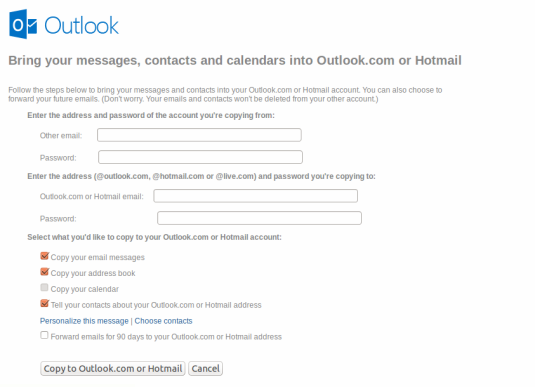
with outlook.com, click settings (another gear icon), followed by more settings > your email accounts, then scroll down and click “add a sending and receiving account”.
![]()
with yahoo mail, click options > email accounts > add. then you will be prompted to add your old email account.
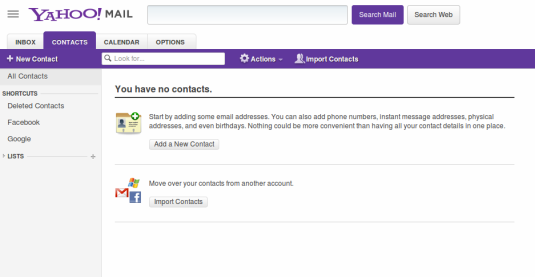
one of the (few) advantages of yahoo mail is that you can also import older emails from your old account (instead of just new ones like with gmail and outlook.com). to do so, you’ll first need to set things up from your old account. if you’re switching from gmail to yahoo mail, for example, you’ll need to go to settings > forwarding and pop/imap, then select ‘enable pop for all mail. once your account is added, yahoo mail will start taking all your old messages from gmail.
email forwarding
The alternative to email fetching is email forwarding. the difference is that instead of using your new email account to “retrieve” your messages, you set up your old account to automatically “forward” everything to your new address. email forwarding needs to be set up on your old account and can be done very easily.
if gmail is your old account, go to settings menu > forwarding and pop/imap > add a forwarding address and follow the instructions on the screen.
![]()
if outlook.com is your old account, go to settings > more mail settings > email forwarding, and then follow the instructions to add your new account.
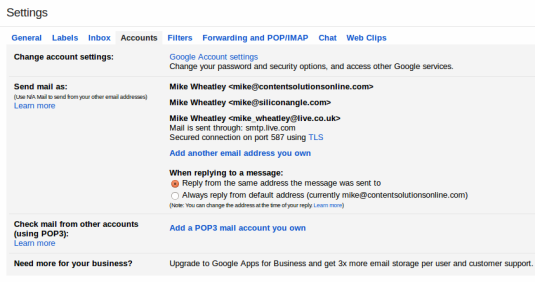
once again, yahoo mail only allows this feature if you pay for it. however, thanks to microsoft and its trueswitch wizard, yahoo’s “controls” can be bypassed. yahoo mail doesn’t allow pop access, but for some reason outlook.com is able to get emails anyway using trueswitch.
The only difficulty is if you’re moving from yahoo mail to gmail: you’ll also need to set up an outlook.com account, get yahoo mail, and then set up searching or forwarding to your new gmail account. , depending on your preference.
send mail as
In addition to missing out on emails, many people would like to continue using their old email address without being “locked in” with their old provider. Fortunately, most services allow us to add alternate shipping addresses.
in gmail, go to settings > accounts > add another email address you own. Follow the instructions to add your old email address, verify it in your old email, and then you’re good to go. From now on, every time you compose an email you will be able to click on the “from” address and select your old ID from the dropdown menu.
![]()
outlook.com is very similar. just go to settings > more email settings > your email accounts > add a send-only account and then you can send emails from multiple addresses.
with yahoo, you can add new shipping accounts by going to settings > mail options > email accounts > and then click “add”.
other email providers
Note that you are certainly not limited to just these three services. there are plenty of alternatives that are just as good – two I’d recommend include hushmail for its unbreakable security (all emails are encrypted) and yandex mail for its built-in functionality (maps, search, cloud storage, etc). /p>
These two services, and many others, offer similar functionality that allows you to import contacts, set up forwarding/retrieving, and shipping addresses. after all, everyone wants your business, so they strive to make the change as easy as possible.
