Deleting emails can go a long way to keeping your gmail account clean and organized. however, that’s not the only thing you can do to keep it clean and tidy.
If you use the search function in gmail frequently, you may be interested in delete your gmail search history. doing so can prevent your gmail workflow from being cluttered with search suggestions you don’t want to see.
This guide will show you how to do it, both on your laptop and on your phone.
clear your gmail search history on desktop
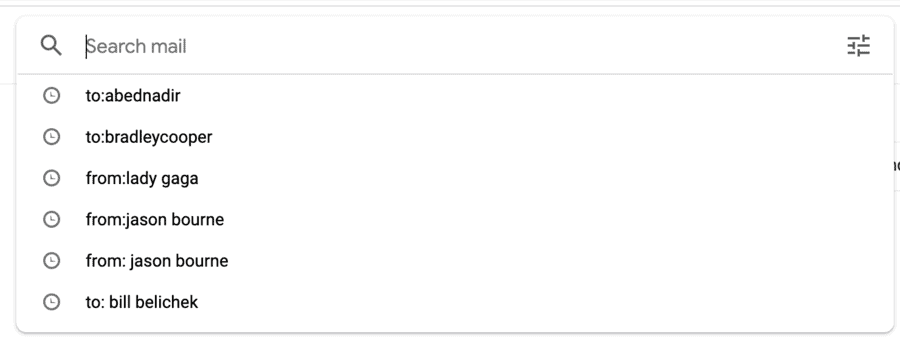
The easiest way to get rid of your Gmail search history is in the search bar itself. All it takes is two clicks.
when you click on the search bar, all your recent searches will appear (as in the image above).
if you hover over one of them, you’ll see a small gray ‘x’ appear; click it and the search will be removed.
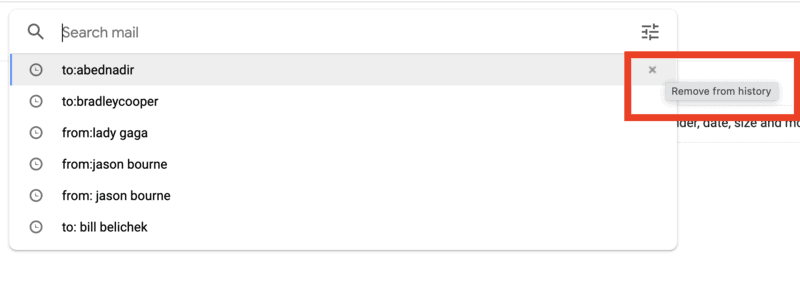
You’ll have to delete searches one by one using this method, but there is a more efficient way to delete multiple searches…
how to delete all gmail search history at once
removing searches one by one is quite easy if you have only searched for a few things in gmail.
but, if you want to get rid of all of them at the same time, there is a much faster method.
all activity in your google account (for gmail, google docs, contacts, etc.), is stored and visible on the my google activity page.
You can view and edit your activity history across all parts of your Google account from here.
Follow these steps to delete all your gmail search history at once:
1. go to my google activity
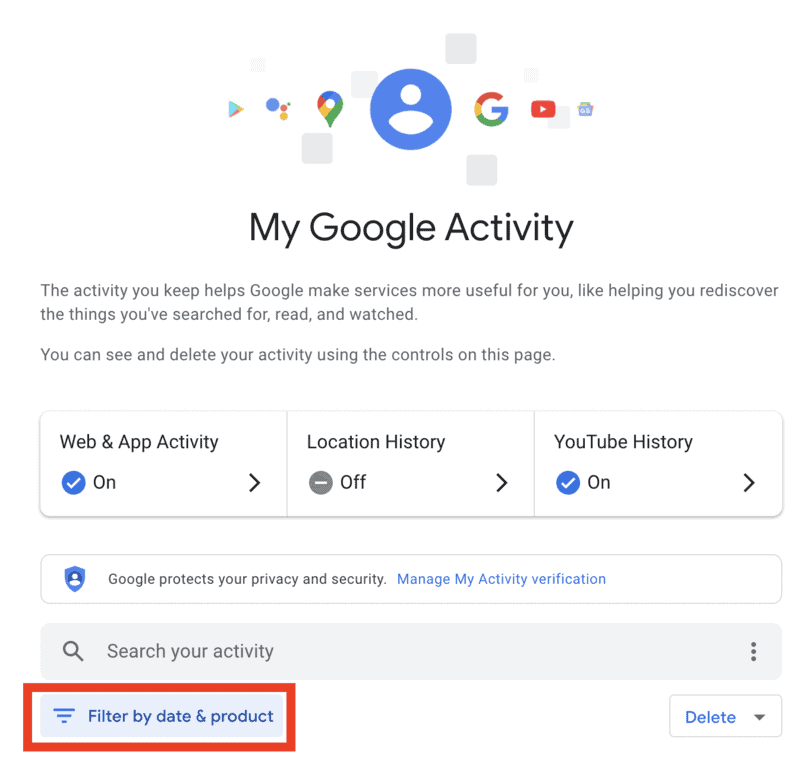
2. Click “Filter by Product”. A window with all of your Google products will pop up.
3. select gmail and click “apply”. now, only your gmail activity will appear.
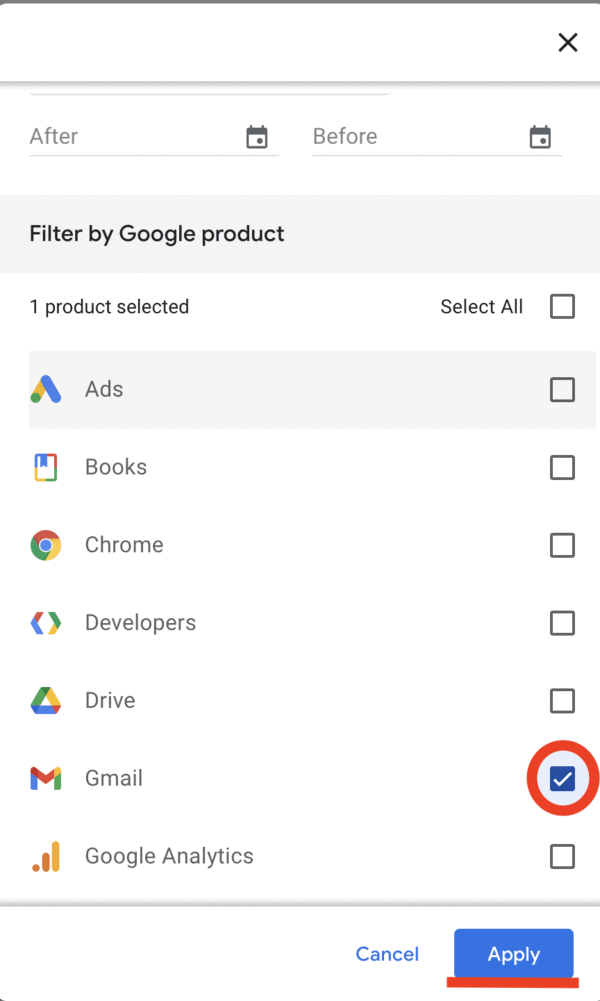
4. You can delete your entire search history by pressing the “Delete” button and confirming.
You can also delete a day’s worth of gmail search history by clicking the “x” in the “today” portion of the list.
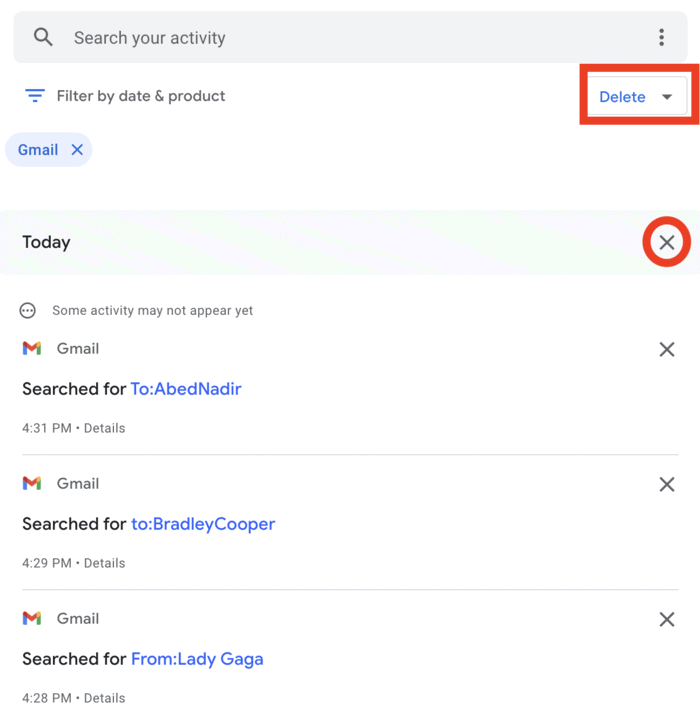
Now, your Gmail search history is all gone! Gone, at least, from your Google account, not from the rest of your computer.
If you want to make your gmail searches completely disappear from the web, there are a few more steps you need to follow:
don’t forget to clear your browser history, cache and cookies
Your gmail search history may still be visible in your browser history:
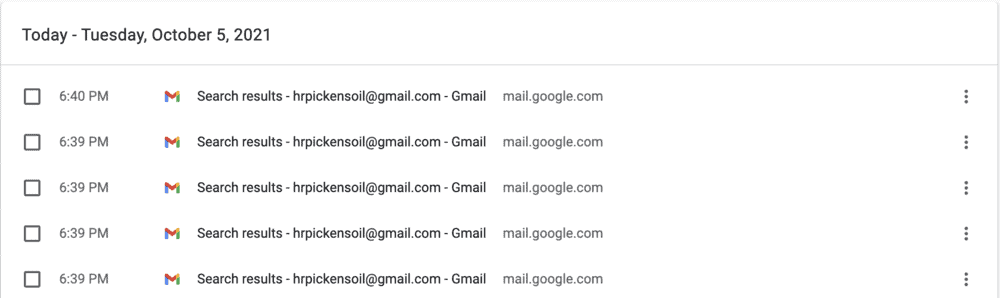
So, before you breathe easy, thinking that your Gmail history is gone forever, give your browser history, cache, and cookies a wipe, too.
You can delete your browser history in chrome by pressing control+y (command+y for mac) and deleting individual browsing records or your entire browsing history.
You can delete your cookies and cache by following these steps:
- at the top right of your chrome screen, click the icon with 3 dots.
- click the “more tools” option, then click “clear data navigation”.
- Choose a date and time range to delete, or select the option to delete all.
- check the boxes for cookies and cached data to ensure they are also cleared.
- click “clear data”.
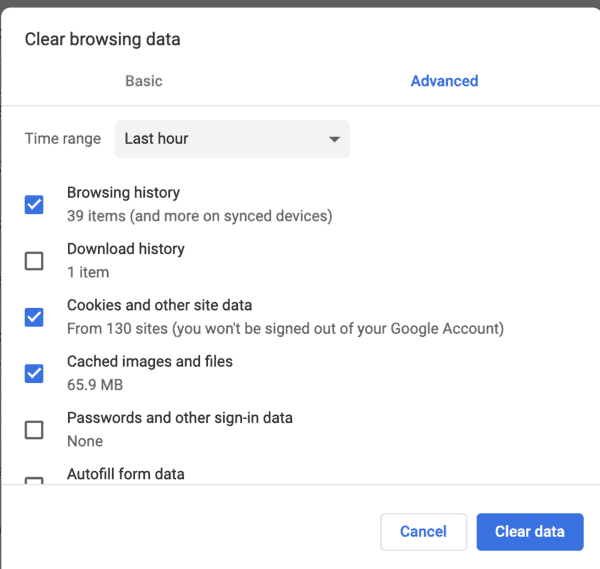
Delete Gmail Search History on Mobile (iOS and Android)
Deleting your gmail search history on a mobile app is still pretty simple, but the steps are different.
But just like on a desktop, clearing your search history on the mobile app will delete all searches, regardless of the device used.
And, since you’re using an app and not a browser, you won’t have to clear your browser history or cookies to complete the process.
This means that deleting the search history on your phone may be easier than any other method.
Below you will see the step by step instructions to delete your gmail search history using your phone.
1. open your gmail app and hit the “menu” icon (three lines in the top left corner).
2. scroll down and tap “settings”. then click on your email address. this is what your screen will look like:
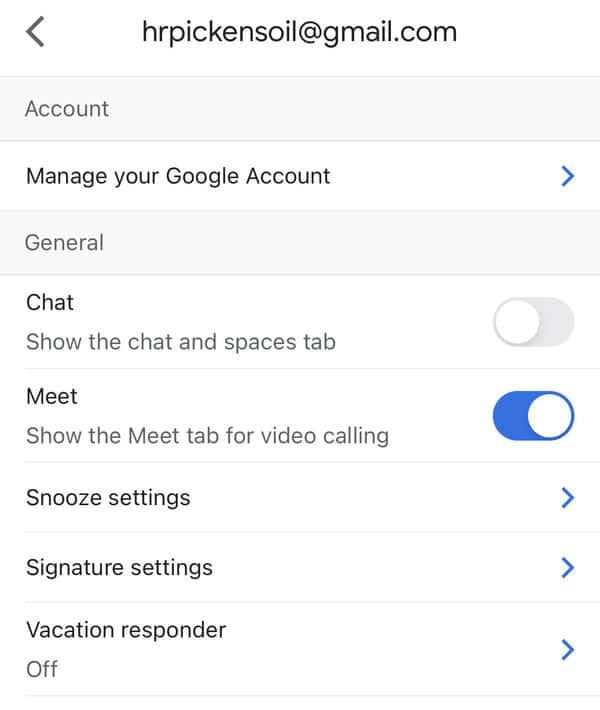
3. From there, scroll down again and tap “Clear search history”.
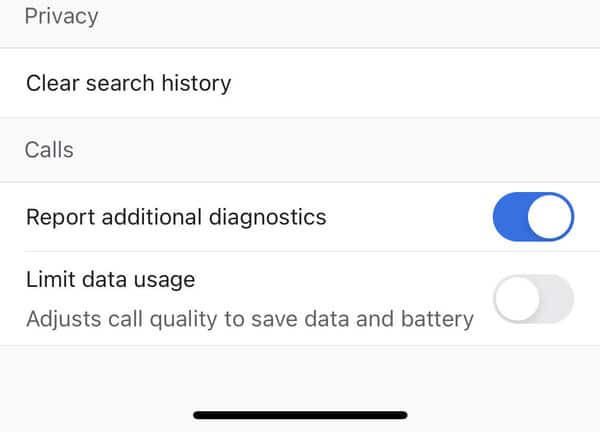
4. Finalize the clearing of your Gmail search history by pressing “Clear”.
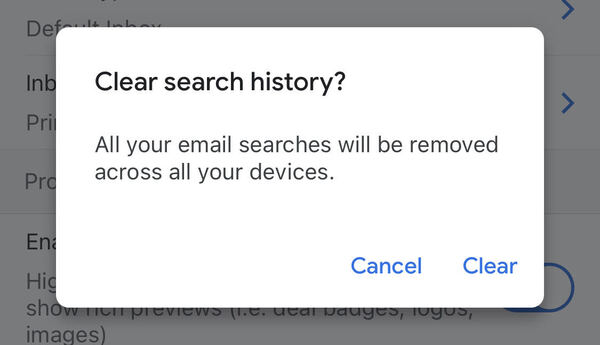
FAQ: Deleting Gmail Search History
conclusion
Deleting your gmail search history can be accomplished in three different ways: in the app, in the desktop search bar, and in my google activity page.
If you have an overloaded gmail account, emptying the trash, deleting old contacts, and deleting search history can go a long way in cleaning it up.
