Wondering how to send mass emails in Outlook? You have come to the right place. Today we are going to look at how to use the ISP to deliver bulk email campaigns to your audience.
But before we do that, it is important to know that while it is a simple and free solution, sending a large number of emails emails to a large number of recipients through Outlook does not come without certain limitations and problems.
To help you, today we will see:
- How to send mass messages in Microsoft Outlook
- Why Outlook is not the best mass email solution
- What is the best alternative to sending mass emails
Now let’s see how to do it in the following step-by-step guide:
How to Send Mass Email in Outlook
To use this method, you will need access to MS Office, and more specifically to Microsoft Word. You won’t need any additional software as the entire process will be done through the Mail Merge option found within the document.
1. Write your email copy in Word
The first step in sending your email messages to your recipients through Outlook is to create a new Word document and add your copy.
You can start from scratch or use a cool email template like this:

2. Select the mail merge option
Now that you have the email body ready, it’s time to move on to the next step. Here, you should find the Mail Merge option.
This is located in the Mail tab. Click on it and then press “Start Mail Merge”. In the dropdown menu, you should choose the type “Emails”.

When you click it, your Word document will look like this:
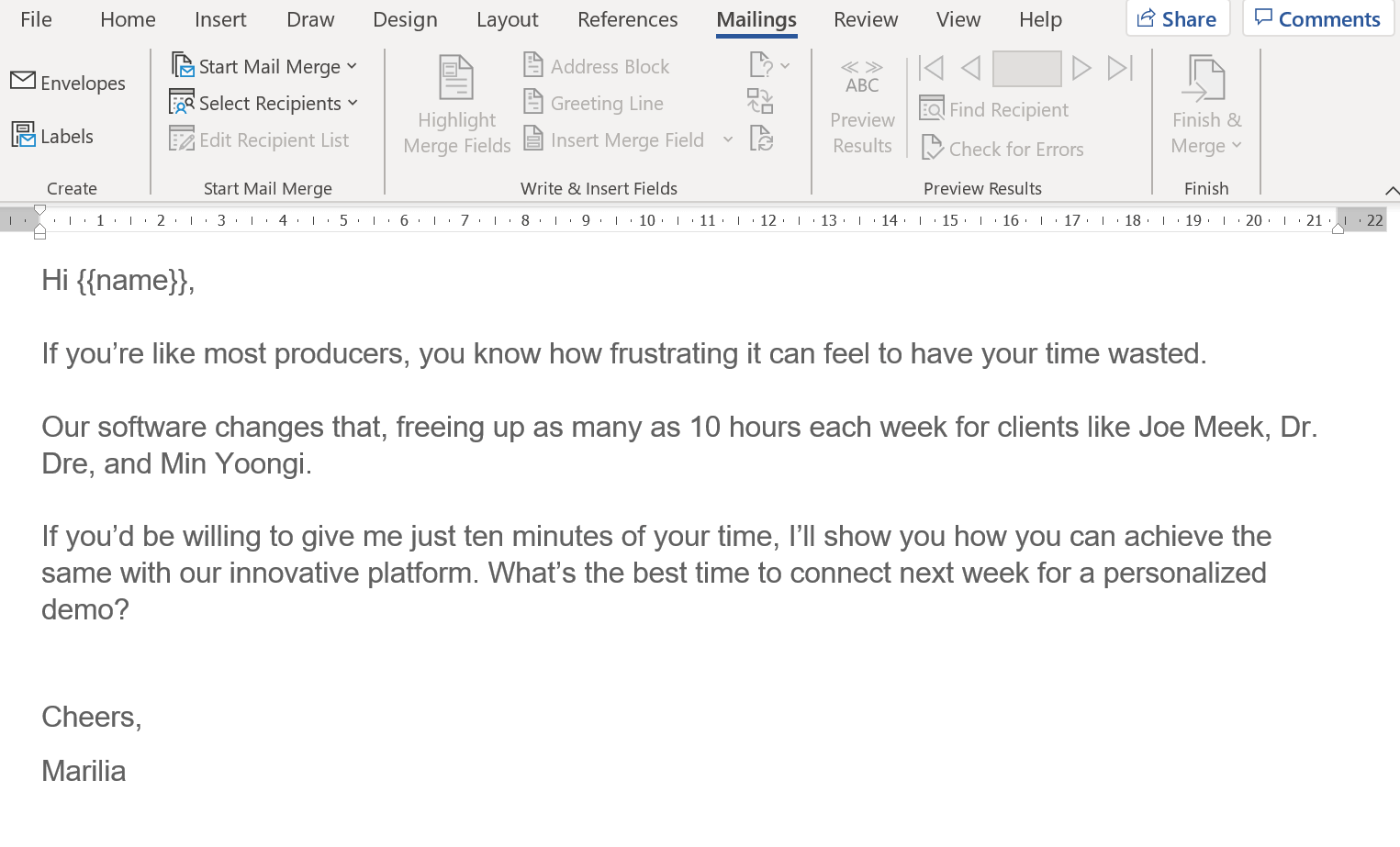
In addition to your copy, you can also add a greeting line and insert merge fields to make your email message more personal. You can find the options to do this in the “Write
Why You Shouldn’t Send Mass Email Campaigns in Outlook
After learning how to send mass emails in Outlook, expect us to go for it. However, that is not the case here. The above method has some drawbacks that you should be aware of before implementing it.
So if you’re serious about email marketing, here’s why you shouldn’t consider it:
- Daily sending limit: Like Gmail and Yahoo, Outlook also has a daily sending limit of 300 emails. This will affect your email marketing efforts and prevent you from developing a consistent email schedule.
- No email design options: Outlook is great for sending emails from plain text to your audience. However, missing out on delivering campaigns with high-quality visuals, graphics, and advanced elements (countdown timers, etc.) is a huge handicap for modern email marketers.
- Poor Email Deliverability: Your deliverability determines whether or not your messages will reach your subscribers’ inboxes.
- Risk of being blacklisted: Campaigns sent from ISPs like Outlook and Gmail have a high risk of being marked as spam and even blacklisted.
- No personalized messages: personalization is a driving force of digital marketing. While you can add simple tags to make your emails friendlier, adding a name isn’t as effective as showing your recipient content that’s specifically tailored to their needs.
As you can see , sending bulk email is not the best option, as it has certain drawbacks that a dedicated email provider does not.
Also, sending bulk email might sound like a great solution to reach to a large number of people. However, in the age of personalization, sending targeted email marketing campaigns is more efficient and gives you better results.
Now that you know. What is the alternative? Let’s see!
Why Moosend is the best solution for sending mass emails
Your Outlook email account can give you the opportunity to send emails massive in simple steps. However, choosing a dedicated email service provider like Moosend is a much better option, as it gives you the tools to create and automate your campaigns.
Want to give it a try? Be sure to sign up for a free account to try it out.
Now let’s see what a bulk email tool can give you to supercharge your email marketing efforts:
Email Design Options
Outlook is great for reaching your audience through email. However, as mentioned above, there is a lot you can do with it, especially when it comes to email newsletter design. An email platform will give you an advanced email builder to create beautiful and responsive email designs that will increase your conversion rates.
Also, if you are not good at creating a campaign from scratch, you can select a pre-made layout to get started. Moosend’s email newsletter templates are great for newbies just starting out. You can select from a variety of templates for different industries to make creating newsletters easy. On the plus side, you can also create your own layouts and save them to your library for future use.
Email List Management
Manage your contacts is essential to promote good email list hygiene and keep your sender reputation and deliverability intact. As mentioned above, Outlook allows you to add your recipients manually, import them via CSV file, or add them via your Outlook contacts. A dedicated email tool with email list management capabilities will offer you much more than just adding contacts.
Among others, it will simplify the tedious process of sending your emails, keep your lists clean by performing various bulk actions, adding custom tags and more. Email list management is a powerful tool that gets you started with email list segmentation. Let’s see more about this below.
Personalized Emails Through Segmentation
Segmentation and personalization are an email marketer’s most powerful weapons. email to deliver better and more relevant content to your audience. An email service provider will allow you to group your contacts based on their demographics such as age, gender, etc. This will open the door to personalized email marketing.
As you know, one size fits all messages are no longer effective. Consumers need to see the value of a message to act. Therefore, sending mass promotional emails will not be enough for them. Using advanced personalization will allow you to create messages that are relevant to the needs of your audience. This way, you will increase your conversions and build a loyal customer base that will be happy to interact with you.
