At Pearson, we are continually impressed by the creative things teachers do to motivate their students. Today, we’re reviewing Gabriella Cambiasso’s winning entry from the 2017 Pearson ELT Teacher Award.
Gabriella developed a class blog, called Life in Pictures, to help encourage her students to become more involved with written English. The students became amateur journalists and documented their daily lives. She found that her students were given a renewed purpose for writing and became extremely eager to share their stories and experiences with her peers.
In addition to the obvious benefits of writing regularly, a class blog can be a great way to provide students with additional reading practice, foster community spirit and improve relationships among students, and stimulate discussions outside of class.
p>
That’s all very well, but do you know how to start your own blog or what to do with it once you have it?
Follow these easy steps and have your students writing in no time.
Step 1: Choose a platform
The first thing you need to decide is where you want to build your blog. With so many great free platforms available like Blogger, Tumblr, or Medium, it can often be a tough choice.
In this post, we’ll talk about WordPress, one of the most well-known blogs. Platforms There are no setup costs, it’s extremely easy to use, and there are hundreds of design themes to choose from.
Its basic plan is free, however, for more advanced features like custom domain names, storage more large and ad removal, you can choose one of the paid options.
Step 2: Choose a name
Once you have chosen a platform and Having selected a plan, the next step is to choose a name for your class blog. Think of something that is relevant to your class and easy to remember.
You will also need to fill in what your site will be about (education), the main purpose of your blog (sharing ideas and experiences), and your background. creating a website (if this is your first blog, click number 1).

Step 3: Choose a theme
On the next page you can choose from three popular themes that will affect the design and appearance of your blog. Choose the one you like best. You can always change this later from the hundreds of options available (or even better, have the class vote on it).

Step 4: Choose a web address
A Once you have your topic, you will need to choose a web address for students to access the site. The easiest is to use the same name you chose in Step 1. WordPress will automatically generate a web address with this name. Note that it can be ugly as they add some random numbers and wordpress.com. However, if you want to customize your web address, you can select one of the premium services.

Step 5: Choose a username and password
The final step is to create your account . Fill in your email address and choose a username and password. You will then receive a confirmation email. Click confirm now and activate your account.

And voilà. You officially have a class blog! Easy, right?
Now that your blog is set up, you need to give your students access. To do this, click the My Site tab in the upper left corner, scroll down to People, and click Add. Fill in their email address, choose their role (you’ll need to be an author to post your own posts), and write a short message to let them know it’s you.
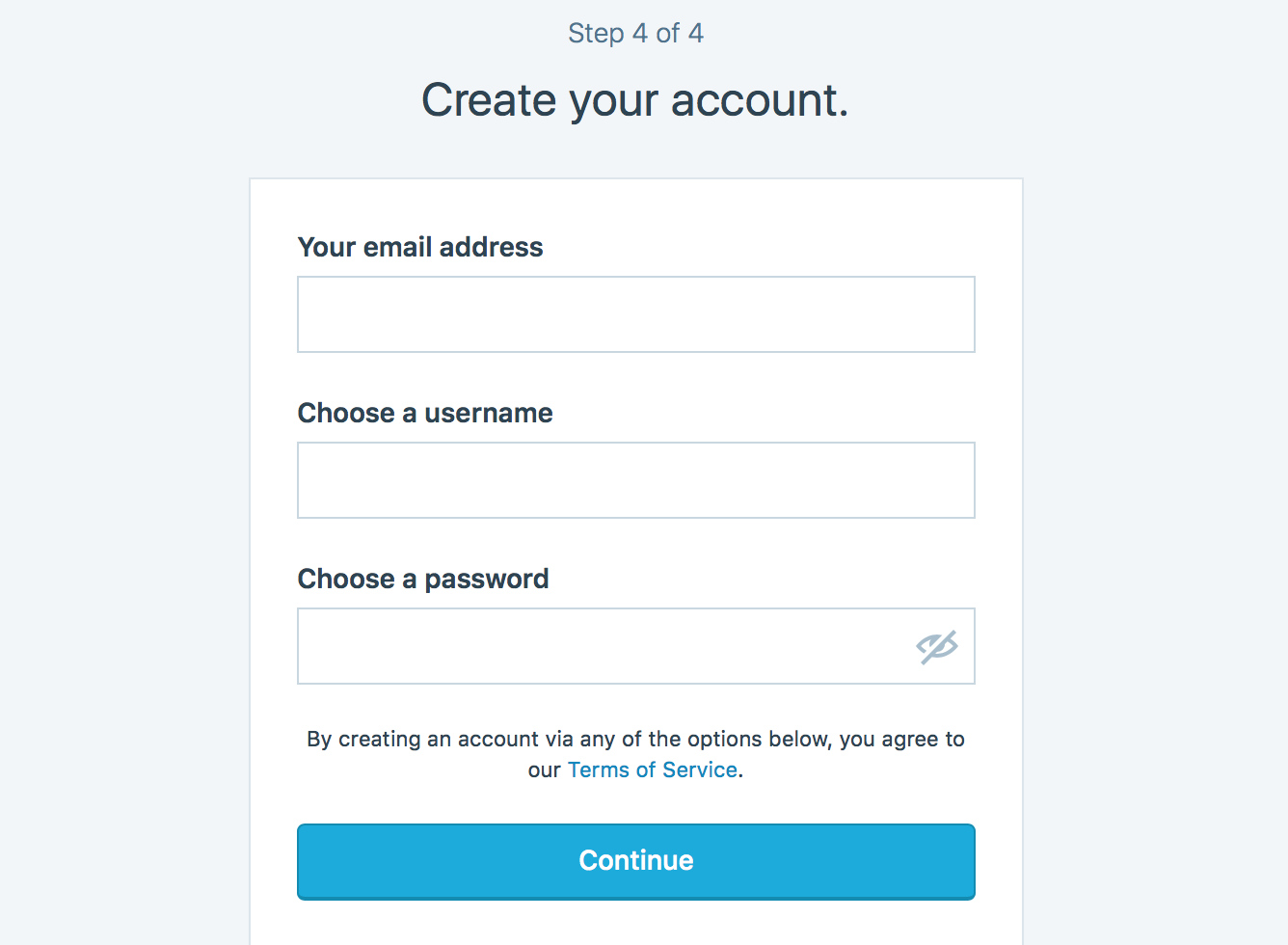
You can also use this menu to add new posts, customize your themes and much more. Watch for onscreen instructions that will appear with helpful tips and tricks to help you get the most out of your site.
You can also quickly add posts using the Write box in the upper right corner. Click it, choose a title, and start typing.
It’s also worth editing your privacy settings. If not, anyone will be able to find your class blog on Google or other search engines. To do this, click settings and change the privacy from Public to Private.
Follow these top tips for blogging success:
- Make posts stand out and avoid copyright issues by using free photo-sharing sites like Unsplash or Pixabay
- Remind students to plan their posts before they begin
- Ask them to read them afterwards and check for basic errors
- Have someone else read them please read before posting for feedback on content and style
- Use the Hemingway app to check that the writing is clear and bold
Gabriella used her class blog for students to share details about their daily lives, however, there are many other things you can do, such as:
- Summarize lessons – great if someone misses class
- Write reviews of places you have visited, such as hotels, restaurants, or tourist attractions.
- Do quizzes and answer them in the comments section
- Write self-reflections at the beginning of class while waiting for others to arrive
- Describe the books she has read to you or Film’ I’ve Seen
- Interviewing Friends, Family, Colleagues, or Famous People
We’d love to hear what you’re up to with your class blog. Leave a comment below and let us know what great ideas you have.
.
