Are you looking to streamline your email marketing efforts and increase your email subscribers? Look no further than connecting your Wix website with Mailchimp. In this article, we will walk you through the steps to connect your Wix with Mailchimp, without any coding required.
First, let’s define what Wix and Mailchimp are. Wix is a popular website builder that allows you to create a website without any coding knowledge. Mailchimp is an email marketing service that enables you to send personalized email campaigns to your subscribers. By connecting the two, you can simplify your email marketing efforts and improve customer engagement.
In this article, we will discuss the benefits of connecting your Wix with Mailchimp, the steps to do so, tips for successful email marketing, common issues, and troubleshooting tips. So, let’s get started!
Benefits of Connecting Wix with Mailchimp

If you’re still on the fence about connecting your Wix website with Mailchimp, here are some benefits that may convince you:
Increase Email Subscribers
By connecting your Wix website with Mailchimp, you can easily create email subscription forms and place them throughout your website. This allows visitors to subscribe to your email list with just a few clicks, increasing your email subscribers and potential customers.
Streamline Email Marketing Efforts
Gone are the days of manually adding new subscribers to your email list and creating individual email campaigns. By connecting your Wix with Mailchimp, you can automate your email marketing efforts, saving you time and effort.
Personalized Email Campaigns
Mailchimp enables you to create personalized email campaigns based on your subscribers’ interests and behavior. By integrating this feature with your Wix website, you can tailor your email campaigns to your audience, increasing engagement and ultimately, conversions.
Improved Customer Engagement
Email campaigns are a great way to keep your customers engaged and informed about your business. By connecting your Wix with Mailchimp, you can send regular and personalized email campaigns to your subscribers, keeping them up-to-date with your latest products, services, and promotions.
In summary, connecting your Wix website with Mailchimp can lead to increased email subscribers, streamlined email marketing efforts, personalized email campaigns, and improved customer engagement. So, what are you waiting for? Let’s connect your Wix with Mailchimp!
Steps to Connect Wix with Mailchimp (No Coding Needed)
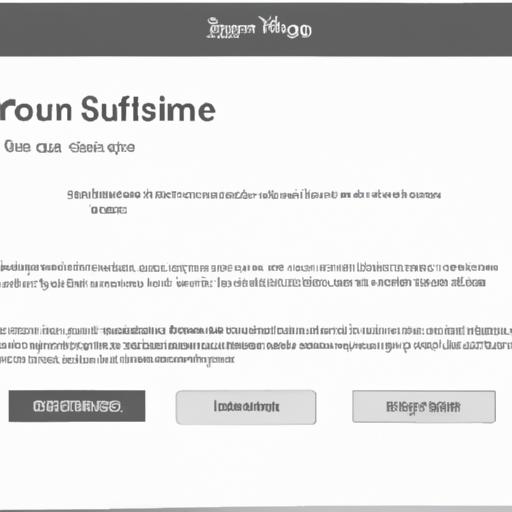
Connecting your Wix website with Mailchimp is a straightforward process that can be completed in just a few simple steps. Here’s how:
Create a Mailchimp Account
First, you need to create a Mailchimp account. If you don’t already have one, head over to the Mailchimp website and sign up for a free account.
Connect Mailchimp to Wix
Once you have a Mailchimp account, the next step is to connect it to your Wix website. To do this, log in to your Wix account and navigate to the App Market. Search for the Mailchimp app and install it. Then, follow the prompts to connect your Mailchimp account to your Wix website.
Customize Email Subscription Forms
After connecting Mailchimp to your Wix website, you can customize your email subscription forms to match your website’s branding and design. Mailchimp provides a variety of templates and customization options to personalize your forms and make them more engaging for your website visitors.
Create Email Campaigns
With your Mailchimp account connected to your Wix website, you can start creating email campaigns. Mailchimp offers various templates and tools to create personalized and engaging email campaigns to send to your subscribers.
Track and Analyze Email Campaign Performance
Finally, it’s essential to track and analyze the performance of your email campaigns. Mailchimp provides detailed analytics and reporting to help you understand how your campaigns are performing and make data-driven decisions to improve your email marketing efforts.
By following these simple steps, you can connect your Wix website with Mailchimp and take advantage of the benefits of personalized email marketing without any coding required.
Tips for Successful Email Marketing with Wix and Mailchimp

Are you struggling to get your email campaigns to convert? Here are some tips for successful email marketing with Wix and Mailchimp.
Consistent Branding and Messaging
Maintaining consistent branding and messaging across all your emails is crucial for building brand recognition and trust with your subscribers. Make sure your emails are visually consistent with your website and social media channels. Use the same language and tone throughout your emails to create a cohesive message.
Segment Email Lists
Segmenting your email lists allows you to send targeted emails to specific groups of subscribers. By segmenting your lists, you can personalize your emails and increase engagement. Consider segmenting by demographics, past purchase history, or engagement with previous emails.
Use Engaging Subject Lines and Content
Your subject line is the first thing your subscribers will see in their inboMake sure it’s compelling and entices them to open your email. Use engaging content that speaks directly to your subscribers’ needs and interests. Use visuals, such as images or videos, to break up the text and make your emails more visually appealing.
Test and Optimize Email Campaigns
Testing and optimizing your email campaigns is essential for improving your email marketing efforts. Test different subject lines, content, and layouts to see what works best for your audience. Use analytics to track open rates, click-through rates, and other metrics to optimize your campaigns for success.
Common Issues and Troubleshooting Tips
When integrating your Wix website with Mailchimp, you may encounter some common issues. In this section, we will address these issues and provide solutions.
Email Delivery Issues
One of the most common issues with email campaigns is email deliverability. If your emails are not reaching your subscribers’ inboxes, it can significantly impact the success of your email marketing efforts. To improve email deliverability, make sure to follow these best practices:
- Use a recognizable “From” name and email address.
- Avoid using spam trigger words in your subject line and email content.
- Include a clear and easy-to-find unsubscribe link.
- Monitor your email open and click-through rates to gauge the success of your campaigns.
Subscription Form Errors
If your email subscription forms are not functioning correctly, it can result in a decrease in subscribers. Here are some common subscription form errors and their solutions:
- Form fields not working: Check that the form fields are correctly linked to Mailchimp.
- Form not submitting: Check that the form is set to the correct submission action.
- Captcha issues: Make sure the captcha is functioning correctly and not blocking submissions.
Integration Errors
Sometimes, you may encounter integration errors when connecting your Wix website with Mailchimp. Here are some solutions to common integration issues:
- Ensure that your Wix website and Mailchimp account are both up to date.
- Check that your API key and connection settings are correct.
- Verify that your website code is not interfering with the integration.
By following these solutions, you can overcome common issues and troubleshoot any problems that may arise when integrating your Wix website with Mailchimp.
Conclusion
In conclusion, connecting your Wix website with Mailchimp can be a game-changer for your email marketing efforts. By doing so, you can increase your email subscribers, streamline your email marketing efforts, create personalized email campaigns, and improve customer engagement.
We have outlined the steps to connect your Wix with Mailchimp, without any coding required. Additionally, we have provided tips for successful email marketing, common issues, and troubleshooting tips.
Remember to consistently brand your messaging, segment your email lists, use engaging subject lines and content, and test and optimize your email campaigns. By following these best practices, you can take your email marketing to the next level.
So, what are you waiting for? Connect your Wix with Mailchimp today and start reaping the benefits of streamlined email marketing.
