Email marketing is an essential tool for any business looking to grow and reach its audience effectively. With email marketing, businesses can engage and communicate with their customers, providing them with valuable information, updates, and promotions. One of the most popular email marketing tools is Mailchimp, which offers a comprehensive suite of features and benefits that can help businesses take their email marketing to the next level.
If you’re using Weebly as your website builder, integrating Mailchimp’s newsletter subscription is an excellent way to grow your email list and reach your customers more effectively. In this article, I’ll guide you through the steps required to add a Mailchimp newsletter subscription in Weebly and show you how it can benefit your business. So, let’s get started!
Setting up a Mailchimp Account
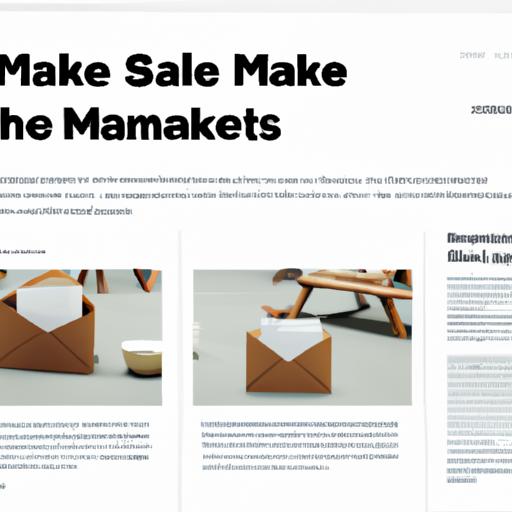
Step-by-step guide on how to create a Mailchimp account
Before you can add Mailchimp newsletter subscription to your Weebly website, you need to create a Mailchimp account. Here’s a step-by-step guide to help you set up your account:
- Go to the Mailchimp website and click on the “Sign Up Free” button.
- Enter your email address, username, and password.
- Fill in your personal information, including your name and company details.
- Confirm your email address by clicking on the verification link sent to your email.
- Once you’re logged in, you can start exploring Mailchimp’s features and benefits.
Explanation of the features and benefits of Mailchimp
Mailchimp offers a wide range of features and benefits that make it an excellent choice for email marketing. Here are some of the key features and benefits of Mailchimp:
- User-friendly interface: Mailchimp has an easy-to-use interface that makes it simple to create and send newsletters, manage your email lists, and track your email campaigns’ performance.
- Customizable templates: Mailchimp offers a variety of customizable templates that can help you create visually appealing newsletters that match your brand.
- Automation: Mailchimp’s automation features allow you to create automated email campaigns that can save you time and increase your email marketing’s effectiveness.
- Advanced analytics: Mailchimp provides advanced analytics that allow you to track your email campaigns’ performance in real-time, including open rates, click-through rates, and more.
- Integrations: Mailchimp integrates with a variety of other tools, including Weebly, to make it easier to manage your email marketing campaigns.
By setting up a Mailchimp account, you’ll have access to these features and benefits, making it easier to create effective email marketing campaigns that engage and communicate with your customers.
Creating a Newsletter in Mailchimp

Email newsletters are a powerful tool for businesses to communicate with their customers and subscribers effectively. With Mailchimp, creating a newsletter has never been easier. Here are some tips on how to create an effective newsletter that will engage your audience and keep them coming back for more.
Tips on how to create an effective newsletter
-
Define your goals: Before creating your newsletter, it’s essential to define your goals and objectives. What do you want to achieve with your newsletter? Do you want to increase sales, drive traffic to your website, or simply keep your subscribers informed? Defining your goals will help you create a newsletter that is tailored to your audience and meets your business needs.
-
Keep it simple: When it comes to creating a newsletter, less is often more. Keep your content concise and to the point, and focus on providing value to your subscribers. Use clear and straightforward language and avoid using jargon or technical terms that your audience may not understand.
-
Use eye-catching visuals: Visuals are an essential part of any newsletter. Use high-quality images and graphics that are relevant to your content and help illustrate your message. Be sure to optimize your visuals for email, so they are easy to load and view on any device.
-
Provide valuable content: Your newsletter should provide value to your subscribers. Whether it’s sharing industry news, offering special promotions, or providing expert tips and advice, your content should be informative and engaging.
Overview of Mailchimp’s newsletter templates and customization options
Mailchimp offers a wide range of newsletter templates that make it easy to create a professional-looking newsletter quickly. These templates are fully customizable, allowing you to add your branding, images, and content. Mailchimp’s drag-and-drop editor makes it easy to create and edit your newsletter, even if you have no design or coding experience. With Mailchimp, you can create a newsletter that is tailored to your business and meets your specific needs.
Adding a Mailchimp Newsletter Subscription in Weebly
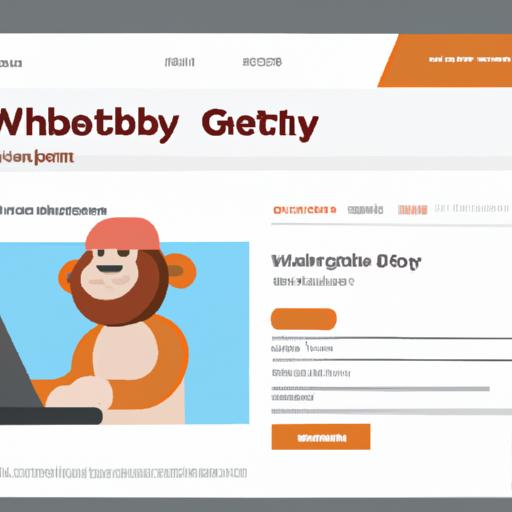
If you’re looking to add a Mailchimp newsletter subscription to your Weebly website, the process is relatively straightforward. Here’s a step-by-step guide to help you get started:
Step 1: Log in to your Mailchimp account
First, you’ll need to log in to your Mailchimp account. Once you’re logged in, navigate to the “Audience” tab and click on “Signup forms.”
Step 2: Create a Signup Form
Next, you’ll need to create a signup form for your Weebly website. You can do this by selecting the type of form you want to create and customizing it to match your website’s branding. Make sure to add all the necessary fields to collect the information you need from your subscribers.
Step 3: Generate the Embed Code
Once you’ve created your signup form, you’ll need to generate the embed code. Click on the “Embed” tab and copy the code provided.
Step 4: Add the Embed Code to Weebly
Now that you have the embed code, you can add it to your Weebly website. Navigate to the page where you want to add the Mailchimp newsletter subscription and click on the “Embed Code” element. Paste the code into the element and save your changes.
Congratulations! You have successfully integrated a Mailchimp newsletter subscription into your Weebly website. But why should you bother with this integration? Here are some benefits of integrating Mailchimp in Weebly:
Benefit 1: Grow Your Email List
By adding a newsletter subscription form to your Weebly website, you can easily grow your email list and reach more customers. Mailchimp’s signup forms are customizable, so you can create forms that match your website’s branding and design.
Benefit 2: Automate Your Email Marketing
Mailchimp offers automation features that can help you streamline your email marketing campaigns. With automation, you can send targeted and personalized emails to your subscribers at the right time, increasing your chances of conversion.
Benefit 3: Analyze Your Email Campaign Performance
Mailchimp provides detailed analytics that can help you track your email campaign’s performance. You can see who’s opening your emails, what links they’re clicking, and how your campaigns are performing overall. This information can help you make data-driven decisions to improve your email marketing strategy.
Customizing Mailchimp Forms in Weebly
Once you have successfully integrated your Mailchimp newsletter subscription in Weebly, it’s time to customize your forms to match your website branding. Customizing your forms can help you create a cohesive visual experience for your customers and improve your brand recognition. Here are some tips on how to customize Mailchimp forms in Weebly:
Tips on how to customize Mailchimp forms in Weebly to match website branding
-
Use your brand colors: Use your brand’s primary colors to customize your form’s background, text, and button colors. This will create a cohesive visual experience for your customers and improve your brand recognition.
-
Add your logo: Add your logo to your form to further improve your brand recognition and create a professional look for your form.
-
Use a clear call-to-action: Use a clear and concise call-to-action to encourage your customers to subscribe to your newsletter. Make sure your call-to-action stands out and is easy to read.
Explanation of the different types of Mailchimp forms available in Weebly
Mailchimp offers several types of forms that you can use to capture your customers’ email addresses. Here are some of the different forms available in Weebly:
-
Embedded forms: Embedded forms are forms that you can add to your website’s page or post. They can be customized to match your website’s branding, and the form fields can be adjusted to capture the information that is most important to you.
-
Pop-up forms: Pop-up forms are forms that appear on your website as a pop-up window. They can be customized to match your website’s branding and can be triggered by a specific action, such as when a customer clicks on a button or scrolls to a certain point on your website.
-
Subscriber pop-up forms: Subscriber pop-up forms are similar to pop-up forms, but they are designed specifically to capture email addresses. They can be customized to match your website’s branding and can be triggered by a specific action, such as when a customer clicks on a button or scrolls to a certain point on your website.
By customizing your Mailchimp forms in Weebly, you can improve your brand recognition and create a professional look for your newsletter subscription form. Additionally, by utilizing the different types of forms available in Weebly, you can capture your customers’ email addresses more effectively and grow your email list.
Conclusion
In conclusion, adding a Mailchimp newsletter subscription in Weebly is a simple yet effective way to grow your email list and reach your customers more effectively. With the right strategy and tools, businesses can use email marketing to increase engagement, drive traffic, and boost their bottom line.
Remember, when setting up a Mailchimp newsletter subscription in Weebly, it’s essential to take the time to customize your forms, create compelling newsletters, and provide value to your subscribers. By doing so, you can build trust and credibility with your audience, leading to higher open and click-through rates and a more engaged customer base.
So, if you’re looking to take your email marketing to the next level, don’t hesitate to add a Mailchimp newsletter subscription to your Weebly website today. With the right approach and a little bit of effort, you’ll soon see the benefits of email marketing and how it can help take your business to new heights.
