many of the emails we receive we can’t deal with right away, but we can’t forget about them either. Email Reminders in Gmail brings emails back to the top of your inbox at the moment you need to deal with them. You can use Email Reminders in Gmail to turn your inbox into a personal to-do list, where it will appear in the top right when things need to be handled.
With an estimated 293.6 billion emails to be sent this year, inbox clutter is getting harder to avoid. The situation has gotten so bad that, according to a McKinsey analysis, the average professional spends 28% of the workday reading and responding to email.
tools like email analytics can help you find out exactly how bad the problem has gotten by providing analytics and reports on your email usage. however, the actual solution to the problem requires both rules and tools to help you clear the clutter forever.
why do you need to set up email reminders in gmail?
here’s the problem with inbox zero (or any other inbox cleaning system): not every message that ends up in your inbox requires immediate action.
That message from a client who needs a follow up at the end of the week? if you remove it from your main inbox, you need a method to both remember that you have a pending item and return the message to you when needed.
sure, you can do it manually. and you can set tasks in your favorite task list manager to remind you to look for the email that needs your attention. but since both approaches increase the potential for human error, automation is the way to go.
benefits of using email reminders in gmail
Tools like the email reminders feature in the right inbox help you stay on top of important conversations and deadlines automatically. for example, you can use it to:
- Be on top of conversations. Don’t forget to follow up just because the original email is “out of sight, out of mind.” instead, email reminders let you set a reminder for a time period in the future that you specify.
- Emails appear when you really need to send them. allow messages sitting in your inbox, waiting for some future action, wastes your mental energy. use the customizable actions in email reminders to determine how, when, and where archived messages should be returned to your inbox.
- remind you when someone hasn’t replied to you at some point . It’s easy to get distracted while waiting for an email response, but missing out on necessary follow-up can cost you meetings, deals, and even your reputation. email triggered reminders prevent these missed opportunities.
use the right inbox to set gmail reminders
ready to start? Here’s how to set up a reminder email from your gmail account:
step #1: write your email
this one is self explanatory. click to compose a new message or reply to an existing message, then add your content.
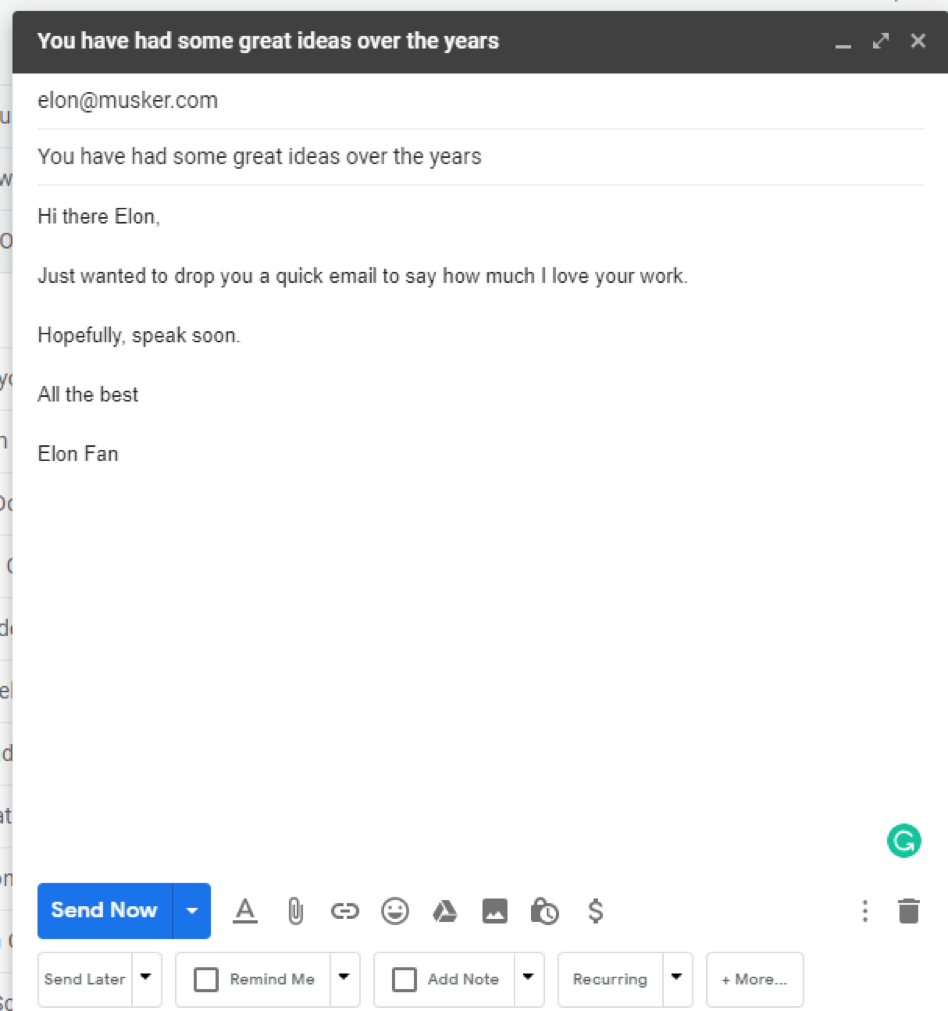
step #2: click the reminder button
Now let’s say you don’t want to send your message right away. instead of blindly hoping you’ll remember to send it in the future, click the “remember me” button at the bottom of your email.
A number of default options will appear, including 1 hour, 2 hours, 4 hours, tomorrow morning and tomorrow afternoon, but you can also set your own specific and custom time frame.
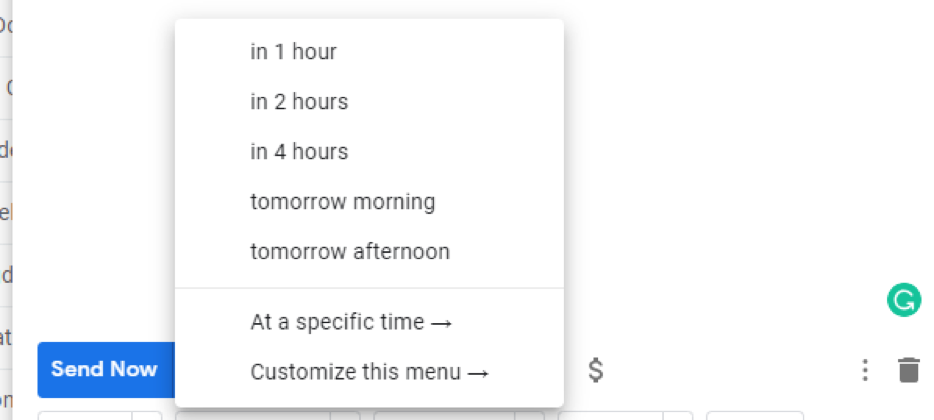
If you want to set your own defaults, you will also have the option to customize the menu. click “customize this menu” to go to a separate screen where you can add your preferred durations.
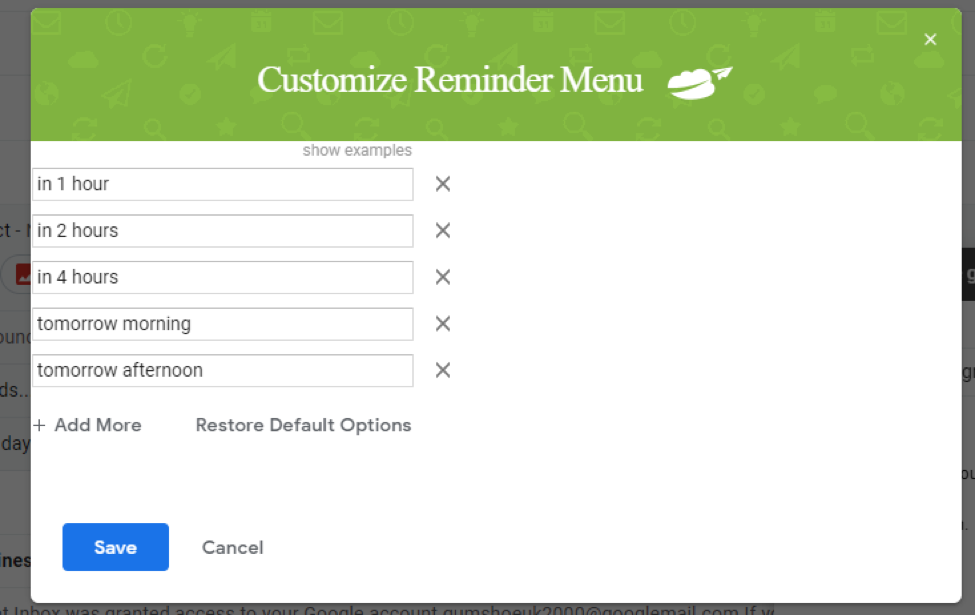
step 3: customize your reminder
In addition to customizing the duration after which you’ll receive a reminder, you can also add some context to your reminder. Don’t want to be reminded of the correct inbox if you receive a reply in the meantime? do you want your reminder to appear at the top of your inbox? select from the options below to customize the behavior of your reminder to suit your needs:
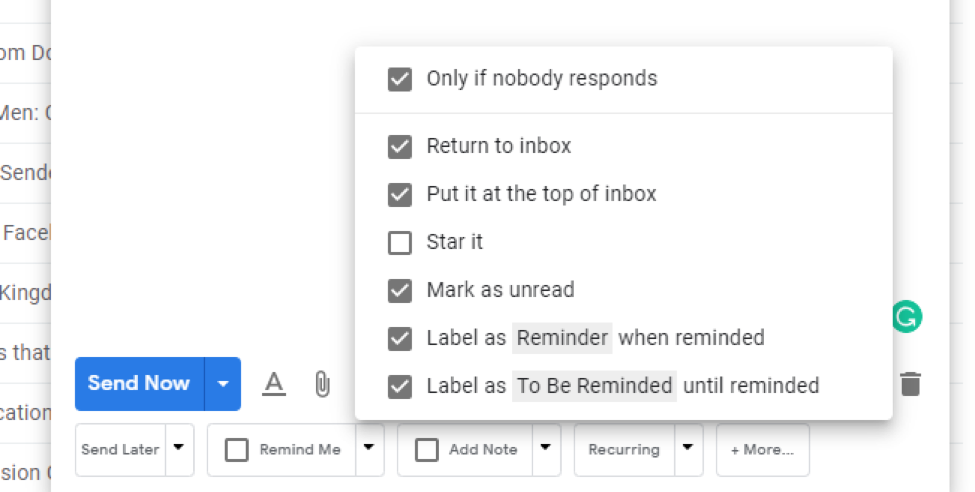
that’s it. sit back, wait, and we’ll return your designated email, based on the settings you’ve chosen for your email reminder.
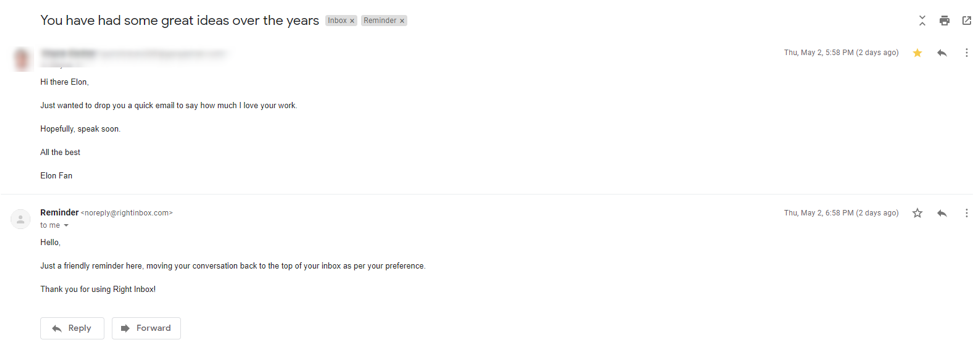
set your own email reminders
Staying on top of your emails is hard in today’s world and you need tools to help you stay on top of it. the right inbox lets you do this with gmail reminders – you’ll never have to forget another conversation again.
Looking for even more features to help keep your inbox tidy and your productivity high? Check out email templates, recurring emails, and email tracking from the right inbox for more information.
