In 2013, Google implemented an update to Gmail that created several tabs known as Home, Promotions, Social Networks, Updates, and Forums.
This update has significantly affected email open rates in gmail.
When users check their emails, they want the most relevant information at the top of their inbox.
so every email received in gmail goes through the filter where it checks if the email was sent to promote something. in such a case, the email lands in the promotions tab of gmail.
If you are a professional in IT services, saas, marketing and sales agencies, you would be concerned why my emails go to the promotions tab.
However, it’s easy to learn how to bypass the gmail promotions tab.
In this blog, we have explained the gmail promotions tab and how to prevent emails from going to the promotions tab.
what is a gmail promotions tab?
In simple words, a gmail promotions tab is where all marketing, promotional and other mass emails land.
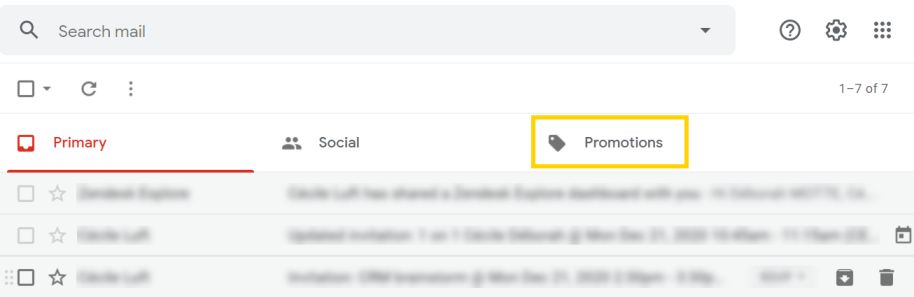
If a user wants to go through some deals or offers, they can directly open the promotions tab.
With the update, gmail now has 5 tabs. let’s take a quick look at what each tab is for.
1. Primary Inbox: This is for personal emails and emails from people you know.
2. social media tab: to receive updates from social media platforms like facebook, twitter, instagram, quora, etc.
3. promotions tab: this is where marketing emails are stored.
4. Updates tab: Emails related to transactions, such as shipping confirmations and order confirmations.
5. forums tab: to receive emails from forums like reddit.

Why do emails get delivered to Gmail promotions tab?
gmail uses smart algorithms to scan every email.
If you send marketing emails or mass emails that include deals, offers, and other promotional messages from a third party email service provider or email marketing software such as mailchimp, aweber, activecampaign, etc., this would trigger The filters.
this is why your emails go to the promotions box.
84.5% of messages triggered as a promotion reach the promotions tab, of which only 19.2% are read, which is the lowest among all tabs.
this makes it clear that getting to the main inbox is much more important than you think for your product or service.
hence it becomes crucial to move your promotions email to the main gmail tab to increase email open rate and increase your conversion rate.
So, without further delay, let’s dive into how to bypass the gmail promotions tab and get to the main inbox instead.
14 best practices to avoid gmail promotions tab in 2022
- avoid mass emailing (use an email sequence)
- avoid too many links
- improve your sender reputation
- maintain html to text ratio
- personalize your email
- avoid spam trigger words
- use correct formatting
- clear the footer
- ask your subscribers
- send valuable content to your subscribers
- send short emails
- send emails in the perfect time
- add unsubscribe links
- test your emails
1. avoid bulk email (use email sequence)
When you send a mass email to your subscriber from any mass email tool, the gmail filter detects it imminently.
There’s a good chance it will land in your spam or promotions folder.
To avoid that, instead of emailing the entire list, you can segment your recipients and add them into an email sequence using an email sequence tool like saleshandy.
in the email sequence, you can customize the email and add a follow-up (step) in a single thread.
While sending your emails, saleshandy follows the practice of keeping a time interval of a few seconds/minutes to make it look more natural and human. This practice improves the deliverability of your email and helps you get a good open rate.
2. avoid too many links
The most significant difference between a marketing email and a conversational email is the links.
To land in the top inbox, you need to make sure the links are minimal.
If you clutter your emails with too many links, there’s a good chance your email will go to the promotions tab.

3. Improve your sender reputation
Email deliverability also depends on the sender reputation of your email service provider.
Based on your score, the gmail filter decides which tab your email should land in or which tab should go as spam.
There are ways to check your spam score before you email someone. you can make suggested changes and make sure your spam score is as low as possible.
You can use a free tool called mail-tester to check it. send their email to the email address they provide, and they’ll get their spam score.
google recommends authenticating your email. helps the gmail filter to verify that the email is sent from a legitimate account of an organization.
4. maintain text to html ratio
if you’re sending an html email, there’s no chance your email will make it to the parent folder.
gmail’s algorithm immediately detects that the email is sent by a tool rather than a human. Also, image-heavy HTML emails take longer to load and affect the user experience.
To make sure your emails bypass the gmail promotions tab, the email should appear as if it was manually written and sent to create a one-on-one conversation instead of being filled with beautiful html tags. if your campaign requires beautification, keep the text to html ratio at 60:40.
plain text email with minimal links and images has a better chance of being delivered in the main folder.
5. personalize your email
When you send an email to multiple users, you can use mail merge to personalize each email.
This will help you get better odds of landing in the main draw. Being a marketer or sales person you need to create a feeling of belonging with your readers.
Personalized emails are more likely to be opened and clicked.

With tools like Saleshandy, you can attach a CSV file containing all your recipient’s details and send a different email to each one of them.
You can address each of your recipients by name and a custom subject line. 47% of email recipients open an email based on the subject line.
6. avoid spam trigger words
there are many words that will trigger gmail filters and send your email in the promotions box.
These are the most common spam trigger keywords:
- free
- sale
- offers
- discount
- best prices
- clearance
- be your own boss
- expect to earn
- get paid
- no credit card
You can read a full list of such words and make sure you avoid them as much as possible. it will also ensure high email deliverability.
7. use the correct format
If you use a lot of fancy fonts in your email or have a variety of formats in different places, filters may identify it as spam.
keep your emails professional looking and use different fonts only if essential to the design.
8. clear footer
The footer of your email may have a long list of disclaimers, terms and conditions, etc.
keep only what is necessary; It is good that your email is simple, without links or images.
9. ask your subscribers
In gmail, moving the promotions email to main is the most comprehensive way to bypass the gmail promotions tab.
send an email to all your subscribers, asking them to move their emails from the promotions tab to the main tab.
when the user moves it to the main box, all their emails will be delivered there. regardless of the content you share.
but make sure you don’t abuse this luxury by sending unwanted content. you can also ask your subscriber to save their contact. this will help you land on the main inbox tab.

10. Send valuable content to your subscribers
In this era, where content marketing is at its peak, you need to understand the importance of giving value to your readers.
You must deliver great content to all of your subscribers. would increase the number of people who opt in to receive your newsletter and other content sent by you.
You can help them with new feature updates for your product, or you can also tell them productive news related to your industry.
The benefits of creating high-quality content will be reaped in the long run and will have a ripple effect.
ps: Email segmentation helps you deliver high-quality, relevant content to your subscriber. get 100.95% more ctr than non-targeted campaigns.
11. send short emails
Send concise and direct emails. If these emails look like ones you would personally send to someone, Gmail will put them in your primary inbox.
also, if you keep your subject line short, there will be an added benefit. it’s good to send an email under 300 words, and the optimal length of your subject line should be 7 words and 41 characters.
12. perfect email synchronization
The time to send emails is a determining factor in obtaining a high open rate. The better open rate you have, the more likely you are to stop wondering why my email is going to promotions.
This is the behavior of recipients with email opens and link clicks that gmail considers most. the best time to send emails differs from industry to industry, one that works for us may not be the same for others.
find the best in your industry, try it out and stick with what works for you.
if you’re in b2b, make sure your email is read when recipients are at work.
On the other hand, for b2c, engagement remains high at night and over the weekend.
To get the most out of your emails, you can use a tool like saleshandy which gives you the flexibility to schedule your emails in different time zones.

13. Add unsubscribe links
Under the 2003 can-spam law, all email campaigns must include an unsubscribe link to be legal, so be sure to include an unsubscribe link in your emails.
ps: Add unsubscribe links at the bottom of your email so your emails don’t look like spam.
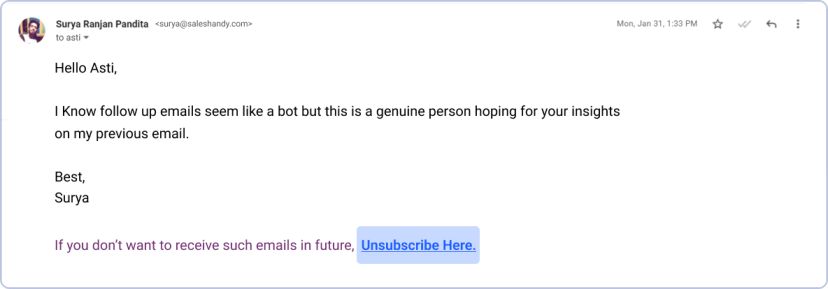
14. Test your emails
a/b testing is a technique to compare the results of two different emails and draw conclusions.
Prepare two or more email variants, labeled a, b, c, etc. compare the results of different lists. use the one that gives you the most results.
pro tip: check your sender’s email address in case there is any kind of typo or error to prevent your emails from bouncing.
benefits of sending emails to the main tab
1. higher open rates
Emails in the main inbox get a much higher open rate than promotions.
Once a person’s promotions box starts to fill up with unread emails, the stack grows and the chances of their email being opened become slim.

2. Increase conversion rate
When you land in the main draw, half your work is done. an email that lands in the main inbox gets more read rates and that would lead to higher click rates. therefore, your overall conversion rate would increase.
Simply by making sure of these few things mentioned above, you will be able to increase your conversion rates. that’s the biggest and indisputable benefit you get when you land in the main inbox.
3. increase reliability
Imagine you signed up for a newsletter and an email is sent to your main inbox, it makes email much easier to access and reliable for you.
When your email arrives in the main inbox, it increases your customers’ confidence in your product or service. this factor helps you create long-term relationships with your customers.
When readers go to the promotions tab, they have a preconceived notion regarding email. this means that even if you’ve sent a great email, your reader will read it with a bias.
conclusion
You should consider the above mentioned strategies to avoid gmail promotions tab. Getting to the main inbox is critical for best results as email marketing becomes more and more competitive.
Due to Google’s ever-changing algorithm, you’ll find new strategies and tips for understanding why emails land on the promotions tab.
Until then, make sure you follow all the steps correctly and stop wondering why my emails are going to promotions.
frequently asked questions
1. How do I prevent emails from going to the promotions tab in gmail?
some best practices to avoid the promotions tab are:
- avoid too many links in your email
- avoid using spam trigger words
- avoid sending mass emails
- avoid sending emails long emails</li
- personalize your emails
- maintain a 60:40 text to html ratio
2. How can I disable the promotions tab in gmail?
go to the gear-shaped icon (settings) in the upper right corner. disable the promotions option in the settings inbox.
3. How can I remove the emails in the promotions tab in gmail?
click on the promotions tab. A small blank square should appear just below the search mail and to the left of the refresh icon. select all from the dropdown next to the small blank square. after that, click the trash can icon / delete.
