Has your employee or colleague ever asked you to join a forum on gmail? well, it could be quite confusing, and not many people know about it. So, in this article, let’s see what is a forum in gmail and how you can create one if needed.
what is a forum in gmail?
the forum in gmail basically allows groups of people with similar interests to collaborate and work together online. it’s more of a messenger, created especially for teams, organizations, classes, or other groups where you need to communicate via email.
by now, you may have already seen the forums tab in your google mail control panel. If not, you can enable it by tapping the gear icon and enabling Forums in the Configure Inbox tab. includes messages from online groups, discussion forums, and mailing lists, if any.
creating a gmail forum
As of now, you can only create a gmail forum through google groups. As you create one, you will be asked what type of group it will be. and during the same process, you can turn a group into a forum and invite people to join.
once you’re done, messages shared in groups you’re a part of will automatically be categorized under the forums tab in your gmail app. Not only will this give you one-touch access to google groups, but it will also help keep them isolated from your other mail.
step by step guide to create a gmail forum-
1] open the browser on your phone or computer and log in to https://groups.google.com/ (google groups website).
2] Sign in with your google account email and password if you haven’t already.
3] press the orange create button.
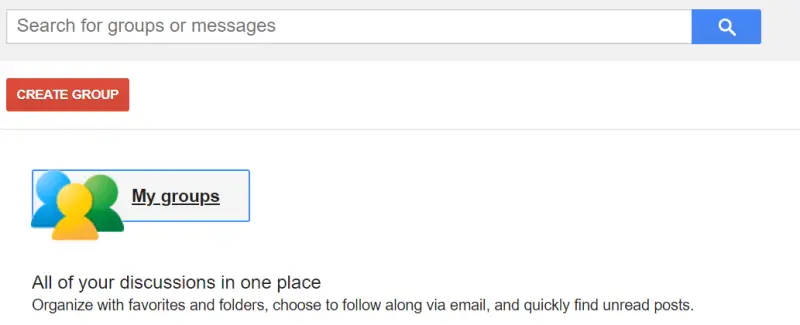
4] Name your forum in the box labeled group name, based on your purpose or interest.
5] as you type the title, google will automatically generate an email address for it in the group email address box.
However, if you don’t like it, just change it by tapping the box. keep it short, simple, and easy to memorize, as members will use this address to communicate with each other.
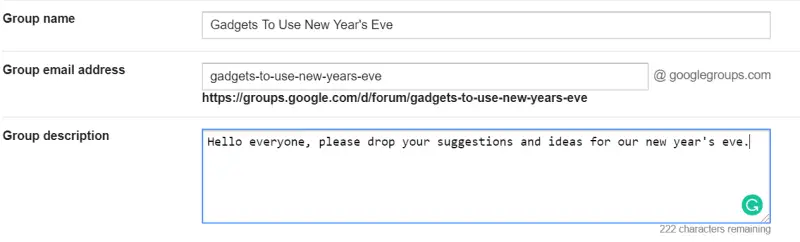 6] Describe your group/forum in brief in the Group Description box. This will give new members an idea of the kind of posts and discussions they expect on the forum.
6] Describe your group/forum in brief in the Group Description box. This will give new members an idea of the kind of posts and discussions they expect on the forum.
7] Now, you need to select the primary language of the forum (the language in which emails will be sent). as of now google supports about 50 different languages which can be selected from the provided dropdown menu.
8] Now, tap on the group type dropdown menu. here, you can choose between the email list, the web forum, and the Q&A forum based on your preferences.
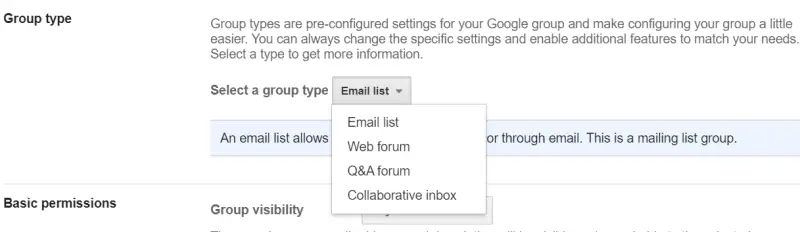
For starters, an email list is essentially a group mailing list, used to send out announcements or communicate openly with the entire group. but since you are creating a forum, web forum and Q&A forum would be more suitable options.
a web forum allows group members to interact, discuss and collaborate. while the Q&A forum allows questions to be categorized for easy organization and allows them to be marked as “resolved”. on the other hand, a collaborative inbox is a kind of chat room where anyone can send emails to the group. and start or reply to threads.
9] once you have finished selecting the topic, set the permissions for the forum discussion in the basic permissions tab.
Here you can set the visibility of the group and specify who can view topics and post messages in the group using the respective dropdown menus. in addition, you can also set who can join the group: anyone on the web or only invited users.
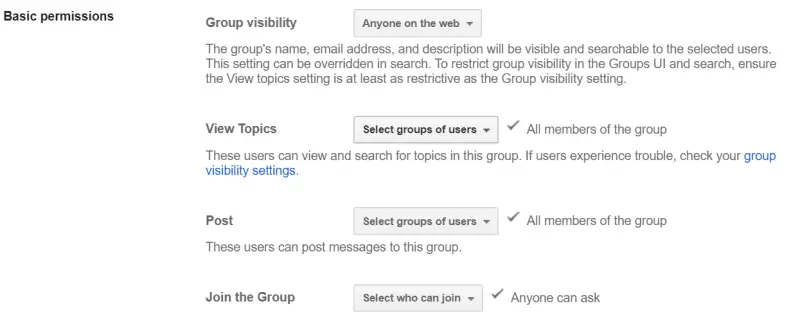
10] when you are done with all the fields, tap on the create button in the top left corner (you may be prompted for captcha verification) .
Now, a congratulations message will appear on your screen telling you that you have successfully created your forum. you will also receive an email for the same. now close the tab and invite people to join, customize group settings or directly add a topic to start a discussion.
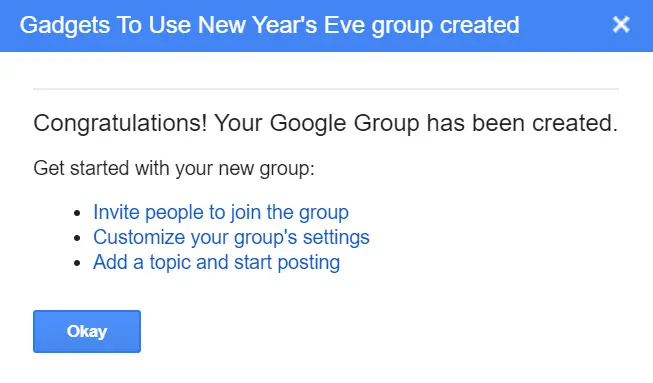
To invite people: select “manage members” and click the “invite members” option on the left sidebar. Here, you can enter email addresses along with an invitation message for proposed members (you can enter multiple email addresses at once by separating them with commas). then, click send and you’re done.
From now on, you will be able to access the forum within the gmail app in categories. You can also leave comments and reply to forum topics within Gmail, similar to how you reply to emails. no need to visit the google groups website again, except when you need to make changes to the forum.
summarizing
so that was all about the forum in gmail and how you can create one on your phone or computer. by the way, what are your thoughts on this feature? do you see yourself using more in the future? let us know in the comments below. also, feel free to contact us in case of any doubt or query.
also, read how to send multiple emails as one attachment in gmail
