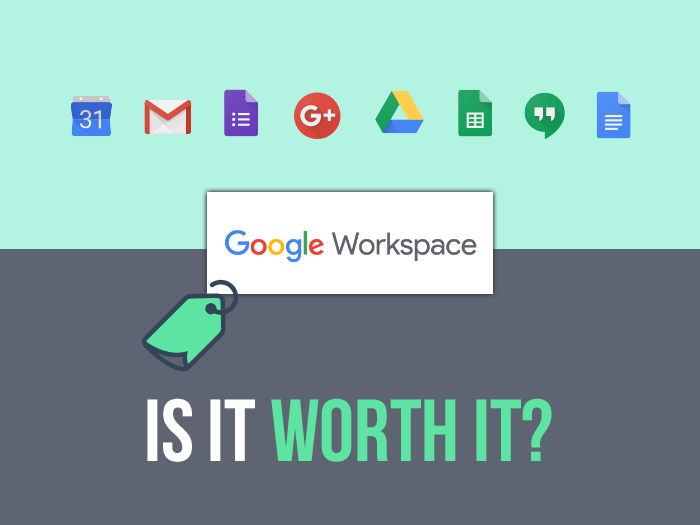
We’re all familiar with google, but if you’re a business user, you’ve probably also come across google workspace at some point, though you probably knew it by its former name: g suite.
what exactly is google workspace?
Google Workspace is Google’s suite of cloud-based office productivity tools. initially it only included gmail, docs, and sheets, but in recent years, google has also added tools like google drive, hangouts, meet video (among many others).
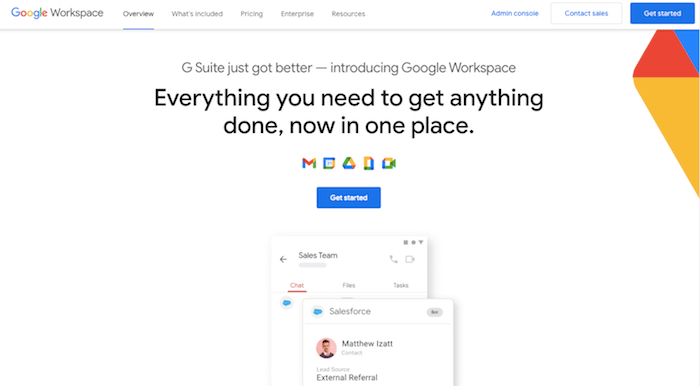
Google Workspace was generally considered the cheapest option for business productivity tools, especially relative to its biggest rival, Microsoft Office 365 (read our detailed review of the office 365 suite here).
This has made it popular with millions of small and medium-sized businesses around the world. higher-tier plans that offer advanced archiving, security, and management features have also made it an attractive option for larger businesses.
The recent announcement of google’s legacy g suite account closure is causing a real backlash, which could start a class action lawsuit. With users in the lurch and angry, many are asking: Is Google Workspace still a viable option?
Find out as we walk you through everything you need to know about the new google workspace pricing, to help you make up your mind.
google workspace price: how much does it cost?
google workspace offers four main plans: business starter, which costs $6/user/month and comes with 30gb of google drive storage; commercial standard, which costs $12/user/month and provides 2TB of storage and additional security and administrative controls; business plus, which costs $18/user/month and comes with 5TB of cloud storage and enhanced security; and enterprise, with unlimited storage and advanced controls; you will need to contact the sales department to request a quote.
this might be manageable if you are a smaller company with only a handful of users.
butit might bother you a bit if you’re a medium to large company and run your entire team’s email, storage, and productivity tools outside of google workspace.
Still, you may find that it’s worth it if what you get for that price meets your company’s requirements. so let’s take a look at the tools and features you have access to in each google workspace plan.
what is included in each google workspace plan
Each plan will give you access to your own email account and all the productivity and collaboration tools of Google Workspace. the main differences lie in storage capacity, security features, and the level of administrative controll you have over the products.
which google workspace plan should i choose?
google workspace entrepreneur
This plan would be a good option if:
- Are you self-employed, independent entrepreneur or small business owner who runs a small team (ie less than 5 employees)
- want an email email on your own domain
- want to run their office tools outside of google (for example, unlike microsoft office)
- doesn’t work with large file formats and doesn’t you need a lot of space to store files and emails
- you don’t need to archive your emails and chat messages, or advanced management and security controls
However, if you have a larger team and/or don’t think 30GB of personal storage is enough, then it’s worth considering one of the higher plans.
google workspace enterprise standard
The $6/user/month price difference between Google Workspace Business Starter and Business Standard means the Standard plan may not be a realistic option for some businesses. however, we recommend this plan if:
- you manage a medium to large team
- you want access to all the features of google workspace business starter, but you also want email and archiving messaging (google vault)
- you don’t want to worry about running out of storage space for your files (2TB should be plenty for most small businesses)
- easily syncing and sharing files across teams/business is important to you
- plan to use google hangouts for video conferencing and would have fewer than 150 participants on any call
- no need for advanced management and security controls (eg, data loss prevention, security key management)
of course, if you need even more control and more advanced security features, business plus would be the way to go.
google workspace business plus
At $18/month/user, this plan is geared toward larger businesses. We recommend it if:
- need more advanced security features
- 2 tb per user is not enough for you. the business plus plan allows 5 tb per user
- regularly conducts very large video conferences with up to 500 participants
google workspace company
This is ideal for businesses and businesses that need the features that Google Workspace Business Plus offers, but also:
- have larger teams and therefore require greater security and administrative controls over their google workspace apps
- need advanced security features such as device management rules, security key management, and data loss prevention
- in addition to having access to email archiving via google vault, must be able to integrate with third-party archiving tools like barracuda or mailstore
The good thing is that you can buy different plans for different users within your business. For example, if you only want the company for some of your users, you don’t have to commit your entire team. this could help you significantly lower your monthly cost.
Special plans are also available for schools (Google Workspace for Education and Google Workspace Enterprise for Education) and nonprofits (Google Workspace for Nonprofits).
Plans can be billed monthly or annually. Discounts may also apply to annual plans, but usually only if you sign up through a Google representative.
note on the closure of the free legacy edition of g suite
Google recently announced that if you have the free legacy edition of G Suite (the one they stopped offering in December 2012), you must upgrade to a paid Google Workspace subscription to keep their services. The Free Legacy Edition of G Suite will no longer be available starting May 1, 2022, when it will transition to Google Workspace. you will be able to use this for free until July 1, 2022.
However, this decision has caused a huge backlash as users are forced to upgrade to a paid plan to continue using certain key services like gmail.
Google’s response has been to offer an Essential Starter Plan for Google Workspace, which people can use for free. The only drawback is that you can’t use gmail here either, so users are forced to move to a paid account. There is even talk of a class action suit being launched – watch this space!
google workspace pricing: final thoughts
after looking at all this, you might be wondering if google workspace is worth it?
Well, there are a few things to consider here. First, Google Workspace Business Starter and Business Standard remain more affordable than comparable plans for Microsoft Office 365.
In addition, you’re looking at a pretty comprehensive package of email and office productivity apps, plus some generous storage allowances (especially on Google’s business standard workspace).
As you’ve seen, there are a variety of plans to suit different budgets and requirements, which means you have a good chance of finding one that’s right for you.
sure, we wouldn’t recommend it if you were just looking for an email hosting solution for your business (there are other providers that are much cheaper, eg namecheap).
But in our view, you get a decent bang for your buck, enough to comfortably run many of your company’s key functions through google workspace.
> try google workspace
still have questions about google workspace? or do you want to share your experience with him? leave us a comment below.
updates:
February 07, 2022: Added a note about the basic starter plan
Jan 25, 2022: Added note about free g suite legacy edition
February 22, 2021: Updated names of plans and features
October 15, 2020: Updated name from “g suite” to “google workspace”
