This technique is a decade old, but a lot of people still don’t use it, and I can’t help but suspect it may just be because they didn’t know about it yet, so let’s check it out:
You have a gmail account, right? or else google for domains? let’s say your email address is dan@gmail.com… did you know that also means you own:
- dan+smith@gmail.com
- dan+something@gmail.com
- dan+anything-really@gmail.com
- d.an@gmail.com
- d..a..n@gmail.com
- …
You have a practically infinite number of gmail addresses. just put a plus sign (+) after your name, but before the @ sign and then write whatever you want there, and the email will still get to you. you can also insert as many full periods (. ) however you like, anywhere in the first half of your email address, and they’ll keep contacting you, too. and that is very, very useful.
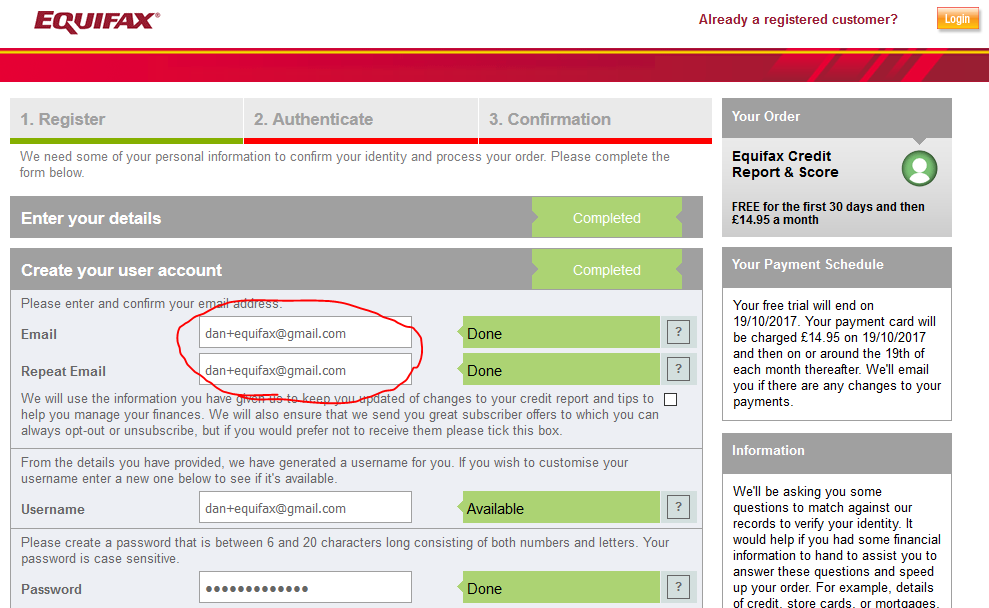
When you’re asked to give your email address to a company, don’t give them your email address. Instead, give them a mutated form of your email address that will still work, but that identifies exactly who you gave it to. So for example you might give the email address dan+amazon@gmail.com to Amazon, the email address dan+twitter@gmail.com to Twitter, and the email address dan+pornhub@gmail.com to… that other website you have an account on.
why is it a smart idea? well, there are a few reasons:
- If the company sells your email address to spammers or hackers steal their database, you’ll know who to blame for the email address it’s being sent to. in fact, i caught an organization this way that was illegally reselling their mailing lists to third parties.
- if you start receiving spam from someone (either because spammers received the email or because you not like what the company is sending you), you can easily block them. even if you can’t unsubscribe or just because they make it hard to unsubscribe, you can set up a filter to automatically discard anything that comes to that email address in the future.
- if you feel like organizing your better life, you can set up filters for that too: It doesn’t matter which address a business ships from, as long as you know which address they’re shipping to, so you can easily have filters that e.g. automatically forward copies of the mortgage statement that arrive at dan+yourbank@gmail.com to your spouse, or automatically label everything that arrives at dan+someshop@gmail.com > with the tag “purchases”.
- If you’re signing up just to get a free gift and you don’t trust them not to spam you afterwards, you don’t need to use a throwaway: just receive free gifts from them and block them on the source.
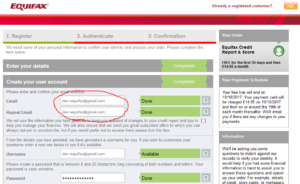
I know that some people get some of these benefits by maintaining a ‘throwaway’ email address. But it’s far more-convenient to use the email address you already have (you’re already logged-in to it and you use it every day)! And if you ever do want a true ‘throwaway’, you’re generally better using Mailinator: when you’re asked for your email address, just mash the keyboard and then put @mailinator.com on the end, to get e.g. dsif9tsnev4y8594es87n65y4@mailinator.com. Copy the first half of the email address to the clipboard, and then when you’re done signing up to whatever spammy service it is, just go to mailinator.com and paste into the box to see what they emailed you.
A handful of misconfigured websites will not accept email addresses with plus signs, claiming they are invalid (they are not). personally, when i come across these i usually just inform the site owner of the error and then take my business elsewhere; That’s how important it is for me to be able to filter my email correctly! but another option is to exploit the fact that you can put as many dots in (the first part of) your gmail address as you like. so you could enter d…an@gmail.com and the email will still come to you, and then you can filter emails to that address. I’ll leave this as an exercise for the reader to decide how to encode information about the service you’re signing up for in the pattern and the number of points you’re using.
go ahead and avoid spam.
