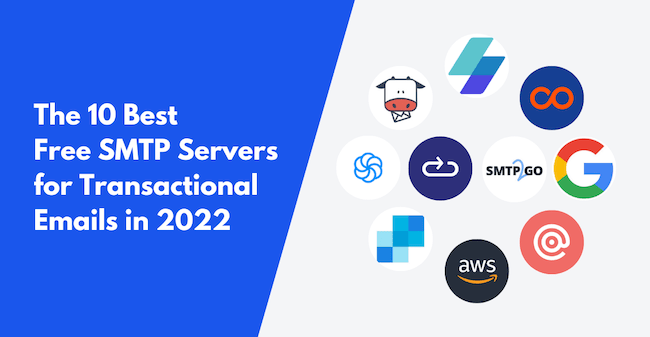
Are you looking for the best SMTP service provider to manage your transactional emails? You came to the right place.
The deliverability rate of your email plays an important role in the success of your email marketing. If you don’t access your customers’ inbox every time, your sales will suffer.
In this article, I’ll walk you through:
- the best smtp service providers you can use to scale your email marketing
- the definition and importance of smtp servers
- how to set up your own server smtp and more
so even if this is your first time hearing about smtp, you’ll know it by the time you finish reading this article. let’s dive.
what is an smtp server?
an smtp server is the application and hardware that sends your email messages. acts as a “middleman” between you and the recipient of your emails. smtp stands for simple mail transfer protocol. smtp is a set of guidelines and procedures for sending email.
why do you need an smtp server?
Let me put it this way, without an smtp server, your emails won’t reach their recipients.
There are typically two types of emails you send to your customers:
- bulk emails are emails you send to a large segment of your customers at once. They include email marketing and promotional emails.
- Transactional emails are automated emails that your customers receive when they perform specific actions. they include password reset emails, order confirmation emails, legal update emails, etc. these are important and need to be delivered quickly and smoothly.
your own website or e-commerce platform can also send an email. if you use php mail function that can be a problem. does not guarantee a high delivery capacity.
Also, there is a strong possibility that you are using a shared web server which may be marked as suspicious. this could have a negative impact on your sending reputation.
use an smtp server instead. this way you will have proper authentication that will ensure your emails reach your customer’s inbox.
benefits of an smtp server
smtp may be a new concept for you and you must be thinking; “what’s in there for me?” here are three reasons why you should consider using an smtp server.
- improve the deliverability of your emails
- track and maintain reports on the performance of your emails
- send mass emails
1. improve your email deliverability
This is the biggest advantage of using an smtp server. There’s no point in sending emails if they’re just going to end up in your recipient’s spam folder. that’s a waste of marketing resources.
smtp relay servers make sure your emails reach your customer’s inbox, reliably and on time.
Most smtp service providers promise over 98% deliverability. you worry less about whether your emails reach their destination. and focus more on driving the right actions from your recipients.
2. track and maintain reports on the performance of your emails
A good email marketing strategy includes the ability to measure the effectiveness of your emails. you want to stay on top of key performance indicators (kpis) like bounce rate, open rate, unsubscribe rate, click through rate, etc.
an smtp server measures these metrics. tracks your emails from the moment you send them until they are delivered to their recipients. With the information from these KPIs, you can shape your marketing tactics.
3. send mass emails
mass emailing is the best way to reach a large number of customers. but the cost of sending these emails can add up quickly.
One way to make sure you don’t break the bank when sending mass emails is to use an email relay server. this is a cost-effective approach to consider if you send a lot of emails on a monthly basis.
free or premium: which smtp server do you need?
We all love free stuff, right? getting value for your business without spending a dime is amazing.
Except there are usually limitations that will stifle your business growth unless you upgrade to premium plans. but premium is not an excuse to spend a lot of money. measure the value of the premium product against its cost and identify a clear path to a positive return on investment. so which smtp server does your company need?
A free server is the best option for you if you are just starting out or have a limited budget. it is also recommended that you do not send too many emails.
Most smtp relay providers offer a free pricing tier. There is usually a limit to the number of emails you can send per month.
mailersend, for example, allows you to send up to 12,000 emails per month. amazon ses sets your limit at 62,000 emails (there’s a catch you’ll discover later in the article). You can usually send 3,000-6,000 emails per month using a free smtp server.
But as your business grows, you’ll find that your email marketing needs exceed the capacity of a free server. then you should rely on your service provider’s scalable smtp service as you transition from free to premium server.
a premium server is best for companies with large mailing lists. a free server is not enough if you need to send tens of thousands or even millions of messages per month.
Also, you should consider paying for a premium email server if you want to unlock special features from your service provider.
In my roundup of the best smtp platforms below, I’ll focus on the relay service providers that offer the best free smtp server solution.
best free smtp service providers to send transactional emails
Below are the best free smtp platforms you can consider for your business.
- smtp from sendinblue
- smtp2go
- smtp from mailersend
- smtp from netcore (formerly pepipost)
- smtp from moosend</li
- google smtp
- mailgun smtp
- amazon ses smtp
- sendgrid smtp
- elastic email smtp
- flexible api: create personalized and dynamic emails using their responsive api.
- access to real-time statistics: you will have your email reports at your fingertips. effectively monitor metrics like open rate, click-through rate, deliverability, and more.
- easy integration: Seamlessly integrate with your favorite tools and platforms. these include woocommerce, shopify, wordpress, prestashop, etc.
- an easy to use api: APIs can be complex and cumbersome to use. but smtp2go takes care of this by designing an api that developers and vendors can use with minimal effort.
- advanced email testing options: smtp2go allows you to validate your emails with dkim and spf . see how your emails appear in over 40 email clients and make sure they get past your spam filters.
- access real-time, actionable reports – you’ll be able to track metrics like bounce rate, click through rate, open rate, unsubscribe rate. you can use the data in these reports to make informed marketing decisions.
- easy api integration process to start sending instantly deliverable emails
- dynamic email templates to build 1 on 1 relationships with customers
- wide range email analytics to tune and monitor your email performance
- easy account management with support for teams and collaboration
- ai-backed email delivery: netcore uses artificial intelligence and machine learning to improve your delivery rate.
- ability to track your emails: you can create custom metadata for each email . metadata tracks each email throughout its lifecycle.
- never worry about exceeding email limits. if you exceed your monthly limit, keep sending and netcore will charge you for the additional emails in the next billing cycle.
- The smtp relay server service is easy to use. integrate with your website and start sending transactional emails right away
- easy to monitor performance with analytics and tracking system
- keep your ip address protected with a high-end server infrastructure quality</li
- easy to connect with a wordpress site
- reducing the likelihood of spam: google servers do not use port 25 to start an smtp session. what this means for you is that the chance of isps blocking your emails is reduced.
- reliable backup: you can allow google to index all the emails you send using their server. these emails will be searchable and secure on the server.
- your username
- your password
- the smtp server hostname
- the smtp port.
- email address validation: don’t waste time sending emails to invalid email addresses. mailgun helps you clean up your email list by providing an email validation service.
- advanced email analytics – improve your email marketing campaign and understand what’s going on with your emails . With Mailgun, you can access detailed logs of all emails sent. through the dashboard, track specific kpis, analyze your a/b tests and increase the efficiency of your emails.
- scalable email api: mailgun email api offers a flexible platform to control the delivery and marketing of your email. Your developers will love the fact that they can code in their favorite languages using mailgun’s extensive library.
- multiple sender configuration options: amazon ses is not limited to emails via smtp. it also offers options like amazon console and amazon ses api.
- mailbox simulator: amazon ses helps you prepare for worst-case scenarios. With the mailbox simulator, test how your app responds to certain events like bounces, complaints, successful deliveries, or comments.
- Reputation Dashboard: Amazon SES lets you control the details that affect your delivery rate. Issues like blocked domain referrals or spam traps are tracked so you can take immediate action.
- Flexible Deployment Options: Amazon SES also makes the process of sending your emails as seamless as possible. you can share an ip address with other amazon ses customers, lease a dedicated ip address, or use your ip address.
- email address validation: sendgrid uses machine learning to maintain a high delivery rate and keep your funnel leaks to a minimum. you will be able to detect invalid email addresses and prompt your users to submit their correct contact information with ease.
- easy integration: you can connect to sendgrid smtp and access comprehensive open source libraries in 7 programming languages. And you won’t be left in the dark after this. sendgrid also provides a clear configuration flow to help you get started sending your messages.
- quick smtp relay setup
- supports 11 programming languages to ensure integration with almost any software
- stores up to 15 smtp credentials per account
- fast and reliable email delivery
- once you hit send, your email is transferred to a relay server via an smtp port. different ports are used for this connection, but the most popular ones are port 25, port 465, port 587 and port 2525.
- once the connection between your email client (gmail, hotmail, outlook, etc.) and the server completes, an smtp session is started.
- The smtp server receives your email content and attachments. evaluates your email addresses and those of your recipient.
- if you and the recipient belong to the same domain name, the email is sent directly to the recipient through the mail transfer agent (mta) .
- if not, the mta interacts with the domain name system and receives the ip address of your recipient’s email server.
- then your smtp server connects to the your recipient’s server and transfers the email.
- if the recipient’s server is unavailable, the email will be placed on a backup server or added back to the smtp queue. the email server will make periodic delivery attempts until successful. if delivery is cancelled, the email is returned to the sender with a notification.
- Sender Policy Framework (SPF) and its best practices
- mail-transfer-agent (mta)
- advanced knowledge of the operation of various ISPs available</ li
- knowledge of domain-based message authentication (dmarc) and mail identified with domain keys (dkim) to protect your email infrastructure
- and much more.
- manage your email deliverability
- monitor blacklists
- monitor your ip addresses, etc.
- download and install hmailserver on your computer to get started. click here for the latest version of the hmailserver software.
- open the software and follow the installation dialog until you reach the select components window. make sure the server and administrative tools are selected.
- in the next window, decide which database you want hmailserver to use. your two options are a built-in database engine and an external database engine. if you want to send test emails, select the built-in database engine.
- hmailserver will create an administrator account for you. secure it with a password. this is the password you will use to manage your hmail server installation and make changes in the future.
- You should be at the end of the installation process now. click install and run hmailserver.
- click connect and enter the password you created during the installation process.
- click add domain, enter your domain name, and save. if you are creating the server to test emails, you can provide a fake domain name.
- select the accounts folder and click add. here, enter your account name and set your password. click save when you’re done.
- expand settings on the left tab and click protocols. since what we want is an smtp server, uncheck the pop3 and imap boxes.
- expand advanced and enter localhost in your default domain server. click save.
- under advanced, click automatic ban and uncheck the enable box.
- this is the last step. expand utilities and click diagnostics. choose the domain you entered earlier. the tests we are concerned with are collecting server details and testing outbound ports. these should be marked in green.
- From Email: This is the email address you want to send your emails from. it’s the one you registered with your smtp service provider.
- from name: This lets your recipients know where the email is from. you should use your website name here.
- mailer: wp mail smtp allows you to choose from a set of built-in email relay service providers. or select the other smtp option if your provider is not on the list. Email service providers like Gmail, Sendgrid, and Mailgun require you to provide additional information, such as API Key and Client ID.
- return path: this is to specify if you want your email return path to be the same as the one you send emails to.
- smtp host: This is the hostname of your server. it generally follows the format smtp.yourserver.com
- encryption: choose if you have ssl or tsl encryption available.
- smtp port: this is the port your server works on. it is set to 465 by default.
- authentication: your smtp server should require authentication. turn it on.
- smtp username: this is the username you provided to your service provider.
- smtp password: enter your smtp server password.
- cost effective
- easy to set up
- reliable in email delivery
- offers excellent customer support
Let’s see what each of them has to offer you.
1. sending blue

Sendinblue is one of the most popular email service providers available. The platform allows you to use many marketing channels like email marketing, SMS marketing, live chats, and ads.
sendinblue has a relay service infrastructure designed with speed and reliability in mind. according to the company, 99.8% of all emails sent through its platform are delivered within 20 seconds.
You will have access to the following features when using sendinblue:
price: You have three price levels to choose from. the free plan gives you 300 free emails per day along with unlimited contacts. this is good if you are just starting out.
but as your business grows, you may want to consider the lite plan (starting at $25 per month) or the premium plan (starting at $65 per month).
get started with sendinblue today
2. smtp2go
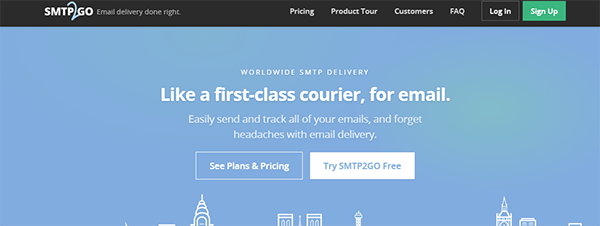
This is a reputable email delivery service provider. SMTP2GO provides you with the tools you need to properly set up and maintain your outgoing emails.
and with a redundant infrastructure of multiple data centers, you are assured of receiving your email even during an internet outage.
smtp2go offers the following features:
price: Start with the free smtp2go plan of 1000 emails per month. the free plan also gives you 5 days of premium reporting. To unlock more benefits, you need to subscribe to the starter plan ($10 per month) or the pro plan ($75 per month).
try smtp2go for free today
3. mail delivery
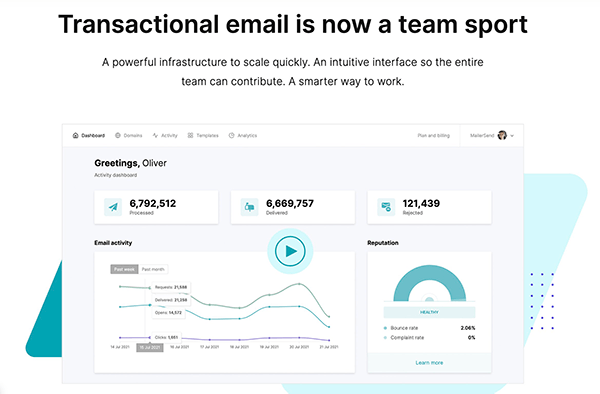
Mailersend is a transactional email service that also comes with a drag and drop email builder. Your whole team can use it to collaborate and contribute to email campaigns.
mailersend is great for avoiding spam traps, blacklisting, and reducing bounce rates. use it to protect sender reputation using the spf, dkim, and dmarc security protocols.
get the following features when you use mailersend:
Pricing: mailersend offers three pricing plans. Take advantage of the free plan, which you can use to send 12,000 emails per month. You’re guaranteed 99.5% uptime even with a free plan.
The premium plan starts at $25/month and gives you access to 50,000 emails, dedicated IP, and priority support. your price increases as you send more emails per month.
sign up to send mail today
4. netcore smtp (formerly pepipost)

Netcore is a cloud-based relay service provider. Unlike many SMTP services, Netcore offers dedicated email marketing, email API, and SMTP services.
Their onboarding process is simple. all you have to do is set your config point to the netcore smtp server. and enter your access credential in the configuration file.
netcore gives you access to the following features:
price: As a new user, receive up to 30,000 free emails for the first 30 days. after that, you’ll enjoy 100 free emails per day forever.
If you need to increase your email limit, the paid plan starts at $25 for 150,000 emails.
sign up for a netcore demo today
5. moose
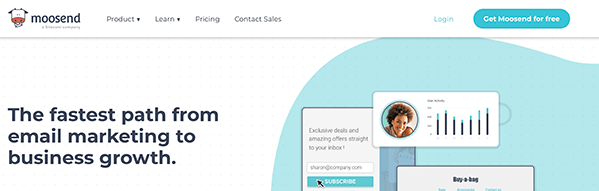
Moosend is an email and marketing automation tool perfect for small and medium-sized businesses. Use it to create campaigns, landing pages, forms and manage audiences.
moosend has an smtp service that you can integrate with the applications you use to send transactional emails. moosend does not give exact delivery rate figures. however, they ensure high deliverability through anti-spam checks, spf, and dkim implementations.
take advantage of the following features when using moosend:
Pricing: moosend has two pricing plans and you can try it out during a 30-day free trial. although the trial version does not include an smtp server.
professional plan starts at $9/month for 500 subscribers. its price increases as the number of people on your mailing list grows.
try moosend today
6. Google
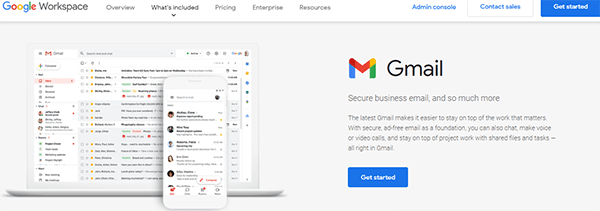
You have heard of Google. But there is a good chance you don’t know about its free SMTP service for individuals and organizations.
unsurprisingly, google has a large and reliable smtp infrastructure. with their mail servers less likely to be blacklisted.
If you want to send attractive emails from gmail, check out our guide on how to send html emails in gmail. or learn how to configure gmail smtp server to send.
you have access to the following functions with google smtp:
Price: To use Google’s free email relay service, you need a free Gmail address or a paid Google account. With a free address, you can send up to 100 free emails per day. A paid Google account (starting at $6 per month) allows you to send up to 2,000 emails per day.
7. mail gun

MailGun is a cloud-based SMTP service provider that lets you send transactional and marketing emails without needing your server.
You only need four pieces of information to get started:
with mailgun smtp, you will have access to the following features:
price: There is a flexible plan where you get 5,000 free emails per month for the first three months. then you only pay for what you send at the rate of $0.80 per 1,000 emails.
other plans include base ($35/mo), growth ($80/mo), and scale ($90/mo).
8. amazon se
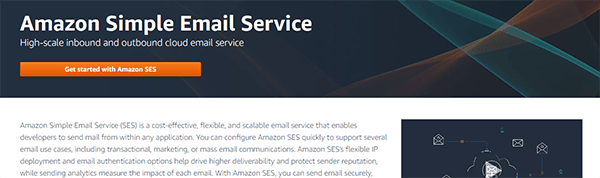
Amazon SES is a product of Amazon Web Services (AWS). Its cost-effective SMTP service allows you to start sending emails in minutes.
using amazon ses means taking advantage of the amazon server infrastructure. Take advantage of lightning-fast deliveries and near-zero downtime.
amazon ses offers powerful features:
price: amazon ses is one of the cheapest email delivery platforms, especially if you send a lot of emails. they offer a free forever tier where you can send up to 62,000 emails per month at no cost.
but there is a catch.
You have to be an Amazon Elastic Compute Cloud (EC2) subscriber to enjoy this benefit. otherwise, you’ll pay $0.10 for every 1,000 emails you send.
You also get your first 100 emails for free. after that, you pay $0.10 for every 1000 emails you receive.
9. send grid
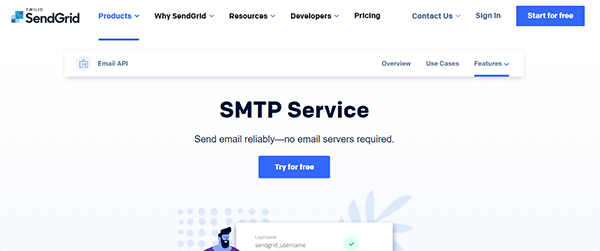
SendGrid is a marketing and automation platform that offers both free and premium SMTP services. SendGrid allows you to use its relay infrastructure to send emails without a server of your own.
companies like uber, spotify, instacart and airbnb trust it.
sendgrid offers you the following features:
price: sendgrid offers a free plan where you get 100 free emails per day forever. if your email needs to exceed this volume, they have the essential plan (starting at $14.95/mo) and the pro plan (starting at $89.95/mo).
all of these plans come with a free smtp relay service.
10. elastic email
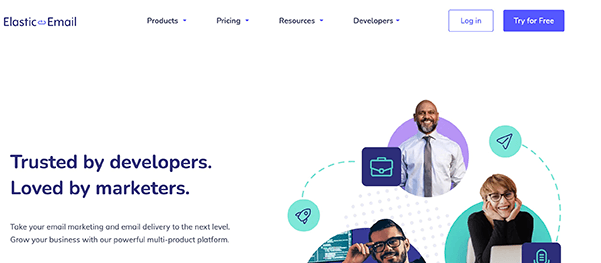
Elastic Email is an email marketing, automation, verification, and SMTP service tool. Use it to start sending transactional and marketing emails from your app of choice.
In business since 2010, they have served over 30,000 companies, including tedx, poptin and brightmetrics.
Using elastic email, take advantage of great features like:
Pricing: Elastic Email has two pricing plans. the email api plan $0.1/1000 emails and $0.5 per day. this plan also comes with an email designer and landing page editor. Email API Professional plan costs $0.15 per 1000 emails plus $1 per day. this plan includes inbound email processing, subaccounts, and custom rdns.
how does sending email via smtp work?
The technical process of sending emails is not as simple as you might think.
Here’s a simple breakdown of the path your email takes. and what an smtp relay server does to get your emails delivered.
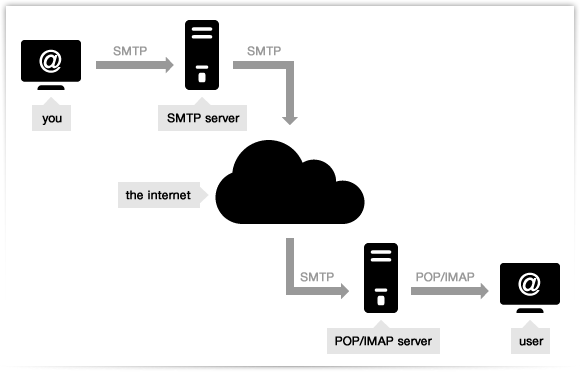
How to set up an SMTP server
Using a hosted relay service provider isn’t the only way to send email. another route you can take is to build your smtp server.
Wondering if you can build a working smtp server from scratch? well you shouldn’t. there are several open source smtp server solutions created to help you get your server off the ground.
some of these solutions include sendmail smtp, postfix smtp, hmailserver and iredmail. i will focus on how to setup your dedicated smtp server using hmailserver.
But before we dive into that, let’s make sure you understand what it means (and what it takes) to start your server. here are 3 questions to ask yourself before making that decision.
three questions to ask yourself before setting up your smtp server
1. How many emails will I send per month?
The hard truth is that the more emails you send per month, the less profitable it is to keep your local server running. therefore, it is important to calculate how many emails you will send monthly.
Email deliverability should be one of your priorities when choosing any smtp server solution. As the volume of your emails increases, deliverability becomes an issue.
Maintaining a good sender reputation is difficult, as email providers are often suspicious of local smtp servers.
2. Do I have the necessary knowledge to configure my smtp infrastructure?
Setting up an smtp server involves more than just installing software and providing some necessary details. you’re betting the success of your email marketing campaign on the infrastructure. so you have to make sure you do it right.
To get a solid foundation, understand the following concepts behind installing smtp servers.
Hosted smtp relay services are popular because they take care of things you’d rather not waste your time on. these things include:
If you are going to create an smtp server, you should make sure that you or another member of your team is comfortable with these concepts.
3. How much time will I realistically spend on the smtp server?
Setting up a server takes time. you could spend long hours, days or weeks on it. and as I already mentioned, it is not a scalable solution. You can save time by using an smtp relay service to manage your server operations.
Now that we’ve got that figured out, let’s see how to set up your smtp server using hmailserver.
how to configure your smtp server using hmailserver

hMailServer is a powerful open-source tool for launching your email server on Microsoft Windows.
Follow the steps below to set up and run your smtp server.
The following steps will show you how to configure hmailserver.
if you follow these steps, you will have your stmp server.
how to connect your smtp server to your wordpress website
wordpress uses the php mail function to send emails by default. but you don’t have to stick to that. it is possible to change your settings from wordpress to smtp.
To do this you will need to install a wordpress plugin called wp mail smtp. what this plugin does is change the wp mail function to use the standard smtp credentials. or take advantage of built-in smtp mail providers. Some of the built-in smtp mail providers are smtp.com, sendinblue, mailgun, sendgrid, gmail, microsoft, amazon ses, zoho mail.
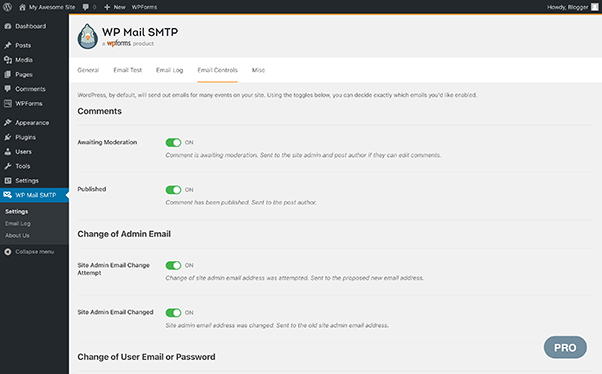
Here’s how you connect your email server to your WordPress website using the WP Mail SMTP.
first thing to do is install wp mail smtp. Once this plugin is installed and activated, you will notice a new menu (wp mail smtp) appears in the settings. scroll to this menu and click on it.
On the new page, you will find some configuration settings available. here’s what they mean.
If you choose the other smtp option, you will be prompted to provide the server settings. that’s how it’s done.
click save settings once you have finished entering all the parameters.
this is how you connect your server to your wordpress website. To confirm if you’ve done a good job, go to the email test tab. enter the address you want to send the test email to and click send mail. check your inbox to confirm if wp mail smtp sent you the email.
conclusion: what is the best free smtp server?
here is a quick rundown of the best smtp relay servers to consider.
I hope this article helped you find the desired smtp server for your email marketing needs. each of the listed server options is:
but I recommend sendinblue as the best smtp service provider. It is suitable for small, medium and large companies.
