If you’re reading this article, you’re probably interested in creating a successful email campaign using Mailchimp. As a powerful email marketing platform, Mailchimp offers a variety of features that can help you create effective email campaigns that reach your target audience. However, even with a great platform like Mailchimp, designing an effective email campaign can be challenging.
In this article, we’ll cover the basics of email design and how you can use Mailchimp to create an effective email campaign. We’ll start by explaining what Mailchimp is and how it can help with your email campaigns. Then, we’ll discuss the benefits of using Mailchimp for email marketing and how email design plays a crucial role in the success of your campaign.
So, let’s get started!
Best Practices for Email Design
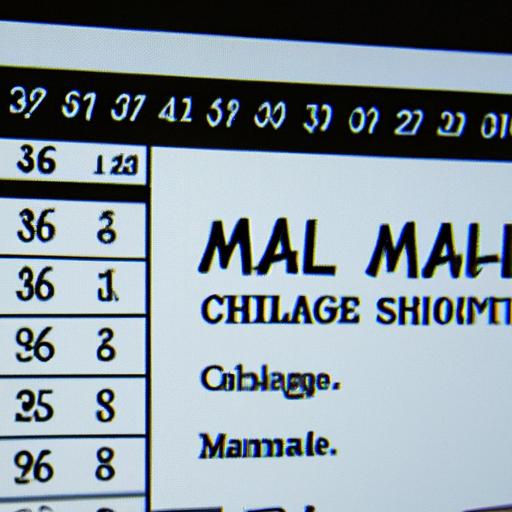
When it comes to creating an effective email campaign, email design is a crucial factor that can make or break your success. Here are some best practices for email design that can help you create an effective email campaign:
Tips for creating an effective email design
- Keep your design simple and clean. Avoid cluttered designs that can overwhelm your readers.
- Use a clear and concise subject line that accurately reflects the content of your email.
- Use images strategically to enhance your message and add visual interest.
- Use a clear and easy-to-read font that is consistent throughout your email.
- Use a hierarchy of information to make it easy for readers to scan your email and find the most important information first.
Importance of using a responsive email design
In today’s mobile-first world, it’s essential to use a responsive email design. A responsive design ensures that your email looks great on any device, whether it’s a smartphone, tablet, or desktop computer. With Mailchimp, you can easily create a responsive email design that adapts to different screen sizes and resolutions.
Use of email templates in Mailchimp
Mailchimp offers a variety of email templates that you can use to create professional-looking emails quickly and easily. These templates are customizable, so you can add your own branding and style to make them unique to your business. Using email templates can save you time and ensure that your emails are consistently branded and designed.
Mailchimp Image Sizes

When it comes to email design, images can play an essential role in attracting the reader’s attention and conveying your message effectively. While visual elements can be powerful tools in your email campaign, it’s important to use them optimally. This section will cover the different image sizes in Mailchimp, optimal image sizes for email campaigns, and how to optimize your images in Mailchimp.
Explanation of Different Image Sizes in Mailchimp
Mailchimp offers three different image sizes: thumbnail, medium, and full. Thumbnail images are small images used for preview purposes, while medium images are larger, used for more prominent display areas. Full images are the largest images in size and are used for header or banner images.
Optimal Image Sizes for Email Campaigns
Using the right image size for your email campaign is crucial to ensure that your images look good and load quickly. For thumbnail images, a size of 150×150 pixels is optimal. For medium images, a size of 300×300 pixels is recommended, while for full images, a size of 600×600 pixels is ideal. However, keep in mind that these are just guidelines, and you should adjust your image sizes based on your specific needs.
How to Optimize Images for Mailchimp
Once you’ve determined the optimal image sizes for your email campaign, it’s essential to optimize your images for Mailchimp. One way to do this is by compressing your images to reduce their file size without sacrificing image quality. You can also use alt tags for your images to ensure that they are accessible to visually impaired readers. Finally, make sure that your images are in the right format, such as JPEG or PNG, to ensure that they display correctly in Mailchimp.
By following the guidelines for Mailchimp image sizes and optimizing your images, you can ensure that your email campaign looks great and loads quickly for your readers.
Design Elements to Include in an Email Campaign

When designing an email campaign, it’s important to consider the design elements that will make your email visually appealing and engaging for your audience. Here are some key design elements to include in your email campaigns:
Importance of branding in email design
Your email campaigns should reflect your brand identity, including your brand colors, logo, and overall tone. This helps to reinforce your brand in the minds of your audience and can help to increase brand awareness.
Use of color and typography in email design
The use of color and typography can greatly impact the overall look and feel of your email campaigns. Use colors that are consistent with your brand identity and choose fonts that are easy to read on different devices and screen sizes.
Call-to-action buttons and their placement in an email
Your email campaigns should include clear and prominent call-to-action (CTA) buttons that encourage your audience to take action. Consider the placement of your CTA buttons, making sure they are easy to find and click on. Use action-oriented language to entice your audience to take the desired action.
Email Campaign Testing and Optimization
When it comes to email campaigns, testing is essential. Before you send out your campaign, it’s crucial to test it to ensure that everything is working correctly. Testing can help you identify any issues with your email design, such as broken links or incorrect formatting, before you send it to your subscribers.
Importance of testing email campaigns before sending
Testing your email campaign before sending it can help you avoid embarrassing mistakes, catch design issues, and ensure that your email looks great on different devices and email clients. By testing your email campaign, you can ensure that it’s optimized for deliverability, which means that it’s more likely to reach your subscribers’ inboxes.
A/B testing for email campaigns in Mailchimp
Mailchimp offers A/B testing, which is a powerful tool that allows you to test different versions of your email campaign to see which one performs better. With A/B testing, you can test things like subject lines, email content, and call-to-action buttons to see which version of your email campaign generates the most engagement.
How to optimize email campaigns based on testing results
Once you’ve tested your email campaign and identified the areas that need improvement, it’s time to optimize it. Based on your testing results, you can make changes to your email design, subject lines, or call-to-action buttons to improve your email’s performance. By continually testing and optimizing your email campaigns, you can achieve better engagement rates and improve your overall email marketing strategy.
Conclusion
In conclusion, creating an effective email campaign is not just about sending out a message to your subscribers. It’s about designing an email that engages your audience and encourages them to take action. By using Mailchimp’s powerful email marketing platform, you can create professional-looking emails that are optimized for success.
In this article, we’ve covered the basics of email design and how you can use Mailchimp to create an effective email campaign. We’ve discussed the importance of testing and optimization, and how to incorporate design elements like branding, color, and typography. By following these best practices, you can create an email campaign that stands out from the rest and gets results.
Remember, email marketing is a journey, and it takes time to create a successful campaign. But with the right tools and techniques, you can build a loyal audience that engages with your brand and drives revenue. So, start using Mailchimp today and take your email marketing to the next level!
