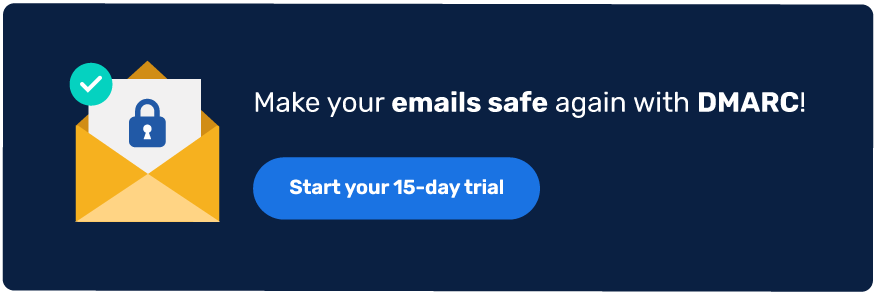“dmarc unauthenticated mail is prohibited” is a dmarc 550 #5.7.1 email rejection error code that can appear when sending email through a specific domain. This article shares detailed information about this error code, the reasons behind it, and ways to fix it.
about dmarc error code 550 #5.7.1
dmarc 550 5.7.1 error code is a non-delivery report (ndr) message informing the sender that the recipient’s dmarc policy has rejected an email sent from their domain.
the ndr also includes a specific reason phrase that reads “dmarc unauthenticated mail is prohibited”, indicating that your email provider was unable to deliver your message to the intended recipient.
This error can be caused by many factors, including your email program (email reader or mail client), an error in the dmarc record, the method used to send an email, a mail server misconfigured and various others related to its use. of email in general.
“unauthenticated dmarc mail is prohibited”: the reasons & your problem solving
let’s do a quick review of some of the most common reasons why “unauthenticated dmarc mail is prohibited”:
Reason 1: You are sending emails through an unauthorized server
dmarc policy states that the email address provider and the email address server must be the same. if they are not, this is considered a policy violation, and most dmarc-protected recipients will reject your emails, thus returning the message “unauthenticated dmarc mail is prohibited”.
When you send an email through an unauthorized server, the message is rejected and therefore not authenticated by dmarc, since it fails the spf and dkim checks.
for example, if your email claims to be from [your email]@gmail.com but it does not come from gmail’s smtp server and instead comes from another server (let’s say from ovh’s cloud servers) , that email will most likely be considered unauthenticated by dmarc policy.
The reason for this is that the address provider (gmail) and the email address server (ovh cloud) are different entities. if dmarc finds out that your domain doesn’t own your email address provider (such as gmail), then it will reject your emails as their checks fail.
how to solve problems?
You can work around this problem by making sure that both your email address provider and the server where your account is hosted are under one umbrella.
in other words: if you are using gmail as your provider and hosting from another provider like amazon web services or microsoft azure; or if you’re using yahoo mail as your provider but it’s hosted outside of google apps for work; or if you host from godaddy but provide email addresses through office 365 – all of these scenarios fall under a rogue server scenario and will cause this error code to appear in the dmarc report.
Reason 2: You are using free domains to relay emails
dmarc policies require that the domain names used in the from: field, the sender: header, and the answer-to: header be legitimate domain names. if any of these fields are set to a free email account such as gmail or yahoo, the error “dmarc unauthenticated mail is prohibited” will occur.
It’s because many email providers like gmail and yahoo have strict dmarc rules regarding the use of their domain names to relay mail. and therefore will ban your mail if the return address on the envelope does not match the domain name of your outgoing mail server.
how to solve problems?
To fix the above error, we recommend that you change the header and reply email addresses to a paid service. when setting up your domain for your mailbox, your email will look like [@mycompanyname.com] instead of [@gmail.com]. this will ensure that your emails are not accidentally considered inauthentic based on dmarc policy.
You can fix this by first going to your email client settings and changing the email address in these fields to your email.
then you will need to check your dns settings and add a txt record with a value of:
v=dmarc1; p=reject; sp=reject; rua=mailto:[protected email]; ruf=mailto:[protected email]; fo=0; adkim=s; aspf=rvk
– where [[email protected]] is the email address you changed earlier in your client configuration, and where adkim and aspf are values (such as v for verification or p for policy).
reason 3: spf settings are not updated to include all senders
If you don’t include all of your sending sources in your log, the servers are likely to return the error message “dmarc unauthenticated mail is prohibited” for your emails. spf is a standard used to determine if an email is from the actual source it claims to have originated from.
in this case, dmarc will compare the spf records of the hostname that appears in the field of an email with those published in dns by the owner of the domain.
if there is no match or if there are multiple matches, dmarc will reject that email as being forged and potentially fraudulent.
this means that if you use outlook and want to send email from your domain (for example, [yourdomainxyz.com]), you must configure outlook to include all subdomains of [yourdomainxyz.com] as valid. fonts in your spf record.
This way, when dmarc compares them to your records for your domain’s spf policy, it won’t find a discrepancy and will accept your message as coming from you, and not someone else pretending to be you.
how to solve problems?
To fix this, you need to go back to your spf record and make sure it matches the domain name of the email host. if you have multiple domains, make sure they are all included in your spf record.
for example, if your email is hosted in outlook, you need to merge the outlook spf syntax (spf.protection.outlook.com) into your spf record to resolve the issue:
The following is an example of an outlook spf record:
v=spf1 includes:spf.protection.outlook.com -all
Reason 4: Sender domain is not configured correctly
This error is caused by the recipient’s email server being unable to validate the sender’s spf record, dkim signature, or dmarc policy. this can happen for a number of reasons, including if:
- the sender’s domain is not configured correctly for spf or dkim
- the recipient’s mail server does not allow spf through (meaning it rejects messages from senders that do not pass spf validation)
- the sender has not configured or has incorrectly configured the dmarc records.
Either of these cases can cause the receiving server to return an “unauthenticated mail dmarc forbidden” error.
how to solve problems?
there are several ways to solve this problem:
1. check the spf and dkim settings in your domain’s dns records. To do this, we recommend using the powerdmarc spf and dkim record search tools. Both tools are free and easy to use, and will give you a clear picture of the errors within your existing logs and what your logs should look like.
2. if you have verified that your dns records are correct, check that your mail server is configured to send emails using the authentication result header field.
3. If you don’t already have spf and dkim records, we recommend configuring them with the free powerdmarc tools to generate these records:
- spf log generator
- dkim log generator
- dmarc log generator
Reason 5: You may have been blocked by the recipient’s dmarc spam filters.
Another reason behind the “dmarc unauthenticated mail is prohibited” error is that the recipient’s email service blocked their email for violating their dmarc policy.
Sending too many emails (also called blasting) in a short period of time from one source ip address to the recipient is one of the practices that most encourages the recipient’s domain to post a dmarc policy that prohibits emails from that recipient. sender.
p>
how to troubleshoot?
Contact the recipient directly and ask how their current dmarc policy is configured (you should be able to provide that information). then ask them if they would be willing to reconfigure their policy to accept email from your domain, thus avoiding being marked as spam and avoiding the “unauthenticated dmarc is prohibited” error.
time to kill dmarc errors
dmarc errors like “unauthenticated dmarc mail is prohibited” are common when configuring dmarc on your own. powerdmarc’s automated dmarc solution will allow you to configure dmarc and get rid of these errors so you can continue sending emails without any problem.
This automated dmarc setup service allows you to send email from your domain and have it delivered to your recipients’ inboxes. you can send marketing emails, notifications and more without worrying about sending them to spam folders or ending up in the trash.
Our system will automatically configure your domain’s dmarc settings to work properly, without all the hassle. once they’re set up, you can be sure your business won’t be blacklisted by spam filters (and no more annoying errors!).
Are you ready to get rid of the “dmarc unauthenticated mail forbidden error” from the first implementation? Create a free account now to get your dmarc trial!