We are pleased to announce today the release of Direct Mail 4, a major update to the best email campaign software for OS X. Powerful new cloud and collaboration features in direct mail 4 enable teams of all sizes (including teams of one!) to work together on email marketing campaigns, even when offline. Time-saving automation features let you create self-executing email campaigns based on flexible rules you define. and a completely new user interface looks and feels great on os x yosemite. We couldn’t fit all of what’s new into one blog post, so watch this space in the days and weeks to come as we highlight new Direct Mail 4 features you may not have discovered yet.
cloud collaboration
Starting with direct mail 4, you can now store your email campaign projects in the cloud. this means that all your project data (such as messages, mailing lists, campaign reports, etc.) is available from all your devices, even when you are offline. Changes you make on your laptop at home are instantly synced with your Mac at work. In addition, we make sure that your data is always safe and backed up. To learn more about how cloud sync works, check out this feature page or help guide.
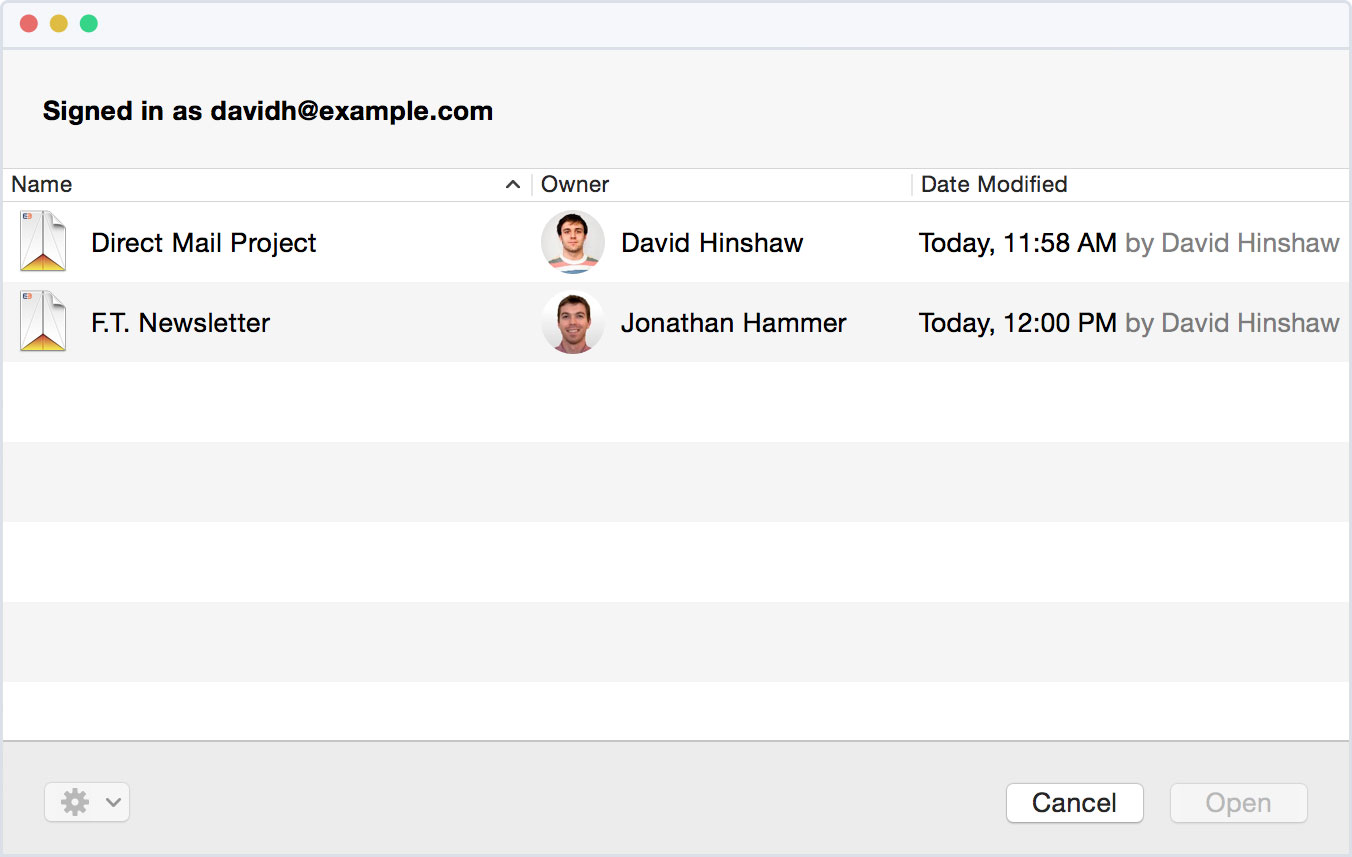
For many of our users, planning an email campaign is a team effort. Direct Mail 4 makes it incredibly easy to share your project with other Direct Mail users. Project owners can easily control who has permission to view, edit or send their email campaigns.
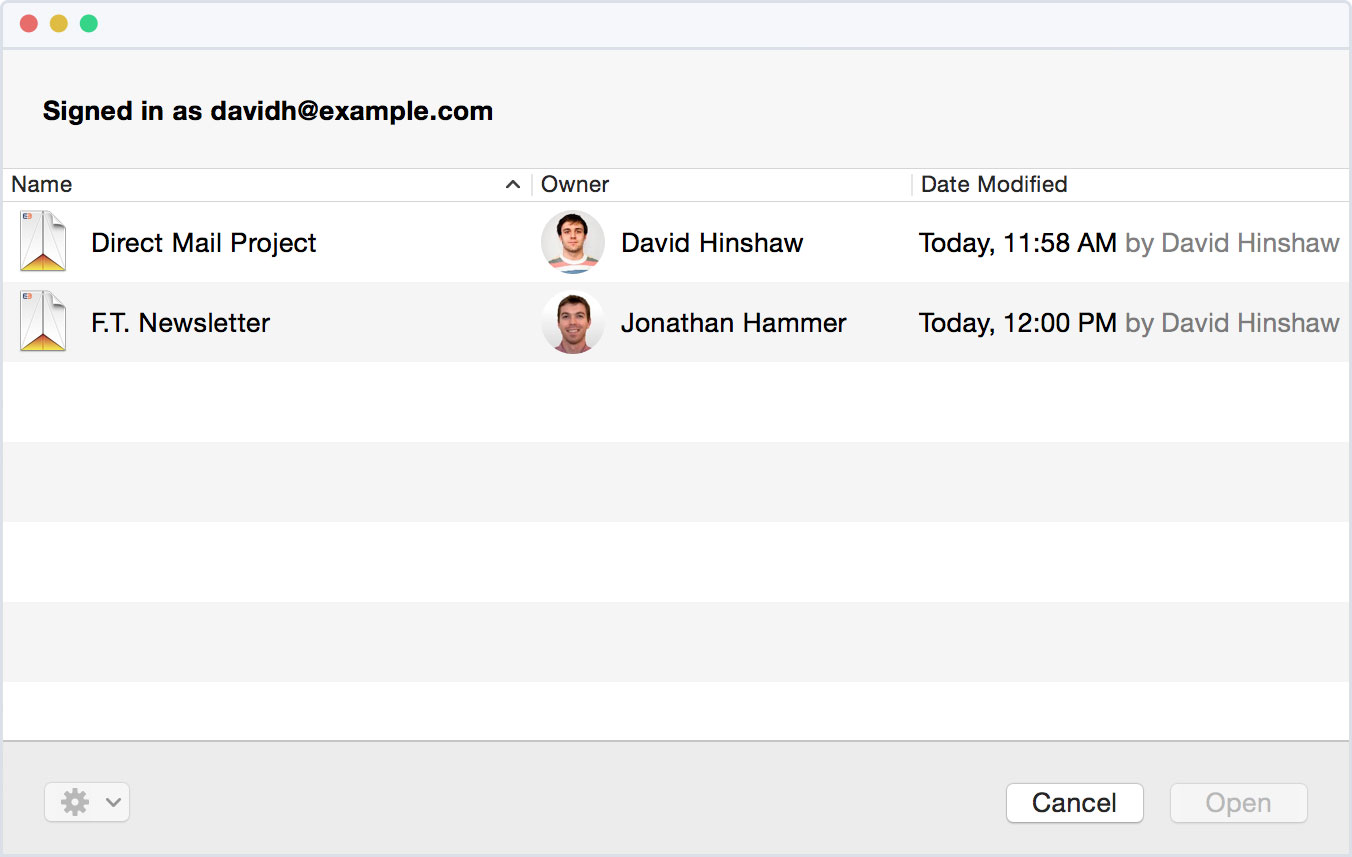
Automation
Direct Mail 4 includes a powerful new automation feature called Auto Replies. autoresponders allow you to design email campaigns that are sent automatically in response to various events. For example, you can automatically send a welcome email to new subscribers or create a drip campaign that sends a series of emails to your subscribers over a period of time. send customers a happy birthday email once a year, or a special promotional offer when it’s time to renew. You can even trigger follow-up emails based on the links your subscribers click. keep your campaigns running, even when you’re not!
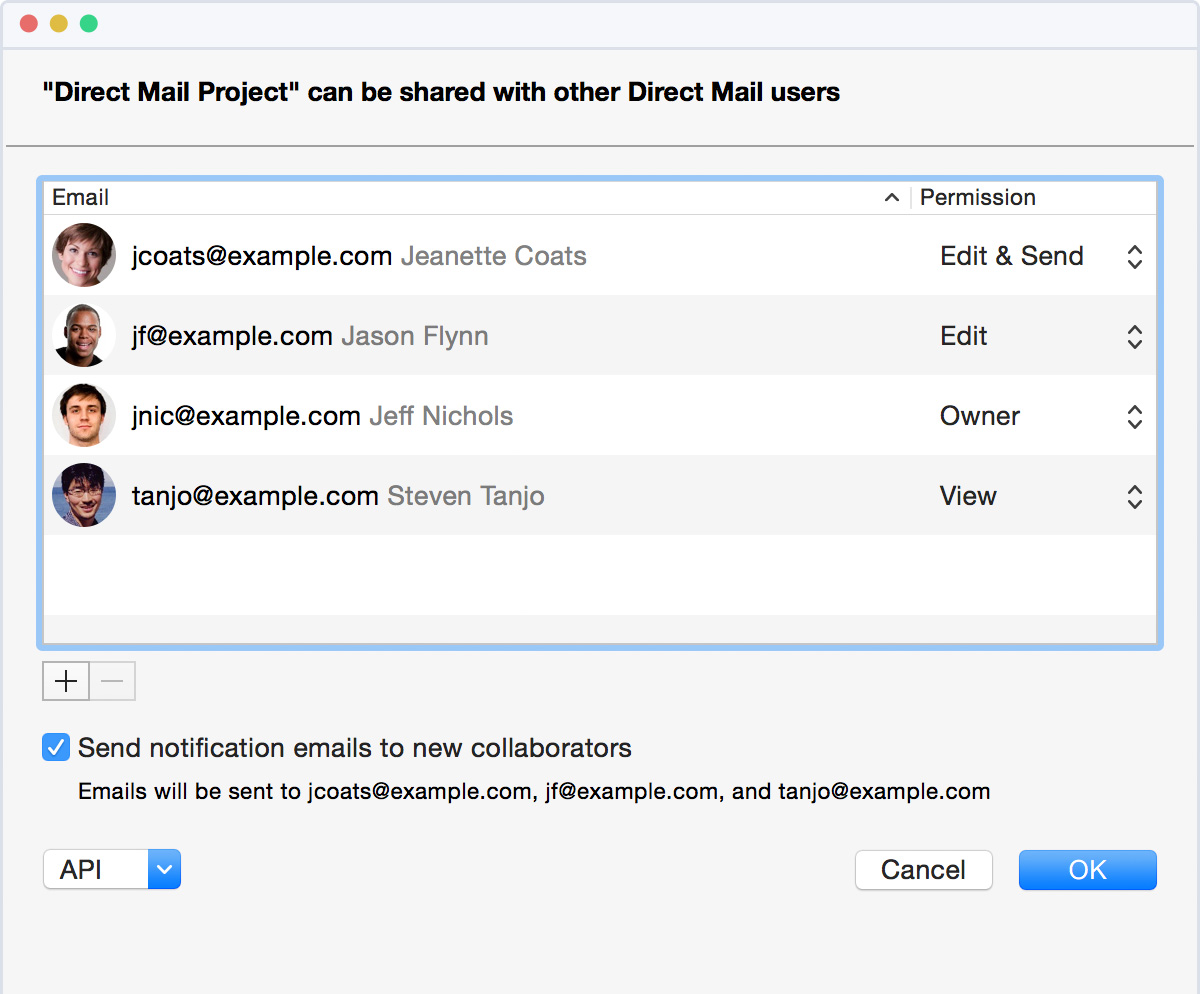
For more information about how autoresponders work, take a look at this feature page or help guide.
new look
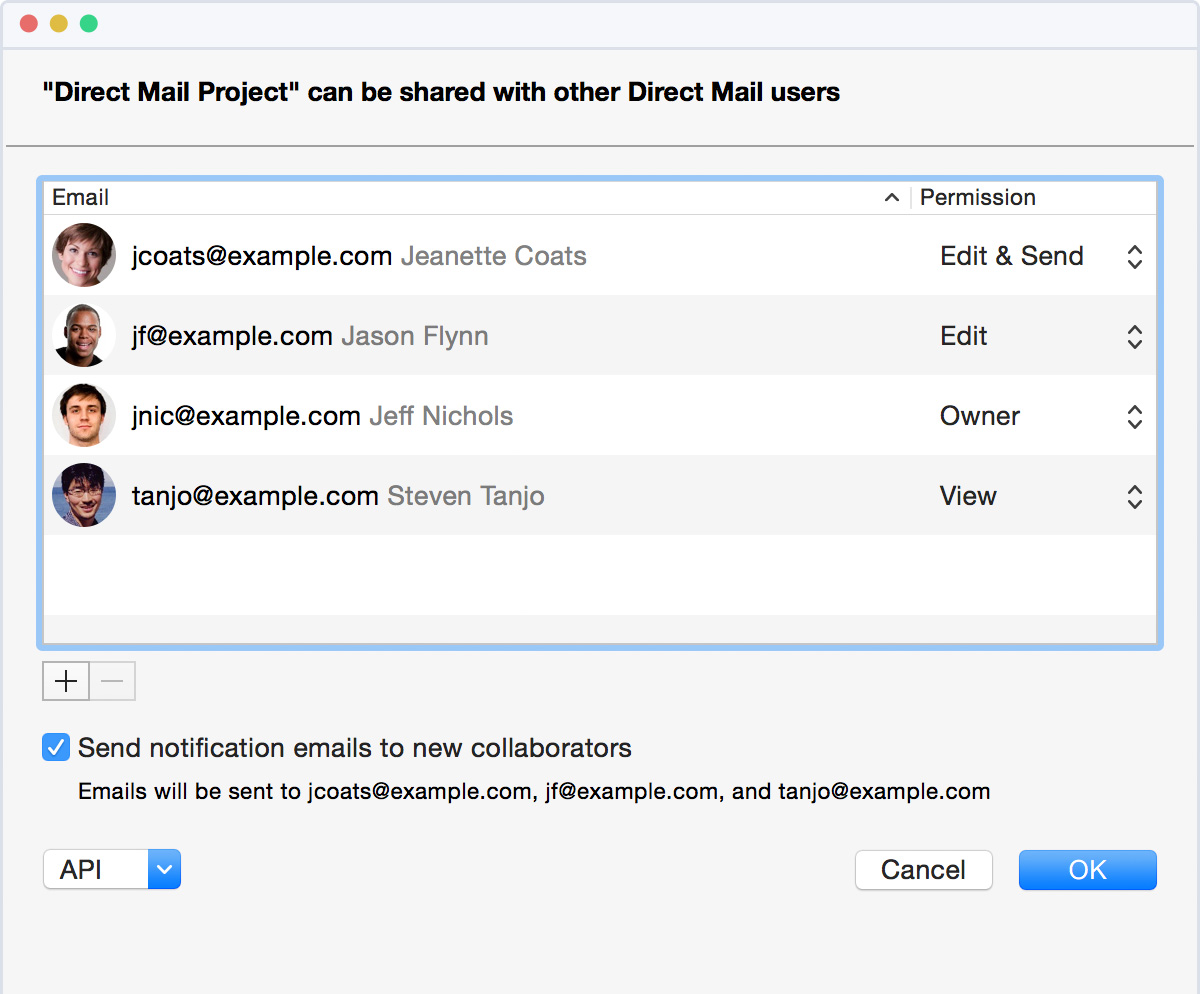
Direct Mail 4 looks fantastic on OS X Yosemite (and great on older versions, too). The beauty is not just skin deep, either. We’ve given careful thought to how best present the wealth of campaign report data that Direct Mail makes available. We hope you’ll find that every aspect of Direct Mail 4’s user interface is cleaner, more helpful, and easier to use.
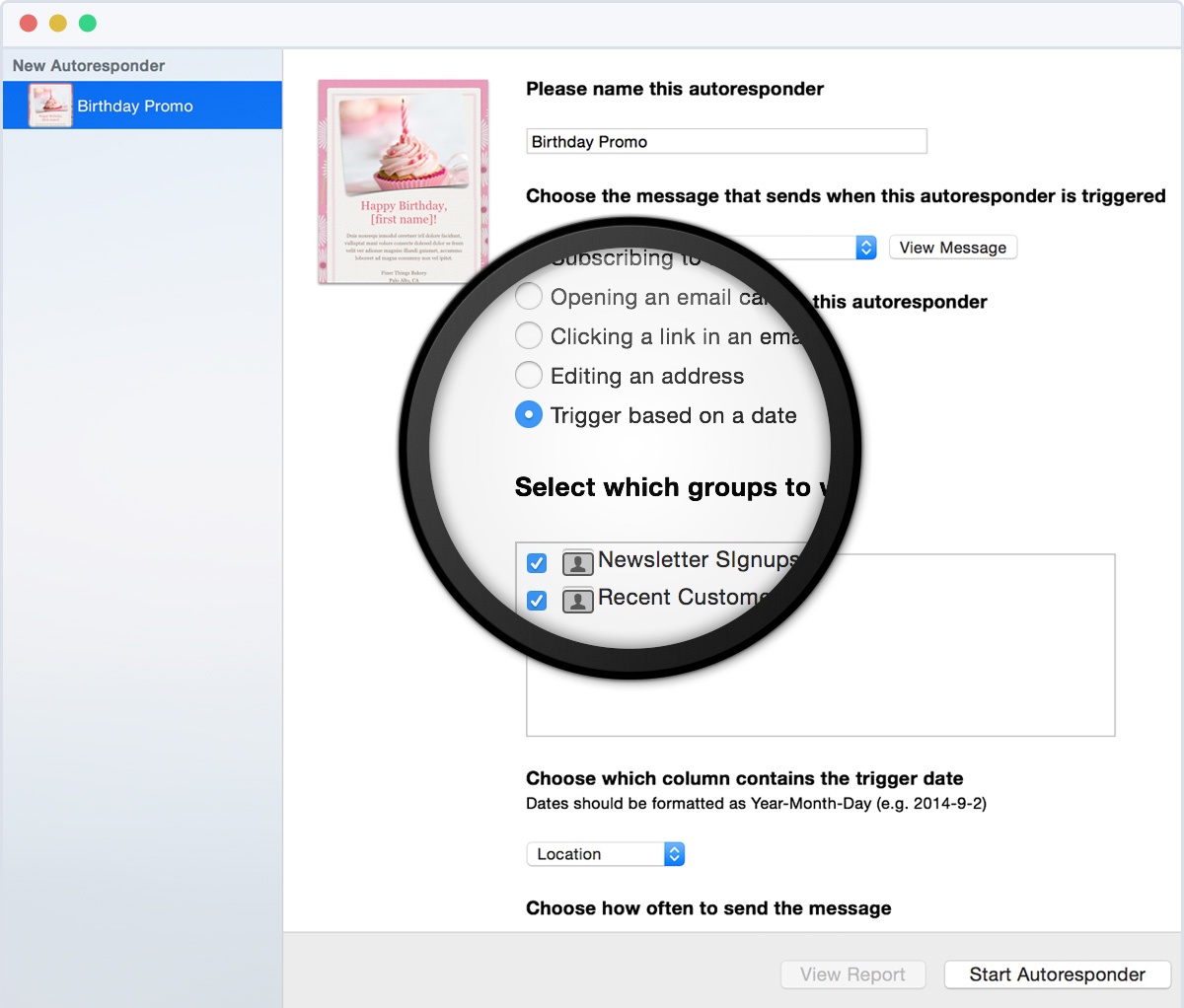
That’s Not All, Folks!
If you’re interested in the details, feel free to read the release notes. Other notable new features include a more powerful web-based API, a super-useful subscriber activity window that shows the full history of each person on your list, and transfer integration with Stamps (our iOS app). Keep an eye on this blog in the coming weeks as we highlight new and improved features in Direct Mail 4.
direct mail 4 is a free update for current users and a free download for anyone new to the application. We’re excited to deliver great new features like cloud integration and automation, and look forward to hearing your feedback!
a note to mac app store customers: we appreciate your patience while we wait for apple to finish reviewing the update. If you prefer not to wait, feel free to download direct mail directly from our website. You won’t lose access to any email credits or services previously purchased from the mac app store.
update: direct mail 4 is now available on the mac app store!
