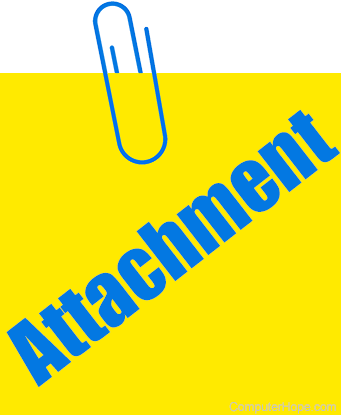
Below is a listing of all the different reasons why you may be unable to open an e-mail attachment.
unrecognized file format
One of the most common reasons you can’t open an email attachment is because your computer doesn’t have the necessary program installed to recognize the file format. For example, if someone sends you a .psd image file and you don’t have Adobe Photoshop or another program that supports it, the file format can’t be opened.
In this situation, we recommend that you have the sender save the file in a different format that the computer supports and resend the attachment. If you will be working with this file format often, install a program or viewer on your computer that supports the file format. Below is a list of some of the most common file formats that are sent via email, their file extension, and the programs used to open those files.
bad file association or problem with the program

If the file format is something your computer should be able to open, but it’s not opening correctly, its file format may be associated with the wrong program. Or, the program it’s associated with may be experiencing errors, or was removed. For information about how to view and change file associations, see: How to associate a file with a program in Windows.
For example, let’s say you want to view a pdf document. many modern web browsers offer their pdf viewer but this pdf is an attachment sent in an email from a trusted sender. however, you do not have a pdf viewer installed, such as adobe acrobat.
Instead of trying to open the attachment directly from your email client, save it to your computer (for example, save it to your desktop). then right-click the file and under open with, choose a different program to open the file. if this works and you want the program to always open this type of file, right-click the file and under open with select another application. check the box always use this application to open and select the program you want to use and click ok.
compressed file

When needing to send multiple files over e-mail, it’s not uncommon to compress all the files into a single compressed file and attach that compressed file to the e-mail. If the file is a .zip, .rar, or another compressed file format, it must be uncompressed before it can be opened.
- how to extract or uncompress a compressed file.
antivirus program that prevents
If you have an antivirus protection program installed on your computer, make sure it’s not causing problems with your attachments by temporarily disabling your antivirus.
- how to disable my antivirus program on windows.
the sender has an apple computer and you have a pc
If the sender of the email is using a mac computer and your attachments were not saved in a format compatible with windows, you may not be able to open the attachment. make sure the sender of the email knows you’re using windows if you’re sending them an attachment.
outlook add-ons
If you are using Microsoft Outlook and cannot open attachments, please make sure an add-in is not causing the problem. You can disable all add-ons in outlook by following the steps below.
- open microsoft outlook.
- click file, options and then add-ins
- under manage, click com add-ons.
- click the go button next to manage, then uncheck all plugins.
- once everything is disabled, click ok.
- close microsoft -outlook, then -open outlook again to see if the problem is resolved.
corrupt file
If none of the above suggestions helped determine or fix the problem, it’s also possible that the attachment you received was corrupted. reply to the email by asking the sender to verify that the attachment works on their computer and to create a new email and attachment.
