Introduction
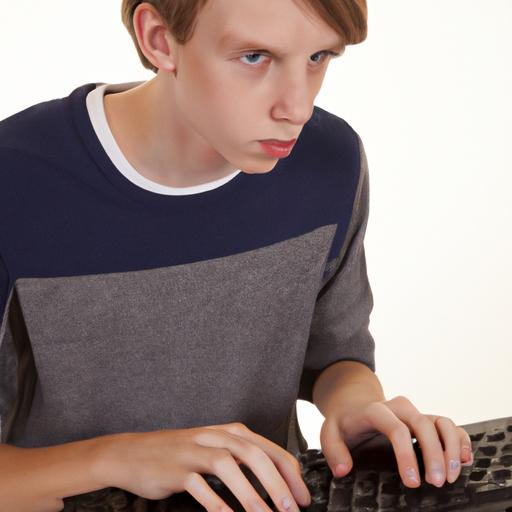
In today’s digitized world, emails have become an integral part of our lives. Whether it’s for personal or professional use, emails help us stay connected and informed. However, there are times when we encounter issues while using our email accounts. One such problem is when Avast blocks sending emails through G Mail. This article aims to provide a solution to this problem.
A. Explanation of the problem
Avast is a popular antivirus software that comes with various security features, including the Mail Shield. While Mail Shield is a useful tool that helps protect our email accounts from spam and phishing attacks, it can also cause issues like blocking sending emails through G Mail. This issue can occur due to the Mail Shield’s overzealous behavior, which tries to protect the user from any potential threats.
B. Importance of solving the issue
When Avast blocks sending emails through G Mail, it can cause inconvenience and disrupt our daily routine. It can also lead to miscommunication and delay in responding to critical emails, affecting our personal and professional lives. Therefore, it’s crucial to find a solution to this problem to ensure smooth functioning of our email accounts.
C. Brief overview of the solution
The solution to this problem is to disable the Avast Mail Shield for G Mail. This article will guide you through the step-by-step process of disabling Avast for G Mail, along with troubleshooting tips in case the issue persists. So, let’s dive in and solve this problem once and for all!
Understanding Avast Mail Shield
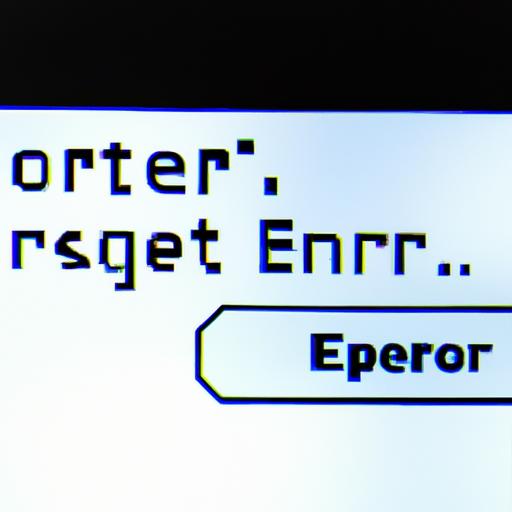
Avast is a well-known antivirus software that comes with a Mail Shield feature designed to protect your email account from malware and phishing attacks. Let’s take a closer look at what it is, how it works, and some common issues that users face while using it.
A. What is Avast Mail Shield?
Avast Mail Shield is a security feature that scans your email attachments and links to protect you against malicious content. It works in the background, inspecting emails as they arrive in your inbox to ensure they’re safe to open. The Mail Shield feature is available in both the free and paid versions of Avast antivirus.
B. How does it work?
Mail Shield scans incoming emails for any suspicious attachments or links and blocks them if detected. It also checks outgoing emails to ensure they’re not spreading malware or spam. This is done through real-time analysis of emails using advanced algorithms and machine learning techniques.
C. Common issues encountered with Mail Shield
While Mail Shield is a useful feature, it can sometimes cause issues like blocking sending emails through G Mail, as we discussed earlier. Another common issue is false positives, where Mail Shield detects legitimate emails as malicious and blocks them. This can be frustrating for users, but it’s a necessary step to ensure email security. In the next section, we’ll discuss how to disable Avast Mail Shield for G Mail to resolve this issue.
Reasons for Avast Blocking G Mail

Avast blocking G Mail can occur due to various reasons. Here are some of the most common reasons for this issue:
A. Possible reasons for Avast blocking G Mail
- Avast Mail Shield: The Mail Shield feature in Avast can sometimes block G Mail if it detects any suspicious activity in the email.
- Firewall settings: If the firewall settings in Avast are set too high, it can block G Mail from sending emails.
- Outdated software: If the Avast software is outdated, it can cause compatibility issues with G Mail, leading to blocking of emails.
B. How to identify if Avast is the cause of the problem
To identify if Avast is the cause of the problem, try accessing G Mail from a different device or browser. If the issue persists, it’s likely that Avast is not the cause of the problem. However, if the issue is resolved on a different device or browser, then Avast may be blocking G Mail.
C. How to confirm if it is Avast blocking G Mail
To confirm if Avast is blocking G Mail, try disabling the Mail Shield feature temporarily and check if you can send emails through G Mail. If the issue is resolved after disabling the Mail Shield, it confirms that Avast was blocking G Mail.
How to Disable Avast for G Mail
A. Step-by-step guide on disabling Avast Mail Shield for G Mail
Disabling Avast Mail Shield for G Mail is a simple process that involves a few steps. Here’s a step-by-step guide to help you disable Avast for G Mail:
- Right-click on the Avast icon in the system tray.
- Click on “Avast shields control” from the context menu.
- Choose the time frame for which you want to disable the Avast shields. You can select from options like 10 minutes, 1 hour, or until computer restarts.
- Click on “Mail Shield” to disable it temporarily.
- Close the Avast window and try sending an email through G Mail.
B. Alternative solutions to consider
If disabling Avast Mail Shield does not resolve the issue, there are a few alternative solutions to consider. One such solution is to add G Mail to the Avast Mail Shield’s whitelist. To do this, follow these steps:
- Open Avast and go to “Settings.”
- Click on “Protection” and then select “Core Shields.”
- Scroll down to “Mail Shield” and click on “Customize.”
- Go to the “Exclusions” tab and click on “Add.”
- Enter the email address of the G Mail account that you want to exclude from Mail Shield’s scanning.
- Click on “OK” to save the changes.
C. Common mistakes to avoid when disabling Avast
While disabling Avast Mail Shield for G Mail can solve the problem, it’s important to avoid some common mistakes that users make while doing so. Here are some mistakes to avoid:
- Forgetting to re-enable Mail Shield: After sending the email through G Mail, it’s important to re-enable Mail Shield to ensure continued protection.
- Disabling other Avast shields: While disabling Mail Shield, be careful not to disable other Avast shields that are protecting your system.
- Not updating Avast: If the problem persists even after disabling Mail Shield, it’s important to update Avast to the latest version as it may contain a fix for the issue.
By following these steps and avoiding common mistakes, you can easily disable Avast Mail Shield for G Mail and solve the problem of Avast blocking sending emails through G Mail.
Troubleshooting Tips
A. How to troubleshoot if disabling Avast does not resolve the issue
If disabling the Avast Mail Shield for G Mail does not resolve the issue of blocked email sending, there could be other underlying causes. Here are some troubleshooting tips to help you diagnose and resolve the problem:
-
Check your internet connection: Poor network connectivity can cause issues with sending emails. Ensure that your internet connection is stable and working correctly.
-
Verify your email settings: Check if your email settings are configured correctly. Ensure that the outgoing mail server settings are set to the correct values.
-
Check for any conflicts with other software: Sometimes, other software programs on your computer can conflict with Avast, causing issues with email sending. Try disabling other software temporarily to see if the problem persists.
B. Other possible causes of the problem
Apart from Avast Mail Shield, there could be other causes of blocked email sending. Some of the common causes include:
-
Email server issues: Sometimes, email servers can experience issues that can cause email sending problems. Check with your email service provider to see if there are any known issues.
-
Email size limit: If you’re trying to send a large attachment, it may exceed the email size limit set by your email service provider. Check with your provider to see if there are any size limits.
-
Firewall restrictions: Firewall settings can sometimes restrict outgoing email traffic, causing issues with email sending. Check your firewall settings to ensure that they’re configured correctly.
C. Tips on how to prevent similar issues in the future
To prevent similar issues from occurring in the future, here are some tips to keep in mind:
-
Keep your antivirus software up to date: Ensure that your antivirus software is updated regularly to ensure that it can detect and prevent the latest threats.
-
Use a reliable email service provider: Choose a reputable email service provider with robust security features to minimize the risk of email-related issues.
-
Configure your email settings correctly: Ensure that your email settings are set up correctly, and the outgoing mail server settings are set to the correct values.
By following these troubleshooting tips and preventative measures, you can minimize the risk of encountering issues with email sending in the future.
Conclusion
In conclusion, Avast blocking G Mail can be a frustrating issue, but it’s a problem that can be easily resolved by disabling the Avast Mail Shield for G Mail. We hope this article has provided you with a comprehensive guide to solving this problem. Remember to follow the step-by-step guide carefully and avoid common mistakes when disabling Avast for G Mail.
Additionally, it’s essential to keep your antivirus software updated to avoid similar issues in the future. Regular updates help ensure that your antivirus software is equipped to handle the latest threats and provide optimal protection for your devices.
Lastly, we recommend that you continue to stay vigilant when using your email accounts and practice safe browsing habits to protect yourself from potential threats. By doing so, you can ensure that your email accounts remain secure and functional.
Thank you for reading this article, and we hope it has been helpful. If you have any questions or feedback, please leave a comment below.
