many people prefer to use yahoo mail to send or receive emails. If you have a yahoo account you prefer to use it and you will want to add it to your android phone along with the gmail account. adding yahoo mail along with gmail is the most convenient way to access both yahoo mail and gmail. but you can’t add yahoo mail to your android phone and you can’t access it on your device?
adding yahoo mail to pc is much easier than adding yahoo mail to android devices, and many users can’t do it. If you are also unable to add yahoo mail to pc then this article will help you with that. In this article, we will discuss how you can add yahoo mail to android.
what to do before starting the process?
Before you can add yahoo mail to your android device, you will need to allow yahoo to be used on any device. To do so, follow the steps below-
- open a browser on your device. for this, you can use your pc or even your phone.
- now, go to the official yahoo mail website.
- here you will be asked to log in with your account. enter your username and password, and then sign in with your account.
- after signing in, you will be directed to the yahoo home page.
- click the name or your profile icon on the home page, and then go to account security settings.
- here enable allow apps that use a less secure login option. this will allow you to use your yahoo account on any device.
make sure you haven’t added tsv or two-step verification to your account. if you have added it to your account, you will need to create a new password to log in to the device. To do so, follow the steps below-
- Go to the Account security settings section as you did before. follow the steps above except the last one.
- here click on manage app passwords.
- now you will need to create a password to be able to log in new devices.
- if you added tsv, you will need to enter the password you created to log in.
after you have done this, you can continue with the process to add yahoo mail to android.

add yahoo mail to mail app
many older devices use standard mail apps instead of the gmail app you’ll find on most android phones today. If your phone also has a mail app, then you can add yahoo mail to it by following the steps below:
- open the standard mail app on your phone.
- here open the settings app.
- In settings, tap add account.
- A login page will appear. here you will need to sign in with your yahoo mail credentials.
- after you have entered your yahoo mail credentials, tap next to add yahoo mail to the yahoo app. mail.
add yahoo mail to gmail
If your phone has a gmail app, you can add your yahoo mail account to it. To add yahoo mail to gmail follow the steps given below-
- open the gmail app on your android device.
- tap the three ellipses/hamburger menu icon you see in the top left corner of the bar search . this will open a menu.
- in the menu that opens, tap settings to open settingson your phone.
- here tap add accountto add a new account.
- here you will be asked if you want to add a google account, an outlook account, a yahoo account, an exchange account, or any other.
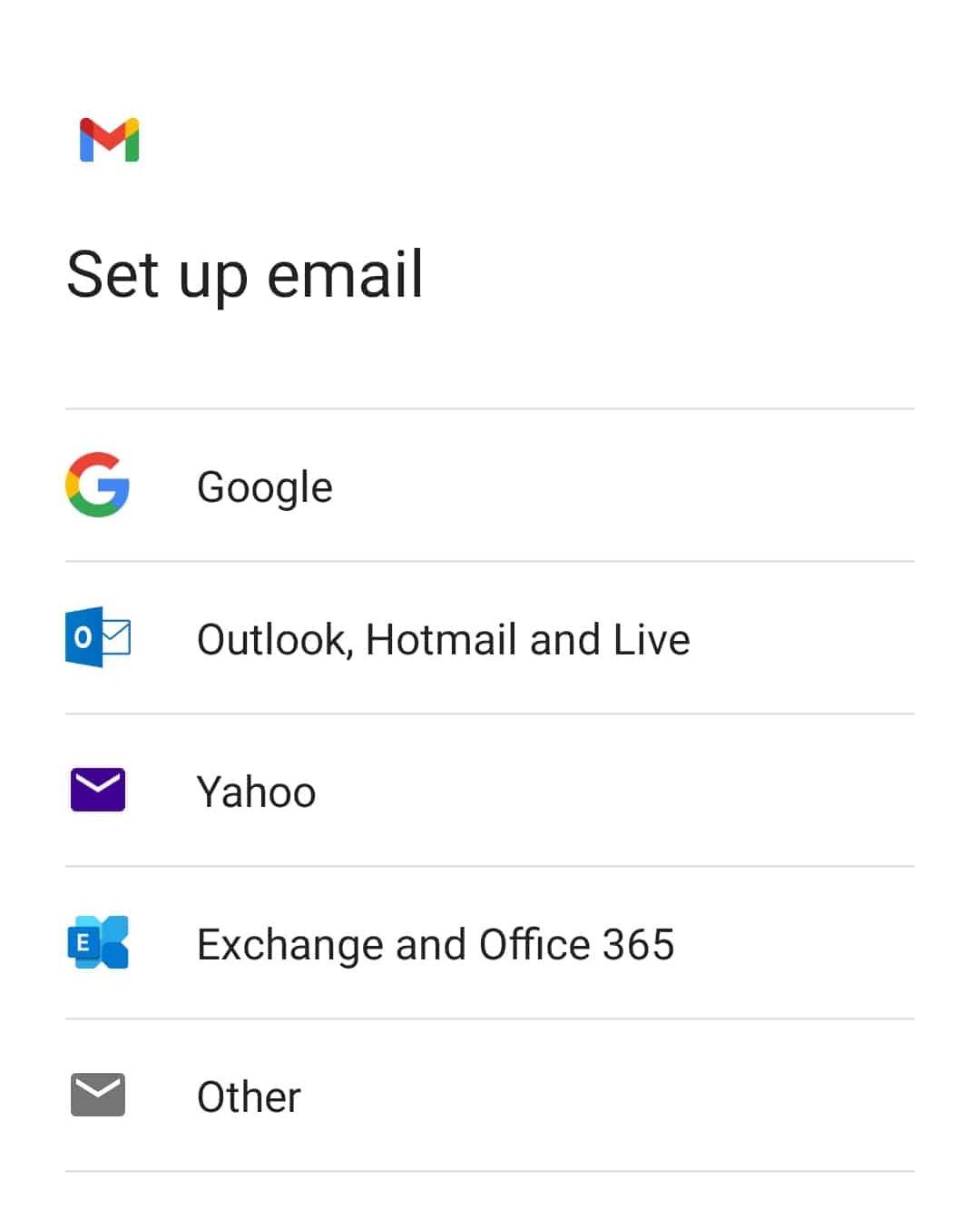
- select yahoo to add a yahoo mail account to your android phone.
- you will be directed to the login page > , and you will be prompted to sign in with your yahoo mail account. enter your yahoo mail account login details/credentials here.

- after you’ve entered your credentials, tap next to add your account.
- if you added tsv, you’ll need to enter the password you created to log in.
download yahoo mail app for android
you can download yahoo mail app if you want to add yahoo mail to android. To do so, follow the steps below-
- open playstore on your phone and search for the yahoo mail app.
- download and install yahoo mail on your phone.

- after you have installed the yahoo mail app, launch it.
- here you will see two options: login with yahoo and login with google . click sign in with yahoo.
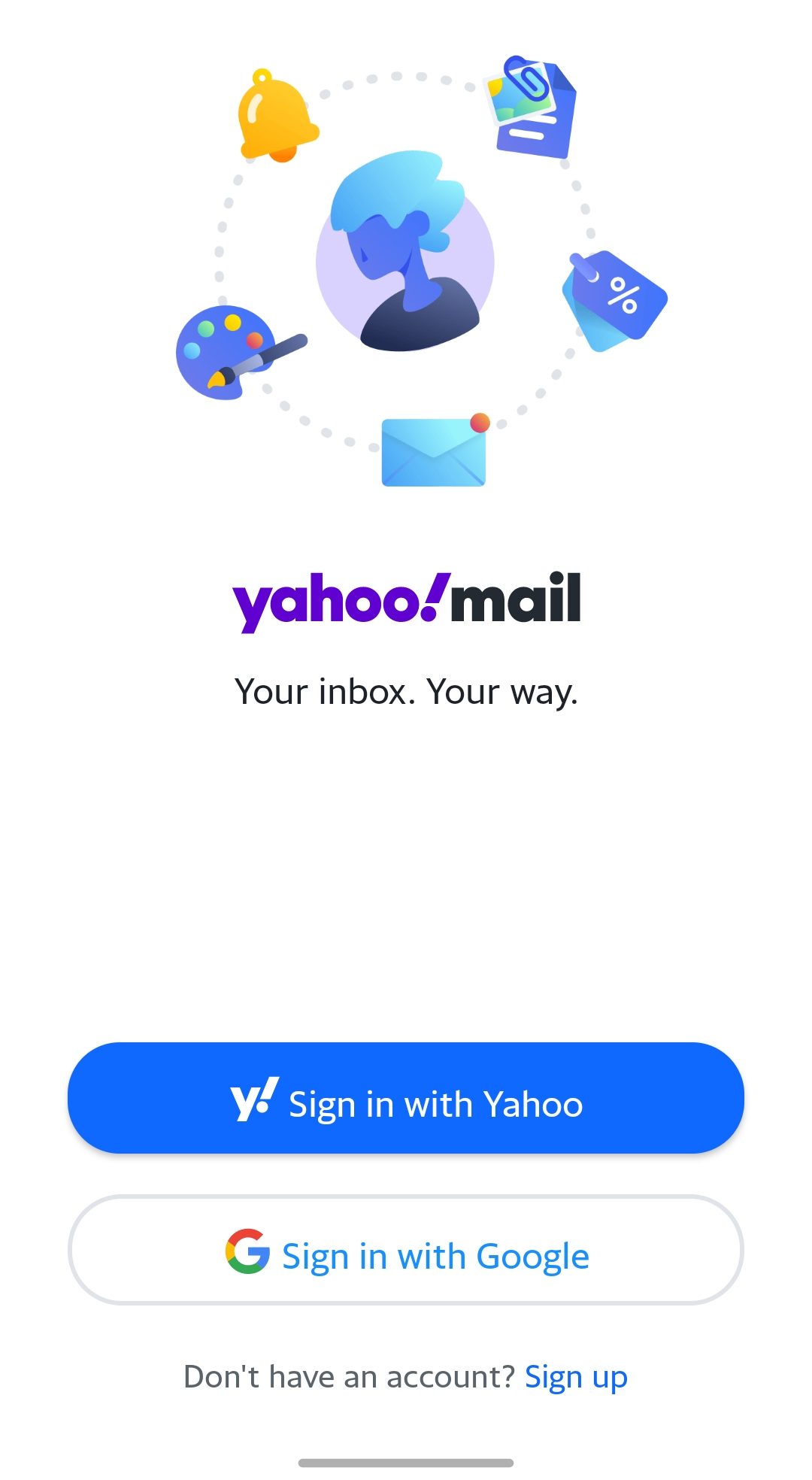
- Now enter your yahoo mail account credentials.
- Sign in with your account and you have successfully added yahoo mail to your android phone.
related guides:
- how to fix voicemail not working on iphone
- how to add & connect yahoo mail to outlook 2016, 2019
- how to block/unblock emails in outlook
- how to create a new email account in gmail by mobile number
conclusion
These were some methods to add yahoo mail to your android phone. By following the steps above, you can add your yahoo mail account to any android phone you are using.
