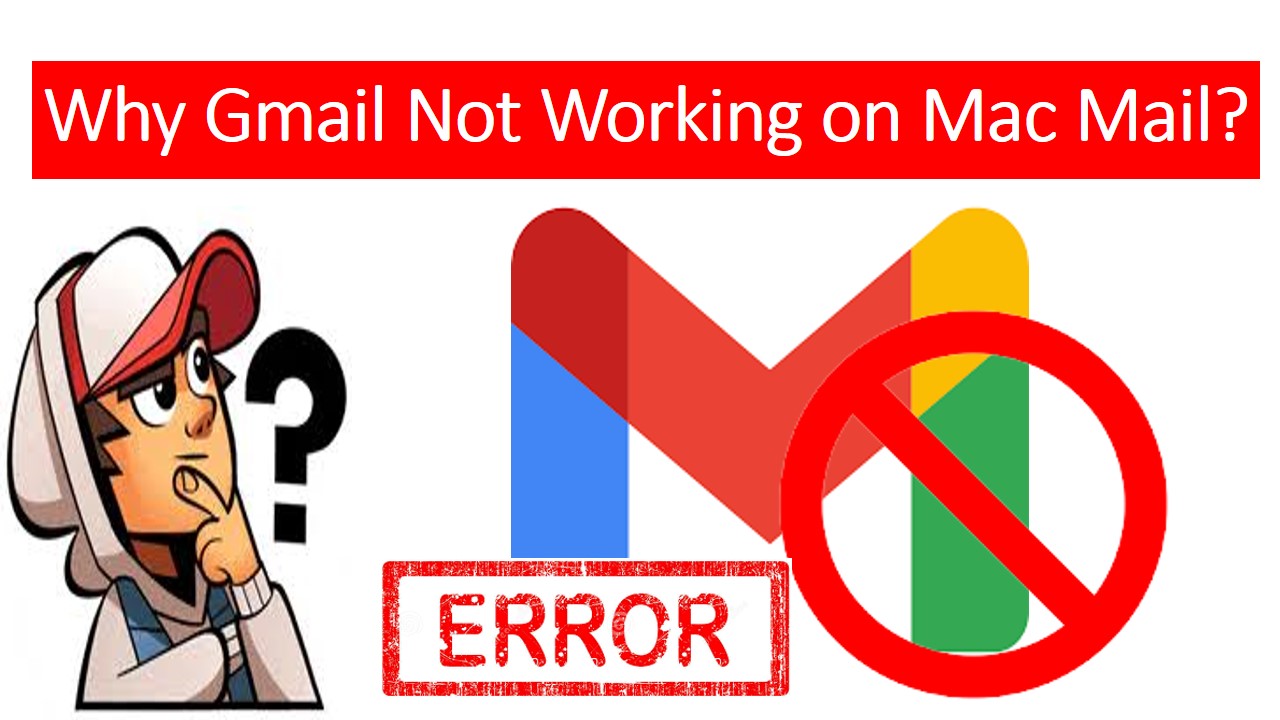
Gmail and Apple are two giants of technology and when they come together they provide you with a perfect product. But recently some Mac Mail users reported that “Gmail not working on Mac Mail”. If I say more clearly, there are many users who are not able to authenticate their Gmail account in Apple Mail.
To fix the problem, let’s take a look at a real-time user query
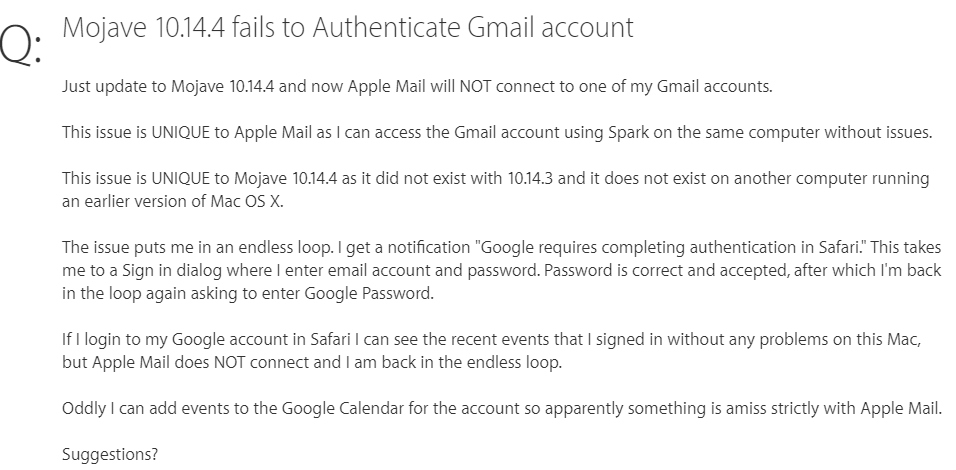
now if you are also facing this issue on your mac machine and interested in the proper solution to fix it. So, here in this blog, we are going to discuss the best solution to fix gmail not working on mac mail. But before we get to the technology, let’s understand why this happens.
reasons why gmail account not working on mac mail
If we talk about the reasons, there are numerous reasons why google account not working with apple mail on mac machine. As there are many reasons, you cannot fix them all at once. but knowing these reasons would help you resolve it accordingly.
- Email server problems: Sometimes this type of authentication problem occurs due to a problem with the server. so make sure the servers are running fine on your mac machine.
- poor internet connection: we know that gmail is a web-based email service, so you need a good internet connection. So, if you are facing google account not working on mac mail issues, first check that there is a good and stable network connection.
- enable imap settings in gmail – to sync gmail account in any other email client, you need to enable or turn on imap setting in gmail first; otherwise you will not be able to sync gmail account.
- update apps: most of the time we are using outdated apps and due to bugs and errors we have to face this kind of problems. therefore, make sure to update your applications to properly sync your email client applications.
manual fix when gmail stopped working in apple mail
After knowing the reasons, perhaps it will be clear to you which is the sector in which we have to work. Therefore, here we will discuss some manual methods and tricks that will help to solve apple mail not syncing with gmail.
method 1: update the mac os version
there are many users who use the outdated mac mail and we know that the updated version is always better than the previous one. because in an updated version they try to fix all the problems. before doing anything else first check for update and if an update is available then just update your mac mail. and to do so follow these steps:
- go to apple and then system preferencesto update the version of the mac OS machine
- then choose the software update. strong> option
- now, wait for the new update search
method 2: change gmail security settings
Your imap settings may not be enabled in your gmail account. and solving them can help you to fix gmail not working on mac mail issue and to do so follow below steps:
- open any web browser and enter the url https://mail.google.com/
- click settings in at the top right and then view all settings.
- after that click forwarding and pop/imap tab.
- in the imap access section, select enable imap.
- lastly click save changes to resolve this error on your mac machine .
method 3: delete the account and reconfigure it manually
If after performing the manual methods above, the problem still persists, you can try this method. in the first method, you need to delete the account. Once the account is removed from apple mail, please reconfigure the same account with mail. this method will permanently remove all traces of the account settings. and if you are worried about gmail messages and mailbox data then no need to worry. all your gmail data and emails will be safe on your mac machine.
alternative way to open gmail email in mac mail
if you don’t have much time to do this manual method. if you think deleting gmail account would affect your data and other mailbox items. then before deleting account you can create backup or save gmail emails on computer.
then for gmail backup you can try mac gmail backup tool. this solution will give you the option to save all your gmail emails to mbox. so you are facing gmail not working on mac mail issue then you can simply import this mbox file to apple mail. this way you can export emails from gmail to apple mail easily.
download now buy now
In fact, the tool also gives you the option to archive gmail data to pst, msg, eml, emlx, pdf, etc., which means you will be able to export gmail emails mail to mozilla thunderbird on a mac computer. the backup software is capable of backing up all your gmail emails. it even keeps the process safe without losing a single bit of gmail data. For a trial, you can try the free demo version of the tool which backs up the first 100 emails for free.
easy guide to access gmail emails in apple mail on mac os
first download the software on your mac machine of any newer or older version. after download, run the tool and follow the steps-
- here, simply enter your active gmail account credentials and tap sign in

- Second, choose the mbox file format in the select export type section to continue

- now, you can choose any destination path to save the .mbox file containing your gmail emails

- lastly tap the start backup button to begin the process of fixing gmail not working on mac mail process.

import gmail email mbox file to apple mail
As a result, you have an .mbox file that contains all the gmail emails or other data on your mac machine. now, you can import it to access all emails in mac mail or just keep it as a backup. to access them in your apple mail account, just follow-
- open apple mail on your mac machine and then click the file
- now select import mailboxes option from the initial screen. in import data from > mbox format files option > continue
- after that navigate to the location where you stored your .mbox file containing gmail emails. here, simply select the file and then click the choose
- button by doing this, the import process will start on your mac based computer. click the done button to send your gmail account emails to apple mail from the prompt message.
- so now you can see and open all your mails gmail emails in mac mail by clicking in the import folder.
summarizing
In this blog, we have discussed free solutions on gmail not working on mac mail. because there are many users reported this issue on various versions of mac based computers. Furthermore, we have also suggested the alternative way to open gmail emails in apple mail on your mac machine. so now it’s up to you to choose the right solution for you and get the most out of it.
