While gmail is good at filtering out obvious spam, your inbox still gets a lot of promotional, spam, and scam emails. sometimes you may even get annoyed by annoying people.
how to block someone on gmail from emailing you permanently? if i block someone on gmail will they know? today, we are exploring the method on how to completely block someone on gmail on mobile phone, gmail app, etc along with some other related questions.
how to block someone in gmail app?
gmail has added a number of features that make it easy to have more control over what goes into your inbox. You can stop spam emails from individual senders by using the gmail spam settings. even for additional blocking, you will be able to place a ban on entire domains.
method one: how to block someone on sender’s gmail
- Log in your Gmail account.
- Open an email from someone you want to block.
- Click the 3 vertical dots on the right-hand side.
- Choose Block “[Sender name]”.
- Gmail will ask you to confirm the message, just click the Block button. The emails from this sender will appear in Spam.
.png)
one: how to unblock someone on gmail from a sender
- open the email from the blocked sender.
- click the 3 vertical dots.
- choose unblock “[sender name]”.
method two: create a filter in gmail for a certain sender
if you want to block the whole domain or filter emails containing specific words, gmail spam filter settings will help you.
- Get logged into your Gmail account.
- Click the down arrow icon in the search box at the top.
.jpg)
- Type the email that you would like to block. Note: To block the whole domain, you should enter “@example.com“ In the From text box. As for two or more email addresses, please separate each of them with a vertical bar “|”.
- Click on “Create filter” at the bottom of the window.
- Choose a filter like “Delete it”. When an unwanted email arrives, it will go to the filter you set.
.jpg)
two: how to remove blocked filters in the gmail app
- click the gear icon in the upper right corner.
- navigate to settings > filters and blocked addresses tab.
- check the options of someone you want to unblock and click the delete button.
On this tab, there is also a button to unblock someone by method one mentioned above.
how to block someone on gmail in chrome and firefox?
You can block annoying email addresses in gmail with the help of chrome extension and block sender plugin for firefox, which exists on both platforms. in firefox, it was named as block sender for gmail for some time.
Although block sender claims that it can block people, spam, newsletters and uninvited email senders in gmail, many users leave negative comments, saying that at least it is not as advertised. therefore, I recommend that you use the free version for a period of time and then decide whether or not to upgrade.
- Add Block Sender to Chrome or Firefox.
- Sign up an account for the extension and log in.
- Open an email from a sender you need to block.
- You will see a Block button at the top. Click the button > choose an option to block someone, the entire domain or the same subject.
.png)
how to block emails in gmail on mobile phone without opening them?
ios and android users can now also block someone using the gmail app. you can download the app or login to gmail through a browser. the steps bear a strong resemblance to the desktop version. I won’t say much more here. but in case the gmail app is not working from a mobile device, what kind of first aid or smarter measures will you take? for me phone locker is the best alternative.
how to block someone on gmail on iphone?
cisdem junkmail stop, a spam stopping hero, takes a convenient approach to blocking someone in gmail on iphone. goes through your gmail address and gives you a list of your new incoming mail, subscriptions, newsletters and spam. In addition, it focuses on privacy and no data is sent to the application servers. therefore, you can use it safely and with confidence. its key features are as follows:
- support add multiple accounts and change them freely
- block spam emails in gmail from any contact and email address
- generate new folders for spam
- place blocked emails in the specified folder
- turn on or off one-touch blocking
- get spam list intelligently
- search or filter emails from certain senders
In the free version of the iphone app, you can only add one gmail account and block three emails.
- Simply connect your Gmail account to the Mail Blocker.
- Search the email from someone that you determine to block. There are three search commands: [email protected], user, or example.com.
- Active the block button (turn it on).
- Click the three-dots icon, and move the email sender to a specified folder(you won’t receive the emails from this person in Gmail inbox.)

how to block emails on android phone?
spamdrain is designed to block legitimate emails, spam, viruses and spam from being sent to your gmail inbox. does an amazing job of detecting spam, but the biggest downside is the price: $27.99/year (general version), $34.99/year (advanced version). below are the main functions:
- Get rid of spam before it reaches your inbox
- Filter all email addressed to domain senders
- Continuously monitor your email account email
- clean viruses and spam, sending you real emails
- daily and weekly emails summary
- Install the program on Android and sign up with Gmail account.
- Go to the inbox and swift to Allowed tab.
.png)
- Search the emails or scroll to the messages that you prepare to block.
- Tap the Newsletter/Marketing icon or the tick icon to the left of the message, and choose the type that you prefer blocking someone as Spam or Newsletter.
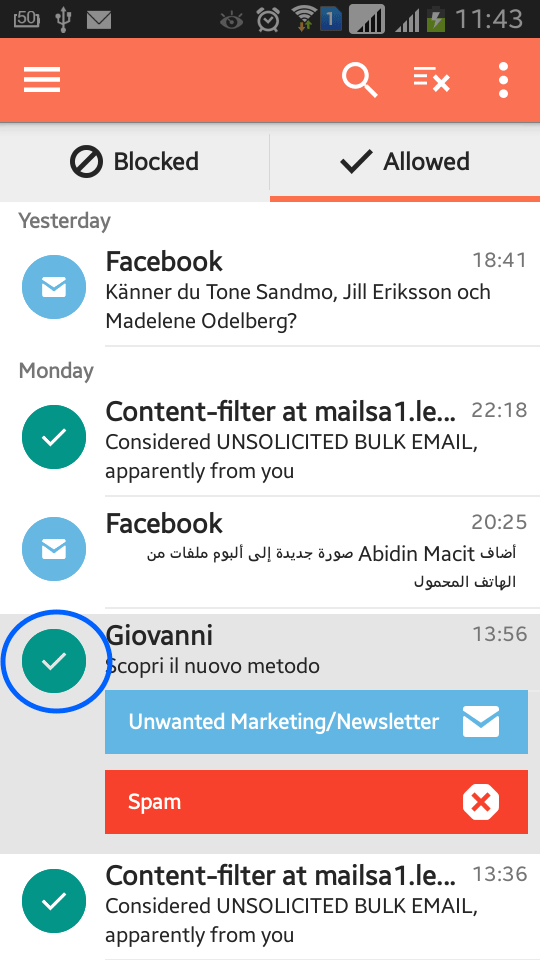
When you post an allowed message, spamdrain will analyze it and learn how to block similar emails in gmail in the future.
if i block someone on gmail, will they know?
in general, they won’t.
If someone you’ve blocked in gmail sends you an email, you won’t receive any error reports or notifications related to the block or success, unless you set up an autoresponder for all blocked senders.
For those emails that didn’t go through, it’s just because the email address doesn’t exist, the mailbox is full, the server is unavailable or overloaded, and more.
but people can use email tracking tools like gmelius, saleshandy, yesware, bananatag, etc. to see if your emails are opened or not. If they send you a couple of emails and none of them are opened, the senders will think that you have already blocked their email addresses in gmail.
As a gmail user, you may have the same question: “how to know that I am blocked in gmail”. sorry, the answer is you won’t know either.
conclusion
the steps on “how to block someone on gmail from emailing you?” they are not as simple as it seems. Gmail itself can filter out useless and harmful emails or spam senders, which will be deleted automatically after 30 days. but there are still plenty of spam emails from someone sending them to your inbox. we have to take more manual and more effective measures. It doesn’t matter if you are a regular email user or a business owner, you shouldn’t spend too much time dealing with spam emails. and I hope my post can help you improve it.
