Microsoft Outlook’s predecessor, Windows Live Mail, came with many bugs. Microsoft has stopped supporting this feature since January 10, 2017 and recommended users to switch to Outlook. So naturally, you may have experienced some bugs, but couldn’t turn to microsoft support.
fear not, as you will find several possible solutions to the problem in this article. In general, running the program in windows 7 compatibility or repair windows essential suite should solve this problem. if not, you’ll have to use other email clients, which is still a good solution.
why is my windows live mail not working?
how to fix windows live mail not working
There are a few ways to fix this depending on its cause. here are some methods that may be of help. apply these methods in the proper order.
end process and restart
sometimes restarting the program fixes minor bugs. you may be able to use windows live mail after restart if you haven’t made any significant changes to your system.
follow the steps below to end and restart this process:
- Press Ctrl + Shift + Esc to launch the Task Manager.
- Go to the Details tab (Or Processes for Windows 7, Vista, XP) and search for wlmail.exe.
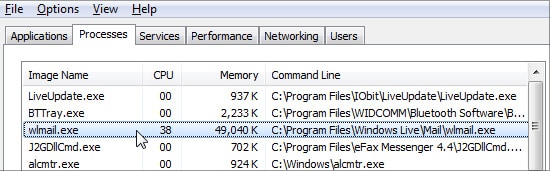
- Right-click on it and select End task or End Process.
- Then, open Windows Live Mail again and check if you still encounter the error.
run as administrator in compatibility mode
The reason your windows live mail is not working may be because it is not compatible with newer versions of windows. you can fix this problem by running this program as administrator in compatibility mode.
These are the steps to perform this method:
- Go to C:Program FilesWindows Live Mail or C:Program Files (x86)Windows Live Mail.
- Right-click on wlmail.exe and select Properties.
- Go to the Compatibility tab.
- Under Compatibility mode, check Run this program in compatibility mode for:
- Choose Windows 7 from the drop-down list.
- Check Run this program as an administrator under Settings.
- Click on Apply and Ok to apply the changes.
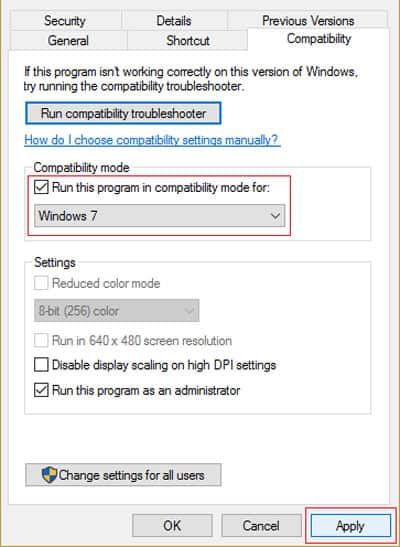
- Open Windows Live Mail and check if the issue persists.
reconfigure windows live mail account
This issue can also occur due to incorrect server settings on the windows live mail account.
You may have entered the wrong settings in your account when setting it up, or changed it by mistake. some connections may also require ssl or authentication, but those options may be disabled in your settings.
To fix this issue, reconfigure your account with the correct settings by following the step below:
- Determine your account settings by contacting your ISP.
- Open your Windows Live Mail.
- Go to the Accounts tab and select Properties.
- Match the settings with those you received from your ISP.
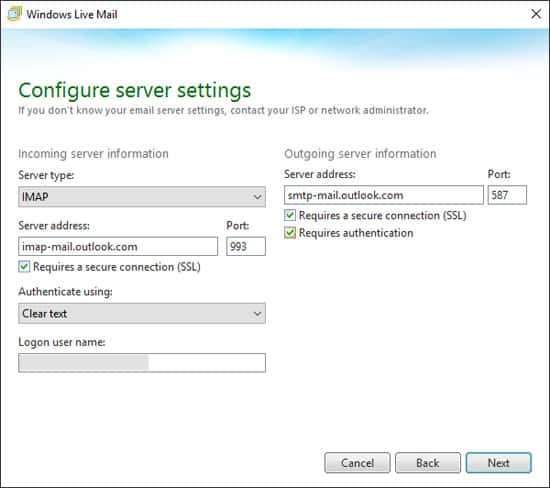
- Also, find out whether the servers require SSL or authentication from your ISP. Check the options if the servers need them.
delete the current account and create a new one
This method is more of a workaround than a fix. If there are some problems with your current live mail account, you can try to create another one to avoid those problems. this is how you can login with another account:
- open your windows live mail.
- click the account icon and select sign out of windows live mail.
- then sign in with another email account and see if the program stops working.
enable firewall access
One of the reasons you can’t send or receive email could be the windows firewall restricting you from connecting to a network. include the windows live mail features in the firewall exclusion list to resolve this issue. the steps you need are the following:
- open the run command (windows + r) and enter control. will open control panel.
- click system and securityin the category view and select windows defender firewall >.
- click allow an app or feature through windows defender firewall.
- click change settings and scroll down to find the following :
- windows live communications platform
- windows live communications platform (ssdp)
- windows live communications platform ( upnp)
- windows live messenger
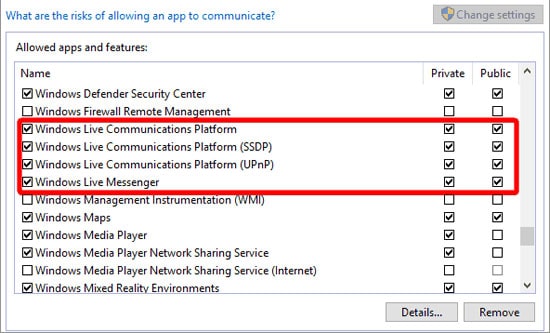
windows 2012 essentials repair
windows live mail is a feature that comes with the windows essentials suite. repairing this program can fix many windows live mail errors.
These are the steps to repair windows essentials 2012:
- Open Run command and enter control.
- In the category view, locate Programs and click on Uninstall a program under it.
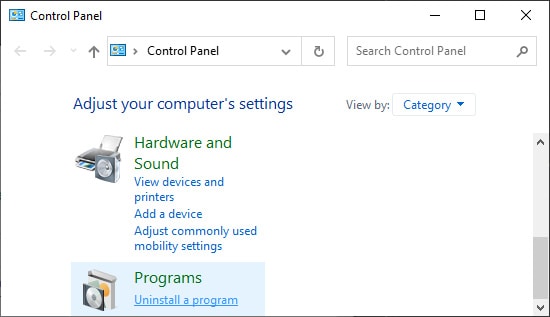
- Search for Windows Essentials 2012.
- Right-click on it and select Repair or Uninstall/Change > Repair.
- Follow the on-screen instructions to repair this program.
- Restart your PC after the process finishes.
reinstall windows essentials 2012
If repairing this program does not fix the problem, reinstallation may be successful.
Follow the instructions below to uninstall and reinstall windows essentials 2012:
- open the control panel and look for programs in the category view.
- click uninstall a program . strong>below.
- search for windows essentials 2012.
- right-click on it and select uninstall. then confirm with yes.
- follow the on-screen instructions to uninstall this program.
- download and run the offline installer for windows essentials 2012.
modify record
Some incorrect registry entries may also prevent you from sending or receiving email. in this case, your messages are likely to show “message cannot be displayed”.
changing those entries will solve this problem. this is how you can do it:
- enter regedit in the run command to open the registry editor.
- navigate to the location: computerhkey_current_usersoftwaremicrosoftwindows live mail
- double click the following entries and change their value data to 1:
- recreatefolderindeex
- recreatestreamindex
- recreateuidlindex
start system restore
You can try reverting your system to a restore point if all of the above solutions fail to resolve this issue. follow these instructions to do so:
- Open the Run command.
- Here, type systempropertiesprotection and press Enter. It will direct you to the System Protection tab of System Properties.
- Click on System Restore to initiate the process.

- Follow the on-screen instructions.
use alternative email clients
since windows no longer supports live mail, any program that worked previously would have stopped working. you can still download and use windows live mail from other unofficial sources. however, we recommend using alternative email clients such as outlook, thunderbird, etc.
There will be no update for windows live mail, and microsoft will not provide help when users encounter any bugs. it is better to migrate to other email clients that receive regular updates and official support.
frequently asked questions
how to migrate from windows live mail to outlook?
If you sync all your email folders with the server, you can use the same account for outlook and keep all the data. to sync your folders,
- right click your account name in the folders panel and select properties.
- go to the imap tab and map folders to imap equivalents.
If your server type does not support synchronization, such as popup servers, you can try the following processes:
- export all emails from live mail.
- change live mail server to imap.
- import all emails.
- synchronize with the server.
It is also possible to export directly from windows live mail to outlook. but some emails may be lost in this process. follow the steps below:
- open the live mail and go to file> export email> email messages.
- select microsoft exchange and click next.
- do click ok .
- then choose outlook from the dropdown list of profile names and click ok.
why can’t i export mail to outlook?
most microsoft live computers are probably old and don’t have ssds. operational perspective on a hard drive can cause many errors.
so first open live mail on a device with an ssd. then import emails from your profile and export them to your outlook using the same pc. you can probably export your mail to outlook this way.
