Since gmail was introduced in 2004, many changes have been made to the email provider. one of the first changes was to remove the html editor and keep the wysiwyg editor.
While gmail doesn’t offer the functionality of an html editor, it still supports html.
but why would you want to send an html email in gmail?
While the wysiwyg editor is useful for everyday use, and lightning fast, there are times when you may need to use html.
For example, adding a company email signature is something most companies do. Sure, you can add a logo and link using the wysiwyg editor, but it may seem a bit basic when it comes to professional emails
In this situation, it’s probably best to create a signature with your own html and insert it into gmail.
copy and paste html to gmail
step 1. create the html code away from gmail and then save it as an .html file on your computer.
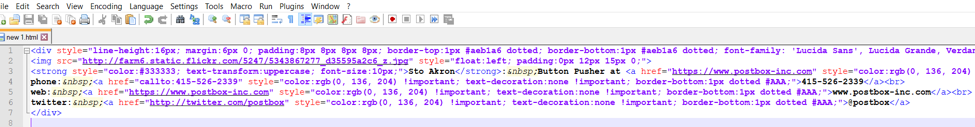
step 2. don’t just copy the raw html to your gmail; otherwise the recipient will only see the raw html, like so:
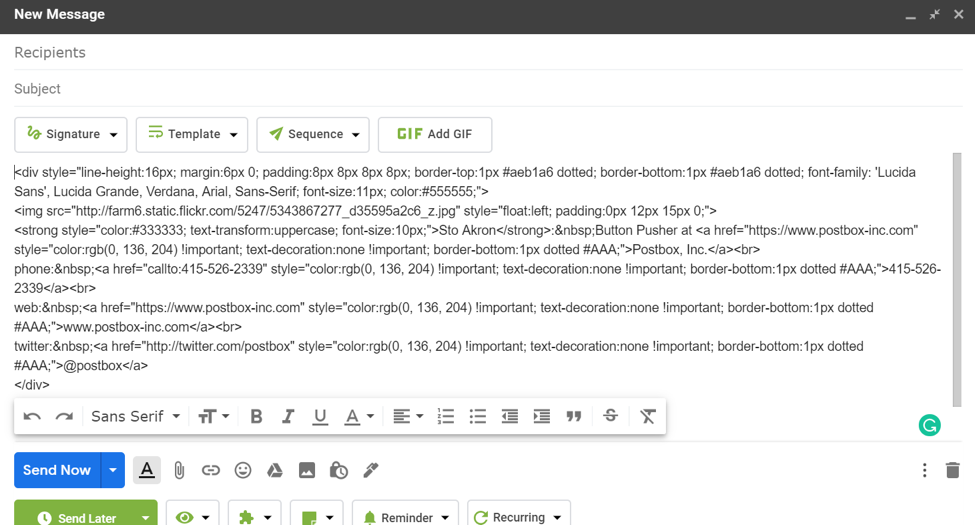
so that’s not quite right, is it?
(code via postbox-inc)
here are the steps you need to follow to add your code to gmail.
let’s insert html into gmail
step 1. take the code you saved as an html file and open it in the browser of your choice. this will allow you to check that you haven’t made any mistakes.
step 2. from there, simply copy the html as it is displayed in the browser.
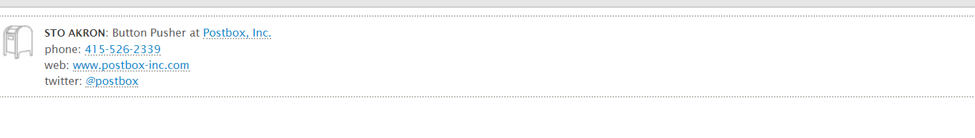
step 3. paste it into your new gmail compose window.
step 4. press send and that’s it.
things to consider with html emails in gmail
As you might suspect, there are some limitations when working this way. here are the main ones to keep in mind.
- external style sheets may not work: gmail does not offer support for external styles. if you’re handy with css, you may want to look at embedded css and inline styles as a workaround.
- you can’t use web fonts; unfortunately, there is no way to import fonts into your html, so you are left with the standard options.
- images must be hosted online and publicly available; make sure they are uploaded somewhere with a public link. many gmail users use google drive for this, but you can also use services like imgur.
some free html editors for you to use
If you’re just starting out with html, there are plenty of free editors on the internet to help you practice. here are 2 of the most popular.
- htmlg.com
- w3schools editor
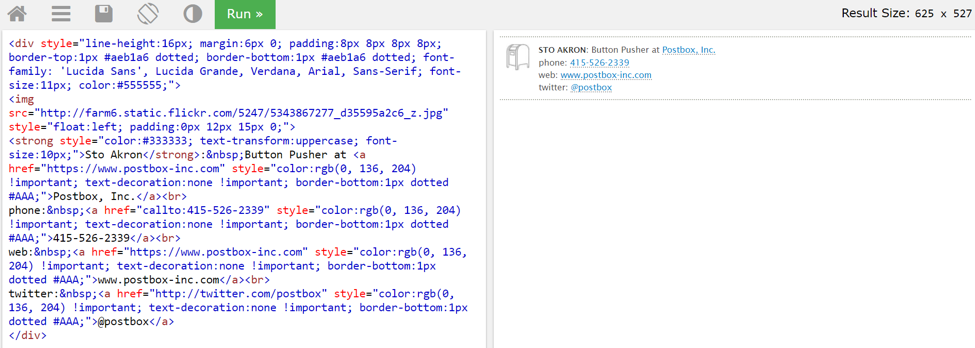
testing your html email in gmail
There are many ways to test whether your carefully crafted email looks good in many different email clients. even the best html can have problems in some email clients.
if you want to do it the old fashioned way, and for free, then all you need to do is send the email to as many people or different email clients as you can think of.
The problem with this is that it is very time consuming.
With that in mind (and if you send quite a few emails this way), you may want to invest in a tool that can help you quickly verify across multiple devices and email clients.
htmlemailcheck is an excellent tool for this and is relatively inexpensive.
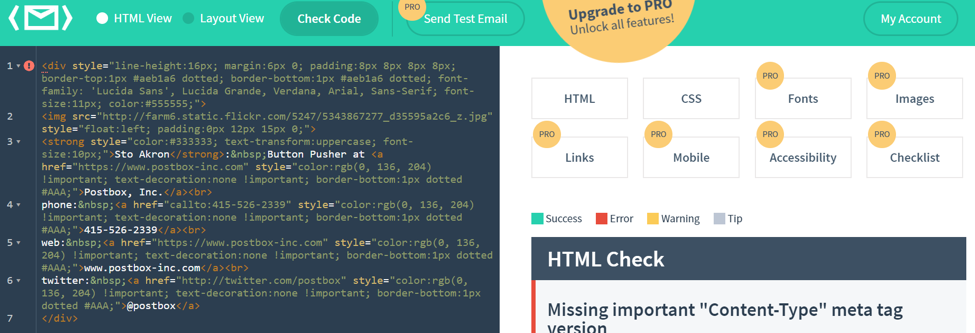
and there you have it: follow these steps and you can easily add html to an email in gmail.
are you getting the most out of your gmail account?
There’s a reason Gmail is the #1 email provider in 2021 with over 1 billion active monthly users worldwide, but that’s not to say it’s flawed. Ever wanted to see if someone opened your email or added a note to an email thread? that’s where gmail extensions come in and in particular the right inbox
The right inbox will supercharge your gmail with these superpowers:
- email follow-up
- email reminders
- recurring emails
- email follow-up
- templates email address
- and more
by following these steps above you can now send html email in gmail as well as ways you can improve your email productivity by using extensions to your advantage. happy emailing!
