Your email address is like your online business card. For many prospects, it’s the first thing they see when they interact with you, and it can have a huge impact on the kind of impression you make. That’s why it’s crucial that you take the time to create a professional email address.
Forty-seven percent of recipients base their decision to open your email on the subject line alone, so it stands to reason that your email address can also have a huge impact on open rates.
so while you might want an address like queenoftherealm, hoppybeerlover, or spoiledrotten123 for your personal predilections, save them for your personal email account. when communicating with potential clients and current clients, it is essential to have an email address that inspires confidence.
*** boost your gmail account with this free chrome extension***
best practices for choosing the perfect professional email address
The best email addresses keep things simple. While using your name sounds ideal, many simple first and last name combinations may already have been assigned to other digital users. or it may have a long name or one that varies from traditional spelling formats, both of which can create problems.
1. keep things easy to remember
With so many people doing business through the tiny screens of their mobile devices, it’s common to misspell an address, even if it’s something that usually seems easy to spell correctly.
If you need your business contacts to remember something with a long string of letters and numbers, they may find it too difficult to reach you and move on to someone with an easier address.
2. make it pronounceable
If you call or chat with someone and mention your email address, he or she should be able to accurately type or repeat the spelling of your username without asking you for clarification.
You’ll need to read your email address out loud often in business, so make sure it’s easy and doesn’t require much explanation. add_this_text
3. choose your own domain
If you’re using an email service, Gmail is considered more up-to-date and relevant than AOL, for example, and this setting can affect how recipients see your business. While there may be other great providers besides the familiar ones like gmail, it doesn’t do your business any favors to opt for a technically proficient platform that has a name that’s impossible to spell or remember.
A custom domain for your business can also be a good option if you can secure one. The same guidelines apply to creating your url: make sure it’s memorable, spellable and pronounceable.
Why is it important to have your own domain?
- builds trust and credibility
- gives you and your business a more professional look
- protects copyrights and trademarks
- increases brand awareness
further reading: how to change your gmail address – everything you need to know

We’ve put together some ideas for email address combinations below. take a look, then try a few to see which one suits your business best:
name combinations
If you’re lucky, your first and last name combination will be available. if not, these other options might be suitable:
1. first initial + last name = cwales
2. first name + middle name + last name (this may be more effective for people who have chosen to do a maiden name change to a couple’s last name, because their maiden name may be more familiar/common) = catherine middletonwales
3. first name + middle initial + last name = catherinemwales
4. nickname + lastname (choose this if your nickname is common and professional; something like “squee”, for example, is not) = katewales
5. lastname + firstname (reversing keeps it simple and gives you additional options to find an address that works) = walescatherine
6. first initial + middle initial + last name = cmwales
7. first initial + middle initial + last initial = cmw
8. first name + last initial = catherinew
name modifications
If your name has been taken, or if it’s too long to fit the required length of the email, there are plenty of ways to play around with your name to make it fit.
9. shorten your name – cathwales
10. include abbreviated middle name – cathmidwales
inverted name
If the combination of your first and last name is not available, you might consider putting your last name first. If you go this route, and especially if you have an ambiguous name, be sure to include a clear email signature so contacts know what name to refer to you by.
11. last name + first initial + middle initial = walescm
12. last name + first name + middle initial = walescatherinem
featured ratings
overemphasizing your grades can be a bit tricky; too much emphasis on a specific title can seem off-putting, and using industry-specific jargon can be hard to remember. however, in some situations, using a title or title you’ve earned may make sense:
13. job title + name (this works well when your job title is closely related to your role, such as a doctor or counselor) = drsmith, teacherjones
14. job title only = javadeveloper
15. qualifications + name (this is suitable if you work in a profession closely related to your qualification; if you have a qualification that is not well known to the public, it may seem like an alphabet soup when reviewing it) = rossgellarphd
display your location
If your business is tied to a specific area or region, or if you are a branch or franchise of a larger company, it may make sense to include your location in your email id:
16. name + city = shawnsantabarbara
17. name + state = shawncalifornia
18. name + company = shawnpsych
19.full name + company = shawnspencerpsych
20. company + city = psychsantabarbara
let form follow function
If you’re using your email address to attract inquiries to your website, it may make sense to set up an address that details exactly why you’re being contacted. For example, a journalist might not be interested in sending an email to a sales-sounding address, while a typical customer probably wouldn’t understand why he would need to connect with a PR manager:
21. department = sales
22. role = media queries
23. general = questions, information
24. name + role (this can be a great option to further personalize the experience, but be sure to follow the easy spelling and pronunciation guidelines) = jimsales or angelaaccounting
25. community connection = outreach, sponsorship, donations
26. job seekers = careers, work with us
do something creative
If your brand has a unique niche, or you use humor as a selling point, it might make sense to have an email address that’s a bit more quirky and interesting.
However, if you choose to go this route, make sure the direction you choose is on brand for your business. If you’re selling a serious product like data security or life insurance, the contacts you cold email might not respond well to an address like “hackerstopper” or “pusingdaisies”:
27. founder’s email (this does not have to be monitored 24/7 by the founder, but can give the impression of availability and connection, with emails scaled accordingly) = benandjerry , jeffceo
28. greeting = hello, hello, bonjour
29. core value = empathy
30. company name + vision = laborearnwork
31. corporate mascot = keeblerelves, geicogecko
32. play on words = moosletter
highlight your brand
This depends on your domain name. if your domain is your brand name, then an email address of [brand name]@[brand name].com would be too boilerplate. however, if your domain name is not included in your company or brand, feel free to include it.
33. use your brand or business name = [special jerseys]@domain.com
alternative@ sales
To appear more approachable to your customers, you can spice up the usual sales email address by using a word that reflects what you’re selling. For example, if you have a business that helps companies grow, then “growth” would work well. or if it’s a digital agency that helps businesses get found online, then “visibility” could be better.
34. growth = [email protected]
35. visibility = [email protected]
36. benefits = [email protected]
consult@ alternatives
The usual inquiry email address can be changed to suit the service you offer to contacts when they contact you. Is it help, support, information? whatever it is, use it as your contact address and appeal to those you are trying to help.
37. help = [email protected]
38. support = [email protected]
39. info = [email protected]
40. question = [email protected]
frequently asked questions (faqs)
how much does a professional email address cost?
While some email services advertise that they are free, few actually cost anything. That said, if you already pay for web hosting, your domain name will often come with a free business email. web hosting companies can cost as little as $3 a month.
what should I include in my email signature?
Your professional email signature should include your first and last name, job title, company (with website url), and contact information. your company may also provide a logo and/or stipulate that it be linked to their social profiles (or you may link to your own). You may also consider including a call to action in your signature.
which is better: g suite or microsoft 365?
g suite (starting at $6 per user per month) is new and easy to use, allowing for more collaboration than microsoft 365. it appeals to individuals or businesses that have web hosting covered but need a business email address. it’s incredibly scalable, with no limit on the number of users, regardless of plan.
Microsoft 365 (starting at $5 per user per month) is best suited for windows-based businesses. offers more features than g suite (eg, allows you to sort and group emails) and provides more storage on its basic plan.
what are the alternatives to g suite or microsoft 365?
zoho email is ideal for businesses on a tight budget that already have a domain name. provides up to five free business email accounts per domain. bluehost is perfect for those who use wordpress but need web hosting with a free domain and business email.
level up your email account
Once you’ve created your email address, it’s time to start getting the most out of your account. If you decided to use Gmail as your email provider, you made the right move. One of the main benefits of having a Gmail account is the free plugins or extensions you can add to supercharge your account. right inbox is a free email productivity extension that supercharges your emailing efforts, with features such as:
Email Tracking: Find out who reads and clicks on your emails, how many times and when. real-time information on who is reading your emails and who is ignoring you.
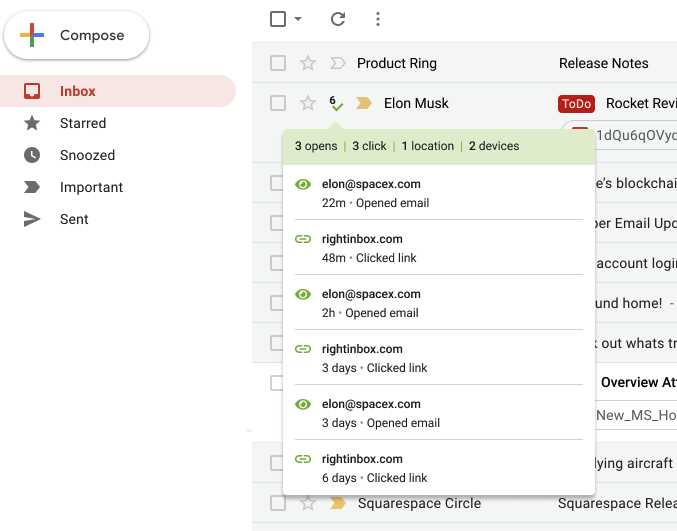
Email Follow-ups: Set up follow-ups that are sent automatically if your prospect doesn’t respond. you can forget to track, because the correct inbox won’t.
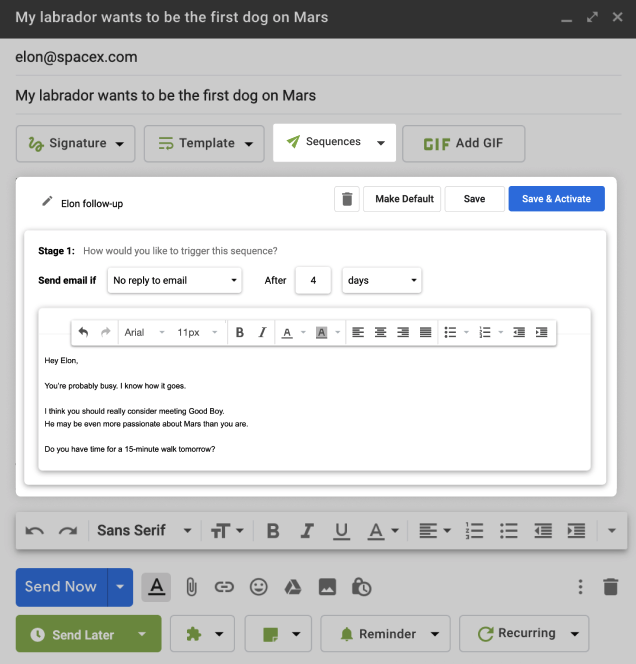
Email Templates: Turn your most effective emails into templates that you can insert and optimize with a single click. save time and add consistency to your email communication.
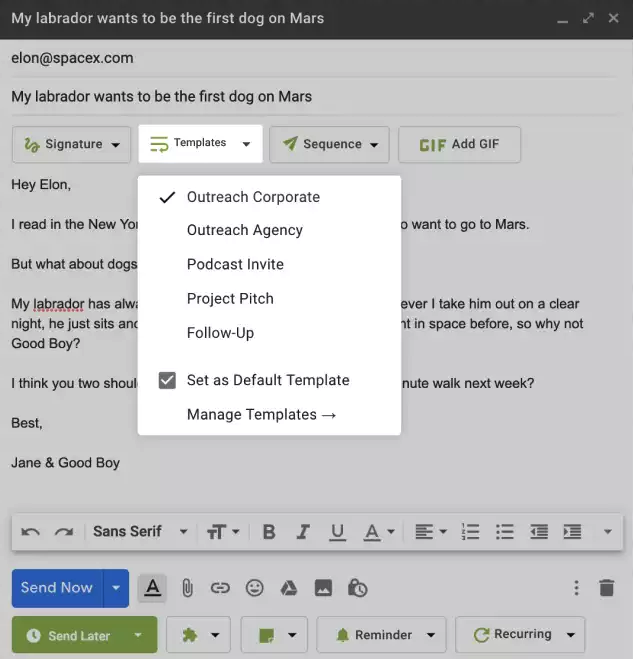 ADD_THIS_TEXT
ADD_THIS_TEXT
conclusion
Once you have your perfect email address, don’t forget to set your display name. choose something that makes sense to the person opening the email, like your name or a combination of your name and your company name.
Once that’s done, you’re ready to start sending those emails. Check out this list of great email subject lines to help you start moving your email campaign forward.
