Looking for yahoo smtp settings and how to connect to yahoo smtp server?
Knowing this opens up many possibilities. You can set up your desktop or mobile email client to send and receive email using your yahoo mail account. If you have a wordpress website, you can also configure your site to send your emails using the yahoo mail smtp server, which is a great free way to improve your site’s email deliverability.
In this post, we’ll quickly go over the details of yahoo’s smtp server, along with its pop3 and imap settings. then we’ll show you how to connect your email client to yahoo’s smtp server.
later we will cover how you can configure your wordpress site to send emails through yahoo’s free mail smtp server.
excited? let’s roll!
watch our video guide to configure yahoo smtp settings to connect your email client or wordpress site
what are yahoo’s smtp settings?
To get started, let’s go straight to yahoo’s smtp settings. We’ll provide more context for this information later if you need additional help.
here are all the essential details you will need:
- smtp server: smtp.mail.yahoo.com
- port: 465 or 587 (more information about smtp ports)
- ssl required: yes
- tls required: yes (if available)
- authentication : yes (choose sign in if multiple options are available)
- username: your full yahoo mail email address (for example, [email protected])
- password: your yahoo mail app password (this is not the password you use to sign in to yahoo mail; we’ll show you how to generate it below)
Using the yahoo smtp settings mentioned above, the yahoo mail smtp server allows you to send up to 500 emails per day.
Do you want to improve the deliverability of your wordpress site… for free? 💰 learn how to set up your site to send your emails using the yahoo mail smtp server with this guide ⬇️click to tweet
how to create an app password for yahoo mail
To use the yahoo mail smtp server, you must first create a dedicated application password. Previously, you could use your yahoo mail password, but yahoo updated this requirement to improve security. now, you need to generate a unique app password.
Fortunately, generating a password for the yahoo mail app is fairly easy. To get started, go to your account settings area and then click on the account security tab.
You can access your account settings area by clicking on your username/icon in the top right corner. or you can click this link to go directly to the account security area (provided you are already logged into yahoo mail).
then click the generate app password link under the other ways to sign in section.
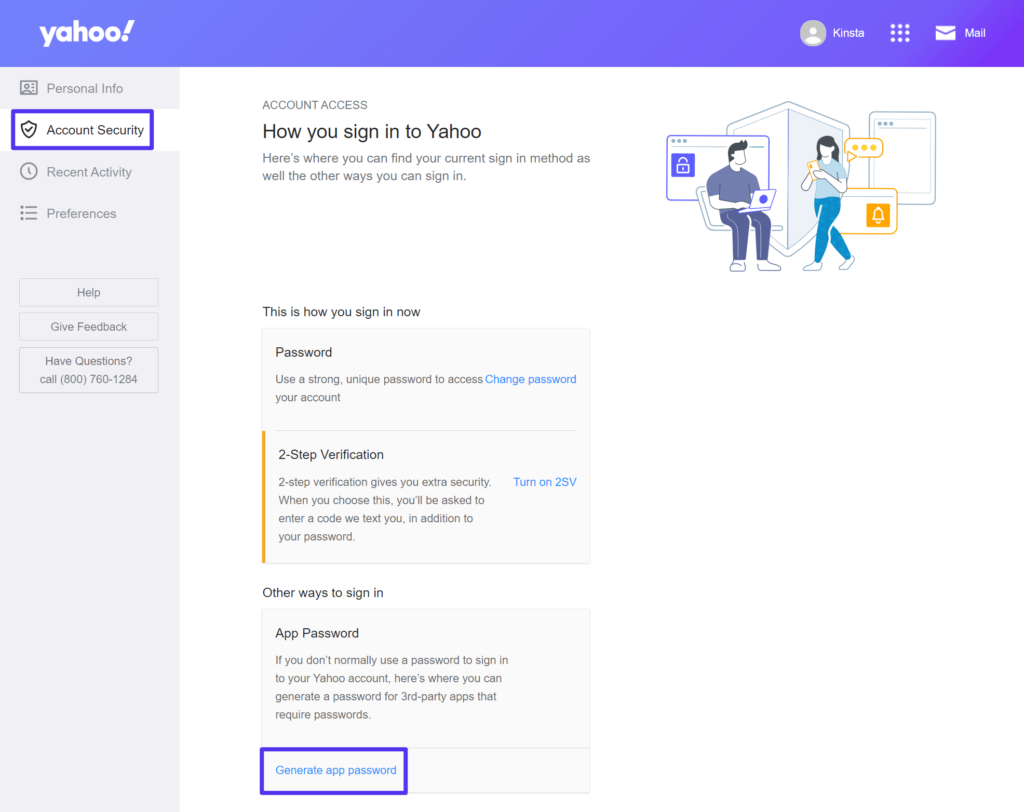
You should now see a popup. Go ahead and click the blue Get started button in the popup to advance.
enter the name of your app, which is just an internal name to help you remember it, for example “wordpress” or “thunderbird”. label it correctly, as it will help you remember the service the password connects to. then click the generate password button.
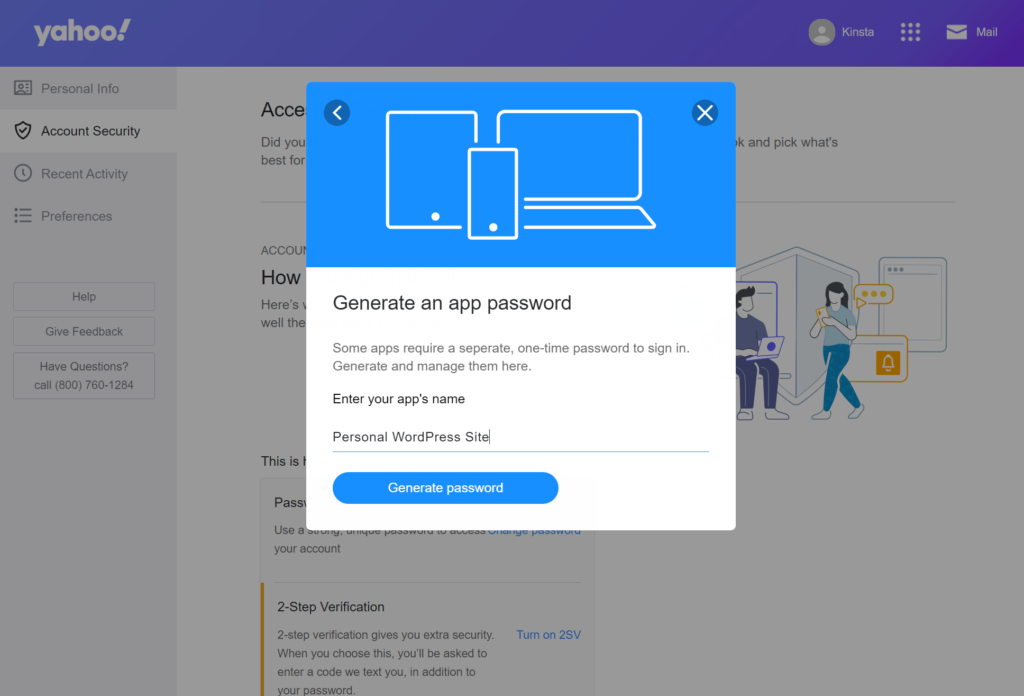
You should then see the app password — keep this handy because you’ll need it when you configure the Yahoo Mail SMTP settings in whatever app you’re using.
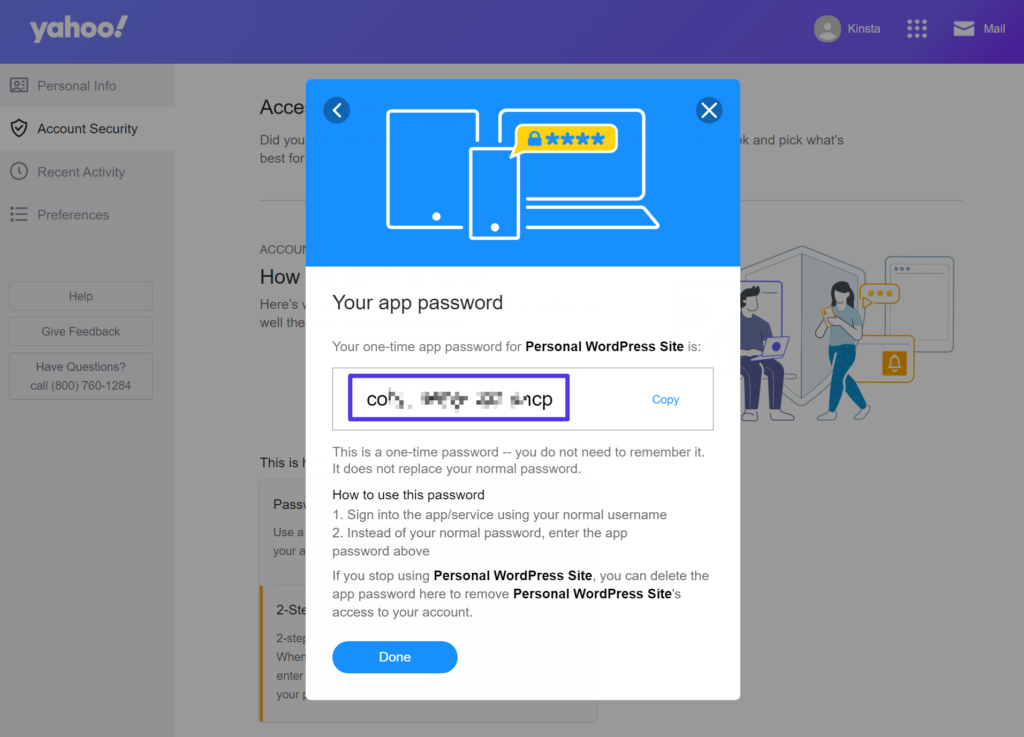
We’ll show you how to use this app password when configuring WordPress to use the Yahoo SMTP server a bit later on.
what are yahoo pop3 settings?
yahoo smtp settings allows you to configure your email client or website to send emails through yahoo mail. but if you want to import emails into your email client, you’ll also need to configure pop3 (or imap) for incoming mail.
yahoo pop3 configuration is as follows:
- server: pop.mail.yahoo.com
- port: 995
- required ssl: yes
- username: your full yahoo mail email address (for example, [email protected])
- password – your yahoo mail app password (this is not the password you use to sign in to yahoo mail, you can follow the instructions in the smtp section above to generate a yahoo mail app password) application)
what are yahoo map settings?
imap gives you another way to import emails into your email client. imap works better than pop3 if you plan to access your emails from multiple devices because it allows for two-way sync, while pop3 works better if you’ll only be using a single device to access yahoo mail.
yahoo imap configuration is as follows:
- server: imap.mail.yahoo.com
- port: 993
- required ssl: yes
- username: your full yahoo mail email address (for example, [email protected])
- password: your yahoo mail app password (this is not the password you use to sign in to yahoo mail; you can follow the instructions in the smtp section above)
how to configure yahoo smtp for wordpress sites
It is possible to configure your wordpress site to use the yahoo mail smtp server to send your transactional emails. allows you to take advantage of yahoo’s generous email sending limit of 500 emails per day and improve the email deliverability of your wordpress site.
However, yahoo mail doesn’t always work well with wordpress sites/hosting, and you may experience connection issues when setting it up. that mainly has to do with yahoo mail having reasonably strict firewall rules to prevent spam.
For that reason, we recommend using another free smtp server if you have any problems, such as gmail’s free smtp server or sendgrid’s api. these smtp servers are easier to get up and running and are as free as yahoo mail (gmail smtp server also supports 500 emails per day for free).
If you want to go ahead with using the yahoo mail smtp server for wordpress, here’s how to do it…
1. create an app password
To get started, make sure you’ve created a yahoo mail app password per the instructions above. once you have your app password, keep it in a safe place because you will need it in the next step.
2. install and configure the free publish smtp plugin
To configure wordpress to send email via smtp you need a wordpress smtp plugin. there are many great free smtp plugins, but we recommend the free publish smtp plugin because it includes all the features you need and makes it easy to debug problems.
To get started, install and activate the free wordpress.org publish smtp plugin. then go to the new post smtp area in your wordpress dashboard and click the show all settings link.
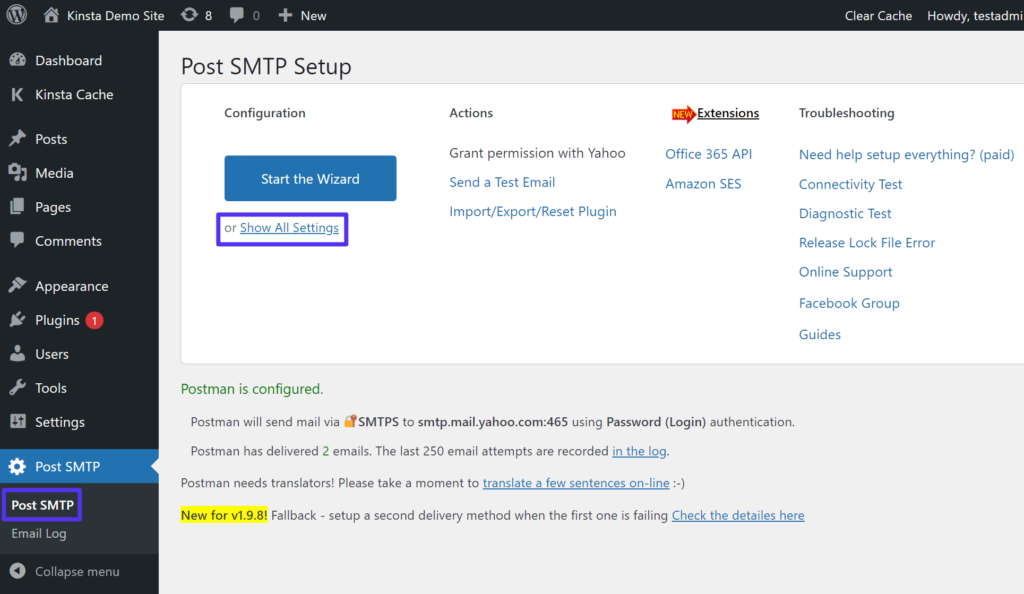
In the settings area, go to the Message tab and enter your “From” email address and name.
Your “from” email address should be your yahoo email address.
if you try to use a different email address, yahoo mail will block the connection and you will see an error message in your email logs (likely a “550 request failed; mailbox unavailable” error).
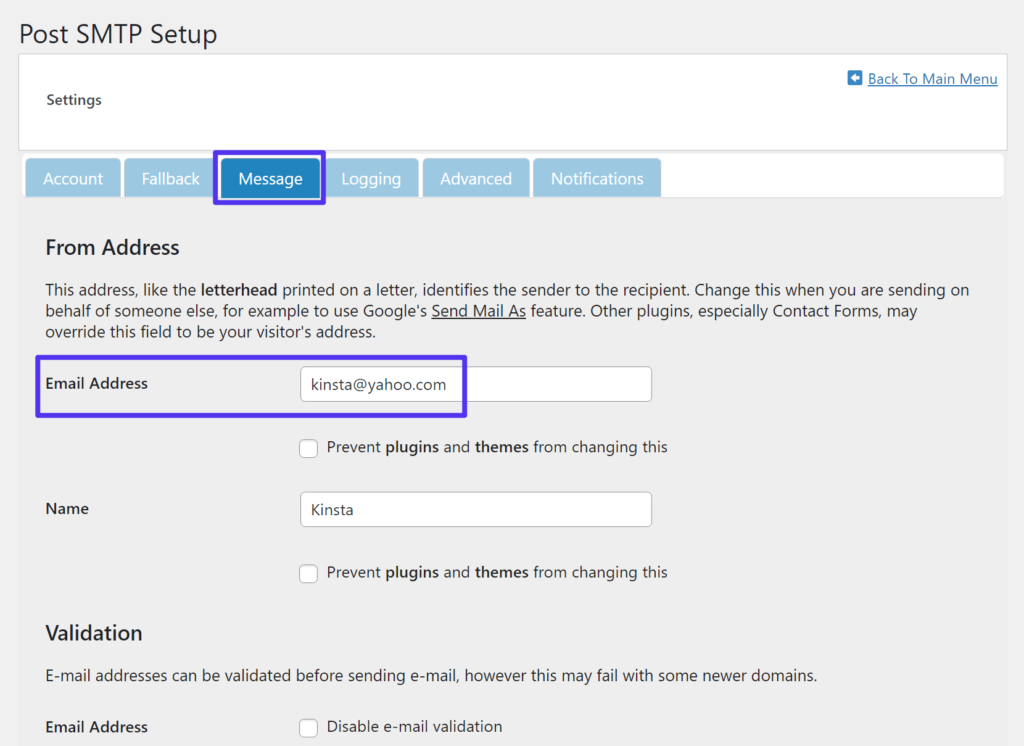
Click Save Changes at the bottom. Then, go back to the settings area (you might need to click Show All Settings again).
In the account tab of the configuration area, choose smtp as the transport type and configure the mail type equals postsmtp. you should see a new list of settings at the bottom of the screen.
Here’s how to set them up:
- outgoing mail server hostname: smtp.mail.yahoo.com
- outgoing mail server port: 465 (you can also try port 587 if you have problems)
- envelope email address: your yahoo email address. again, if you use a different email address, you will likely experience errors.
- security: smtps
- authentication: login
- username: your yahoo mail email address.
- password: the password for the yahoo mail app you generated in the first step (this is not the password you use to sign in to yahoo mail).
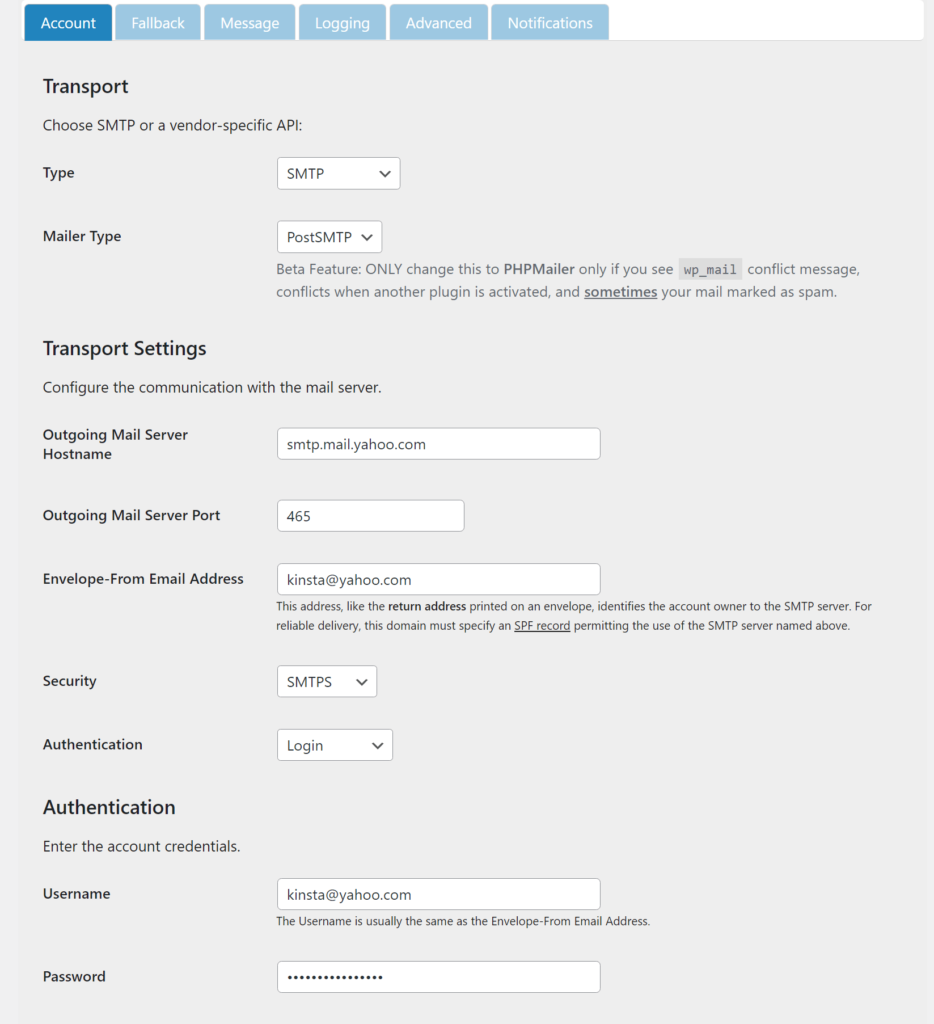
Then, click Save Changes at the bottom to save your settings.
3. send a test message
At this point, you have completed the configuration. To make sure everything is working properly, you can send a test email via post smtp.
Go to post smtp and then click the send a test email link in the actions column:
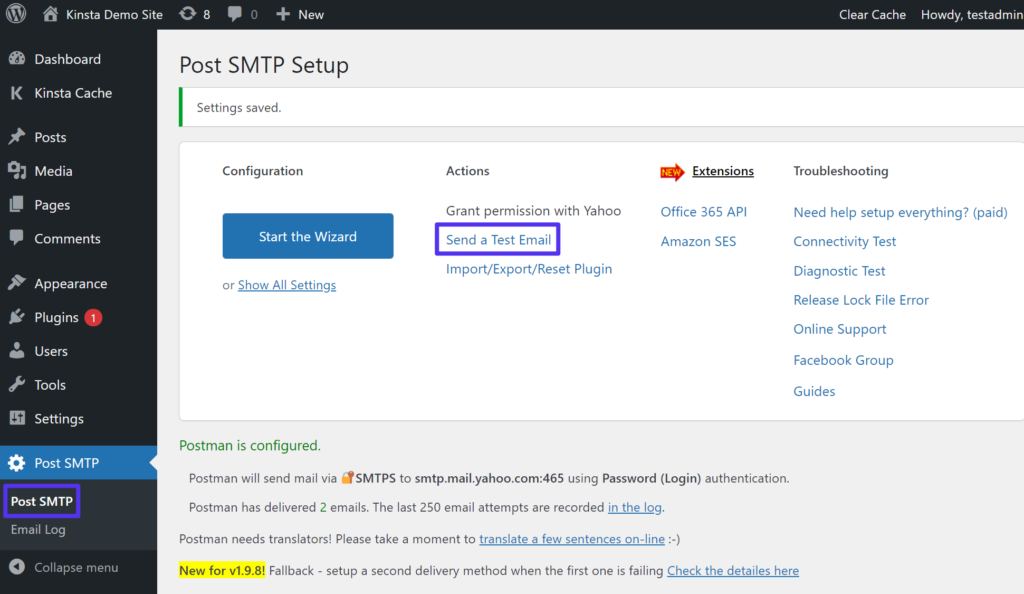
Enter the email address to which you want to send a test email and click Next:

If you’ve set everything up correctly, you should see a success message in the Post SMTP Setup interface. And you should also receive an email at the email address that you entered.

If the message fails to send, you can view a log of the issue from Post SMTP → Email Log.
Hover over the failed message and click the view session transcript link. here you can see the log of a message that could not be delivered because the envelope email address did not match the yahoo mail email address.
You can see that it caused a 550 request failed error:

If you’re still experiencing issues after making sure that your “From” email address matches your Yahoo Mail email address, you can consider using another free SMTP server, such as the free Gmail SMTP server.
summary
If you have a yahoo mail account, the yahoo smtp server allows you to configure your email clients and websites to send email using your yahoo mail account. To set up an email client, you can also use pop3 or imap to import your yahoo mail emails into your email client to send and receive client emails.
because yahoo mail allows you to send up to 500 emails per day, it can be a great free solution for wordpress transactional emails. however, you may have trouble setting it up due to yahoo’s strict anti-spam and firewall rules. Therefore, you’d better use another free smtp server if you encounter recurring problems setting up yahoo mail with wordpress.
still have questions about yahoo smtp setup or how to use it with wordpress? tell us in the comments!
