gmail has become one of the most used google services by almost all google account holders. Regardless of personal or work related things, most of us rely on gmail for updates or to get some work done. there may be a time when you forget your gmail/google account password. Once you forget your password, Google offers some easy ways to recover your Google account by email and SMS verification. However, these are useful only if you have added your recovery phone number or email id to your google account.
but, in case you haven’t done either, there is still a way to recover the account, but the process will take longer than you expect. In this guide, we will see how to recover a gmail password or account without a recovery phone number and email address. Before we get started, it’s worth mentioning that the following steps only work if you’re already signed in to your gmail or google account somewhere on at least one device with access to it.
also read: gmail sign out: how to sign out of a gmail or google account on your phone and computer
how to recover gmail password without recovery phone number or email
- Go to the Google Account Recovery page or visit this link
- Enter your Gmail ID or username
- Click on Next
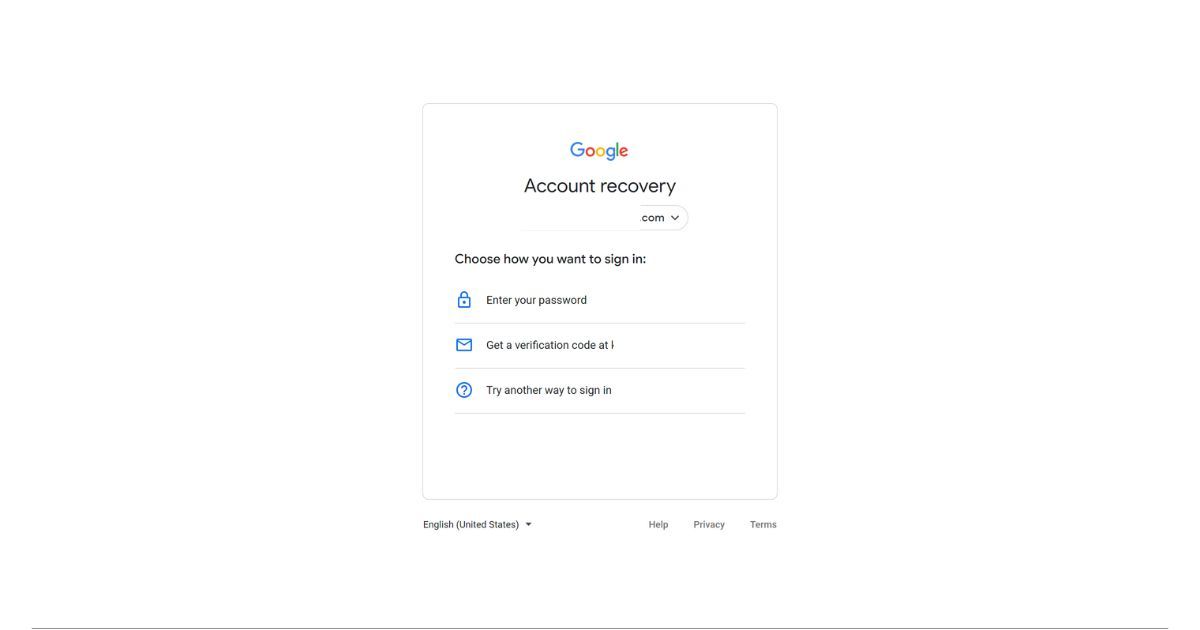
- The next screen will show you three options 一 Enter your password, Get verification email on recovery email, and Try another way to sign in
- Since you don’t have a recovery mail ID set or password you remember, we will be choosing “Try another way to sign in” here
- If you signed in with the same account on any other device, you will get a notification and you can click on “Yes” and verify your identity to sign in. If you don’t have the same mail ID on other devices, you won’t be able to use this method.
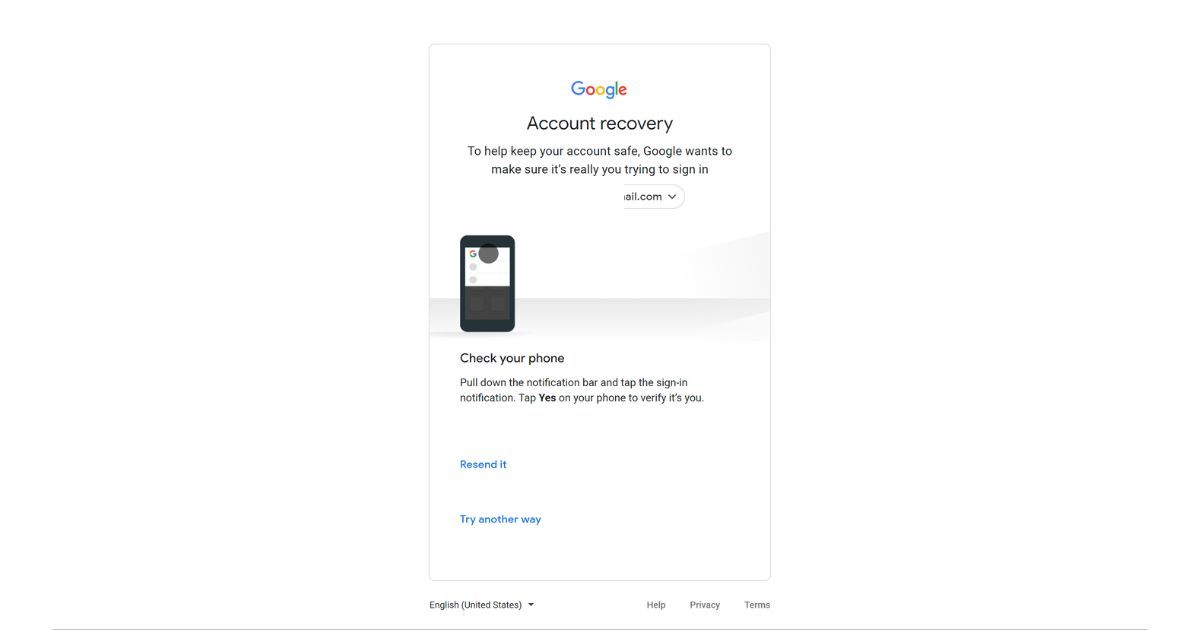
- The next screen will show a way to recover your Google account using SMS verification. If you have a mobile number linked, you can click on” Send” and get it verified. But, since you have not added a recovery mobile number, you won’t be able to use this method as well.
- Again click on “Try another way”
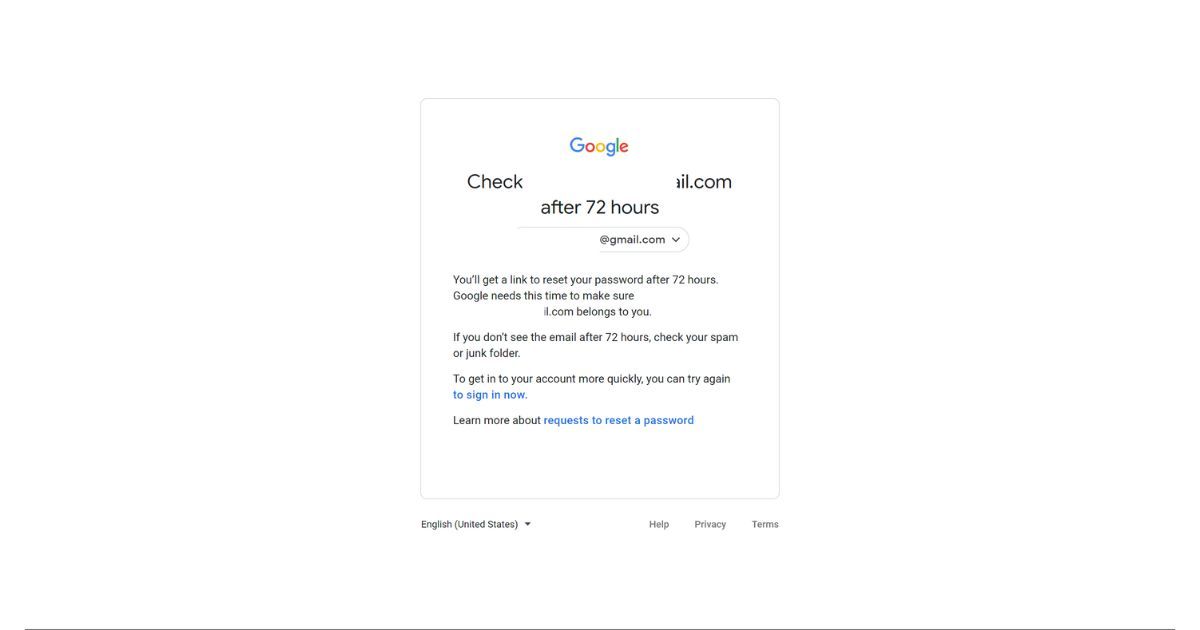
- If you click on the same, you’ll get a link to reset your password after 72 hours. Google takes 3 days just to make sure the email ID belongs to you. In case you don’t receive the mail after 72 hours, check your spam or junk folder.
after 73 hours, which is three days after requesting this, you will receive an email with a link to reset your password. For this you have to make sure that you have logged in with the same gmail account in at least one place, be it mobile or pc or laptop. Once you receive the email, you can click “get started” to reset your password and change your password by following the on-screen instructions.
It is also worth mentioning that this password reset link is only valid for 7 days and you must try to set the new password within the 7 day period.
also read: how to create email id: create gmail id, outlook id, yahoo id and proton mail id on computer and mobile
add recovery phone number and email to google account
Once you reset and enter the new password, make sure you add the recovery email and password, so that you can easily recover the account in case something goes wrong in the future.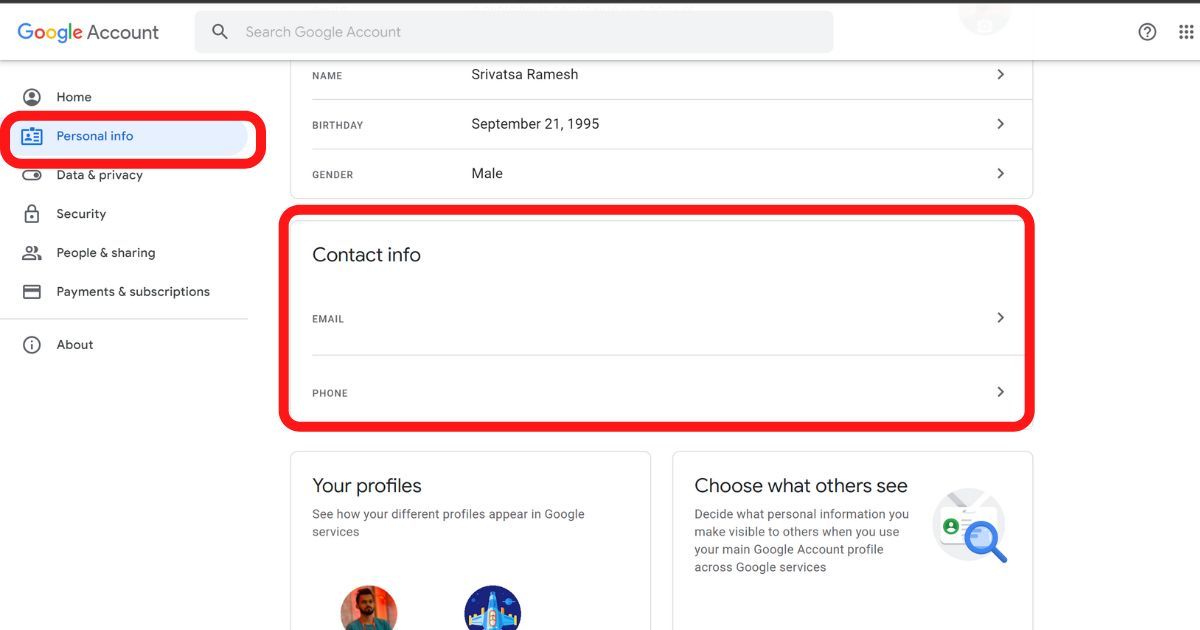
To do this, you can go to my google account page, then click on personal information and add your phone number and email in contact information. You can also follow the same steps to delete or update your contact information.
also read: delete google account: how to delete google or gmail account from android mobile phone?
Thank you for reading to the end of this article. for more informative and exclusive tech content please like our facebook page
