For most who use email to communicate with others, contacts are automatically added. Once you begin chatting with someone, their contact information may be automatically added to your Gmail, making it easier to initiate another conversation later.
Watching: How to delete gmail contacts on a computer or mobile device
But most don’t know how to add a contact in Gmail, how to find contacts in Gmail, or how to edit contacts in Gmail. And there”s a good reason for that: contacts no longer live in Gmail proper!
Here we’ll show you how to do all of the above as well as how to import contacts to Gmail, how to export Gmail contacts, and how to delete contacts from Gmail for good.
Where are contacts in Gmail
Years ago, Gmail had a dedicated ‘contacts’ section. At some point, Google migrated contacts to its own standalone service within the Google suite of apps and services.
There are a few ways to get to your contacts, though. The upside is you don’t really have to go through Gmail to edit, delete, or manage contact information now.
The two main ways to get to your Google Contacts is to visit contacts.google.com while logged into your Google account, or click the familiar nine-dot menu present across Google websites and select “Contacts.”
Both steps lead you to contacts.google.com, where all your contacts, lists, and management tools are located.
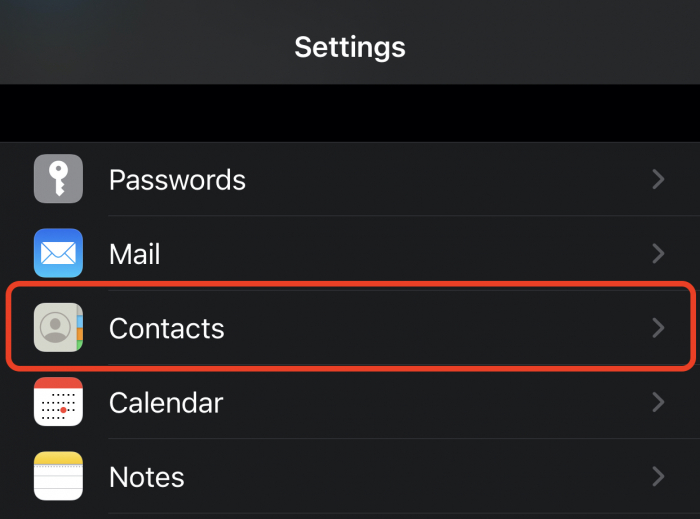
How to add contacts to Gmail
Adding contacts to Gmail is as simple as adding them to your Google contacts. Google Contacts is linked across the apps you use with your Google account. Here’s how:
Go to contacts.google.comOn the top left of the window, select “Create contact”Select “Create new contact”In the popup window, enter the information for your new contactSelect “Save” at the bottom of the popup window
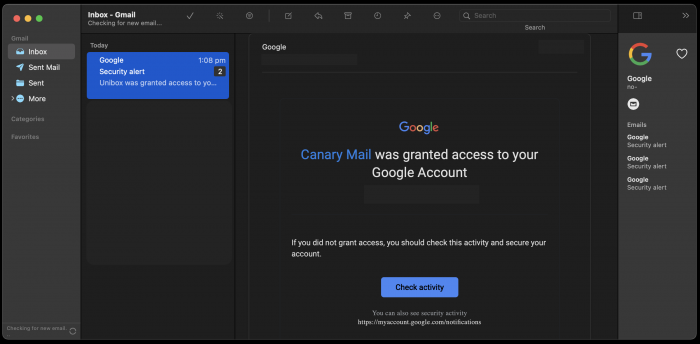
How to edit Gmail contacts
Editing contacts in Google Contacts is really simple. Here’s how it’s done:
Visit contacts.google.comSelect the contact you want to editIn the popup window that appears, click the pencil icon at the top right cornerEdit the contact informationSelect “Save” at the bottom right corner of the window
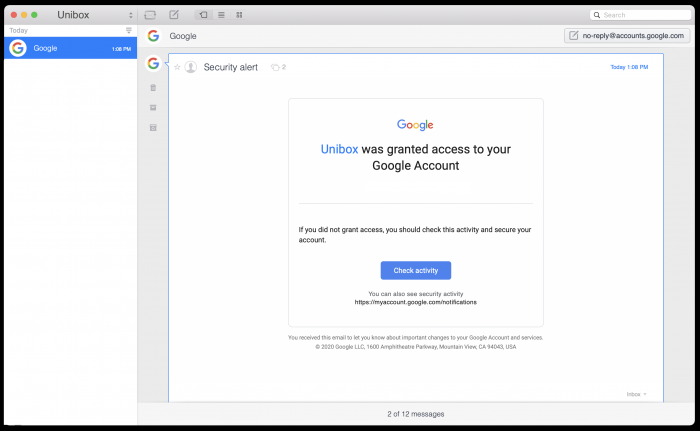
How to import contacts
Importing contacts to Google contacts is easy, too. First, be sure you’ve exported contacts from your other email service or contacts app as a CSV file. This is a filetype Google contacts is able to read.
From there, follow these steps:
Visit contacts.google.comFrom the left side of the window, select “Import”Select “Select file”Choose the CSV file saved to your Mac you wish to importSelect “Import” at the bottom right corner of the popup window
That’s all it takes! The contacts in the CSV file you uploaded to Google contacts will show up in your list. Keep in mind while it’s typically immediate, it sometimes takes a while for contacts to show up, especially across devices.
Readmore: How To Fix Updraftplus Not Sending Email, Suddenly My Gmail Attachments Won’T Open
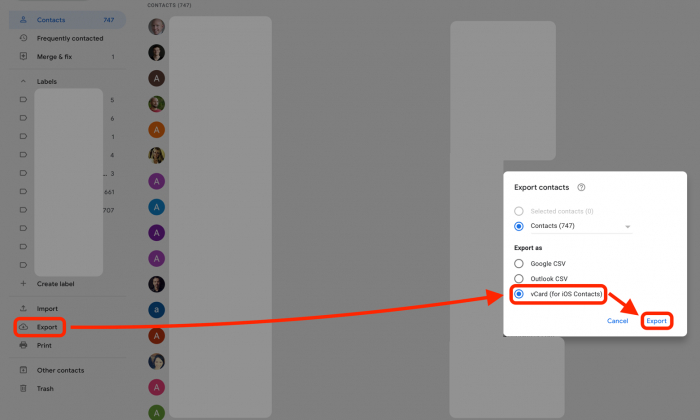
How to delete Gmail contacts
There are two ways to delete Gmail contacts: individually, or by group. Here’s how to delete a single Google contact:
Visit contacts.google.comFind the contact you wish to deleteOn the right side of their row, click the three-dot menuChoose “delete”Confirm you want to delete the contact
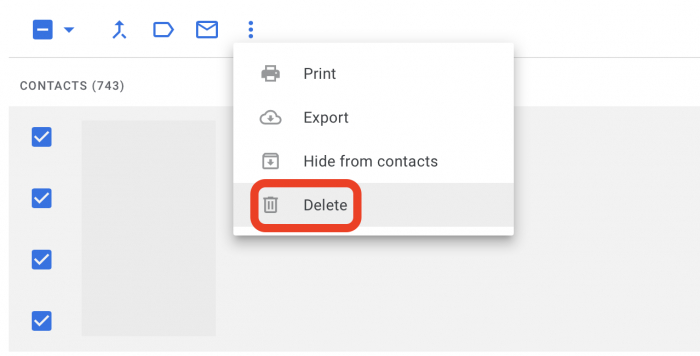
Manage all your messages in one app
This day and age people are bouncing between several apps to have conversations. Email may always be with us, but social apps are quickly supplanting email as a faster solution for chatting with others.
IM+ is the perfect solution for a modern age of chatting online. You can link Gmail directly to it and enjoy the full featured Gmail experience; it’s the very same interface you’ll find on the Gmail website.
From there, IM+ lets you like services like Telegram, Slack, Facebook Messenger, Google Hangous, Outlook, Twitter, HipChat, LinkedIn, and others. It’s simply the best app for managing all of your disparate chat services in one place.
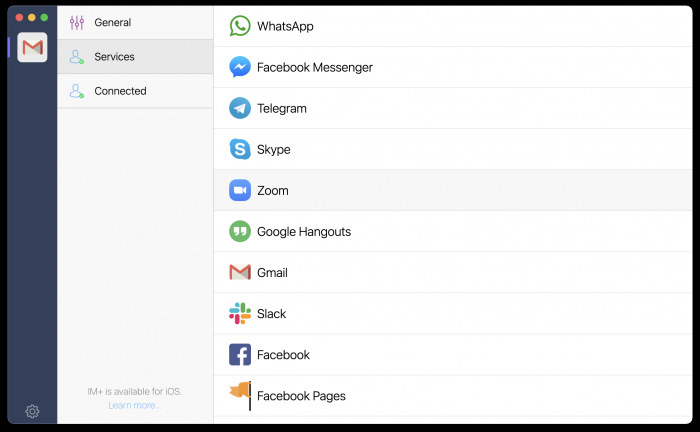
Managing contacts isn’t difficult, it’s just never been a simple process. Google contacts makes it easier than ever, but you’re still limited to the Google ecosystem. That’s just not for everyone – even if Gmail is you go-to email provider.
Readmore: Changed My Phone Number And Can’T Verify: Gmail, Why Google Cannot Verify My Account Belongs To Me
Canary, Unibox, and IM+ are all great options for managing email and contacts, and all three are available for free during a seven day trial of httl.com.vn/en for Mac.
In addition to these three great apps, you’ll enjoy immediate and unlimited access to the entire httl.com.vn/en catalog of nearly 200 native Mac apps spanning a number of categories. When the trial period ends, you can retain access to the entire httl.com.vn/en suite for only $9.99 per month. It’s an incredible deal you should jump on, so why wait? Try httl.com.vn/en today!
Categories: Mail
