Today I’m going to show you seven website builders so you can create a free website with your own custom domain (also free) .
Usually a custom domain is a premium feature.
For example, Wix, Squarespace, and Weebly let you build a website for free, but to connect to a custom domain, you have to upgrade to the premium plan, where you have to pay more than $5/month.
Otherwise, these website builders will place your site under your subdomain and indirectly advertise your brand.
For example: www.yoursite.wixsite.com.
Fortunately, there are generous website builders out there that will let you add a custom domain for free.
Whether you’re building an eCommerce store, a website personal, a business marketing website, a portfolio, or even a blog. I am going to show you the best free website builders to create these sites.
7 free website builders to create a website with your own domain
1. ConvertKit
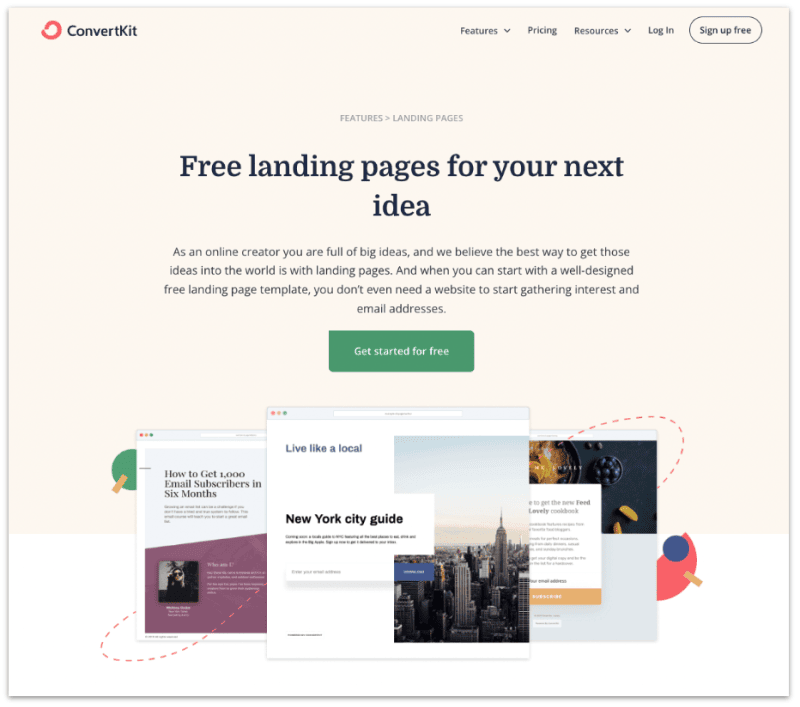
ConvertKit is an email marketing platform that has grown a lot since its inception in 2013.
Their mission now is to become THE marketing platform for online creators and help them grow and monetize their audience.
To do so, they launched a must-have free landing page builder to help helps online builders capture leads and interest for their expertise.
And yes, their landing page builder allows you to add a custom domain name for free. p>
You can create all types of landing pages with ConvertKit, such as a newsletter signup page, webinar signup page, mailing list, Waiting for your product launch, ebook landing page, personal profile page, product sales page and more.

That’s not all. When you sign up with Convertkit for their free plan, you can also:
- Sell digital products with their customizable sales page and easy checkout flow.
- Run a paid newsletter and charge a monthly access fee.
- Create unlimited landing pages (or use their professionally designed templates) for promote your projects
- Send unlimited emails to up to 1000 subscribers.
- Join their community of creators where they perform monthly challenges and offer accountability to help you succeed.
- Free courses to help you build a thriving online business.
And more!
That’s a pretty good deal if you ask me. However, there are a few things to keep in mind before signing up for a free ConverKit account:
- ConvertKit can get expensive as your email subscribers grow, especially for creators independent with a limited account. budget.
- No blogging feature.
- Create a single page website only.
Overall, ConvertKit offers a lot of value in front. You can also get started on your site easily and for free. More importantly, you can start building a branded site from scratch with a custom domain name in a free ConvertKit account.
Just keep in mind the cost that adds up as your number of subscribers grows. But if you’re monetizing your audience (which ConverKit is intended for), it should pay for itself in the long run.
2. Shift4shop
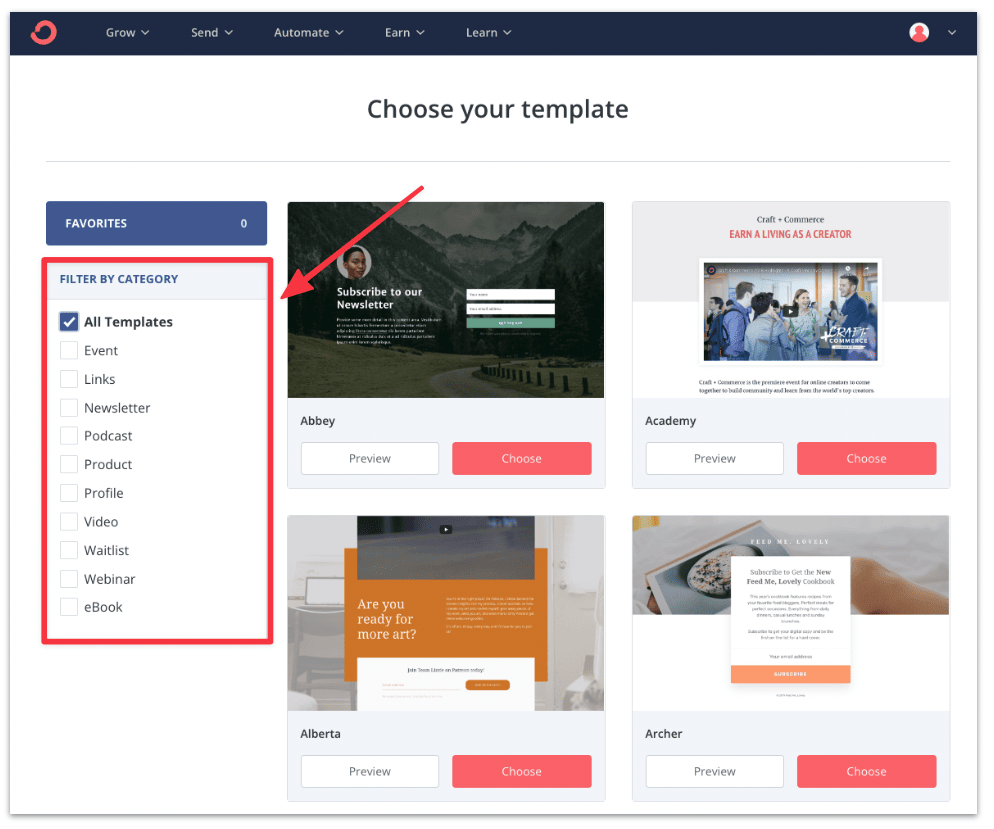
Shift4Shop is a complete and robust e-commerce platform known for providing excellent 24/7 technical support , 365 days a year.
Your best offer?
A complete eCommerce solution to build your online store for free! The problem is that you have to reside in the US.
If you’re not from the US, unfortunately Shift4Shop isn’t a great deal for you. p>
Otherwise, you can use all the premium features of Shift4Shop for free. Including but not limited to:
- Adding a custom domain (You also get a free domain in the first year)
- Selling unlimited products and variations
- 0% transaction fees
- Inventory control
- Bulk quantity discounts
- One page checkout</li
- Upsell and cross-sell functionalities
- An integrated customer relationship management (CRM) tool
- Abandoned cart emails
- Integrated sales channels like Facebook, Google, Amazon, eBay, etc
- Dropshipping support
- And more
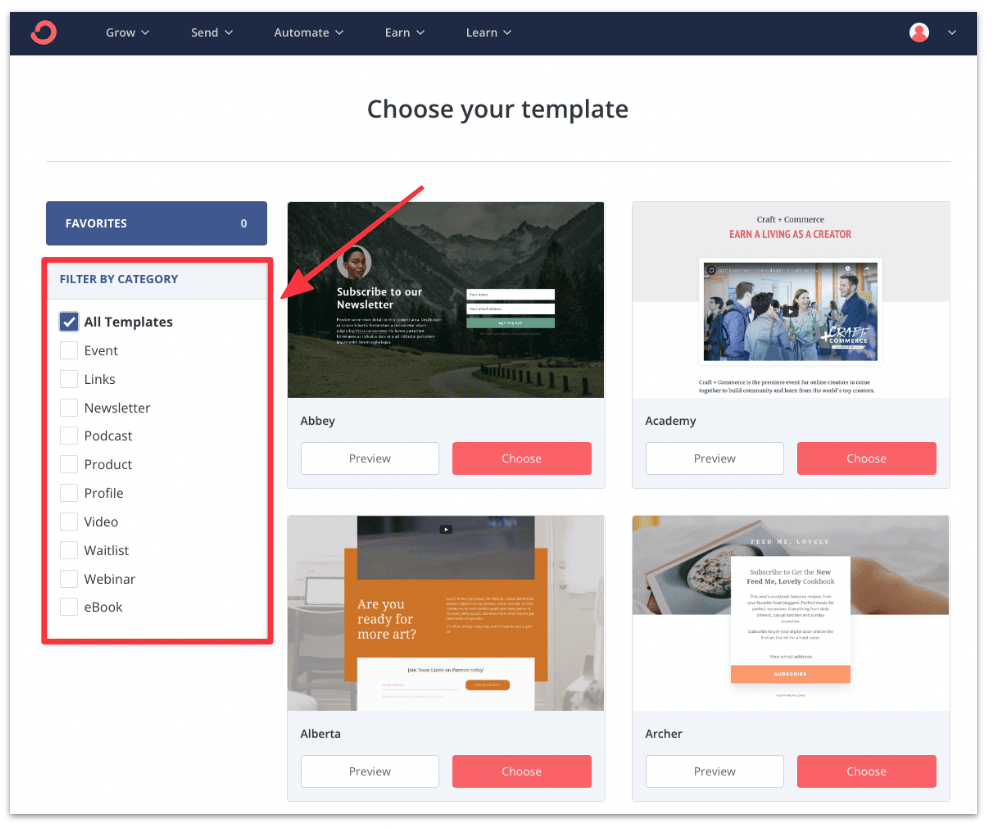
Since Shift4Shop is such a versatile eCommerce platform, you can create all kinds of shops, whether you’re selling subscriptions, print-on-demand products , hardware, brand merchandise, event tickets, or even a dropshipping store.
The Disadvantages of Shift4Shop
Unlimited free plan for US customers only
strong>: If you live outside of the world, unfortunately, you have to pay more than $29 a month to get access to all the advanced features. Powered by Shift4Shop: you can use all the premium features from Shift4shop for free, but the problem is that they will put a mark “Powered by Shift4Shop” on the footer of your site. You can eliminate this by paying a monthly fee (starting at $29/mo/h). Compare other free and affordable online store building alternatives. Theme Design basic: Shift4Shop has over 100 free themes for online stores, but most of them look a bit dated (you can see them yourself). They do, however, give you full access to all the files that make up your theme, so you can edit it if you have any coding knowledge, or you can hire someone to do it for you. Creating a free online store on Shift4Shop is as good as it gets, assuming you live in the US. You get all the advanced features that other platforms charge hundreds of dollars a month for free on Shift4Shop. What’s more? They will even migrate your current eCommerce website to Shift4Shop for free. Branchbob is a versatile eCommerce platform that comes with a generous free plan. One that allows you to use a custom domain for your online store! Adding a custom domain is usually an advanced feature reserved only on paid plans. However, Branchbob is one of the few ecommerce platforms that allows you to add a custom domain for free while also giving you access to other advanced features such as: The good thing about Bran chbob is that you can create an entire online store for free and without any restrictions. You will be able to set unlimited products to sell, accept payments via popular payment methods (Paypal , Stripe or invoice), add support for multiple currencies, languages and yes, you can add a custom domain to your store.</p Note: You will not be able to purchase a custom domain through Branchbob . Instead, you should get the custom domain through a third-party domain name registrar (eg Namecheap, GoDaddy) and redirect it to Branchbob. If all of that sounds too technical for you, luckily, BranchBob has a step-by-step guide to show you how to add a custom domain to your store. It also helps that Branchbob has a friendly and responsive customer support teamShift4Shop Verdict
3. Branchbob


Limitations of Branchbob
Basic Theme Design — Don Don’t expect a premium storefront design, and customization options are limited unless you feel confident editing some code. However, Branchbob intends to release premium themes that you can purchase in the future.
Limited third-party apps – Unfortunately, there are very few integrations available to help you expand your store . Fortunately, Branchbob’s existing features allow you to run a fully functional (and scalable) eCommerce store for free.
Branchbob Branding: Branchbob includes your brand logo in the footer of your site.
4. Ucraft
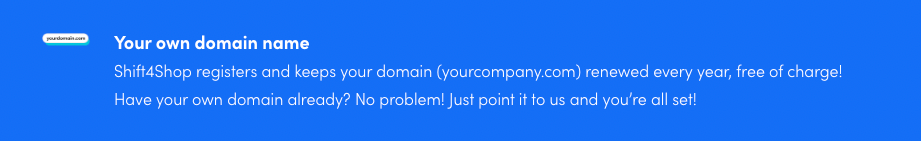
UPDATE: Ucraft no longer allows you to connect a custom domain on their plan, but it’s still a great free website builder, plus they’ve just updated their library of templates, and they all look snazzy!
Ucraft is a great web design tool for anyone who You don’t have a lot of experience and you want an easy drag and drop website builder for your website.
While there are many features to learn, it’s a pretty intuitive experience even for those who aren’t web experts. technology. Its interface is full of explanations for every button and function.
The free version has enough features to create a great personal website. Best of all, Ucraft is one of the few website builders web that allows you to connect your domain to your site for free!
Others Ucraft benefits in its free plan:
- Unlimited bandwidth for your website (unlimited web visitors)</li
- Goog analytics support
- 24/7 support 7
- Password Protected Pages
Ucraft is also known for providing excellent customer service, even if you are on a free plan.
If you plan on adding a custom domain to your site, which can be relatively complex for a beginner, there is a step-by-step video guide to show you how to do it.
And if you get stuck, there’s a chat button to offer help whenever you need it.
Note: If you decide to sign up for a free account from Ucraft, be sure to click the “Get Started” link on the free plan. The default Get Started link signs you up for a 14-day trial of the Pro plan, which you must pay to keep the website online after the trial ends.
Ucraft Free Plan Limitations
While on Ucraft’s free plan, there are some limitations you should be aware of.
Ucraft Branding: Ucraft will add a watermark “This website was created with Ucraft” at the bottom of your site.
Limited customization: You will not be able to set custom fonts, customize registration forms, or use advanced layouts for your site.
No eCommerce: Ecommerce features are only reserved for paid plans (starting at $10/month).
Limited SEO features: You will not be able to customize titles and descriptions for SEO.
5.Big Cartel
No yes e let yourself be intimidated by the name. Big Cartel is a beginner-friendly eCommerce platform for makers, artists, and creative professionals to set up a simple store and sell their products.
Big Cartel is inexpensive compared to alternatives like Shopify and BigCommerce. Its free plan, in particular, allows you to create an online store with a custom domain.
It also gives you several ways to set up a store with a few clicks, and you can configure different variations of products to sell.
As for the design, you can tell from their website templates. They are unique, full of personality, and the design is designed to highlight the creative work of the artist.
Each built-in theme has its own set of customization options available. It’s easy to upload a header, logo, or background image, add a slideshow, adjust color and font settings, and make other tweaks to your theme design—no coding required.
Here are some great examples of Big Tiendas Cartel:
- José Roda sells his creative illustration through merchandise.
- Potter artist Uno Ichi sells handmade pottery behind his grandmother’s house.
- Hand abstract painting by The Feebles.

Click here for more BigCartel Theme Examples
Note: You can only sell to 5 products on the Big Cartel free plan. It comes with free themes, real-time statistics for your orders, custom domain, shipment tracking, discount and promotion code, and automatically calculated sales tax.
Despite the limitation, the Platinum plan of Big Cartel ($10/month) is worth signing up for if you’ve decided to upgrade. You can sell up to 50 products plus time-saving features like inventory tracking, bulk editing, and advanced store customization.
Big Cartel Disadvantages
Lacks integration — Big Cartel doesn’t offer many integrations. So you’ll spend time copying and pasting information from your shipping service, social media pages, etc.
They lack cross-channel sales — Big Cartel also lacks integration directly with other sales channels such as Instagram, Facebook, Pinterest, etc. So there will be more work involved if you want to set this up.
Overview for Big Cartel
If you need a simple storefront website to sell your work (physical, digital products and services) , Big Cartel is a great cheap platform for it.But if you need a large, multi-functional online store, you won’t find enough Big Cartel features to support your business.
6. WordPress
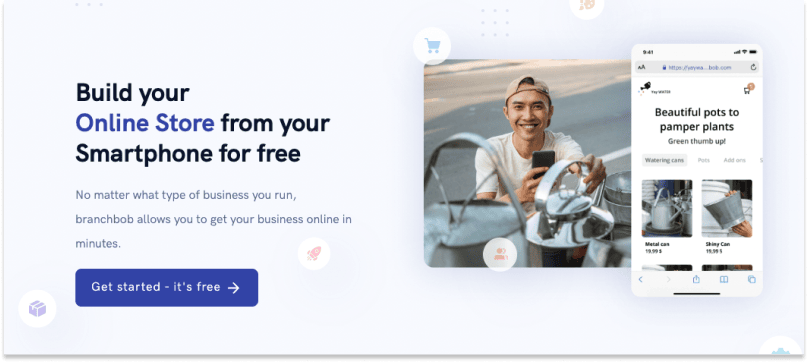
WordPress is not a website builder per se, but it is one of the most popular platforms for building a website.
To set up a WordPress site, you have to get a custom domain and dedicated web hosting.
And since WordPress is free, it’s often the preferred choice for many web developers .
Pros
- Best blogging platform: versatile blog editor, schedule posts, easy to edit, integrated comments, search engine optimized (SEO), user management, etc.
- Thriving plugin ecosystem: WordPress is the most extensible website building platform. Whatever feature you can think of, you can probably find it in the plugins directory.
- Vibrant and supportive community: WordPress has been around for a long time and has grown into a great community . You can easily ask and get help on the forum or hire a web designer or developer to create your website.
- Easy to customize and do it yourself: There are popular tools that help users to create web pages visually. Even those without technical or design skills can create an attractive site without spending too much time. Popular visual page builders for WordPress: Elementor, Divi, and Visual Composer.
- Inexpensive: If you’re willing to spend the time and learn how to set up a WordPress site, it won’t cost you more $10 a month. About $5 a month for web hosting and $10 a year for a custom domain name.

Cons
- Learning Curve —Setting up a WordPress site is no walk in the park. Sure, there are plenty of resources online (which can be overwhelming). You still need to learn how to buy your domain name, compare and buy web hosting, connect your domain to your WordPress site, and set up a WordPress theme, among other things.
- Time spent managing the Website: Once you have your site up and running, you should update and backup your site regularly, as WordPress developers update the software frequently. Not to mention, you should keep your plugins up to date and update your servers when you get heavy traffic. Published authors usually outsource this part, but this would mean additional cost to the project.
- Third Party Dependency – If there comes a time when you need to customize, add features to your site , or when the site suddenly crashes or stops working properly (which happens on all WordPress sites), then you need a WordPress expert or web developer to help you.
Also Read: WordPress vs. Squarespace vs. Wix vs. Weebly
7. Google Sites
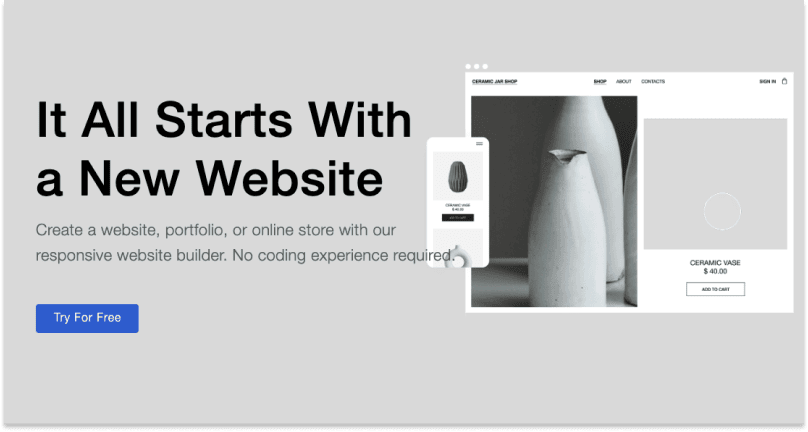
This may come as a surprise, but creating a Google Site is as simple as making a Google Slide.
It’s 100% free There isn’t a paid plan, and there aren’t any add-ons to buy; You can also add a custom domain for free to your site.
Part of the appeal of Google Site is that I’ve made the website design process as simple as possible.
For example, instead of unlimited customization, there are only a handful of layouts to use.
And there are only a few page elements for you to add to the site: image, text, button, table of contents, and image carousel.
Each element you add fits and lines up perfectly like a Lego brick.

By setting these limitations, Google ensures that your website will work on all screens and devices, no matter how you create it.
Once you’re done, just hit publish and you’ll have a fully functional website with a link to share with anyone.
Other notable features that Google Site offers.
- Set a URL for all your pages.
- Easily integrates with other Google applications, eg Google docs, Maps, Forms, Calendar, Charts
- Edit your site on all devices. You only need the link to edit, just like Google Docs.
Limitation of Google Sites
- Limited themes. There are only a handful of themes available.
- Limited apps and integrations. Google apps only.
- Limited customization.
- No blog.
- No eCommerce.
- No membership site.
Google Sites Overview
Google Site is great if you need to set up a free, simple and convenient website with a custom domain as quickly as possible.
Design and customization are not a priority for you. You don’t mind a basic looking website as long as it works and displays all the information you need.
So which website builder should you choose?
If you’re building a store For e-commerce, choose BranchBob or Shift4Shop. Both are free and come with strong features for you to sell online for free. Although, if you are based in the US, Shift4Shop has a slight advantage as it has more advanced features built in.
If you just need a beginner website builder to create a simple website for your business or personal site, then ConvertKit, BigCartel, Ucraft and Google Site are great.
But if you need maximum customization, advanced plugins and blogging features, WordPress is certainly the best tool for it.
Frequently Asked Questions
How can I create a free website with my own domain?
Website builders like Shift4Shop, BranchBob, and ConvertKit allow you to create a free website with your own domain.
These particular Youtube tutorials teach you how to set them up:
- How to design and customize a Shift4Shop online store.
- A series of videos to Teach You How To Set Up A Branchbob Ecommerce Site
- How To Create A Free Ucraft Landing Page From Scratch
- ConvertKit Founder Walks You Through How To Design A Great Ucraft Landing Page destination
Can I get a free custom domain?
You can get a free custom domain from FreeNom and Github (if you are a student) and connect it to one of the creators of websites that let you add a custom domain for free, such as Shift4Shop, ConvertKit, Google Sites, and WordPress.
What is the best free website builder?
After dozens of reviews, in my opinion the best free website builders for an online store are Shift4Shop and Branchbob as they offer most of the features tions for free.
If you want to create a personal website, then the best free website builder is Wix, Weebly and Ucraft as they have a flexible website builder with well-designed templates.
If you want to create a landing page for free, then the recommended website builder is ConvertKit. They have tons of well-designed, pre-made landing page templates that you can use to quickly jumpstart your project or business.
Related Articles
- Legitimate ways to get free custom domains for Your Website
- WordPress vs Weebly vs Wix vs Squarespace (Detailed Comparison)
- Free and Inexpensive Online Store Builders for Small Businesses
.
