
Do you want to create a YouTube channel? Find out how!
Video content creation has become more popular by the day, especially since this is a highly sought after format. This is because watching videos is a practical and easy way to learn about different topics.
For this reason, there is a high volume of search for videos. According to YouTube itself, more than a billion users watch a billion hours of content every day. That is why many people have been working on implementing this strategy, either as their main source of income or as a tool to promote their business.
However, for those just starting out, there are some questions. . on how to create a channel on YouTube, the premier network for organically distributing videos.
So, to help you better understand how this platform works, we’ve put together a comprehensive checklist to get you started on your channel right away. .
Throughout this post, you will learn:

How to create a YouTube channel
When you create a YouTube channel you have two options. Create a personal account or under the name of a company. In this post, we’ll walk you through both options so you can choose the one that best suits your goals on this network.
Most of the steps are the same for both accounts. So, we will talk about them and show the differences between creating a personal and corporate account throughout this short tutorial.

1. Sign in to your Google account
No matter what kind of channel you have, you’ll need a Google account.
To create one, simply go to the YouTube website, click Login, in the upper right corner of the screen or in the lower left corner and enter our personal or corporate account, if you already have one.
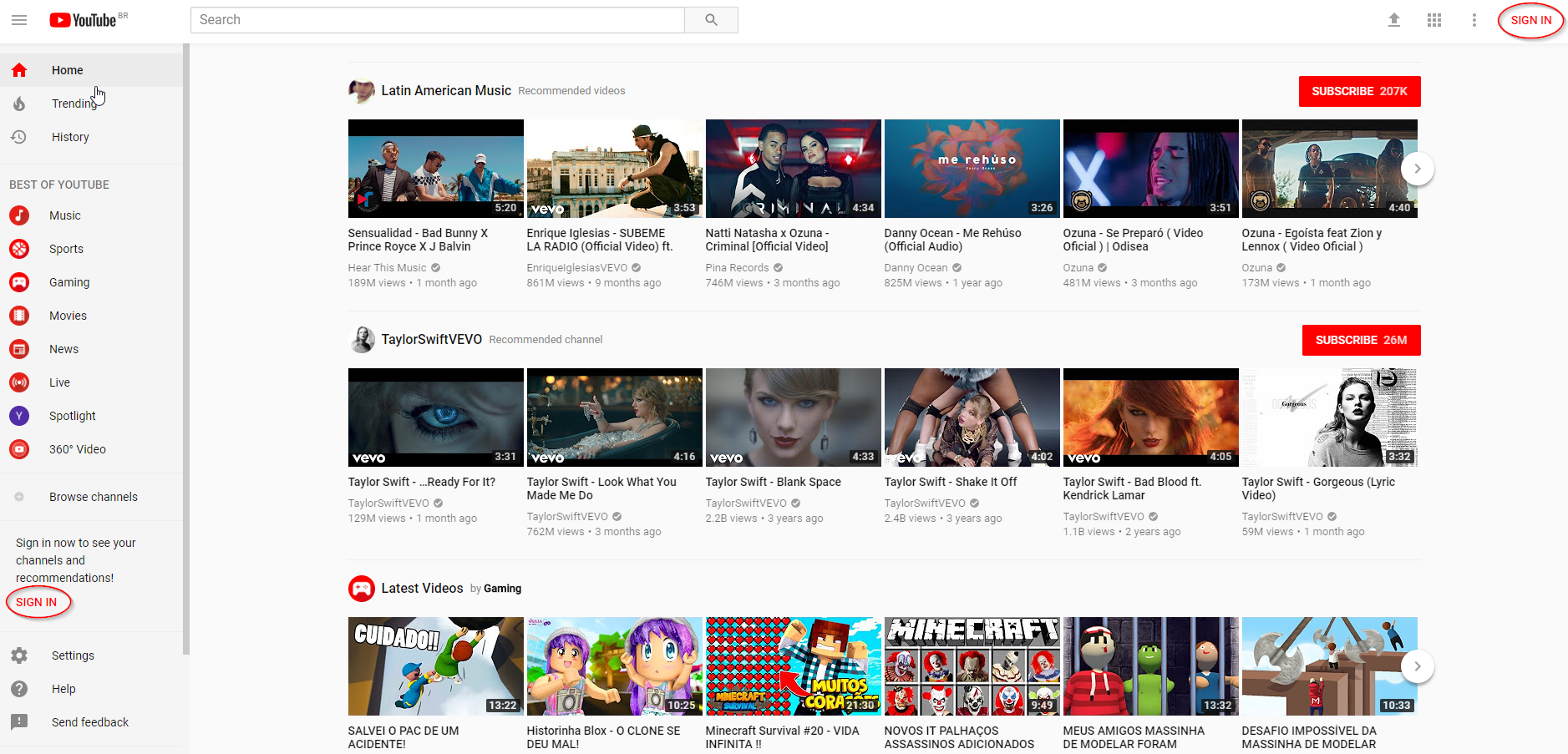
If you don’t, you don’t have an account, as soon as you open the screen to fill in your email/phone number and password, just click More Options (under Forgot Email?) and Create Account.

Create your account by providing the requested information.

2. Create your channel
In the upper right corner, if you already have an account, you will probably see your image or your company logo if you have set up a profile picture. If you don’t have a photo, you’ll see a light blue circle with the first few letters of your name on it.
Click on the circle, then on My Channel.
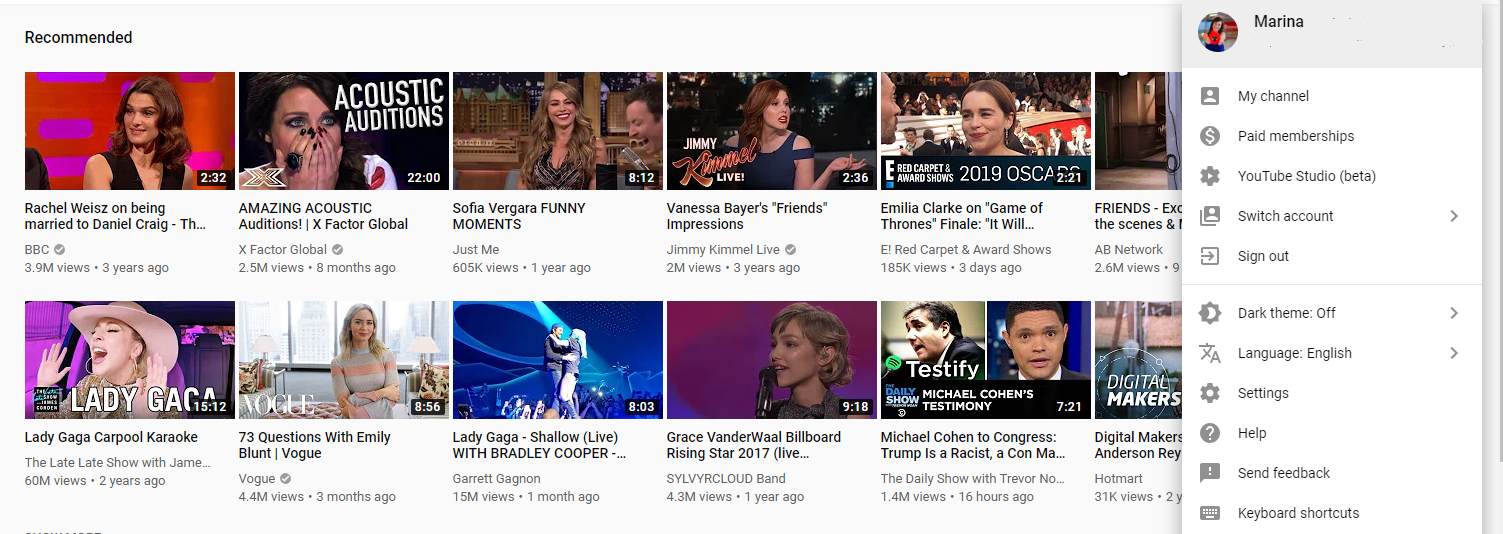
3. Choose a name for your channel
Here, fill in the information with your name for a personal channel, or your company name for a corporate channel.
Click Create channel.

If you already have an account for your brand and use this account to create a YouTube channel, you can skip all the steps above to create your channel or select the corporate account to be directed to an existing channel.
All set! Your YouTube channel is ready. Now you can personalize it.
How to personalize your YouTube channel
As soon as you click Create Channel, a page with your information will open.
1. Click Customize channel
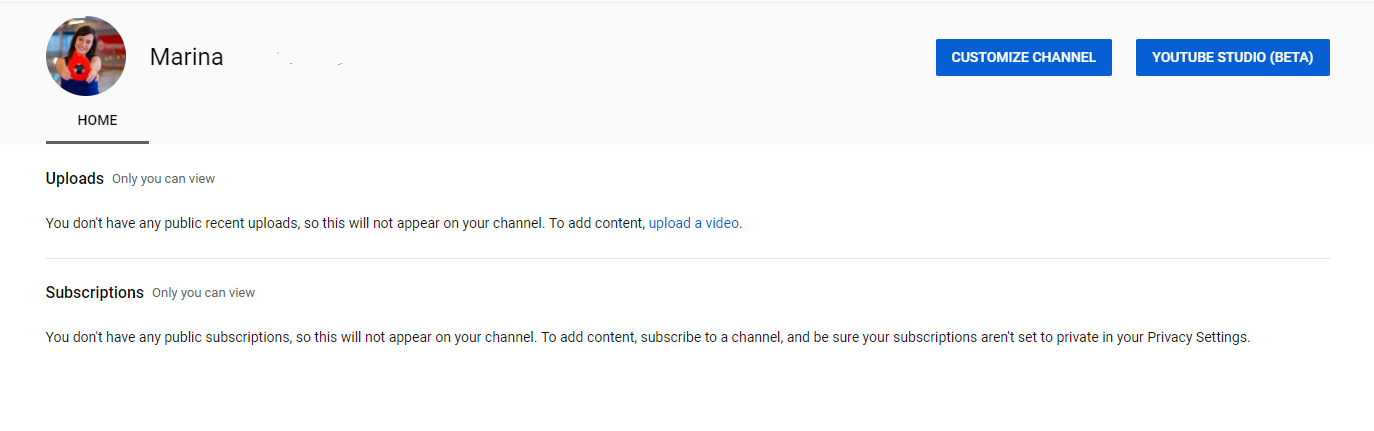
2. Edit the images as you wish. If it’s a personal account, you can add photos of yourself. However, if your goal is to create a YouTube channel for your brand, remember to customize it with your logo:
- Add channel art (recommended size is 2560 x 1414 and a maximum of 6 MB) ;
- Add Featured Channels;
- Change your profile picture;
- Enable/Disable Popular channels on YouTube;
- Add a section if you want to make videos on different topics and want to separate them.
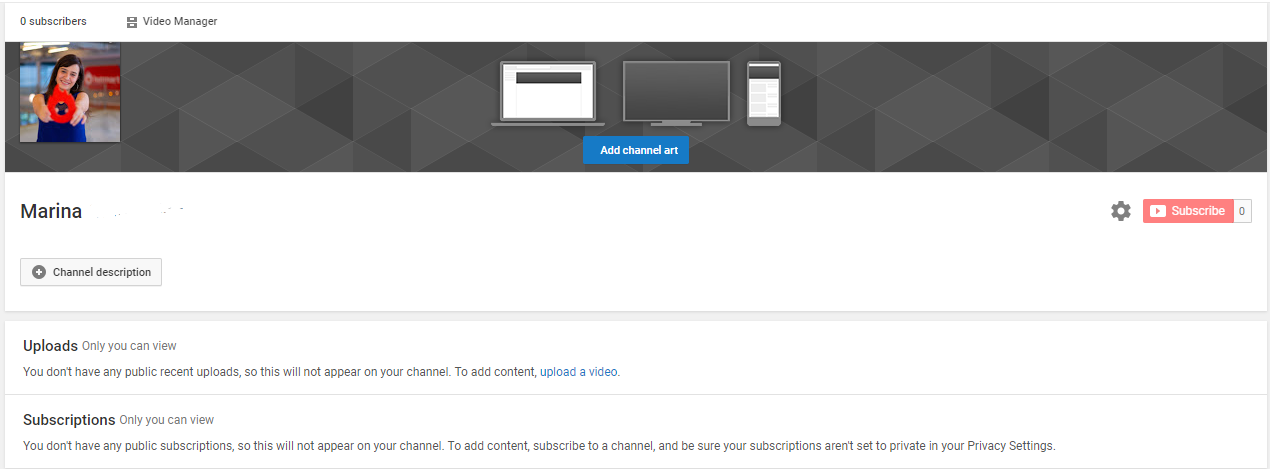
In this step, you can also adjust the language, content location, and whether restricted mode is on or off (to hide videos that may contain inappropriate content ). ). ).
3. Click My Channel in the upper left corner to view your channel after you have customized it.
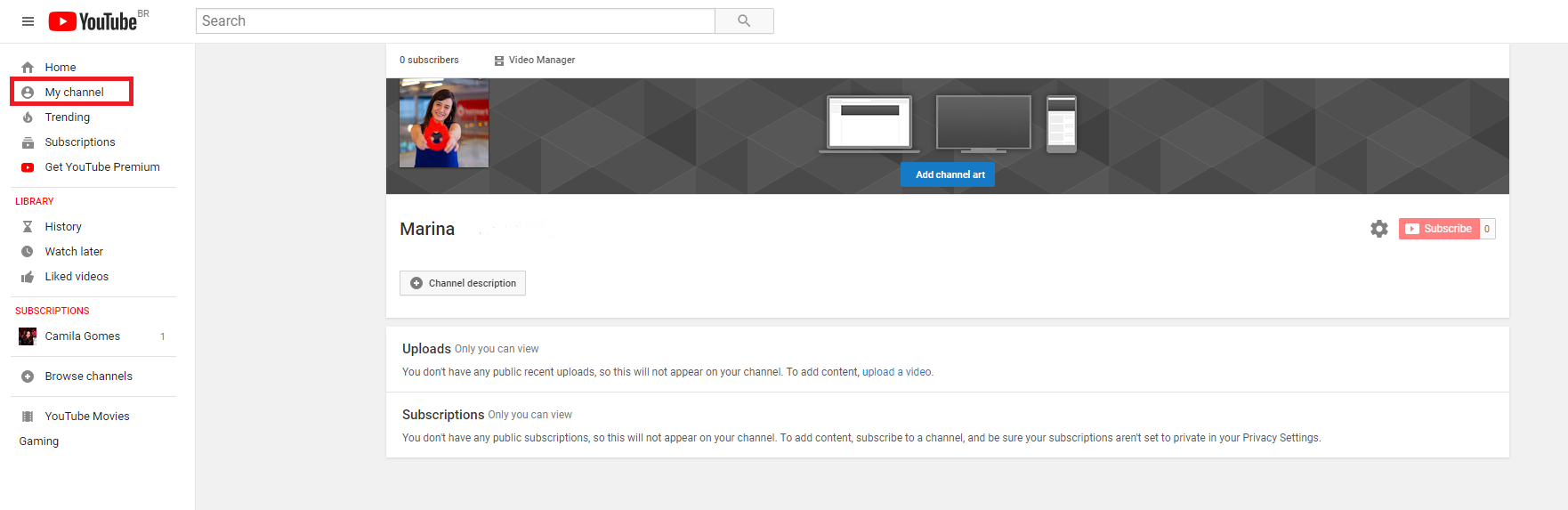
How to Post Videos on YouTube
After you’ve created a channel on YouTube, it’s time to post your videos.
First of all, you need to record a video. it comes with steps that go from pre-production of your content, such as deciding the niche you will work in, to post-production, such as promoting your videos, for example.
Here on the blog, we have posted about this content before and you can consult a complete step by step of the process of creating d e video content here.
After you have a video ready to upload, which means shot and edited, you can post it on your channel.
1. Click Upload located in the upper right corner.

2. On the screen that opens, click Select files to upload and choose the video on your computer.
There is also the option to import videos from Google Photos and start a broadcast live.
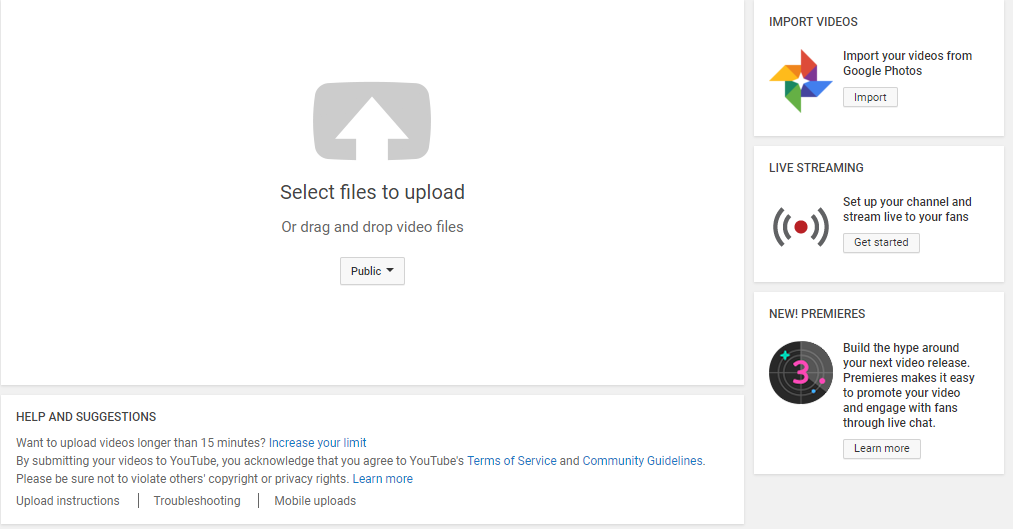
Please note that you can only submit videos up to 15 minutes in length. If you want to upload longer videos, you need to increase your limit. To do so, verify your account via phone call or text message by clicking Increase your limit just below Help & Tips.
3. Fill in the basic information about your video, such as the title, description, tags, and video thumbnail (for custom thumbnails, you need your account to be verified).
Also, in this step you set how it will appear your video:
- Public: all YouTube users have access to your content;
- Hidden: only people who have the link to your video can see it;
- Private: Only you can see the video;
- Scheduled: You can choose a date and time for your content to be published.
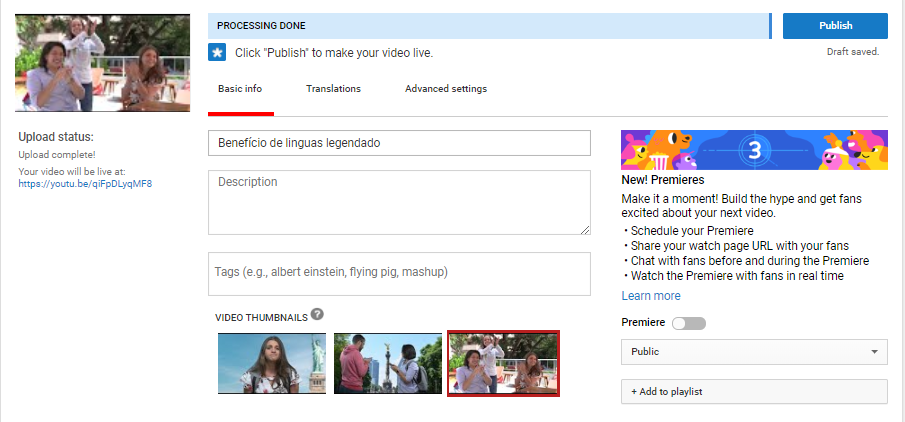
4. Click Advanced Settings to fill in information such as:
- Allow comments or not;
- Choose between a YouTube standard license or Creative Commons (an exclusive license for 100% original content);
- Video category;
- Language, etc.
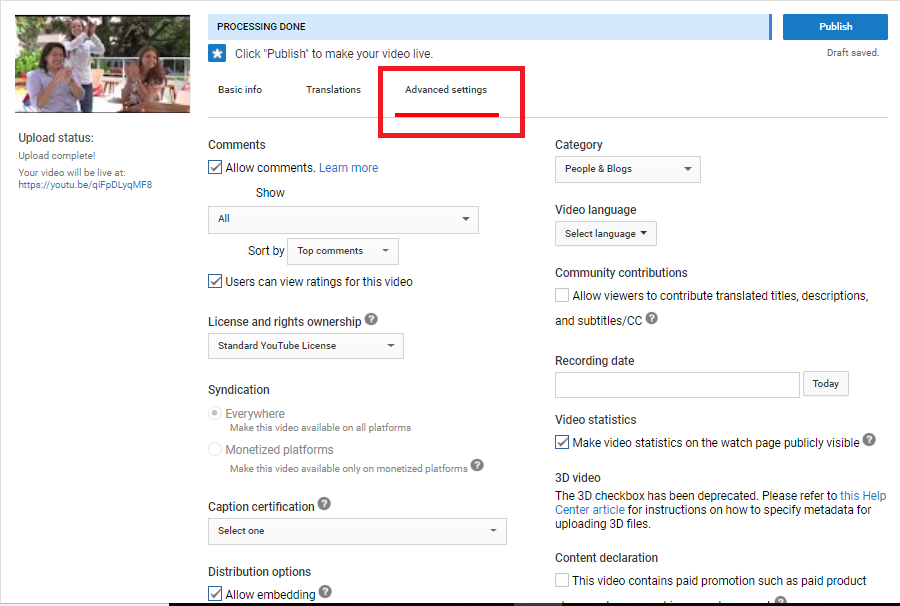
5. Click Done in the upper right corner, and you’re done! Your video will be on YouTube.
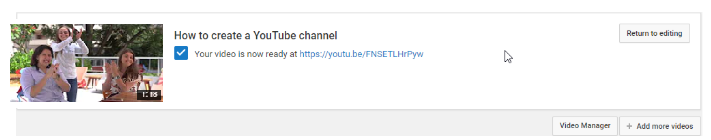
If you want to edit it, just click Re-Edit and change what you want.
Click the link available to see how your video appears on YouTube.

Remember that you can always go back and edit your video by clicking Edit Video.
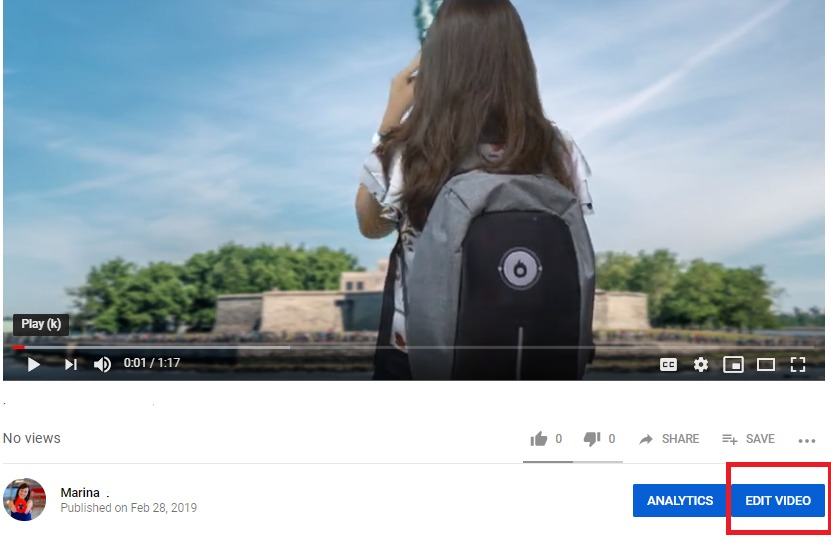
How to get more visibility for your channel
It doesn’t make sense to have a YouTube channel and upload videos that people don’t see your content.
Therefore, in addition to creating videos originals with topics that matter to your audience, you need to attract visibility to your channel l.
As there has been an increase in search for video content, competition on YouTube has also increased. Getting a lot of subscriptions is really hard, but the biggest mistake most people make is not knowing who their audience is and what their target should be. Therefore, it’s crucial to identify the right audience for your channel.
So, check out our tips:
1. Focus on a single topic;
Choose a niche, and preferably a micro-niche, to target. Do not change the main topic of each video or even when you are discussing specific content. Keep your focus!
2. Do your research before choosing a keyword
Find the best keywords for the topic at hand using Google Trends, YouTube autocomplete (in the anonymous tab), and evaluating research material. the competition.
The more important the keyword, the more likely you are to place it at the beginning of the title, so viewers will instantly know what you’re talking about.
Take this opportunity from reading our amazing post on YouTube SEO strategies.
3. Pay Attention to Your Video’s Title and Thumbnail
Keep in mind that your video’s title and thumbnail are extremely important in attracting viewers.
Your thumbs should grab the attention of your videos. people and convey the subject of the video very clearly.
You can even put keywords on the image to highlight it if you want.
4. Post regularly
It doesn’t matter if you’ll post a video once a week or once a day.
The important thing is to make it clear to your audience that I’ll always be there.
The ideal is to have an editorial calendar and inform your audience about the days and hours of activity on the channel.
5. Don’t beat around the bush
Start your video scripts with a summary of the topic, so the viewer feels they can trust you and is willing to watch the entire video.
Work on your presentations and don’t worry about the length of the video.
2. Engage with your viewers
Respond to each comment personally, and during videos, encourage your audience to subscribe, comment, and share the video.
Also, ask for comments and suggestions from future content they would like to see on your channel.
7. Analyze the results
Make the most of YouTube Analytics to better understand your audience and tailor your content to please them.
8. Test, explore, evaluate
Try different formats, editing styles, titles, thumbnail models.
At first, you’ll probably have to do a lot of tweaking. Try to do it without losing focus of your channel.
In case you feel like it’s not working, just persevere and keep trying
If you check out the content of the most subscribed channels YouTube in its early days, you’ll see that they also went through tweaks and got better with each passing day.
In addition, you can also invest in paid ads, like Google AdWords, to give your video more reach.
The most important thing in this step is that your content is seen and, better yet, shared. Then, other users will know about your channel and little by little you will be able to rank higher in YouTube search results.
How to monetize your YouTube channel
Did you know that it is possible to earn make money from your YouTube videos?
Until 2018, anyone with a channel with more than 10,000 views could post ads on their videos and get paid for it.
Of course, it was also necessary to meet some prerequisites, such as:
- You had to be able to certify that your videos were 100% original and produced by you;
- You had to post videos regularly ;
- You had to comply with the YouTube Community Rules;
- You had to be a resident of a country or region where the YouTube Partner Program was available.
In addition, it was necessary to have a Google Ads account, since it was through it that the ads were delivered.
However, YouTube made some changes and now In order for people to monetize their accounts, they must also meet the following minimum requirements:
- Have at least a thousand subscribers to their channel;
- Have at least least 4 thousand hours of viewing on the channel. past 12 months;
- Do not violate any of YouTube’s guidelines, do not receive user complaints, and do not engage in spamming.
In general, for have ads shown on your YouTube channel and to earn money you need to:
- Post original content regularly;
- Have at least a year of content published on your channel;
- Have an audience that follows and watches your videos regularly;
- Respect YouTube’s terms of use.
In addition to all content Internet in general, you need to think about your audience and create something that is really valuable for your users.
If your channel meets all the requirements you must be wondering: how much will I earn?
Well, there is no fixed price, everything we know about this subject is speculation. But for you to better understand this matter, be sure to read our post on how much a YouTuber earns and see if becoming one is worth it.
This post was originally published in November 2017 and has been since. has been updated to convey more complete and accurate information.
.
