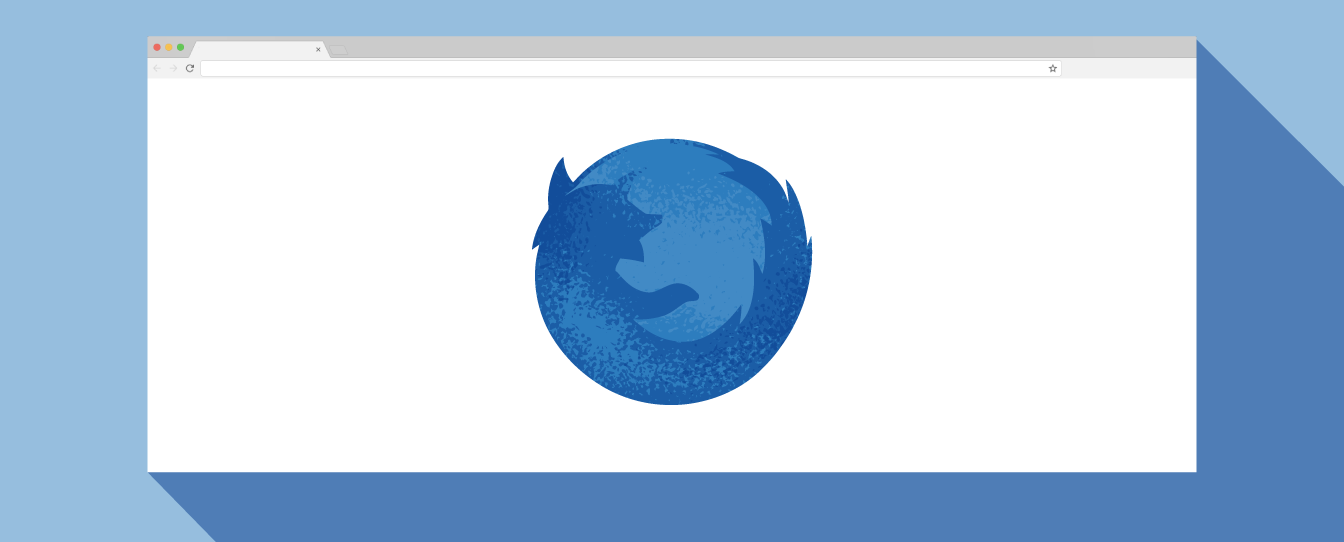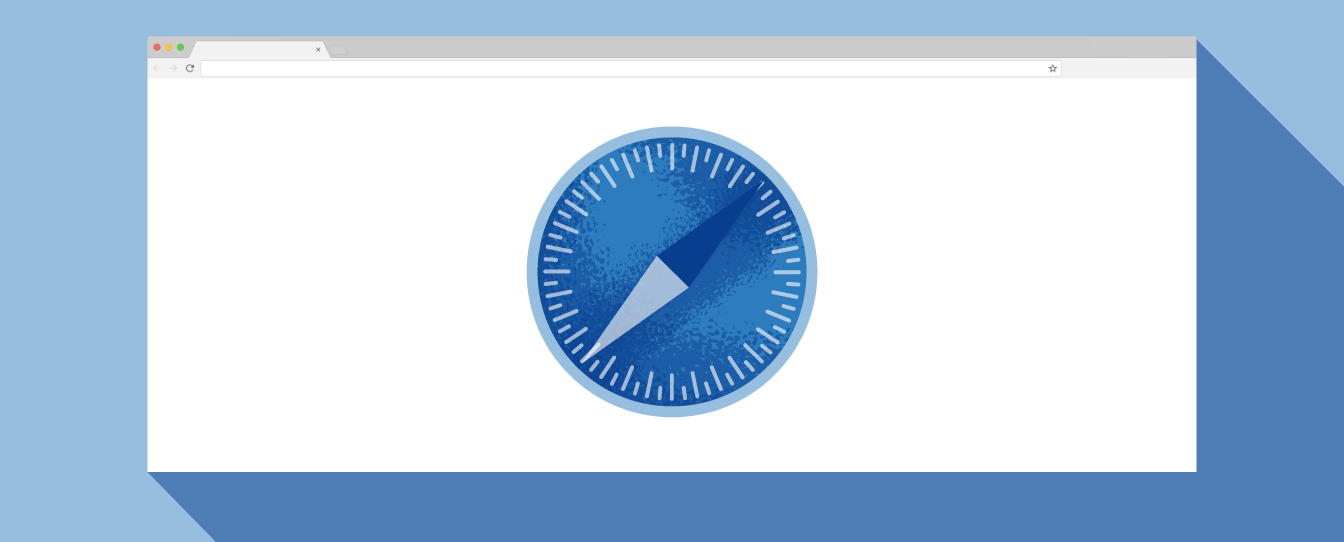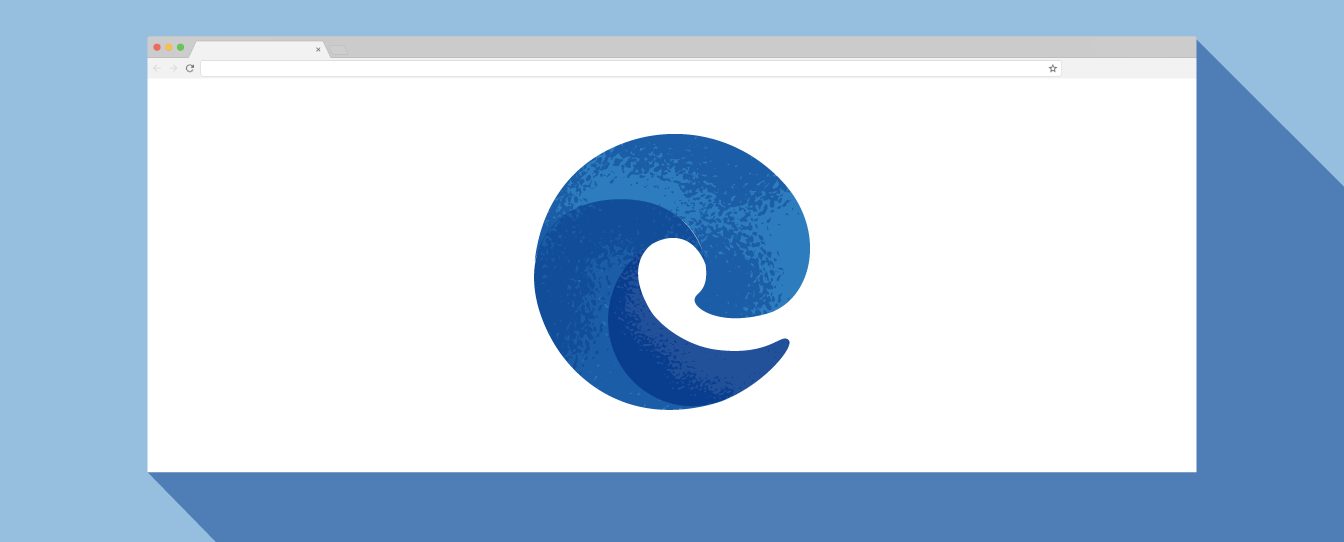It is essential to ensure that the websites you browse are safe. there are a few ways you can check this. one is looking for the padlock symbol. another heads warning in windows “your connection is not private”. If you ignore error messages like the “Your connection is not private” error, you are putting your information at risk online.
To help you stay safe online, we’ll explain why the “Your connection is not private” error may appear on your screen and how to fix it.
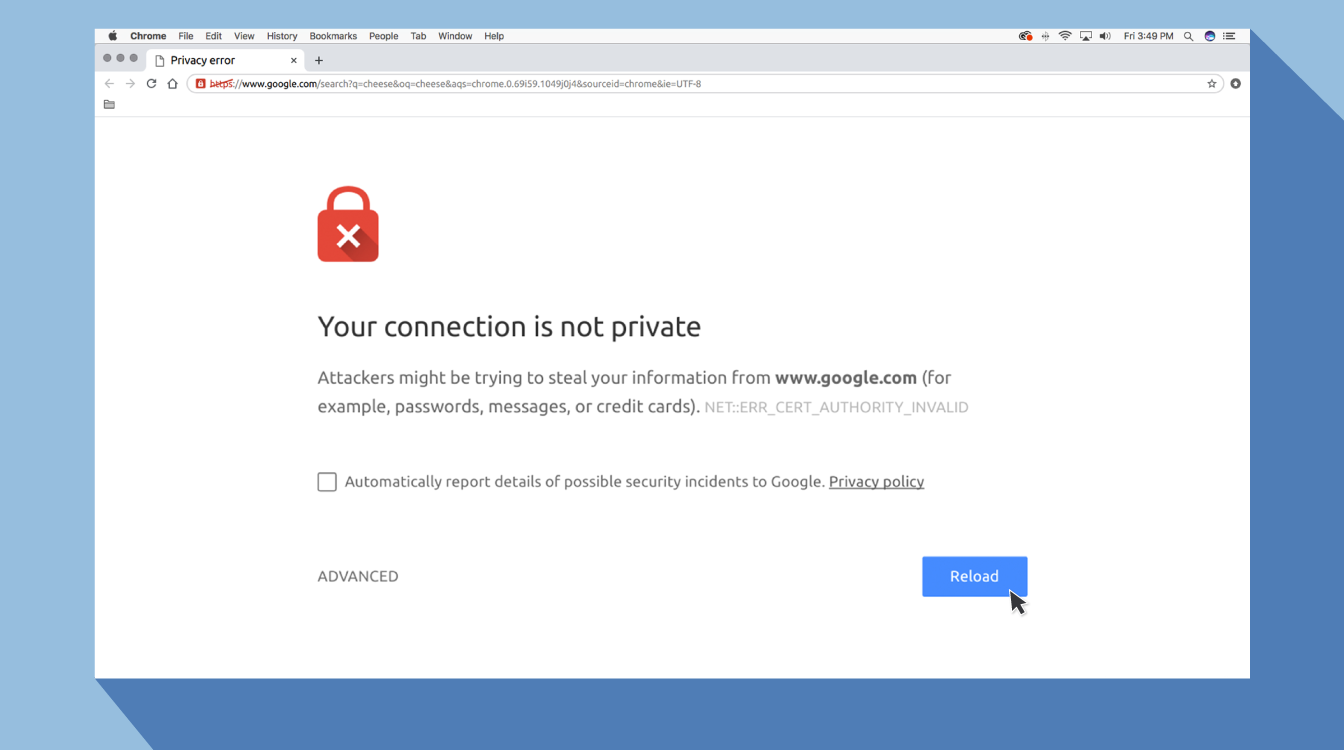
what does the error “your connection is not private” mean?
The “Your connection is not private” error message is exactly what it sounds like. it is a message from your browser informing you that the connection is not secure. this means that if you are not using an antivirus or encryption, your device will be a gold mine for hackers.
To access a website, your browser must verify the digital certificates that are installed on the server to ensure that the site meets privacy standards and is safe to continue. if your browser finds something wrong with the certificate, it will prevent you from accessing the site. this is when you will see the message “your connection is not private”.
These certificates are also known as public key infrastructure or identity certificates. they provide proof that a website is who it claims to be. digital certificates help protect things like your personal information, passwords, and payment information.
when your connection is not secure, it is usually because there is an error in the ssl certificate.
what is an ssl connection error?
a secure socket layer (ssl) certificate is for serving websites over secure https connections. https is a security barrier used to securely authorize connections and protect data. An ssl connection error occurs when there is no secure way for your browser to open what you have requested. when the browser sees that the connection is not secure, it will try to prevent you from accessing the website.
there can be a few different reasons why the ssl connection error occurs:
- the certificate is missing or expired
- your browser is not up to date
- your antivirus settings or date and time settings are disabled
- there is a problem with the server
if it’s a server problem, you’ll have to wait for the owner to fix the problem.
what “your connection is not private” looks like in each browser
When you get this error message, it will take you to a new page. some browsers use simple messages, while others use codes and warning signs.

google chrome
when you get this error message in google chrome, it will take you to a page titled privacy error. from there, it will display a big red exclamation point and a “your connection is not private” message. will warn you that attackers might be trying to steal your passwords, messages, or credit cards. the message will give you the option to return to the previous page, go to advanced settings, or try to continue on the site.
Also, the page will have an error code, here are some of the most common ones:
- net::err_cert_common_name_invalid
- net::err_cert_authority_invalid nte::err_certificate_transparency_required
- net::err_cert_date_invalid
- net::err_cert_weak_signature_algorithm
- err_cert_symantec_legacy
- ssl certificate error
- err_ssl_version_or_cipher_mismatch.
mozilla firefox
in mozilla firefox, the message is similar, but instead of “private”, the message appears as “your connection is not secure” and informs you that the owner configured your website incorrectly. then it will give you the option to go back or go to advanced settings.
common codes you can see with firefox:
- sec_error_expired_certificate
- sec_error_expired_issuer_certificate
- sec_error_unknown_issuer.
- sec_error_ocsp_invalid_signing_cert
- mozilla_pkix_error_mitm_detected
- mozilla_pkix_error_additional_policy_constraint_failed
- ssl_error_bad_cert_domain
- error_self_signed_cert
safari
for safari users, you will get a message on a new page that says “this connection is not private” and will tell you that the website may be spoofing the site you want to access to steal your personal or financial information.
microsoft edge
if you are using microsoft edge, you will see a message that looks almost identical to the google chrome message with the exclamation point and the message “your connection is not private”. if the certificate doesn’t match the domain you’re trying to access, you’ll see the same code.
common codes you may see with microsoft edge:
- net::err_cert_common_name_invalid
- dlg_flags_invalid_ca
- dlg_flags_sec_cert_cn_invalid
- error code: 0
how to fix “your connection is not private” error
There are a few different ways to fix or bypass this error message for each browser.
1. reload the page
Of course, this seems like the most obvious thing to try, but something simple might do the trick. Sometimes fixing common issues like browser timeouts, internet connections, and typos can solve the problem.
2. try incognito mode
The next thing you can try is to enter incognito mode and try to access the same website. if the website really has security issues then it should not work once you switch to incognito because this mode allows you to browse without saving your history or cache. if the site still says “your connection is not private”, then you should try clearing your cache.
To open your chrome browser in an incognito tab, go to the three vertical dots at the top right of your screen. open the dropdown menu and select “new incognito window” or press ctrl+shift+n keys.
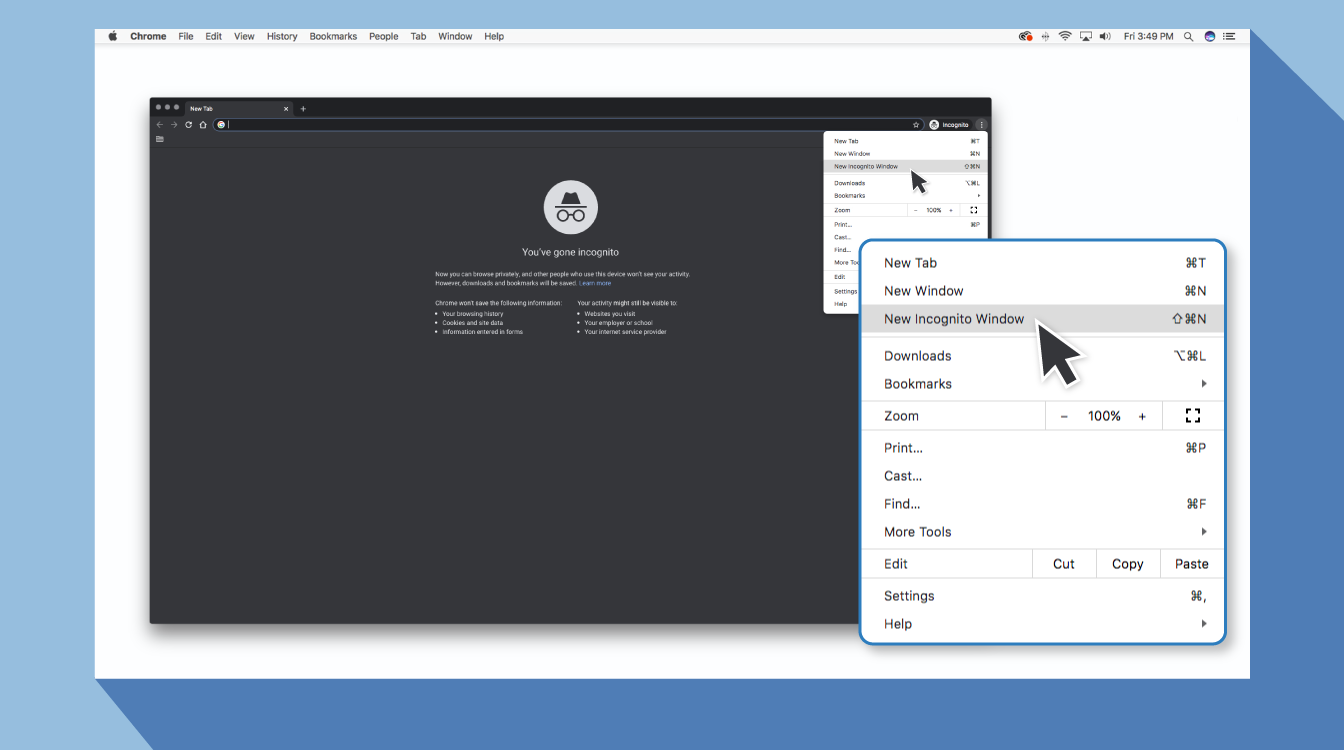
3. check the date and time
double check that the date and time on your computer are correct. when they do not match the browser, an ssl connection error may occur.
how to check the date and time on a mac
- Go to the apple menu in the upper left corner of your screen.
- click system preferences.
- from there choose date & time.
- make sure the date and time are accurate.
how to check date and time in windows
- right-click the date and time on the taskbar.
- click adjust date/time.
- verify that the date and time and the time are correct.
4. clear your browser’s cache and cookies
As you browse online, your computer stores cookies that collect data and take up tons of space on your hard drive. when your computer is trying to process all that information, it can really slow down
Try going to your settings and clearing your browser’s cache and cookies. deleting all that information will speed up your connections.
5. consider what wifi is in use
Using public wi-fi may give you a warning because it is not secure. some public wifi is poorly configured and does not run https. If you’re not sure how secure your connection is, try looking for a different Wi-Fi network or wait until you can surf safely at home.
The best way to protect your data while on public Wi-Fi is to use a virtual private network (VPN). A VPN helps hide your traffic and protect your identity while exchanging encrypted data to and from a distant server.
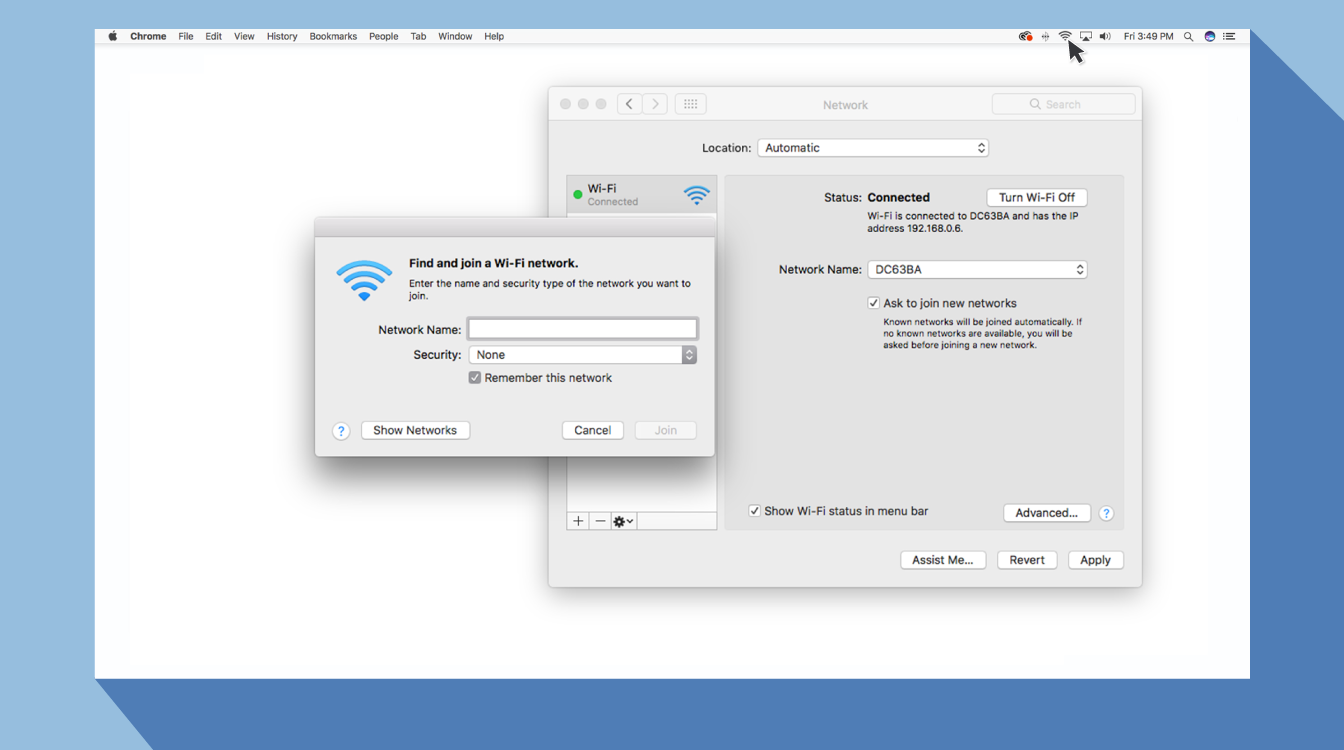
6. check your antivirus or firewall
If you have an antivirus on your mac or windows device, you may still get the error message because the antivirus or firewall is shutting down your network. try this problem by temporarily disabling the ssl scanning feature.
7. proceed manually with caution
If you keep seeing the message “your connection is not private” and find yourself in a situation where you need to access the desired website, do so with caution. your browser is showing you this message and is advising you to continue for a good reason.
If you choose to continue, you may be putting your personal and payment information at risk. the time and money involved in this risk is not worth it.
If you follow these steps, you should be able to fix or avoid the “your connection is not private” error message. Please note that you are receiving this message because the website you are trying to access is not considered secure. If it doesn’t fix the problem, skipping can help you find what you’re looking for, but it can also put your private information at risk. There is software like Panda Security Dome that you can use to protect your digital life. Your information online is of great value, be smart about your searches so your information doesn’t end up in the wrong hands.