If you’re looking to take your sideline business to the next level this year, getting an impactful logo design can help transform your business idea into a profitable one. Which begs the question: how much does a logo cost?
From DIY design to working with a graphic designer or agency, the cost of a logo can range from $2 to $2,500, with several options in between. Mid-range options include buying a logo from an online logo maker (starting at $20) or a collaborative design website (starting at $99).
But the truth is, there are many variables that go into how much you will pay for your logo design. Here’s what you need to know before choosing how to make your logo.
Logo Design Pricing Factors
Designing a logo with or without external support is an iterative and multi-part process. steps that involves research, brainstorming, sketching, and various design concepts.
That’s why custom logo packages can vary wildly not only in price, from relatively free to a few thousand dollars, but also in the amount of time and effort required to get the job done.
There are many factors that go into the cost of a logo design.
Don’t worry, we’re here to walk you through the cost of making a logo and what each option includes.
Option 1: Do It Yourself
If you’re looking to improve your design skills, you might want to try creating your own logo. But creating a logo design that fits your brand and can be used across all channels is challenging.
The biggest cost will be your own time creating a logo on paper and choosing design software suitable for bringing the sketch to life.

We want to warn you that there is a reason why people pay to design logos. It’s not easy, especially without design experience.
The good news? You’ll have complete creative control, and there are online tutorials to help you learn new software (like the one below!).
Sketch
Only available for Mac OS X , Sketch costs $99 USD for a one-year license. Vector-based design software will allow you to export your logo in various formats: PDF, SVG, PNG, JPG, and EPS. While Sketch is steadily becoming a favorite in the design community, it is not a tool for print design, as it cannot export logos in printer-compatible CMYK colors.
Adobe Illustrator
Illustrator is the design industry’s reference application for vector graphics and is designed to work with other Adobe programs. You can export your work in more than ten formats for digital and print use. Access the software through an Adobe Creative Cloud membership for $20.99 USD per month on an annual plan or $31.49 USD for monthly use.
Vectr
A free (but basic) vector graphics editor, Vectr can be downloaded to your desktop or used online. The program offers useful lessons in the application. Files can be exported in both raster and vector formats, including AI, PNG, JPG, and SVG.
Canva
Canva’s paid subscription costs $149.00 CAD annually or $12.95 CAD paid monthly. The program has over 1000 logo templates to customize and allows you to download your finished work as JPG, PNG, PDF or GIF.
Option 2: Buy and customize a logo template
Pre-made templates reduce some of the effort and time required to create a high-quality logo from scratch.
Because you need software to customize the design, most logo template files are compatible with Adobe Illustrator. Again, you will need a paid subscription to these programs. Then it takes time to alter the colors and change the generic text to your brand name.
These templates can feature more than just a logo and offer a package of branding and social media designs. Be sure to read the template description so you know what you’re getting, including the types of files included.
And remember: using one template means that other people could have a logo very similar to the one you choose. We don’t want you wasting your hard-earned money on an overused and unoriginal design!
Creative Market
There are over 49,000 logo templates on Creative Market to explore, ranging from as low as $2 to $500. Most templates are between $19 CAD and $39 CAD. This cost includes a package with two license options: standard, for companies that will not exceed 500 sales, and extended, for unlimited sales. Expect to spend three times the listed cost for the extended license.
Adobe Spark
You’ll find hundreds of logo templates on Adobe Spark that are advertised as free.The catch is, you’ll need to pay for Adobe Spark software to edit them at $9.99 USD per month. Adobe Spark is specifically designed for users with a strong design sense who want more control when designing their own flyers, social media graphics, and even videos.
GraphicRiver
With nearly 58 000 templates, GraphicRiver offers low-quality templates starting around $10 USD. High-end packages that can hit the $200 USD mark. Most of the non-exclusive logo packages on this site will cost you $30 to $50 USD and come with vector-based files.
Etsy >
On Etsy, you’ll find a variety of logo design templates to choose from, from $15 USD to $250 USD. Some vendors will work with you to customize your design for an additional fee. Be careful about the type of file you will receive, ideally get the source file or a vector file so you can make changes or scale it as needed in the future. In some cases, sellers will offer files in Adobe Illustrator and even Canva.
Option 3: Use an online logo maker
Without the need to buy or learn design software, logo makers might be the cheapest option on the market. Some sites charge absolutely nothing to use the service – you only pay when you’re ready to download the logo files.
An online logo maker (like the one at Looka!) can generate hundreds of logo variations. logos using basic information about your company and design preferences; then you can edit and modify the mockups you want.

But beware: although logo makers are low in price, the quality of the designs can differ drastically. Although there are freebies in the marketplace, a paid option is more likely to give you the correct files you need to use your logo with confidence. Also, you likely have additional customer support with a payment option if you have any questions.
Looka falls into this category and offers a basic PNG logo pack for $20 USD and $65 USD for a high-resolution logo pack with PNG, EPS, SVG and PDF files (more pricing information here).
You can also purchase a subscription to the Brand Kit that gives you hundreds of templates for branded flyers, invoices, business cards, and social media graphics. Design the look you want in seconds and use these designs to effectively market your business.
Option 4: Design Crowdsourcing
Think of crowdsourcing like a contest – Post a detailed logo report to a community of designers, including the price you’re willing to pay for a design. Freelancers can submit their unique designs for a chance to be chosen.
Once a design is finalized, the designer will submit their logo in various file types to launch their business. The cost of the logo can vary here, let’s review some options.
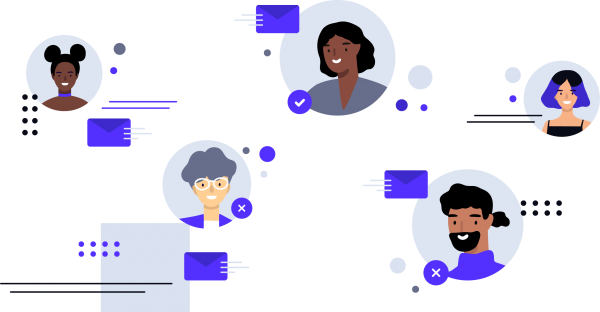
99designs
99designs organizes seven-day contests divided into two rounds: qualifying and final. You have the opportunity to provide feedback to the designers and up to two weeks to review final submitted designs before choosing a winner.
Four different logo packages range from $399 to $1699 USD. The most expensive option is exclusive to what they call “higher tier” designers. You will need to pay for your design contest in advance (before receiving any logo files). But it comes with a money-back guarantee.
DesignCrowd
You can set a time frame of three, five, or 10 days for your design contest on DesignCrowd and provide a detailed design brief . Start a contest for $129 USD and you can expect to receive up to 50 designs from a handful of designers. They also offer a money-back guarantee.
DesignHill
Through DesignHill, crowdsourcing a logo starts at $249, while top designers cost $699 . Although you can choose the duration of the contest that suits your needs, you will have to pay the cost in advance.
Option 5: Hire a freelance logo designer
Hiring a freelancer means you get to work with an expert to create a professional logo design. You will see that several concepts come true. Depending on the skill of the designer, a new logo could cost you anywhere from $250 to $2500. When selecting a freelancer, remember to look at how much experience they have and how they bill (by the hour vs. by the project).
A freelancer with less experience will likely charge less, but may not get the smooth process you you’re looking for.
Across different platforms, there are online communities of designers that you can browse to find one that meets your needs. But remember that this will take time!

Dribble
Despite offering basic membership Free, to search for designers, Dribbble charges $299 USD per month, or $199 USD per month for a basic designer search package.
Through the platform, you set how much you’re willing to pay, the type of work needed, and the level of experience you’re looking for Designers set their own hourly rates, which can range from $15 USD and $200 USD per hour depending on your experience.
Fiverr
You set the style, file format, price range and date design limit through Fiverr. You will then need to pay a designer upfront for their work. Cost typically ranges from $25 to $150 per hour (subject to your currency). Fiverr offers three packages tes: Basic, Standard, and Premium, each comes with its own set of design and file download options. For a simple logo design, packages typically range from $50 to $100.
Upwork
Bouted as the world’s largest independent exchange, most designers charge between $10 and $200 per hour. A basic account is free, plus a 3% transaction fee.
If you upgrade to a professional account, Upwork selects freelancers for a flat fee of $500 USD and a fee of 20% additional transaction. Upwork also allows you to keep your funds on escrow, which means designers must complete work to get paid.
Option 6: Hire a Logo Design Agency
The The most expensive logo option out there is to hire a company to do the work for you.
Agencies charge over $2,500 USD for a professional logo design, and some they reach between $5,000 USD and $10,000 USD mark . That can be cost prohibitive for someone looking to turn a side hustle into their 9 to 5 job.
When considering an agency, here’s what to consider:
- The deposit : Expect to pay up to 50% of the cost of a logo design before an agency starts work.
- The Contract: Not all agencies will ask you sign a contract. If you do, you’ll be legally obligated to pay the full fee once the work is complete.
- Time: Backed by a design team, an agency can take their time making your logo. Please allow at least a week before viewing mockups.
Additional Costs to Consider
After your logo is complete, consider rounding out your visual identity of the company with custom designs for social networks and business cards. Setting brand guidelines and getting a trademark might also be on your list.
These costs can add up quickly, so keep them in mind when selecting (and budgeting for) a logo creation option.
How will you use your logo?
Before you make a decision, take a step back to find out how you will use that logo across all channels and brand apps.
Will your logo only live digitally or do you plan to print it on business cards and other marketing materials? The answer to that question may change the type of logo file format and color variations you’ll need.
There are two basic categories of image files: raster and >vector .
Raster files are measured in DPI (dots per inch) and have a file extension of .jpg, .png, or .gif. Since raster files are based on a pixel grid, you risk having your logo distorted when you resize the image.
Vector files, on the other hand On the other hand, they can be scaled to any size without losing quality, from an Instagram profile image to a subway station ad. They can be opened, edited, and saved in different programs and have a file extension of .ai, .eps, .svg, or .pdf.
.

