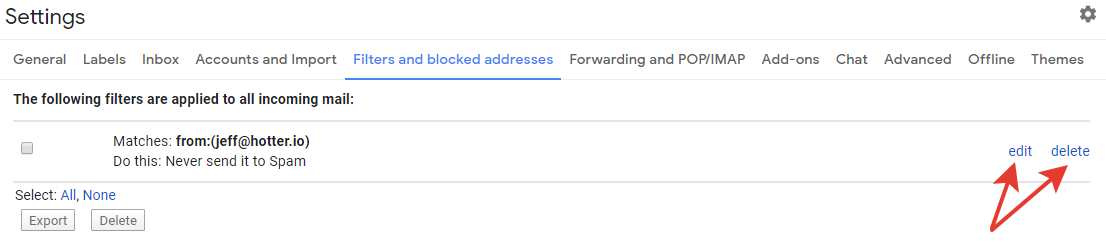You are viewing: How do i add an email address to my safe list in gmail? At HTTLEN: Share Good Articles
There is no “out of the box” safe senders list (or whitelist) in gmail. Whether or not emails from a particular recipient end up in spam, there are several methods that we’ll describe below.
mark it as not spam (if the email is already in spam).
- Go to Spam.
- Open the email.
- Click the Not spam button.
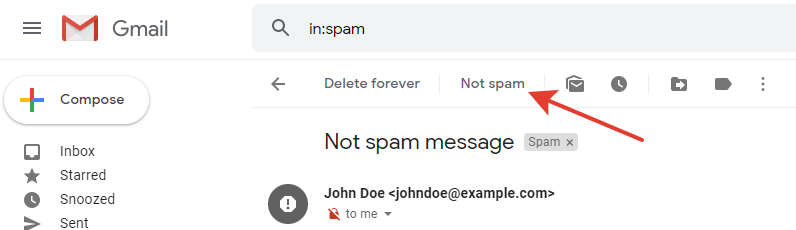 After this action, subsequent emails from the sender will not be marked as spam.
After this action, subsequent emails from the sender will not be marked as spam.
create a filter
- Click the gear icon in the upper right corner.
- Click the Settings button in the menu that appears.
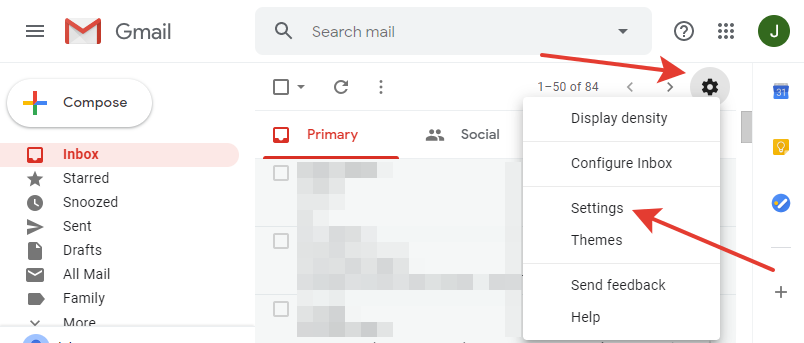
- On the settings page, go to the Filters and blocked addresses tab.
- Click the Create a new filter button.
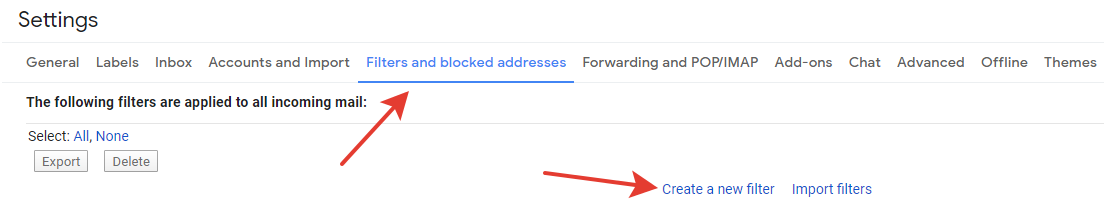
- In the opened settings, you can see the filtering options. Since we need to add the sender’s email to the white list, we fill in the From field with the desired email. If you want to add all emails of the domain to the white list, type “@domain” (example: “@example.com”) in the “From” field. Leave the rest of the fields empty (so that other possible rules will not apply to our filter).
- Press the Create filter button.

- In the next item, select the action that will be applied to filtered messages. Select the item Never send it to Spam.
- Click on the Create filter button.
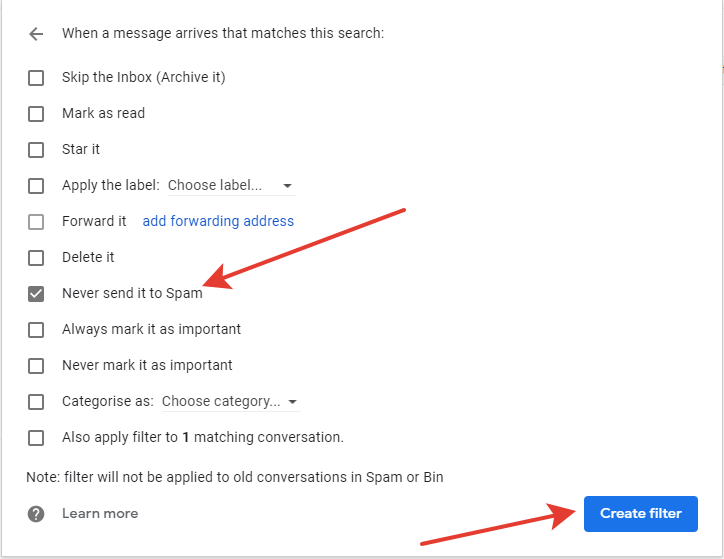
Filter created! To edit or delete a filter, use the edit / delete buttons on the filters tab of the settings page. The pages of editing a filter are similar to those of creating it.